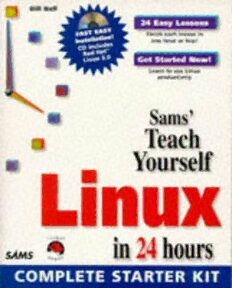
Sams Teach Yourself Linux In 24 Hours PDF
Preview Sams Teach Yourself Linux In 24 Hours
Sams’ Teach Yourself L I N U X in 24 Hours ii Teach Yourself Linux in 24 Hours Sams’ Teach Yourself L I N U X in 24 Hours Bill Ball Stephen Smoogen 201 West 103rd Street Indianapolis, Indiana 46290 iv Teach Yourself Linux in 24 Hours To Cathy and Nat for their kindness, love, and warm fuzzies.—Bill Ball Acquisitions Editor Kim Spilker Copyright '1998 by Sams Publishing and Development Editor Red Hat Press Mark Cierzniak FIRST EDITION Technical Editor All rights reserved. No part of this book shall be reproduced, stored in a Steve Burnett retrieval system, or transmitted by any means, electronic, mechanical, photo- Project Editors copying, recording, or otherwise, without written permission from the Andrew Cupp publisher. No patent liability is assumed with respect to the use of the Colleen Williams information contained herein. Although every precaution has been taken in the Copy Editors preparation of this book, the publisher and author assume no responsibility for errors or omissions. Neither is any liability assumed for damages resulting from Margaret Berson the use of the information contained herein. For information, address Sams Howard Jones Publishing, 201 W. 103rd St., Indianapolis, IN 46290. Software Specialist International Standard Book Number: 0-672-31162-3 Jack Belbot Team Coordinator Library of Congress Catalog Card Number: 97-68005 Tracy Williams 01 00 99 98 4 3 2 1 Cover Designer Interpretation of the printing code: the rightmost multi-digit number is the Jay Corpus year of the book’s printing; the rightmost single-digit, the number of the book’s Book Designer printing. For example, a printing code of 98-1 shows that the first printing of Gary Adair the book occurred in 1998. Production Team Composed in AGaramond and MCPdigital by Macmillan Computer Publishing Mike Henry Printed in the United States of America Linda Knose Tim Osborn All terms mentioned in this book that are known to be trademarks or service Staci Somers marks have been appropriately capitalized. Sams Publishing cannot attest to the Mark Walchle accuracy of this information. Use of a term in this book should not be regarded as affecting the validity of any trademark or service mark. Red Hat is a Indexer trademark of Red Hat Software, Inc. Chris Wilcox Publisher Don Fowley Executive Editor Jeff Koch Managing Editor Sarah Kearns O v e r v i e w Introduction xxvi Part I Installation and Configuration 1 Hour 1 Preparing to Install Linux 3 2 Installing Linux 11 3 Configuring the X Window System 31 Part II Learning Linux Basics 4 1 Hour 4 Reading and Navigation Commands 43 5 Manipulation and Searching Commands 63 6 Using the Shell 83 7 Using the X Window System 103 8 Exploring Other X11 Window Managers 127 Part III Connecting to the Outside World 139 Hour 9 Using Communications Programs 141 10 Connecting to the Internet 161 11 Configuring Internet Email 173 12 Configuring Internet News 185 13 Internet Downloading and Browsing 193 Part IV Using Linux Productively 211 Hour 14 Text Processing 213 15 Preparing Documents 229 16 Graphics Tools 243 17 Learning Math and Financial Tools 259 18 Personal Productivity Tools 271 19 Playing Linux Games 281 vi Teach Yourself Linux in 24 Hours Part V Administering Your System 291 Hour 20 Basic System Administration 293 21 Handling Files 313 22 Red Hat Tools 329 23 Archiving 339 24 Scheduling 347 Index 353 Contents Introduction xxvi Part I Installation and Configuration 1 Hour 1 Preparing to Install Linux 3 Taking Inventory........................................................................................4 Hardware Considerations ......................................................................6 Network Information ............................................................................6 Creating the Installation Floppies...............................................................7 Preparing Your Hard Drive ........................................................................7 Partitions and File Systems ....................................................................7 Creating Space.......................................................................................9 2 Installing Linux 11 The Installation Program’s Interface.........................................................11 Beginning the Installation.........................................................................12 The First Stage .........................................................................................13 Keyboard Selection..............................................................................14 PCMCIA Support...............................................................................15 Installation Method.............................................................................15 Installing from CD-ROM ...................................................................16 The Second Stage.....................................................................................17 Selecting to Install Fresh or Upgrade ...................................................17 SCSI Support ......................................................................................17 Partitioning the Hard Drive.................................................................17 Activating Swap Space.........................................................................22 Formatting Partitions...........................................................................22 Selecting Which Components To Install .............................................22 Format and Install ...............................................................................23 Finishing the Installation..........................................................................23 Choosing a Mouse...............................................................................24 Configuring X Window.......................................................................24 Network Configuration.......................................................................24 Setting the Time Zone.........................................................................25 Selecting Which Services to Start.........................................................25 Selecting a Printer................................................................................26 Entering Your Initial Password ............................................................27 Selecting Boot Options.............................................................................28 Booting the System..............................................................................29 3 Configuring the X Window System 31 Checking Your Installation Files...............................................................32 Installing the X Files............................................................................33 viii Teach Yourself Linux in 24 Hours Using Xconfigurator to Set Up X Window............................................34 Selecting Your Monitor .......................................................................35 Final Server Configuration...................................................................36 Testing the X Settings...............................................................................37 Common Problems and Their Solutions..............................................38 Having Your Machine Always Start in X Window....................................39 Part II Learning Linux Basics 4 1 Hour 4 Reading and Navigation Commands 43 Getting Help with the man Command.....................................................43 Navigating and Searching the File System ................................................46 Moving to Different Directories with the cd Command......................46 Knowing Where You Are with the pwd Command ..............................46 Searching Directories for Matching Files with the find Command.....47 Finding Files with the whereis Command..........................................48 Locating Files with the locate Command ..........................................48 Getting Command Summaries with whatis and apropos ..................49 Reading Directories and Files ...................................................................51 Listing Directories with the ls Command...........................................51 Listing Directories with the dir and vdir Commands........................54 Graphic Directory Listings with the tree Command ..........................54 Listing and Combining Files with the cat Command .........................56 Reading Files with the more Command...............................................58 Browsing Files with the less Command .............................................59 Reading the Beginning or End of Files with the head and tail Commands ............................................................................................59 5 Manipulation and Searching Commands 63 Manipulating Files or Directories .............................................................63 Creating Files with the touch Command ............................................64 Deleting Files with the rm Command..................................................64 Creating Directories with the mkdir Command ..................................66 Removing Directories with the rmdir Command................................66 Renaming Files with the mv Command................................................68 Copying with the cp Command ..........................................................69 Creating Hard and Symbolic Links with the ln Command ......................................................................71 Handling Files with the Midnight Commander Program ....................72 Searching Files..........................................................................................73 What Are Regular Expressions?............................................................74 Searching Inside Files with the grep Commands.................................75 Compressing and Uncompressing Files.....................................................77 Creating Archives with the Tape Archive Command...........................77 Creating cpio Archives........................................................................80 Compressing Files with the gzip Command .......................................80 Compressing Files with the compress Command................................81 Contents 6 Using the Shell 83 What Is a Shell?........................................................................................83 What Shells Are Available?........................................................................84 Features of ash.....................................................................................85 Features of the Default Linux Shell—bash...........................................85 The Public Domain Korn Shell—ksh..................................................86 Features of the csh-Compatible Shell—tcsh.........................................87 zsh.......................................................................................................87 Understanding the Shell Command Line..................................................88 Customizing Your Shell.......................................................................90 Running Programs in the Background.................................................94 How to Use Pipes................................................................................96 Building Shell Commands........................................................................98 7 Using the X Window System 103 X11 Window Managers..........................................................................104 Configuring the fvwm2 Window Manager.........................................104 Configuring the fvwm Window Manager...........................................108 Configuring the twm Window Manager.............................................109 X11 Terminal Programs.........................................................................110 Changing the nxterm Terminal Settings............................................110 Using the Memory-Efficient rxvt Terminal......................................111 Learning X11 Basic Operations..............................................................112 Using X11 Client Geometry Settings.................................................112 Setting Background and Foreground Colors for X11 Clients.............113 Setting X11 Client Resources.............................................................114 Changing X11 Mouse and Cursor Modes..........................................115 How to Copy and Paste in X11.........................................................116 Capturing and Dumping X11 Windows............................................117 Customizing the X11 Root Window and Using Screensavers.............118 Exploring X11 Programs ........................................................................122 Listing X11 Fonts with xlsfonts......................................................122 Getting Window Information with the xwininfo Client...................123 Making a Sticky Note Calendar with the xmessage Client................124 Keeping Time with X11 Clocks.........................................................124 8 Exploring Other X11 Window Managers 127 Obtaining, Installing, and Configuring Other Window Managers..........128 The Motif Window Manager.............................................................128 Installing and Using the LessTif mwm Window Manager .................130 Starting the Common Desktop Environment....................................130 Obtaining, Building, and Installing KDE..........................................132 Installing the Enlightenment Window Manager................................135 Emulating Other Desktops with the mlvwm Window Manager........136 Using the Simplest Window Manager, wm2......................................137 x Teach Yourself Linux in 24 Hours Part III Connecting to the Outside World 139 Hour 9 Using Communications Programs 141 Setting Up and Testing Your Modem.....................................................142 Creating /dev/modem with the modemtool Command ......................144 Dialing Out with Communications Programs........................................144 Setting Up and Calling Out with minicom........................................144 Setting Up and Calling Out with the seyon X11 Client....................146 Setting Up Your Linux System for Dialing In....................................148 Sending and Receiving Faxes..................................................................150 Faxing with the efax System.............................................................150 Sending Fax Documents with mgetty+sendfax................................155 10 Connecting to the Internet 161 Hardware You’ll Need............................................................................162 Linux Software You’ll Need....................................................................163 Information You’ll Need from Your ISP.................................................163 Setting Up a PPP Connection ................................................................164 Editing the resolv.conf File............................................................165 Editing the PPP Connection Scripts..................................................165 Starting and Stopping PPP Connections.................................................167 Using minicom to Connect................................................................167 Using Your ppp-on Script to Connect...............................................168 Checking the Connection..................................................................169 11 Configuring Internet Email 173 Setting Up and Getting Your Email........................................................173 Retrieving Your Email with popclient.............................................174 Using fetchmail as an Alternative....................................................175 Sending Mail with Mail Programs..........................................................175 Using the mail Program....................................................................175 Configuring and Using the pine Mail Program.................................177 Configuring and Using the elm Mail Program...................................179 Subscribing to Mailing Lists...............................................................180 Configuring procmail and Writing Recipes to Fight Spam ...................181 12 Configuring Internet News 185 Reading Usenet News.............................................................................185 Reading Usenet News with the tin Newsreader................................187 Reading Usenet News with the slrn Newsreader ..............................189 13 Internet Downloading and Browsing 193 Using File Transfer Protocol Programs to Get Files................................194 Retrieving Files with the ftp Command............................................194 Downloading with the ncftp Command...........................................199 Browsing the World Wide Web with Linux Browsers.............................201 Fast Browsing with the Lynx Command............................................201 Browsing with the Arena Browser......................................................202 Browsing with the Red Baron Browser...............................................203
