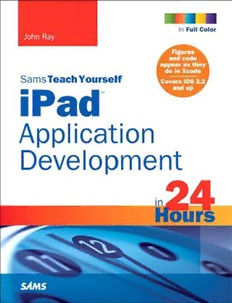
Sams Teach Yourself Ipad Application Development in 24 Hours PDF
Preview Sams Teach Yourself Ipad Application Development in 24 Hours
John Ray SamsTeachYourself iPad ™ Application Development 24 in Hours 800 East 96th Street,Indianapolis,Indiana,46240 USA Sams Teach Yourself iPad™Application Development in 24 Hours Associate Publisher Copyright ©2011 by Pearson Education,Inc. Greg Wiegand All rights reserved. No part of this book shall be reproduced,stored in a retrieval system,or transmitted by any means,electronic,mechanical,photocopying,recording,or otherwise,without Acquisitions Editor written permission from the publisher. No patent liability is assumed with respect to the use of Laura Norman the information contained herein. Although every precaution has been taken in the preparation of this book,the publisher and author assume no responsibility for errors or omissions. Nor is any Development liability assumed for damages resulting from the use of the information contained herein. Editor ISBN-13: 978-0-672-33339-2 Keith Cline ISBN-10: 0-672-33339-2 Managing Editor Library of Congress Cataloging-in-Publication Data: Kristy Hart Ray,John,1971- Project Editor Sams teach yourself iPad application development in 24 hours / John Ray. Lori Lyons p. cm. Includes index. Indexer ISBN 978-0-672-33339-2 Angela Martin 1. iPad (Computer)—Programming. 2. Application software—Development. I. Title. Proofreader QA76.8.I863R392 2011 Kathy Ruiz 005.3—dc22 2010023693 Technical Editor Printed in the United States of America Matthew David First Printing July 2010 Publishing Trademarks Coordinator Cindy Teeters All terms mentioned in this book that are known to be trademarks or service marks have been appropriately capitalized. Sams Publishing cannot attest to the accuracy of this information. Use Multimedia of a term in this book should not be regarded as affecting the validity of any trademark or service Developer mark. Dan Scherf Warning and Disclaimer Book Designer Every effort has been made to make this book as complete and as accurate as possible,but no Gary Adair warranty or fitness is implied. The information provided is on an “as is” basis. The author and the publisher shall have neither liability nor responsibility to any person or entity with respect to any Compositor loss or damages arising from the information contained in this book. Gloria Schurick Bulk Sales Sams Publishing offers excellent discounts on this book when ordered in quantity for bulk pur- chases or special sales. For more information,please contact U.S. Corporate and Government Sales 1-800-382-3419 [email protected] For sales outside of the U.S.,please contact International Sales [email protected] Contents at a Glance Introduction................................................................................................1 HOUR 1 Preparing Your System and iPad for Development...................................5 2 Introduction to XCode and the iPhone Simulator..................................29 3 Discovering Objective-C: The Language of Apple Platforms..................55 4 Inside Cocoa Touch..................................................................................83 5 Exploring Interface Builder....................................................................107 6 Model-View-Controller Application Design...........................................133 7 Working with Text, Keyboards, and Buttons.........................................157 8 Handling Images, Animation, and Sliders............................................187 9 Using Advanced Interface Objects and Views.......................................211 10 Getting the User’s Attention...................................................................241 11 Presenting Options with Popovers and Toolbars...................................261 12 Making Multivalue Choices with Pickers and Action Sheets................283 13 Focusing on Tasks with Modal Views....................................................325 14 Implementing Multipleview Applications.............................................341 15 Navigating Information Using Table Views and Split View-based Applications...........................................................................................379 16 Reading and Writing Application Data................................................415 17 Building Rotatable and Resizable User Interfaces.................................461 18 Extending the Touch Interface...............................................................489 19 Sensing Movement with Accelerometer Input......................................509 20 Working with Rich Media......................................................................527 21 Interacting with Other Applications.....................................................557 22 Building Universal Applications............................................................579 23 Application Debugging and Optimization...........................................601 24 Distributing Applications Through the App Store................................631 Index.......................................................................................................659 Table of Contents Introduction 1 HOUR 1: Preparing Your System and iPad for Development 5 Welcome to the iPad Platform..............................................................................5 Becoming an iPad Developer................................................................................8 Creating a Development Provisioning Profile....................................................13 Developer Technology Overview ........................................................................25 Summary..............................................................................................................27 Q&A ....................................................................................................................27 Workshop ............................................................................................................28 HOUR 2: Introduction to Xcode and the iPhone Simulator 29 Using Xcode ........................................................................................................29 Using the iPhone Simulator................................................................................47 Further Exploration..............................................................................................52 Summary..............................................................................................................52 Q&A ....................................................................................................................53 Workshop ............................................................................................................53 HOUR 3: Discovering Objective-C: The Language of Apple Platforms 55 Object-Oriented Programming and Objective-C................................................55 Exploring the Objective-C File Structure ............................................................60 Objective-C Programming Basics........................................................................67 Memory Management ........................................................................................76 Further Exploration..............................................................................................78 Summary..............................................................................................................79 Q&A ....................................................................................................................79 Workshop ............................................................................................................80 HOUR 4: Inside Cocoa Touch 83 What Is Cocoa Touch? ........................................................................................83 Exploring the iPhone OS Technology Layers......................................................85 v Contents Tracing the iPad Application Life Cycle..............................................................89 Cocoa Fundamentals ..........................................................................................91 Exploring the iPhone OS Frameworks with Xcode ..........................................100 Summary............................................................................................................104 Q&A ..................................................................................................................104 Workshop ..........................................................................................................104 HOUR 5: Exploring Interface Builder 107 Understanding Interface Builder ......................................................................107 Creating User Interfaces....................................................................................112 Customizing Interface Appearance..................................................................117 Connecting to Code ..........................................................................................122 Further Exploration............................................................................................130 Summary............................................................................................................131 Q&A ..................................................................................................................131 Workshop ..........................................................................................................132 HOUR 6: Model-View-Controller Application Design 133 Understanding the Model-View-Controller Paradigm......................................133 How Xcode and Interface Builder Implement MVC ........................................136 Using the View-Based Application Template....................................................139 Further Exploration............................................................................................153 Summary............................................................................................................154 Q&A ..................................................................................................................154 Workshop ..........................................................................................................154 HOUR 7: Working with Text,Keyboards,and Buttons 157 Basic User Input and Output............................................................................157 Using Text Fields, Text Views, and Buttons ......................................................159 Further Exploration............................................................................................184 Summary............................................................................................................185 Q&A ..................................................................................................................185 Workshop ..........................................................................................................186 vi Sams Teach Yourself iPad™ Application Development in 24 Hours HOUR 8: Handling Images,Animation,and Sliders 187 User Input and Output ....................................................................................187 Creating and Managing Image Animations and Sliders ................................188 Further Exploration............................................................................................207 Summary............................................................................................................208 Q&A ..................................................................................................................208 Workshop ..........................................................................................................209 HOUR 9: Using Advanced Interface Objects and Views 211 User Input and Output (Continued) ................................................................211 Using Switches, Segmented Controls, and Web Views......................................216 Using Scrolling Views ........................................................................................232 Further Exploration............................................................................................238 Summary............................................................................................................239 Q&A ..................................................................................................................239 Workshop ..........................................................................................................240 HOUR 10: Getting the User’s Attention 241 Exploring User Alert Methods............................................................................241 Generating Alerts ..............................................................................................245 Using Alert Sounds............................................................................................255 Further Exploration............................................................................................258 Summary............................................................................................................259 Q&A ..................................................................................................................259 Workshop ..........................................................................................................260 HOUR 11: Presenting Options with Popovers and Toolbars 261 Understanding Popovers and Toolbars ............................................................262 Using Popovers with Toolbars............................................................................264 Further Exploration............................................................................................279 Summary............................................................................................................280 Q&A ..................................................................................................................280 Workshop ..........................................................................................................281 vii Contents HOUR 12: Making Multivalue Choices with Pickers and Action Sheets 283 Popover-centric UI Elements..............................................................................283 The PopoverPlayground Project........................................................................289 Using Date Pickers ............................................................................................289 Implementing a Custom Picker View................................................................299 Using Action Sheets ..........................................................................................316 Further Exploration............................................................................................321 Summary............................................................................................................322 Q&A ..................................................................................................................322 Workshop ..........................................................................................................323 HOUR 13: Focusing on Tasks with Modal Views 325 Modal Views ......................................................................................................325 Using Modal Views............................................................................................328 Further Exploration............................................................................................339 Summary............................................................................................................339 Q&A ..................................................................................................................339 Workshop ..........................................................................................................340 HOUR 14: Implementing Multiview Applications 341 Exploring Single Versus Multiview Applications..............................................341 Creating a Multiview Application....................................................................342 Building a Multiview Tab Bar Application ......................................................354 Further Exploration............................................................................................374 Summary............................................................................................................376 Q&A ..................................................................................................................376 Workshop ..........................................................................................................376 HOUR 15: Navigating Information Using Table Views and Split View-Based Applications 379 Understanding Table Views and Split Views ....................................................380 Building a Simple Table View Application ......................................................383 Creating a Split View-Based Application..........................................................396 Further Exploration............................................................................................411 viii Sams Teach Yourself iPad™ Application Development in 24 Hours Summary............................................................................................................411 Q&A ..................................................................................................................412 Workshop ..........................................................................................................412 HOUR 16: Reading and Writing Application Data 415 Design Considerations ......................................................................................415 Reading and Writing User Defaults..................................................................418 Understanding the iPad File System Sandbox..................................................433 Implementing File System Storage....................................................................436 Further Exploration............................................................................................457 Summary............................................................................................................458 Q&A ..................................................................................................................458 Workshop ..........................................................................................................459 HOUR 17: Building Rotatable and Resizable User Interfaces 461 Rotatable and Resizable Interfaces ..................................................................461 Creating Rotatable and Resizable Interfaces with Interface Builder ..............465 Reframing Controls on Rotation ......................................................................471 Swapping Views on Rotation ............................................................................479 Further Exploration............................................................................................485 Summary............................................................................................................486 Q&A ..................................................................................................................486 Workshop ..........................................................................................................487 HOUR 18: Extending the Touch Interface 489 Multitouch Gesture Recognition........................................................................490 Using Gesture Recognizers ................................................................................491 Further Exploration............................................................................................506 Summary............................................................................................................507 Q&A ..................................................................................................................507 Workshop ..........................................................................................................508 ix Contents HOUR 19: Sensing Movement with Accelerometer Input 509 Accelerometer Background................................................................................510 Sensing Orientation ..........................................................................................513 Detecting Tilt......................................................................................................518 Detecting Movement..........................................................................................522 Further Exploration............................................................................................523 Summary............................................................................................................524 Workshop ..........................................................................................................524 HOUR 20: Working with Rich Media 527 Exploring Rich Media ......................................................................................527 Preparing the Media Playground Application..................................................529 Using the Movie Player......................................................................................534 Creating and Playing Audio Recordings ..........................................................539 Using the iPad Photo Library............................................................................544 Accessing and Playing the iPod Library ..........................................................548 Further Exploration............................................................................................554 Summary............................................................................................................555 Q&A ..................................................................................................................555 Workshop ..........................................................................................................556 HOUR 21: Interacting with Other Applications 557 Extending Application Integration ..................................................................557 Using Address Book, Email, and Maps… Oh My!............................................561 Further Exploration............................................................................................577 Summary............................................................................................................577 Q&A ..................................................................................................................577 Workshop ..........................................................................................................578 HOUR 22: Building Universal Applications 579 Universal Application Development ................................................................579 Understanding the Universal Window Application Template ........................581 Other Universal Application Tools....................................................................597 Further Exploration............................................................................................599
