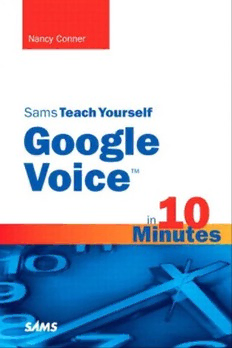
Sams teach yourself Google Voice in 10 minutes PDF
Preview Sams teach yourself Google Voice in 10 minutes
Nancy Conner SamsTeachYourself Google Voice in 10 Minutes 800 East 96th Street,Indianapolis,Indiana 46240 Sams Teach Yourself Google Voice in 10 Minutes Associate Copyright © 2010 by Pearson Education,Inc. Publisher All rights reserved. No part of this book shall be reproduced, Greg Wiegand stored in a retrieval system,or transmitted by any means,elec- Acquisitions tronic,mechanical,photocopying,recording,or otherwise,without Editor written permission from the publisher. No patent liability is assumed with respect to the use of the information contained Michelle herein. Although every precaution has been taken in the prepara- Newcomb tion of this book,the publisher and author assume no responsibil- ity for errors or omissions. Nor is any liability assumed for dam- Development ages resulting from the use of the information contained herein. Editor Charlotte ISBN-13: 978-0-672-33308-8 ISBN-10: 0-672-33308-2 Kughen Library of Congress Cataloging-in-Publication Data is on file. Managing Printed in the United States on America Editor First Printing May 2010 Sandra Schroeder Trademarks All terms mentioned in this book that are known to be trademarks Project Editor or service marks have been appropriately capitalized. Sams Seth Kerney Publishing cannot attest to the accuracy of this information. Use of a term in this book should not be regarded as affecting the Copy Editor validity of any trademark or service mark. Language Warning and Disclaimer Logistics Every effort has been made to make this book as complete and as accurate as possible,but no warranty or fitness is implied. The Indexer information provided is on an “as is” basis. The author and the Erika Millen publisher shall have neither liability nor responsibility to any per- son or entity with respect to any loss or damages arising from the Proofreader information contained in this book. Dan Knott Bulk Sales Technical Editor Sams Publishing offers excellent discounts on this book when Christian ordered in quantity for bulk purchases or special sales. For more information,please contact Kenyeres U.S. Corporate and Government Sales Publishing 1-800-382-3419 Coordinator [email protected] Cindy Teeters For sales outside of the U.S.,please contact Designer International Sales Gary Adair [email protected] Contents Introduction 1 What’s in This Book ................................................................1 What You’ll Need ....................................................................2 Conventions Used in This Book................................................3 Where to Go From Here............................................................4 1 Welcome to Google Voice 5 What’s in Google Voice? ..........................................................5 How Google Voice Works........................................................19 Summary..............................................................................22 2 Signing Up and Getting Started 23 Requesting an Invitation ........................................................23 Congratulations! You’ve Been Invited!......................................25 Setting Up Your Google Voice Account ....................................31 Signing Up for a Google Voice Phone Number..........................32 Signing Up for Google Voice with an Existing Mobile Phone Number......................................................................35 The Google Voice Inbox..........................................................37 Inviting Others to Google Voice ..............................................38 Adding Phones to Google Voice ..............................................39 Removing Phones from Google Voice......................................41 Converting a Google Voice Mobile Account to a Full Google Voice Account........................................................................41 Using Keyboard Shortcuts......................................................42 Summary..............................................................................44 3 Making a Call 45 Making Google Voice Calls ....................................................46 Working with Contacts............................................................57 Summary..............................................................................64 iv Sams Teach Yourself Google Voice in 10 Minutes 4 Answering a Call 65 Receiving Calls......................................................................65 Screening Your Calls with ListenIn..........................................72 Recording a Call....................................................................72 Forwarding Calls....................................................................74 Avoiding Unwanted Calls........................................................78 Summary..............................................................................82 5 Using Voicemail 83 Welcome to Google Voicemail ................................................83 Receiving Voicemail on the Web..............................................85 Receiving Voicemail on a Phone..............................................90 Recording a Greeting..............................................................92 Adding Notes to Voicemail......................................................96 Sharing Your Voicemail ..........................................................98 Sending All Calls to Voicemail ..............................................100 Turning Off Transcriptions ....................................................101 Summary............................................................................102 6 Working with Contacts and Groups 103 Personalizing Contacts ........................................................103 All About Groups..................................................................109 Summary............................................................................118 7 Text Messaging 119 Sending a Text Message......................................................119 Receiving Text Messages......................................................125 What’s That 406 Area Code?................................................131 Blocking Unwanted Text Messages........................................132 Reporting Text Messages as Spam ......................................133 Summary............................................................................135 Contents v 8 Going Mobile 137 Getting Calls on a Mobile Phone ..........................................137 Making Calls from a Mobile Phone........................................144 Using the Google Voice Mobile Site ......................................149 Summary............................................................................156 9 Billing and International Calls 157 Making International Calls....................................................157 Billing ................................................................................165 Summary............................................................................176 10 Troubleshooting Google Voice 177 Making It Easier for Others to Call You..................................177 Solving Access Issues..........................................................179 Fixing Voicemail and SMS Issues..........................................185 Troubleshooting Call Issues..................................................188 Posting to the Help Forum....................................................194 Emailing Google Voice..........................................................195 Summary............................................................................196 Index 197 About the Author Nancy Connerwrites and edits technology books from her home in central New York state. Her recent publications include books on Google Docs and Google Apps. Nancy has also worked as a medievalist,a high school teacher,and a corporate trainer. She enjoys reading mystery novels and listening obsessively to opera. Dedication To Steve (and he knows exactly why). Acknowledgments The book you’re holding is the result of many people’s hard work. Thanks to Michelle Newcomb for discussing the original idea for this book and keeping me on track throughout its writing. Thanks also to Charlotte Kughen for guidance as I wrote,to Christian Kenyeres for a conscientious and thorough technical review,and to Chrissy White for making sure all my i’s were dotted and t’s crossed. Seth Kerney did a terrific job of over- seeing the process of turning a manuscript into a book. We Want to Hear from You! As the reader of this book,youare our most important critic and commen- tator. We value your opinion and want to know what we’re doing right, what we could do better,what areas you’d like to see us publish in,and any other words of wisdom you’re willing to pass our way. As an associate publisher for Sams Publishing,I welcome your com- ments. You can email or write me directly to let me know what you did or didn’t like about this book—as well as what we can do to make our books better. Please note that I cannot help you with technical problems related to the topic of this book. We do have a User Services group,however,where I will forward specific technical questions related to the book. When you write,please be sure to include this book’s title and author as well as your name,email address,and phone number. I will carefully review your comments and share them with the author and editors who worked on the book. Email: [email protected] Mail: Greg Wiegand Associate Publisher Sams Publishing 800 East 96th Street Indianapolis,IN 46240 USA Reader Services Visit our website and register this book at www.samspublishing.com/ register for convenient access to any updates,downloads,or errata that might be available for this book. Introduction Welcome to Google Voice,your complete phone management system. Google Voice lets you manage incoming calls—specifying where to send them (you can ring up to six phones for a single incoming call)—and make free calls in the United States and Canada (and very cheap interna- tional calls). But that’s just the beginning of this feature-rich system. Google Voice has dozens of features,which is terrific if you’ve got serious phone requirements,but you shouldn’t let all of those features intimidate you if your needs are more limited. Google Voice provides you with a smorgasbord of choices,but you can start with the most popular and then dig into what else is available when you have time. What’s in This Book This book gives you a guided tour of Google Voice,from setting up to making and receiving calls to using advanced features like call forwarding and custom voicemail greetings. You see what’s available in Google Voice so that you can make choices about what you want and need. Google Voice offers you tons of options,which are all covered in this book: . Making calls (for free in the U.S. and Canada) . Getting voicemail alerts sent to your mobile phone . Forwarding calls to up to six phones . Reading transcripts of your voicemails . Getting a free Google phone number . Storing contact information . Listening as people record voicemail for you . Making inexpensive international calls
