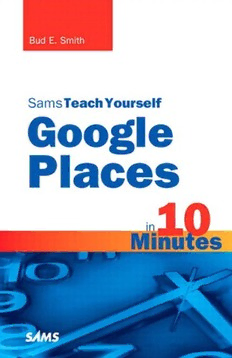
Sams Teach Yourself Google Places in 10 Minutes PDF
Preview Sams Teach Yourself Google Places in 10 Minutes
ptg Bud E. Smith SamsTeachYourself Google ptg Places in 10 Minutes 800 East 96th Street,Indianapolis,Indiana 46240 Sams Teach Yourself Google Places in 10 Minutes Executive Copyright © 2011 by Pearson Education, Inc. Editor All rights reserved. No part of this book shall be reproduced, Greg Wiegand stored in a retrieval system, or transmitted by any means, elec- Acquisitions tronic, mechanical, photocopying, recording, or otherwise, without Editor written permission from the publisher. No patent liability is assumed with respect to the use of the information contained Rick Kughen herein. resulting from the use of the information contained herein. Development International Standard Book Number-10: 0-672-33535-2 Editor International Standard Book Number-13: 978-0-672-33535-8 Michael Henry Library of Congress Cataloging-in-Publication Data is on file. Technical Editor Trademarks Karen Weinstein All terms mentioned in this book that are known to be trademarks or service marks have been appropriately capitalized. Pearson Managing cannot attest to the accuracy of this information. Use of a term in Editor this book should not be regarded as affecting the validity of any Sandra trademark or service mark. Schroeder Warning and Disclaimer Project Editor Every effort has been made to make this book as complete and Mandie Frank as accurate as possible, but no warranty or fitness is implied. The information provided is on an “as is” basis. The author and the Copy Editor information contained in this book. Keith Cline Bulk Sales Pearson offers excellent discounts on this book when ordered in Proofreader ptg quantity for bulk purchases or special sales. For more informa- Water Crest tion, please contact Publishing U.S. Corporate and Government Sales Indexer 1-800-382-3419 [email protected] Erika Millen For sales outside of the U.S., please contact Compositor International Sales Mark Shirar [email protected] Nonie Ratcliff Book Designer Gary Adair Editorial Assistant Cindy Teeters Download at www.wowebook.com Contents Introduction 1 1 Introducing Google Places 7 Why Google Places? ................................................................................................................. 7 Looking at a Google Places Page ............................................................................. 11 Google Places, You, and the Competition ....................................................... 18 Summary .......................................................................................................................................... 21 2 Editing Your Google Places Pages 23 Where Is Google Places?................................................................................................... 23 Getting to Google Places Pages ................................................................................. 26 Google Search and Google Places ......................................................................... 28 Google Maps Search and Google Places ....................................................... 32 Editing Your Google Places Page ............................................................................. 35 Summary .......................................................................................................................................... 39 3 Using Google Places 41 ptg Taking the Customer’s Point of View...................................................................... 41 The Role of the Website ................................................................................................... 43 Using Reviews ............................................................................................................................ 45 Getting Directions ..................................................................................................................... 46 Seeing Service Areas .......................................................................................................... 48 Summary .......................................................................................................................................... 49 4 Signing Up for a Google Account 51 How to Get a Google Account for Your Business ...................................... 51 Choosing Your Gmail Login Name............................................................................. 54 Signing Up for Your Gmail Account .......................................................................... 55 Using Google Services ...................................................................................................... 58 Summary .......................................................................................................................................... 60 5 Claiming Your Google Places Page 61 Finding (or Not Finding) Your Page .......................................................................... 61 Deciding What to Add First ............................................................................................ 62 Bringing Up Your Business Listing ......................................................................... 64 Adding or Editing Basic Information ...................................................................... 65 Adding In-Depth Information to Your Listing.................................................... 70 Verifying Your Listing .............................................................................................................. 76 Summary .......................................................................................................................................... 78 Download at www.wowebook.com iv Sams Teach Yourself Google Places in 10 Minutes 6 Improving Your Google Places Page 79 Adding New Features to Your Listing...................................................................... 79 Google Places Policies ...................................................................................................... 85 Summary .......................................................................................................................................... 89 7 Adding Photos 91 Adding Photos to Your Places Page ...................................................................... 91 Taking Good Photos .............................................................................................................. 93 Following the Rules................................................................................................................. 96 Adding a Picture from Your Computer .................................................................. 97 Adding a Picture from Picasa Web Albums .................................................... 99 Removing a Photo from Your Page ...................................................................... 101 Summary ....................................................................................................................................... 101 8 Adding Videos 103 Adding Videos to Your Places Page .................................................................. 103 Making Good Video Clips ............................................................................................ 106 Video-Hosting Options...................................................................................................... 108 ptg Following the Rules.............................................................................................................. 111 Adding a Video from YouTube.................................................................................... 112 Removing a Video from Your Page ...................................................................... 114 Summary ....................................................................................................................................... 115 9 Adding Coupons 117 Building Your Business with Coupons............................................................... 117 Getting Clicks ............................................................................................................................ 119 Creating a Coupon .............................................................................................................. 122 Checking Coupon Guidelines .................................................................................... 128 Summary ....................................................................................................................................... 129 10 Posting Real-Time Updates 131 Using Real-Time Updates............................................................................................... 131 Posting and Deleting Real-Time Updates .................................................... 139 Entering and Shortening URLs ................................................................................. 142 Using Real-Time Updates with Twitter ............................................................... 143 Summary ....................................................................................................................................... 145 Download at www.wowebook.com Contents v 11 Advertising with Tags and AdWords 147 The Value of Advertising ............................................................................................... 147 Using Different Types of Tags.................................................................................... 150 Signing Up for Tags.............................................................................................................. 152 Using AdWords to Increase Business ............................................................... 154 Summary ....................................................................................................................................... 157 12 Using the Dashboard 159 Tracking Your Google Places Dashboard Results .................................. 159 Using Your Dashboard...................................................................................................... 162 Tracking Your Results ...................................................................................................... 166 Summary ....................................................................................................................................... 168 13 Using QR Codes and Getting Better Reviews 169 Understanding QR Codes ........................................................................................... 169 Using QR Codes ..................................................................................................................... 171 Making Reviews Work for You ................................................................................. 173 Leaving Reviews ..................................................................................................................... 176 ptg Responding to Reviews on Your Places Page ......................................... 177 Summary ....................................................................................................................................... 179 14 Improving Search Engine Results 181 Becoming a Google Favorite Place ...................................................................... 181 Understanding Search Engine Results ........................................................... 183 Improving Search Engine Results ......................................................................... 185 Creating a Basic Website with a Provider .................................................... 187 Summary ....................................................................................................................................... 189 A Places Categories 191 Index 201 Download at www.wowebook.com vi Sams Teach Yourself Google Places in 10 Minutes About the Author Bud Smith has written more than a dozen books about computer hard- ware and software, with more than a million copies sold. Bud’s recent books include two from Sams: Sams Teach Yourself Tumblr in 10 Minutes and Sams Teach Yourself iPad in 10 Minutes. His other books include extensive coverage of Google, most recently including How to Do Everything Nexus One, Google Business Solutions All-In-One For Dummies, and Google Voice For Dummies. Bud started out as a technical writer and journalist, and then moved into marketing and product management for technology companies. He worked at Apple Computer as a Senior Product Manager; at Google com- petitor AltaVista as a Group Product Manager; and at GPS navigation company Navman as a Global Product Manager. Bud holds a BA in Information Systems Management from the University of San Francisco and an MSc in Information Systems from the London ptg School of Economics. He currently lives in the San Francisco Bay Area, participating in environmental causes when he’s not working on one of his many technology-related projects. Download at www.wowebook.com Dedication This book is dedicated to you—the businesspeople, nonprofit organizers, civil servants, and others who work hard to serve the public. Acknowledgments Acquisitions editor Rick Kughen has been a great guide in getting this book through the collaborative decision-making and creative processes at Sams—not only intact, but improved. Project editor Mandie Frank and development editor Michael Henry steamed and straightened tangled sen- tences. Technical editor Karen Weinstein and copy editor Keith Cline checked all the steps and instructions to help make them clear and correct. ptg Download at www.wowebook.com We Want to Hear from You As the reader of this book, you are our most important critic and com- mentator. We value your opinion and want to know what we’re doing right, what we could do better, what areas you’d like to see us publish in, and any other words of wisdom you’re willing to pass our way. You can email or write me directly to let me know what you did or didn’t like about this book—as well as what we can do to make our books stronger. Please note that I cannot help you with technical problems related to the topic of this book, and that due to the high volume of mail I receive, I might not be able to reply to every message. When you write, please be sure to include this book’s title and author, as well as your name and contact information. I will carefully review your comments and share them with the author and editors who worked on the ptg book. Email: [email protected] Mail: Greg Wiegand Associate Publisher th 800 East 96 Street Indianapolis, IN 46240 USA Download at www.wowebook.com Introduction Google Places is the biggest opportunity ever for locally based businesses to get online, get found, and get more new and repeat business. It’s (rela- tively) easy to set up, easy to keep up-to-date, easy to manage, and very likely to get used in a way that brings in customers. The tide is running in your favor, too. People want to shop locally, under- standing that it’s better for their communities, for the environment, and, if done carefully, for their pocketbooks. And there are more and more tools to help them to shop near their homes, workplaces, and other favored locations. Taking advantage of these tools is the tricky bit. Owners of local business- es are responsible for what seems like a million things at once. You have to serve customers, get supplies, pay bills, and manage employees—or your- ptg self, the most difficult employee of all! Switching gears from all this to looking after a very visible and very important online presence on Google Places might seem like too much bother. So, Sams and I are bringing you this book to make it easier. We’ve broken down the steps you need to take full advantage of Google Places into a series of 10-minute lessons, each very specific and to the point. You can get quick benefits from Google Places even if you don’t have much time for it—even if you just find your business online, verify that you are the owner, and then edit the core information to make sure it’s cor- rect. You don’t want an out-of-date phone number or incorrect hours to appear! To really get the most out of Google Places, though, requires six major areas of focus: . Accurate business information: Begin by claiming your busi- ness listing on Google. Then, as with any listing, the information you list on Google Places has to be accurate, spelled correctly, and use correct capitalization, punctuation, and grammar. This Download at www.wowebook.com
