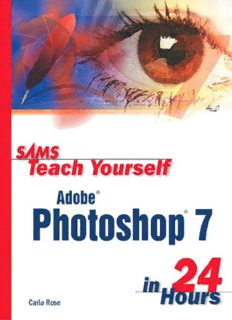
Sams teach yourself Adobe Photoshop 7 in 24 hours PDF
Preview Sams teach yourself Adobe Photoshop 7 in 24 hours
00 0672323885 FM 8/6/03 12:39 PM Page i Carla Rose Teach Yourself Adobe ® Photoshop 7 ® 24 in Hours 800 East 96th St.,Indianapolis,Indiana,46240 USA 00 0672323885 FM 8/6/03 12:39 PM Page ii Sams Teach Yourself Adobe ACQUISITIONSEDITORS Betsy Brown Photoshop 7 in 24 Hours Jennifer Kost-Barker Copyright 2002 by Sams Publishing DEVELOPMENTEDITORS Jon Steever All rights reserved. No part of this book shall be reproduced,stored in a Damon Jordan retrieval system,or transmitted by any means,electronic,mechanical,photo- copying,recording,or otherwise,without written permission from the pub- MANAGINGEDITOR lisher. No patent liability is assumed with respect to the use of the information Charlotte Clapp contained herein. Although every precaution has been taken in the preparation PROJECTEDITOR of this book,the publisher and author assume no responsibility for errors or Andy Beaster omissions. Neither is any liability assumed for damages resulting from the use of the information contained herein. COPYEDITOR Michael Henry International Standard Book Number:0-672-32388-5 INDEXER Library of Congress Catalog Card Number:2001098860 Erika Millen Printed in the United States of America TECHNICALEDITOR First Printing:April 2002 Kate Binder Seventh printing with corrections:January 2003 TEAMCOORDINATOR 05 04 03 11 10 9 Amy Patton Trademarks INTERIORDESIGN Gary Adair All terms mentioned in this book that are known to be trademarks or service marks have been appropriately capitalized. Sams cannot attest to the accuracy COVERDESIGN of this information. Use of a term in this book should not be regarded as affect- Aren Howell ing the validity of any trademark or service mark. COVERART Alan Clements Warning and Disclaimer PAGELAYOUT Every effort has been made to make this book as complete and as accurate as Cheryl Lynch possible,but no warranty or fitness is implied. The information provided is on an “as is”basis. The author and the publisher shall have neither liability nor responsibility to any person or entity with respect to any loss or damages aris- ing from the information contained in this book. Adobe and Photoshop are trademarks of Adobe Systems Incorporated. 00 0672323885 FM 1/8/03 2:51 PM Page iii Contents at a Glance Introduction 1 Part I Getting Started Hour 1 The Basics 3 2 Opening and Saving 21 3 Making Selections 35 4 Transformations 51 5 Color Modes and Color Models 67 6 Adjusting Color 83 7 Paintbrushes and Art Tools 103 8 Digital Painting 121 9 Moving Paint 137 Part II More Tools and Tricks 10 Advanced Painting Techniques 151 11 Layers 171 12 Using Masks 187 13 Paths 203 Part III Fun with Filters 14 Filters That Improve Your Picture 221 15 Filters to Make Your Picture Artistic 237 16 Filters to Distort and Other Funky Effects 261 Part IV Text, Effects, and Getting Plugged In 17 Adding Type to Pictures 283 18 Special Effects and Useful Tricks 305 19 Photoshop Plug-Ins and Add-Ons 325 Part V Photo Repair and Enhancement 20 Compositing 339 21 Photo Repair—Black-and-White 357 22 Photo Repair—Color 379 00 0672323885 FM 1/8/03 2:51 PM Page iv Part VI Picture Publishing on Paper and Otherwise 23 Printing 395 24 Photoshop for the Web 415 Appendix Appendix A Photoshop 7 Palette Quick Reference 435 Index 447 00 0672323885 FM 1/8/03 2:51 PM Page v Contents Introduction 1 Part I Getting Started HOUR 1 The Basics 3 Finding Your Way Around ......................................................................................3 Starting a New Page ..........................................................................................4 The Toolbox ............................................................................................................6 Selection Tools ..................................................................................................7 Painting Tools ....................................................................................................8 Path,Type,and Shape Tools ..............................................................................9 Viewing Tools ....................................................................................................9 Tool Options Bar ..................................................................................................11 What’s on the Menus? ..........................................................................................12 File and Edit Menus ........................................................................................12 The Image Menu ............................................................................................13 The Layer Menu ..............................................................................................14 The Select Menu ..............................................................................................15 The Filter Menu ..............................................................................................15 The View Menu ..............................................................................................16 The Window Menu ..........................................................................................18 The Help Menu ................................................................................................18 Setting Preferences ..............................................................................................18 Summary ..............................................................................................................19 Q&A ......................................................................................................................19 Quiz ......................................................................................................................20 Quiz Answers ........................................................................................................20 Exercises ..............................................................................................................20 HOUR 2 Opening and Saving 21 Working with Files ..............................................................................................21 Opening Files ..................................................................................................23 Using the Browser ..........................................................................................25 Importing a File ..............................................................................................26 Saving Your Work ................................................................................................27 Reducing File Size ..........................................................................................28 Choosing a Format ..........................................................................................30 Undoing and Redoing ..........................................................................................31 Summary ..............................................................................................................32 Q&A ......................................................................................................................32 00 0672323885 FM 1/8/03 2:51 PM Page vi vi Sams Teach Yourself Adobe Photoshop 7 in 24 Hours Quiz ......................................................................................................................33 Quiz Answers ........................................................................................................33 Exercises ..............................................................................................................33 HOUR 3 Making Selections 35 The Selection Tools ..............................................................................................35 Rectangular and Elliptical Marquees ..............................................................36 Lasso ................................................................................................................38 The Polygonal Lasso Tool ..............................................................................39 The Magnetic Lasso ........................................................................................40 Magic Wand ....................................................................................................41 The Selection Menu ..............................................................................................42 Feather ............................................................................................................43 Modifying Selections ......................................................................................43 Selecting Large Areas ..........................................................................................44 Cutting and Copying ............................................................................................46 Cropping ..............................................................................................................47 Summary ..............................................................................................................49 Q&A ......................................................................................................................49 Quiz ......................................................................................................................49 Quiz Answers ........................................................................................................50 Exercises ..............................................................................................................50 HOUR 4 Transformations 51 Resizing ................................................................................................................51 Resizing an Image ..........................................................................................52 Resizing a Canvas ............................................................................................52 Resizing a Selection ........................................................................................53 Rotating ................................................................................................................54 Rotate 180 Degrees and 90 Degrees Clockwise or Counterclockwise ..........55 Rotate by Degrees ..........................................................................................55 Rotate a Selection ............................................................................................58 Free Transform ................................................................................................58 Flipping ................................................................................................................59 Selection Transformations ....................................................................................60 Skewing Selections ..........................................................................................60 Distorting Selections ......................................................................................62 Changing the Perspective of a Selection ........................................................62 Liquify ..................................................................................................................64 Summary ..............................................................................................................64 Q&A ......................................................................................................................65 Quiz ......................................................................................................................65 Quiz Answers ........................................................................................................66 Exercises ..............................................................................................................66 00 0672323885 FM 1/8/03 2:51 PM Page vii Contents vii HOUR 5 Color Modes and Color Models 67 Color Models ........................................................................................................68 RGB Model ....................................................................................................69 CMYK Model ..................................................................................................69 HSB Model ......................................................................................................70 CIE Lab Model ................................................................................................71 The Modes and Models of Color ..........................................................................72 Bitmap and Grayscale ....................................................................................72 RGB ................................................................................................................74 Indexed Color ..................................................................................................74 CMYK ............................................................................................................75 Converting Between Modes ............................................................................76 Summary ..............................................................................................................80 Q&A ......................................................................................................................80 Quiz ......................................................................................................................81 Quiz Answers ........................................................................................................81 Exercises ..............................................................................................................81 HOUR 6 Adjusting Color 83 Adjusting by Eye with Variations ........................................................................84 Adjusting Shadows,Midtones,Highlights,and Saturation ............................85 Saving and Loading Corrections ....................................................................87 Making Other Adjustments ..................................................................................88 Adjusting with the Levels Dialog Box ............................................................88 Adjusting with the Curves Dialog Box ..........................................................90 Adjusting with the Color Balance Dialog Box ..............................................92 Adjusting with the Hue/Saturation Dialog Box ..............................................94 Adjusting with the Brightness/Contrast Dialog Box ......................................96 Adjustment Layers ................................................................................................97 Channels ................................................................................................................98 Summary ..............................................................................................................99 Q&A ......................................................................................................................99 Quiz ....................................................................................................................100 Quiz Answers ......................................................................................................101 Exercises ............................................................................................................101 HOUR 7 Paintbrushes and Art Tools 103 The Brushes Palette ............................................................................................104 Brush Options Dialog Box ............................................................................105 Brush Options ................................................................................................107 Brushes ................................................................................................................109 The Airbrush ..................................................................................................109 The Brush ......................................................................................................110 The History Brush ........................................................................................111 00 0672323885 FM 1/8/03 2:51 PM Page viii viii Sams Teach Yourself Adobe Photoshop 7 in 24 Hours The Art History Brush ..................................................................................112 The Eraser ......................................................................................................113 The Pencil ......................................................................................................116 Summary ............................................................................................................117 Q&A ....................................................................................................................117 Quiz ....................................................................................................................117 Quiz Answers ......................................................................................................118 Exercises ............................................................................................................118 HOUR 8 Digital Painting 121 Foreground and Background Colors ..................................................................121 Selecting Colors ..................................................................................................122 The Color Picker ..........................................................................................123 The Color Palette ..........................................................................................125 The Swatches Palette ....................................................................................126 The Eyedropper Tool ....................................................................................128 Blending Modes ..................................................................................................131 Summary ............................................................................................................135 Q&A ....................................................................................................................135 Quiz ....................................................................................................................136 Quiz Answers ......................................................................................................136 Exercises ............................................................................................................136 HOUR 9 Moving Paint 137 Smudges ..............................................................................................................137 Using the Smudge Tool ................................................................................138 Setting Smudge Options ................................................................................139 Focus Tools ........................................................................................................139 The Blur Tool ................................................................................................140 The Sharpen Tool ..........................................................................................142 The Toning Tools ................................................................................................144 Dodge and Burn Tools ..................................................................................144 Sponging ........................................................................................................145 Summary ............................................................................................................147 Q&A ....................................................................................................................147 Quiz ....................................................................................................................148 Quiz Answers ......................................................................................................149 Exercises ............................................................................................................149 Part II More Tools and Tricks HOUR 10 Advanced Painting Techniques 151 Simulating Different Media ................................................................................152 Watercolors ....................................................................................................152 Oil Painting ....................................................................................................160 00 0672323885 FM 1/8/03 2:51 PM Page ix Contents ix Pencil and Colored Pencil ............................................................................163 Chalks and Charcoal ......................................................................................165 Summary ............................................................................................................168 Q&A ....................................................................................................................169 Quiz ....................................................................................................................170 Quiz Answers ......................................................................................................170 Exercises ............................................................................................................170 HOUR 11 Layers 171 Using the Layers Palette ....................................................................................172 Reordering Layers ........................................................................................178 Hiding/Showing Layers ................................................................................178 Removing Layers ..........................................................................................179 Working with Multiple Layers ..........................................................................179 Opacity ..........................................................................................................179 Layer Blending Modes ..................................................................................181 Linking Layers ..............................................................................................182 Layer Sets ......................................................................................................182 Merging Layers ............................................................................................182 Transferring Layered Images to ImageReady ..............................................184 Layer Effects ................................................................................................184 Summary ............................................................................................................185 Q&A ....................................................................................................................185 Quiz ....................................................................................................................186 Quiz Answers ......................................................................................................186 Exercises ............................................................................................................186 HOUR 12 Using Masks 187 Applying Masks ..................................................................................................188 Using Quick Mask ..............................................................................................189 Layer Masks ........................................................................................................192 Editing Layer Masks ....................................................................................195 Removing the Layer Mask ............................................................................196 Making Layer Masks Visible with Channels ................................................198 Summary ............................................................................................................199 Q&A ....................................................................................................................199 Quiz ....................................................................................................................200 Quiz Answers ......................................................................................................201 Exercises ............................................................................................................201 HOUR 13 Paths 203 Creating Paths ....................................................................................................204 Paths via Selections ......................................................................................204 Paths via the Pen Tools ..................................................................................207
Description: