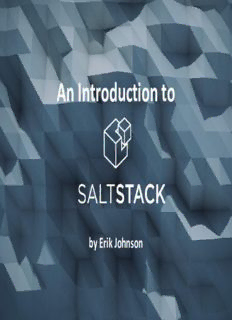
salt- minion PDF
Preview salt- minion
An Introduction to by Erik Johnson What is Salt? ● Remote Execution ○ Run commands or functions on many hosts at once ○ Receive results asynchronously as each host returns data to the master ○ Uses the ZeroMQ messaging library ■ Communication takes place over persistent connections ■ No need to re-establish connections for each action (reduces TCP overhead) ■ FAST! FAST! FAST! What is Salt? ● Configuration Management ○ Manage installed packages, running services, configuration files, users, groups, and more using an easy-to-read configuration syntax ○ Keep hosts configured the way you want them ○ Changes to hosts which contradict your desired configuration can easily be reverted ○ Provision cloud computing instances (AWS, Linode, OpenStack, Rackspace, Parallels, DigitalOcean, etc.) ○ Fulfills a similar role as projects like Puppet, Cfengine, Chef, etc. How is Salt Different? ● Remote execution foundation allows for tremendous versatility ● Run one-off commands on hosts for information gathering purposes, or proactively make changes ○ See the sizes and modified times of log files in /var/log ○ Check which version of a given package is installed on all of your hosts ○ See the network information for all interfaces on a given host ○ Install packages, restart services, etc. on many hosts at once ● CM tools like Puppet have remote execution add-ons (MCollective), while remote execution in Salt is built-in ● Amazingly easy to extend Basic Terminology ● Master - The central server from which Salt commands are run and States are applied ● Minions - The hosts you are managing, they maintain a connection to the master and await instructions ● States - Directives used for configuration management ● Modules - Collections of functions which can be run from the Salt CLI (and are also run under the hood by States) ○ Module functions may also be referred to as commands Installation ● http://docs.saltstack.org/en/latest/topics/installation/index.html ○ Platform-specific installation instructions ● A shell script called salt-bootstrap is available, and can be used to install salt-minion on most popular distributions ● If necessary, enable the salt-minion daemon so that it starts at boot, as not all distros will do this for you by default Start Services ● Edit /etc/salt/master on the Master, and start the salt- master service ● Edit /etc/salt/minion on the Minion, and start the salt- minion service ● The Minion will connect to the IP/hostname configured in the minion config file, or will attempt to connect to the hostname salt if no master is configured Accept the Minion Key ● The Master will not allow the Minion to authenticate until the Minion's public key has been accepted ● This is done using the salt-key command ○ salt-key -a hostname ■ accepts key for specific host ○ salt-key -A ■ accepts all pending keys Targeting Minions ● Several ways to match ○ Glob (default): 'web*.domain.com' ○ PCRE: 'web0[1-4].(chi|ny).domain.com' ○ List: 'foo.domain.com,bar.domain.com' ○ Grains: 'os:CentOS', 'os:Arch*' ○ Grain PCRE: 'os:(Linux|.+BSD)' ○ Nodegroup: (defined in master config file) ○ Pillar: 'proxy_ip:10.1.2.3' Targeting Minions (cont'd) ● Several ways to match ○ IP/CIDR: '10.0.0.0/24', '192.168.10.128/25' ○ Compound Matching ■ Use multiple match types in more complex expressions ● 'G@os:RedHat and web*.domain.com' ● 'G@kernel:Linux or E@db[0-9]+\.domain.com' ● '[email protected]/24 and G@os:Ubuntu' ○ Range Expressions ■ https://github.com/grierj/range/wiki/Introduction-to- Range-with-YAML-files
Description: