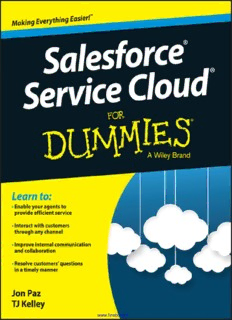Table Of Contentwww.finebook.ir
www.finebook.ir
Salesforce®
Service Cloud®
by Jon Paz and TJ Kelley
www.finebook.ir
Salesforce® Service Cloud® For Dummies®
Published by: John Wiley & Sons, Inc., 111 River Street, Hoboken, NJ 07030‐5774,
www.wiley.com
Copyright © 2015 by John Wiley & Sons, Inc., Hoboken, New Jersey
Published simultaneously in Canada
No part of this publication may be reproduced, stored in a retrieval system or transmitted in any form or
by any means, electronic, mechanical, photocopying, recording, scanning or otherwise, except as permit-
ted under Sections 107 or 108 of the 1976 United States Copyright Act, without the prior written permission
of the Publisher. Requests to the Publisher for permission should be addressed to the Permissions
Department, John Wiley & Sons, Inc., 111 River Street, Hoboken, NJ 07030, (201) 748‐6011, fax (201)
748‐6008, or online at http://www.wiley.com/go/permissions.
Trademarks: Wiley, For Dummies, the Dummies Man logo, Dummies.com, Making Everything Easier, and
related trade dress are trademarks or registered trademarks of John Wiley & Sons, Inc., and may not be
used without written permission. Salesforce and Service Cloud are registered trademarks of Salesforce.
com, Inc. All other trademarks are the property of their respective owners. John Wiley & Sons, Inc., is not
associated with any product or vendor mentioned in this book.
Standard Limit of Liability
LIMIT OF LIABILITY/DISCLAIMER OF WARRANTY: WHILE THE PUBLISHER AND AUTHOR HAVE USED
THEIR BEST EFFORTS IN PREPARING THIS BOOK, THEY MAKE NO REPRESENTATIONS OR
WARRANTIES WITH RESPECT TO THE ACCURACY OR COMPLETENESS OF THE CONTENTS OF THIS
BOOK AND SPECIFICALLY DISCLAIM ANY IMPLIED WARRANTIES OF MERCHANTABILITY OR FITNESS
FOR A PARTICULAR PURPOSE. NO WARRANTY MAY BE CREATED OR EXTENDED BY SALES
REPRESENTATIVES OR WRITTEN SALES MATERIALS. THE ADVICE AND STRATEGIES CONTAINED
HEREIN MAY NOT BE SUITABLE FOR YOUR SITUATION. YOU SHOULD CONSULT WITH A
PROFESSIONAL WHERE APPROPRIATE. NEITHER THE PUBLISHER NOR THE AUTHOR SHALL BE
LIABLE FOR DAMAGES ARISING HEREFROM.
For general information on our other products and services, please contact our Customer Care Department
within the U.S. at 877‐762‐2974, outside the U.S. at 317‐572‐3993, or fax 317‐572‐4002. For technical support,
please visit www.wiley.com/techsupport.
Wiley publishes in a variety of print and electronic formats and by print‐on‐demand. Some material
included with standard print versions of this book may not be included in e‐books or in print‐on‐demand.
If this book refers to media such as a CD or DVD that is not included in the version you purchased, you
may download this material at http://booksupport.wiley.com. For more information about Wiley
products, visit www.wiley.com.
Library of Congress Control Number: 20149557811
ISBN 978‐1‐119‐01068‐5 (pbk); ISBN 978‐1‐119‐01069‐2 (ebk); ISBN 978‐1‐119‐01070‐8 (ebk)
Manufactured in the United States of America
10 9 8 7 6 5 4 3 2 1
www.finebook.ir
Contents at a Glance
Introduction ................................................................ 1
Part I: Getting Started with Salesforce Service Cloud ...... 5
Chapter 1: Solving Business Challenges with Service Cloud........................................7
Chapter 2: Navigating Service Cloud .............................................................................15
Chapter 3: Personalizing Service Cloud ........................................................................35
Part II: Handling Customer Issues ............................... 49
Chapter 4: Creating and Managing Cases .....................................................................51
Chapter 5: Solving Cases Efficiently ..............................................................................69
Chapter 6: Collaborating on Cases ................................................................................95
Part III: Improving Your Service Organization’s
Effectiveness ........................................................... 111
Chapter 7: Capturing Cases in a Multi-Channel World ..............................................113
Chapter 8: Managing a Contact Center with Service Cloud Console ......................131
Chapter 9: Implementing the Service Cloud Console ................................................139
Part IV: Leveraging Your Organizational Knowledge ... 151
Chapter 10: Planning Your Knowledge Implementation ...........................................153
Chapter 11: Setting Up Salesforce Knowledge ...........................................................163
Chapter 12: Managing and Categorizing Articles .......................................................181
Part V: Recognizing When It Takes a Community ....... 203
Chapter 13: Understanding Communities...................................................................205
Chapter 14: Creating a Community .............................................................................215
Chapter 15: Optimizing Your Community ..................................................................231
Part VI: Measuring Contact Center Performance ......... 253
Chapter 16: Understanding Key Salesforce Contact Center Reports ......................255
Chapter 17: Customizing Reports ................................................................................263
Chapter 18: Building Contact Center Dashboards .....................................................271
www.finebook.ir
Part VII: Designing Your Service Solution
with Force.com ........................................................ 287
Chapter 19: Understanding the Configuration for Your Business ...........................289
Chapter 20: Customizing Service Cloud with Force.com ..........................................305
Chapter 21: Extending beyond Service Cloud ............................................................325
Part VIII: The Part of Tens ........................................ 333
Chapter 22: Ten Questions to Ask Before Implementing Knowledge .....................335
Chapter 23: Ten Bad Habits to Leave with Your Legacy System .............................341
Index ...................................................................... 347
www.finebook.ir
Table of Contents
Introduction ................................................................. 1
About This Book ..............................................................................................1
Foolish Assumptions .......................................................................................2
Icons Used in This Book .................................................................................2
Beyond the Book .............................................................................................3
Where to Go from Here ...................................................................................3
Part I: Getting Started with Salesforce Service Cloud ...... 5
Chapter 1: Solving Business Challenges with Service Cloud . . . . . . . . 7
Keeping Your Customers Happy ...................................................................8
Measuring the Health of Your Business .......................................................9
Establishing a Single Source of Truth .........................................................10
Collaborating with Your Coworkers ...........................................................10
Getting the Data You Need When and Where You Need It ......................11
Building Brand Loyalists ...............................................................................11
Reducing customer frustration ..........................................................12
Giving your customers options ..........................................................12
Creating connections with your customers .....................................12
Improving the quality of agent interactions .....................................13
Expediting the service process ..........................................................13
Chapter 2: Navigating Service Cloud . . . . . . . . . . . . . . . . . . . . . . . . . . . . 15
Choosing the Right Edition of Service Cloud for Your Business .............15
Logging In to Service Cloud ..........................................................................16
Open sesame: Setting up a password ................................................16
I call do-over!: Resetting your password...........................................17
Logging in and authenticating ............................................................18
Navigating the Home Page ............................................................................19
Using the sidebar and custom links ..................................................20
Using the Chatter feed .........................................................................24
Managing My Tasks and Calendar .....................................................25
Visualizing analytics with Dashboard snapshots ............................27
Getting Started with Records .......................................................................28
Creating new records ..........................................................................28
Editing or deleting records .................................................................30
Getting the most out of the Detail page ............................................32
Finding the Help and Setup Menu ...............................................................33
www.finebook.ir
vvii
Salesforce Service Cloud For Dummies
Chapter 3: Personalizing Service Cloud . . . . . . . . . . . . . . . . . . . . . . . . . . 35
Understanding the My Settings Page ..........................................................35
Updating Your Personal Information ..........................................................37
Modifying your user record ................................................................38
Changing your password ....................................................................38
Creating personal groups ...................................................................39
Changing your display.........................................................................40
Granting others login access ..............................................................42
Using Calendar sharing .......................................................................43
Reminding and alerting yourself ........................................................44
Customizing your email settings ........................................................45
Working with Salesforce Remotely and Offline ..........................................46
Changing Chatter Preferences .....................................................................46
Part II: Handling Customer Issues ................................ 49
Chapter 4: Creating and Managing Cases . . . . . . . . . . . . . . . . . . . . . . . . 51
Opening Cases for Customers ......................................................................52
Understanding the case record..........................................................53
Identifying and qualifying your customers .......................................56
Managing Your Cases ....................................................................................57
Capturing case details .........................................................................57
Researching and resolving the issue .................................................59
Communicating the solution ..............................................................60
Ensuring consistency with email templates .....................................61
Closing a Case ................................................................................................65
Chapter 5: Solving Cases Efficiently . . . . . . . . . . . . . . . . . . . . . . . . . . . . . 69
Managing Cases with Views and Queues ....................................................69
Creating a view .....................................................................................70
Managing your organization’s views .................................................75
Creating a case queue .........................................................................78
Using Automation to Your Advantage ........................................................79
Assigning cases within your organization ........................................80
Creating assignment rules ..................................................................80
Setting up automatic responses for your organization ..................82
Defining auto‐response rules ..............................................................83
Researching the Issue ...................................................................................84
Investigating Content ..........................................................................85
Solving cases with suggested solutions ............................................89
Using Knowledge ..................................................................................91
www.finebook.ir
vviiii
Table of Contents
Chapter 6: Collaborating on Cases . . . . . . . . . . . . . . . . . . . . . . . . . . . . . . 95
Getting Assistance with Case Teams ..........................................................96
Defining case team roles and access .................................................96
Setting up case teams ..........................................................................97
Using predefined case teams ..............................................................98
Adding team members to your case..................................................99
Escalating a Case .........................................................................................100
Reassigning a case .............................................................................101
Creating escalation rules by criteria ...............................................102
Setting up escalation actions ...........................................................103
Leveraging Chatter on Cases .....................................................................105
Tapping into internal knowledge .....................................................106
Communicating with customers and partners ..............................109
Part III: Improving Your Service Organization’s
Effectiveness ............................................................ 111
Chapter 7: Capturing Cases in a Multi-Channel World . . . . . . . . . . . . 113
Offering Multiple Service Channels ...........................................................114
Setting Up Web‐to‐Case ...............................................................................114
Recognizing the limitations of Web‐to‐Case ...................................115
Preparing to enable Web‐to‐Case.....................................................116
Enabling Web‐to‐Case ........................................................................116
Implementing Email‐to‐Case .......................................................................117
Discovering Computer Telephony Integration ........................................120
Implementing Live Agent Chat ...................................................................121
Enabling Live Agent ...........................................................................121
Adding Live Agent Users ...................................................................122
Granting Live Agent users the right permissions ..........................122
Adding Live Agent skills ....................................................................124
Assigning Live Agent configurations ...............................................124
Creating Live Agent chat buttons and deployments .....................125
Setting up live chat transcripts and visitors ..................................127
Planning a pre‐chat form ...................................................................129
Reporting on Live Agent sessions....................................................129
Discovering Social Channels ......................................................................130
Chapter 8: Managing a Contact Center with Service
Cloud Console . . . . . . . . . . . . . . . . . . . . . . . . . . . . . . . . . . . . . . . . . . . . . . . 131
Using the Service Cloud Console ...............................................................132
Saving Time with Keyboard Shortcuts .....................................................134
Getting Familiar with Service Cloud Console Terms ..............................136
Preparing Your Strategy for the Console .................................................137
www.finebook.ir
vviiiiii
Salesforce Service Cloud For Dummies
Chapter 9: Implementing the Service Cloud Console . . . . . . . . . . . . . 139
Understanding the Service Cloud Console ...............................................140
Enabling the Highlights Panel ....................................................................141
Adding an App for the Service Cloud Console .........................................142
Building Interaction Logs ...........................................................................144
Enabling interaction logs for the console .......................................144
Customizing and assigning interaction logs ...................................145
Choosing a List Display for the Console ...................................................147
Selecting Users to Work in the Console ....................................................149
Part IV: Leveraging Your Organizational Knowledge .... 151
Chapter 10: Planning Your Knowledge Implementation . . . . . . . . . . . 153
Understanding Basic Knowledge Terminology ........................................154
Categorizing and Adding Article Types ....................................................156
Displaying Articles and Layouts ................................................................158
Thinking about Approval Processes .........................................................159
Designating Article Access and Permissions ...........................................159
Chapter 11: Setting Up Salesforce Knowledge . . . . . . . . . . . . . . . . . . . 163
Segmenting Knowledge with Article Types ..............................................164
Building article types ........................................................................165
Identifying article type properties and fields .................................166
Modifying article-type layouts and templates ................................168
Designating article access ................................................................171
Turning on Salesforce Knowledge .............................................................172
Enabling Knowledge ..........................................................................172
Opening up Knowledge access to users and public groups.........173
Using Cases with the Knowledge Base .....................................................177
Suggesting articles on new cases .....................................................177
Enabling article submission upon case closure.............................178
Attaching articles to a case ..............................................................179
Chapter 12: Managing and Categorizing Articles . . . . . . . . . . . . . . . . 181
Managing Articles ........................................................................................182
Creating a draft article ......................................................................184
Assigning articles and sending them for approval ........................186
Publishing articles .............................................................................187
Searching for articles ........................................................................188
Updating and archiving articles .......................................................190
Categorizing Articles into Data Categories ..............................................193
Planning your category groups and hierarchy ..............................194
Setting up data categories ................................................................194
Editing default data category visibility settings ............................197
www.finebook.ir