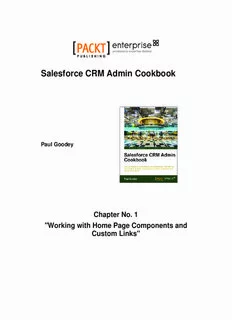Table Of ContentSalesforce CRM Admin Cookbook
Paul Goodey
Chapter No. 1
"Working with Home Page Components and
Custom Links"
I n this package, you will find:
A Biography of the author of the book
A preview chapter from the book, Chapter NO.1 "Working with Home Page Components
and Custom Links"
A synopsis of the book’s content
Information on where to buy this book
About the Author
Paul Goodey is the author of Salesforce CRM: The Definitive Admin Handbook by
Packt Publishing.
He has over 15 years of experience in developing web technology solutions for
companies of all sizes across a variety of industries, and has been building solutions
with Salesforce CRM since 2006.
Paul has enjoyed a variety of roles while working with Salesforce CRM, having worked
as a System Administrator, Developer, Business Analyst and Consultant to provide
solutions for both in-house and consultancy-based end users.
Based in the UK, near London, Paul's professional qualifications include Salesforce.com
Certified Developer DEV-401. In his spare time, he is a keen runner, having run several
marathons and half-marathons since 2001.
Paul is a keen and active member of the salesforce.com administrator and developer
online community and can be found at LinkedIn at
http://www.linkedin.com/in/paulgoodey.
For More Information:
www.packtpub.com/salesforce-crm-admin-cookbook/book
Salesforce CRM Admin Cookbook
As an industry-leading customer relationship management (CRM) application, Salesforce
CRM helps the enterprise to improve client relations. It greatly enhances sales
performance and provides your business with a robust CRM system.
In order to achieve optimum performance and benefits from Salesforce CRM, there
are many functional areas and techniques for you, as the Salesforce Administrator, to
consider. This is the only cookbook-style publication that provides recipes which focus
specifically on configuring and extending this powerful CRM system.
Salesforce CRM Admin Cookbook provides step-by-step instructions that enable you
to instantly extend and unleash the power of Salesforce CRM. This practical cookbook
contains recipes that are presented using clear and comprehensive instructions along
with detailed screenshots, code, and comments.
Whether you are looking for solutions to enhance the core features or are looking for
ideas for advanced customization techniques, this book will provide you with immediate,
practical, and exciting real-world recipes.
What This Book Covers
Chapter 1, Working with Home Page Components and Custom Links, covers recipes that
enhance and extend the features and functionality associated with the Salesforce home
page by using Home Page Components along with HTML, CSS, and JavaScript code.
Chapter 2, Advanced User Interface, includes advanced techniques and solutions that can
be used to enhance and override the native Salesforce user interface and add graphical
elements by using images, HTML, CSS, JavaScript, and Visualforce.
Chapter 3, Exposing Hacks and Hidden Features, introduces recipes that modify the
behavior of standard functionality and elements of Salesforce CRM (such as extending
the year range selection on the calendar pop-up control) using HTML and JavaScript.
Chapter 4, Automating Salesforce CRM, provides standard Salesforce mechanisms that
automate the Salesforce CRM system and helps to deliver best practice data management
using Salesforce workflow and formulas.
Chapter 5, Improving Data Quality in Salesforce CRM, covers recipes that provide
record validation and improve data quality using advanced Salesforce CRM validation
rule mechanisms.
For More Information:
www.packtpub.com/salesforce-crm-admin-cookbook/book
C hapter 6, Implementing Approval Processes, uses step-by-step instructions to describe
the configuration of a complete approval process using the standard Salesforce CRM
approval mechanism.
Chapter 7, Productivity Tools for Superusers and Advanced Administration, offers
techniques and solutions to improve admin productivity (for example, when
mass-deleting records) by using custom buttons, formulas, and Visualforce.
Chapter 8, Configuring and Installing Salesforce for Outlook E-mail Integration,
provides complete step-by-step instructions for the configuration and installation
of Outlook e-mail integration with the Salesforce CRM application.
Chapter 9, Integrating Salesforce CRM with External Online Tools, contains advanced
recipes that add data and functionality from external online systems that are served
within Salesforce CRM using HTML, CSS, JavaScript, and Visualforce.
For More Information:
www.packtpub.com/salesforce-crm-admin-cookbook/book
1
Working with Home
Page Components and
Custom Links
In this chapter, we will cover the following recipes:
Creating a Personal Setup link using the standard Custom Links on the sidebar
Using Custom Links to open Training in a new window from the sidebar
Creating a news-ticker message on the home page
Automatically collapsing Chatter feeds on the home page
Removing Chatter feeds on the home page
Adding a Send An Email button on the home page
Showing Opportunity Sales Stage descriptions on the home page
Introduction
The Home tab in Salesforce CRM is generally set as the opening page for users when they fi rst
log in to the application and provides a great way for users to view Chatter posts, access their
calendar, tasks, items to approve, and so on.
For More Information:
www.packtpub.com/salesforce-crm-admin-cookbook/book
Working with Home Page Components and Custom Links
The following screenshot shows the Salesforce CRM Home screen:
The Home tab allows various standard home page components t o be shown, such as
Calendar, My Tasks, or Items to Approve, (as shown in the preceding screenshot), that you are
able to administer and choose whether to display for the various users in your organization.
Home page components can be presented to users by customizing the home page layouts
where you can assign different home page layouts to different users based on their profi le.
You can also create your own custom home page components that will display alongside the
standard components and you can choose to make custom sidebar components display on all
pages within the application or only on the Home tab.
The following recipes are designed to improve the layout of the home page. The recipes
also provide additional features and functionality that are not provided natively within the
Salesforce CRM application.
6
For More Information:
www.packtpub.com/salesforce-crm-admin-cookbook/book
Chapter 1
Creating a Personal Setup link using the
standard Custom Links on the sidebar
All users need to change their personal settings, from time to time, in the Salesforce CRM
application. They may, for example, wish to edit their user information, change their password,
or you may need them to grant login access to administrators, plus many other reasons.
Accessing the Personal Setup area is done by users clicking on their name, looking for the
Setup link in the drop-down list, clicking on the Setup link, and then fi nally clicking on the
Personal Setup link in the sidebar.
All this takes time and can often be a challenge for less-experienced users of the application.
By providing a direct shortcut link in the sidebar, all users will be able to access their Personal
Setup area with a single click, and save their time and efforts.
How to do it...
Carry out the following steps to create a Personal Setup link in the sidebar:
1. Navigate to the home page components' setup page by going to Your Name | Setup |
Customize | Home | Home Page Components.
Locate the Custom Links row within the Standard Components
section.
2. Click on Edit.
Within the Custom Links page you can enter a maximum of 15
links.
3. Enter Personal Setup in the 1. Bookmark fi eld.
7
For More Information:
www.packtpub.com/salesforce-crm-admin-cookbook/book
Working with Home Page Components and Custom Links
4. Enter /ui/setup/Setup?setupid=PersonalSetup in the corresponding URL
fi eld, as shown in the following screenshot:
5. Click on Save.
We now need to add the standard Custom Links component
to a home page layout (if it has not been already added).
6. Navigate to the home page components setup page by going to Your Name | Setup |
Customize | Home | Home Page Layouts.
7. Determine which home page layout to place the component on and click on Edit.
Here we are editing the home page layout named DE Default, as shown in the
following screenshot:
We will be presented with the Step 1. Select the components to show page.
8
For More Information:
www.packtpub.com/salesforce-crm-admin-cookbook/book
Chapter 1
8. Check the Custom Links checkbox in the Select Narrow Components to Show
section, as shown in the following screenshot:
9. Click on Next.
10. Move Custom Links to the top position in the Narrow (Left) Column using
the Arrange the component on your home page section, as shown in the
following screenshot:
11. Click on Save.
How it works...
The link appears in the sidebar within the standard Custom Links section, as shown in the
following screenshot:
When the link is clicked, the user is immediately presented with their Personal Setup page.
9
For More Information:
www.packtpub.com/salesforce-crm-admin-cookbook/book
Working with Home Page Components and Custom Links
There's more...
Clicking on the link displays the Personal Setup page in the same window and is useful
when there is no requirement for the link to open up in a new browser window. The following
screenshot shows the result of clicking on the Personal Setup Custom Link:
See also
The Using Custom Links to open Training in a new window from the sidebar recipe in
this chapter.
10
For More Information:
www.packtpub.com/salesforce-crm-admin-cookbook/book
Description:of Outlook e-mail integration with the Salesforce CRM application. Salesforce does not natively support the embedding of Visualforce pages into the home