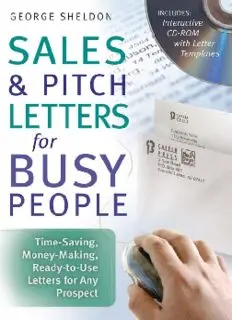
Sales & Pitch Letters for Busy People: Time-Saving, Money-Making, Ready-to-Use Letters for Any Prospects PDF
Preview Sales & Pitch Letters for Busy People: Time-Saving, Money-Making, Ready-to-Use Letters for Any Prospects
SALES & PITCH LETTERS for BUSY PEOPLE Time-Saving, Money-Making, Ready-to-Use Letters for Any Prospect G E O R G E S H E L D O N Franklin Lakes, NJ Copyright © 2007 by George Sheldon All rights reserved under the Pan-American and International Copyright Conventions. This book may not be reproduced, in whole or in part, in any form or by any means electronic or mechanical, including photocopying, recording, or by any information storage and retrieval system now known or hereafter invented, without written permission from the publisher, The Career Press. SALES & PITCH LETTERSFOR BUSY PEOPLE EDITEDBY GINA TALUCCI TYPESETBY EILEEN DOW MUNSON Cover design by The Design Works Group Printed in the U.S.A. by Book-mart Press To order this title, please call toll-free 1-800-CAREER-1 (NJ and Canada: 201-848-0310) to order using VISA or MasterCard, or for further information on books from Career Press. The Career Press, Inc., 3 Tice Road, PO Box 687, Franklin Lakes, NJ 07417 www.careerpress.com Library of Congress Cataloging-in-Publication Data Sheldon, George. Sales & pitch letters for busy people : time-saving, money-making, ready-to-use letters for any prospect / by George Sheldon. p. cm. Includes index. ISBN-13: 978-1-56414-952-7 ISBN-10: 1-56414-952-8 1. Sales letters—Handbooks, manuals, etc. 2. Advertising compy—Handbooks, manuals etc. 3. Electronic mail messages—Handbooks, manuals, etc. 4. Facsimile transmission— Handbooks, manuals, etc. 5. Internet marketing—Handbooks, manuals, etc. I. Title. II. Title: Sales and pitch letters for busy people. HF5730.S54 2007 659.13'3—dc22 2007025095 How to Run the Sales & Pitch Letters for Busy People CD Insert the CD into the CD drive. The program will start automatically after a few seconds, Sales & Pitch Letters for Busy People. How to Navigate the CD This CD features a navigation menu, located at the top and bottom of each page. Each of the following navigation methods has unique features to help you find the information on the CD. 1. Table of Contents—You can get to any point in the book by clicking the listing in the table of contents or the corresponding page number. 2. Index—You can also use the index to find a specific item anywhere in the book. Click on a letter in the top navigation menu and you’ll go to that part of the index. Then click on a page number to go to that page. 3. Search—The search function allows you to enter a key word and find it throughout the book. Click Find and the program will highlight the first occurrence of the word. Click Find Again to move to the next occurrence. You can fine-tune your search using the Match Case, Match Whole Word and Find Backwards options in the search dialog box. 4. Back—Click the Back button on the main navigation menu to retrace your path through each page you’ve visited in the book. 5. The page number in the navigation bar is bracketed by two arrows. Click on the right arrow to move to the next page. Click on the left arrow to move to the previous page. Opening and Using Documents Once you’ve located the letter you want, open the document template by clicking on the link in the right-hand margin. The program will open the letter with your Microsoft word processor, then you can edit and personalize the letter as you wish. You will encounter a warning dialog box when you open a document template each time you use Sales & Pitch Letters. Don’t worry. There are no risks in using Sales & Pitch Letters. The purpose of this warning is to make you aware of the risks associated with using external files from unfamiliar sources. Click Open to launch the template. Check “Do not show this message again” to turn the warning off for the duration of your Sales & Pitch session. If you have questions, feedback or want more information, please contact us at [email protected]. License Agreement Users must accept the terms of the license agreement to use the CD. System Requirements Windows 98 Word All other requirements are included on the CD For Daisy, of course. I want to thank all the fine folks at Career Press for helping with this book. Special thanks to Michael Pye and Adam Schwartz. Also, a very big thank you to Gina Talucci who made this work especially better with her sharp eye and keen edits. I also appreciate the work of Eileen Munson. Her composition made this a quite appealing and good looking book. And a very special thank you to Bob Diforio, my agent, for his continuous friendship, support, and hard work. George Sheldon Lancaster, PA This page intentionally left blank Contents Part I: Getting Started Chapter 1: What are Sales and Pitch Letters? 11 Chapter 2: Basic Parts of Letters 17 Chapter 3: Formatting Basics 25 Part II: Elements of Good Written Communications Chapter 4: Rules You Cannot Break 47 Chapter 5: Improving Your Prose 55 Chapter 6: Making Your Letters Better 73 Part III: Sample Sales and Pitch Letters Chapter 7: Direct Selling Letters 89 Chapter 8: Arranging Appointments 165 Chapter 9: Follow-Up Letters 173 Chapter 10: Sales Letters to Customers 199 Chapter 11: Pitch Letters 225 Chapter 12: Special Sales, Pitch, and Marketing Documents 259 Part IV: Incorporating Technology Chapter 13: E-mail, Faxes, and Other Electronic Delivery 269 Chapter 14: Using Mail Merge, Contact Managers, and 275 Other Automated Systems Index 279 About the Author 283 This page intentionally left blank PART I Getting Started
