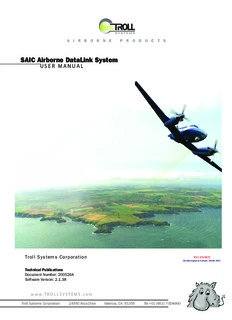
SAIC Airborne Manual.book PDF
Preview SAIC Airborne Manual.book
A I R B O R N E P R O D U C T S SAIC Airborne DataLink System USER MANUAL Troll Systems Corporation Technical Publications Document Number: 200526A Software Version: 2.1.38 www.TROLLSYSTEMS.com TTrroollll SSyysstteemmss CCoorrppoorraattiioonn 2244995500 AAnnzzaa DDrriivvee VVaalleenncciiaa,, CCAA 9911335555 TTeell ++0011 ((666611)) 770022--88990000 NOTICE The information in this document incorporates proprietary rights of Troll Systems Corporation 24950 Anza Drive Valencia, CA 91355, U.S.A. Any party accepting this document acknowledges that it contains proprietary confidential information and agrees that it shall not be duplicated in whole or in part, nor disclosed to others without the written consent of Troll Systems Corporation. © 2012 Troll Systems Corporation User Manual SAIC Airborne System User Manual - Troll Systems Corporation -2 Document 200526A - 08/17/2009 PACKAGING PREFACE This User Manual is intended for use with the Skylink Mini Pod and Controller system designed and fabricated by Troll Systems Corporation. The sections and appendices that make up this manual are intended as a guide for installation and usage of this system. NOTE: It is Troll Systems commitment to continually improve upon its products for greater functionality and ease of use. The images and references contained within this manual along with the accompanying specifications, drawings and supporting data received by the customer may differ from what is included herein. This manual is based on the latest information available at the time of publication. PACKAGING Unpack the system components and all associated equipment with care. Verify that all equipment is included and free of any damage that may have occurred during shipping. If you must return your product to Troll Systems Corporation for repair (and you no longer have your original box and packing materials), Troll will send you a packing box specifically designed to ship the product without damage. If possible, notify the shipping carrier at the time of receipt that you are accepting any box (or boxes) as “damaged.” Most shipping carriers have time requirements for reporting damaged items. Retain all boxes and packing materials should the need arise to return the controller to the factory for upgrades, repair, or configuration changes. Re-use the original packaging material used for your system, if available and in good condition. CONVENTIONS USED IN THIS DOCUMENT Refer to the referential data in the final section of this manual for complete information in regard to the conventions and nomenclature used in this document. SAIC Airborne System User Manual - Troll Systems Corporation Preface Document 200524A - 2/8/12 P-1 PREFACE SAFETY SUMMARY General Safety Precautions The following general safety precautions are not related to any specific procedures and therefore do not appear elsewhere in this publication. They are, however, precautions that personnel need to understand and apply when operating or repairing equipment. Installation, operation, and maintenance should be performed only by qualified personnel. Hazard Advisory Placards/Signs Read and heed all hazard advisory placards or signs affixed to the equipment or surrounding enclosures. They warn of potential hazards to personal safety and possible damage to equipment if correct maintenance practices are not followed. Ignoring hazard advisory placards (WARNINGS/CAUTIONS) places personnel at risk for serious injury or death. Know and Comply with Local, State, and Federal Safety Requirements You should be familiar with all local, state, and federal safety requirements applicable to the equipment, processes, and materials you use during maintenance. Before using any substances or materials marked toxic or hazardous, always refer to the Material Safety Data Sheets (MSDS) for that substance/material for any special protective equipment, handling, and/or disposal requirements. Do Not Service or Adjust Alone Do not start a maintenance or adjustment procedure if that procedure requires more than one technician to be safely performed. It is particularly important that such work not be performed in a remote area, away from other qualified personnel who may be needed to render assistance. When a maintenance task requires two or more personnel to be safely accomplished, delay the task until qualified personnel are available to assist you. User Manual SAIC Airborne System User Manual - Troll Systems Corporation P-2 Document 200524A - 2/8/12 SAFETY SUMMARY Electrical Power/Shock Hazards WARNING: Potentially lethal voltage/current is present throughout many electrical installations. Maintenance personnel shall employ positive power lockout devices and post all required warning tags/signs when applicable to ensure that no unauthorized application of power can occur during maintenance. Failure to heed this warning could result in serious injury or death by electrocution. Always verify that electrical power is disconnected and that applicable safety procedures have been followed before doing maintenance on any electrical/electronic equipment. High voltage electrical energy is stored in some electrical equipment (electrolytic capacitors, UPS batteries, etc.) even after the source of primary external power has been disconnected. Always remove external power, deactivate equipment, or discharge the potential to ground (when applicable) before working on the equipment. If a high-potential insulation test is required, follow the procedures and precautions outlined in the appropriate National Electrical Manufacturing Association (NEMA) standards. Check with the area supervisor if unfamiliar with these standards, specific equipment, or procedures. When electrical troubleshooting of a system must be accomplished with power applied, first verify that all personnel in the hazard area are advised, that the equipment is tagged, and/or that an assistant is posted at the point of power control. Be Familiar With Resuscitation Techniques Personnel working with or near high voltages should be familiar with modern methods of resuscitation. It is beneficial to ensure that personnel are capable of performing Cardio-pulmonary resuscitation (CPR) should the need arise. SAIC Airborne System User Manual - Troll Systems Corporation Preface Document 200524A - 2/8/12 P-3 PREFACE Electrostatic Discharge Sensitive (ESDS) Components CAUTION: Beware of electrostatic buildup. Delicate solid-state Integrated Circuits (ICs) can be damaged by improper handling procedures. Use proper electrostatic safeguards when installing/removing circuit cards and handling ESD sensitive assemblies. As required, wear a grounded wrist strap, use antistatic floor and table mats, and minimize the handling of sensitive solid-state devices. Keep all ESD sensitive components in their original containers until ready for use. Always discharge personal static before handling ESD sensitive components and do not slide solid state devices over any surface. Handle plug-in card assemblies only by their non-conductive edges. Computers, microprocessors, and other solid state components (circuit cards, I/O boards, etc.) which are not clearly marked with the ESDS symbol will be handled as ESD sensitive components until determined otherwise. Retain protective ESDS packing and shipping bags, containers, non-conductive foam pads, etc. for use in the return of repairable components. User Manual SAIC Airborne System User Manual - Troll Systems Corporation P-4 Document 200524A - 2/8/12 SAFETY SUMMARY Minimize Handling Keep parts in original Discharge personal static containers until ready for use. before handling devices. Handle each device by the Use anti-static containers Do not slide devices over devices’ body, not the for handling and transport any surface contacts Avoid plastic, vinyl and When removing plug-in Handle devices only at a styrofoam in work area assemblies, handle only by static-free work station. non-conductive edges and Only anti-static type solder never touch open edge suckers should be used. connector except at static-free work station. Placing shorting Only grounded tip soldering strips on edge connector irons should be used. usually provides complete protection to installed devices. SAIC Airborne System User Manual - Troll Systems Corporation Preface Document 200524A - 2/8/12 P-5 PREFACE CONTACT INFORMATION Troll Systems Corporation is committed to providing its customers with quick and friendly service. If you have questions regarding your Troll product, or if you experiencing a technical problem, please contact us at: Troll Systems 24950 Anza Drive Valencia, CA 91355 Phone: (661) 702-8900 Fax: (661) 702-8901 Alternatively, you can contact us via e-mail at: Sales [email protected] Service [email protected] Troll Systems Corporation is continually updating and enhancing its existing products while also developing new products for the Electronic News Gathering (ENG) and Airborne Law Enforcement (ALE) industries. Visit us on the world wide web at: www.trollsystems.com User Manual SAIC Airborne System User Manual - Troll Systems Corporation P-6 Document 200524A - 2/8/12 SAIC Airborne RF Link System Table of Contents System Overview Introduction .....................................................................................................................1-1 System Quick Start .........................................................................................................1-2 DAVIE: Data And Video IP Encapsulator .....................................................................1-2 DAVIE: Data And Video GUI Software ........................................................................1-3 DAVIE Home (Default) Screen Detail ...........................................................................1-3 Air Link - Airborne System Status .................................................................................1-4 Antenna Transmission / Reception Gauge ......................................................................1-4 Air Link - Ground System Status ...................................................................................1-5 System Command Sidebar ..............................................................................................1-5 C100 Controller ..............................................................................................................1-6 C100 Controller Interface ...............................................................................................1-6 Mechanical Interface Controls ........................................................................................1-7 Power (ON/OFF) Switch ................................................................................................1-8 Soft Touch Action Keys .................................................................................................1-8 Message (MSG) Button ..................................................................................................1-9 Rocker Switch ..............................................................................................................1-9 Variable Adjustment Knob .............................................................................................1-9 Variable GUI Commands and Attributes ......................................................................1-10 Systems Component Overview .....................................................................................1-11 Skylink Mini Pods ........................................................................................................1-11 C100 Controller ............................................................................................................1-13 DAVIE: Data And Video IP Encapsulator ...................................................................1-14 Airborne DAVIE provides the following critical functions: ........................................1-14 ABLE: Airborne Bi-Directional Link Equipment ........................................................1-15 SAIC Airborne System User Manual - Troll Systems Corporation Document 200526A - 2/8/12 DRAFT -1 SAIC Airborne RF Link System Table of Contents (cont’d) System Configuration and Set-up Introduction .....................................................................................................................2-1 System Component Installation ......................................................................................2-1 Skylink Mini Pod ............................................................................................................2-1 Skylink Pod Installation ..................................................................................................2-1 C100 System Controller ..................................................................................................2-1 C100 Controller Installation ...........................................................................................2-2 DAVIE Controller Installation ........................................................................................2-2 ABLE Controller Installation ..........................................................................................2-3 System Connectivity .......................................................................................................2-3 Airborne System ATP Checklist .....................................................................................2-5 Connectivity Requirements .............................................................................................2-5 Connectivity Instructional Checklist ..............................................................................2-6 System Calibration ..........................................................................................................2-6 System Operation Introduction .....................................................................................................................3-1 Theory of operation ........................................................................................................3-1 Powering the system up ..................................................................................................3-1 DAVIE: Data And Video IP Encapsulator .....................................................................3-2 DAVIE: Data And Video GUI Software ........................................................................3-3 Home Screen ...................................................................................................................3-3 IMU Configuration .........................................................................................................3-5 Link Channel Pair ...........................................................................................................3-6 Waypoints ..............................................................................................................3-6 Selecting Waypoints .......................................................................................................3-7 User Manual SAIC Airborne System User Manual - Troll Systems Corporation -2 Document 200526A - 08/17/2009
Description: