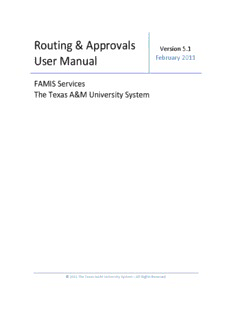
Routing & Approvals User Manual PDF
Preview Routing & Approvals User Manual
Routing & Approvals Version 5.1 User Manual February 2011 FAMIS Services The Texas A&M University System 2011 The Texas A&M University System – All Rights Reserved Routing and Approvals User Manual Page I-2 The purpose of this manual is to assist in accessing and utilizing information in the Routing & Introduction Approval section of Financial Accounting Management Information System (FAMIS). FAMIS is an accounting system that responds to financial regulations applicable to educational institutions. All applications access a common database that allows different users to access identical information. Other applications include Financial Accounting, Purchasing, Fixed Assets and Sponsored Research. Manuals for these applications are being developed or are currently available. The materials are grouped according to Routing & Approval functions. All associated screens and processing information are included along with field descriptions. By utilizing the information and guidelines contained in this manual, a user should be able to access electronic office information, create and modify desks and views, and create routing paths for documents to be approved and signed electronically. The FAMIS User Manuals are in a constant state of revision, due to screen updates, changes in procedures, or any one of a multitude of reasons. If you would like to make suggestions or call attention to errors, please contact us at (979) 458-6450, or copy the page with the error, note the correction or suggestion and send it to: College Station based: FAMIS Services The Texas A&M University System 1144 TAMU College Station, TX 77843-1144 Non-College Station based: FAMIS Services The Texas A&M University System 200 Technology Way, Suite 2180 College Station, TX 77845-3424 Routing and Approvals User Manual Page I-3 PAGE Table of Contents I Introduction Introduction.................................................................................... I-11 Document Routing Process ............................................................ I-11 Routing & Approvals Process Chart................................................ I-13 II Basic Concepts for Routing & Approvals User Perspective Summary ............................................................ II-3 Office Manager & Delegates Perspective Summary ...................... II-3 Security Access ............................................................................... II-3 Essentials of Document Routing .................................................... II-3 Routing Document Identification Numbers ............................. II-4 Multiple Departments on a Document .................................... II-4 Electronic Offices ..................................................................... II-4 Electronic Desks ....................................................................... II-4 Creator Desk ............................................................................ II-5 Document ‘Creator’ – What Does This Mean? ........................ II-5 Approver Desk ......................................................................... II-5 Approvers vs. Signers ............................................................... II-5 Signer Desk .............................................................................. II-5 Required Number of Approvals and Signatures ...................... II-5 Substitute Approver or Signer ................................................. II-5 Routing Paths ........................................................................... II-6 Routing Through Levels ........................................................... II-6 User Perspective III Inbox, Outbox & Other Functions CANOPY Inbox Tab Icons .................................................................................... III-5 Filters .................................................................................... III-6 Substitutes ............................................................................... III-6 Quick Actions ........................................................................... III-6 Outbox Tab Filters .................................................................................... III-7 Substitutes ............................................................................... III-8 Document Tab Document Details .................................................................... III-9 Actions .................................................................................... III-12 Profile Tab User Profile .............................................................................. III-16 Routing Notification Profile ..................................................... III-16 CANOPY System Profile............................................................ III-17 Routing and Approvals User Manual Page I-4 Table of Contents (cont’d) PAGE FAMIS Screens Summary FAMIS Menu M90 – Routing and Approvals Menu ........................ III-18 Steps for Using FAMIS Screens ....................................................... III-19 Office Manager & Delegates Perspective IV Electronic Office Basics Electronic Office Basics .................................................................. IV-3 Essentials of Routing Extended ...................................................... IV-4 Electronic Offices ..................................................................... IV-4 Electronic Routing Views ......................................................... IV-4 Electronic Desks ....................................................................... IV-4 Routing Paths ........................................................................... IV-5 Routing Through Levels ........................................................... IV-6 Document Forms and Routing Paths ....................................... IV-7 Purchase Order Documents ................................................ IV-8 EPA & DBR Documents ........................................................ IV-8 Choices of Paths ....................................................................... IV-9 Basic Guidelines for Setting up Paths ...................................... IV-10 Guidelines by Document Type or Form ................................... IV-11 V Productivity Aids – Inquiry Quick Reference ....................................................................... V-3 Screen 915 User Approval Profile ............................................................... V-4 Screen 945 List Your Electronic Offices ...................................................... V-6 Screen 935 List Departments/Subdepartments in an Office ...................... V-8 Screen 936 List Views in an Office .............................................................. V-10 Screen 937 List Desks in an Office .............................................................. V-12 Screen 938 List Documents for Office/Desk ............................................... V-14 Screen 918 List Documents by Department ............................................... V-18 Screen 850 Person File................................................................................ V-21 Screen 860 Department Table .................................................................... V-25 VI Electronic Office Quick Reference for Set Up Quick Reference Office Set Up ....................................................... VI-3 Office Level .............................................................................. VI-3 Department Level .................................................................... VI-4 Executive Level......................................................................... VI-5 Processing Level ....................................................................... VI-6 VII Electronic Office Detail Electronic Office Detail ................................................................... VII-3 Screen 940 Create/Modify Electronic Offices ................................................... VII-4 Screen 941 Add Units to Electronic Offices....................................................... VII-7 Routing and Approvals User Manual Page I-5 Table of Contents (cont’d) PAGE VIII Department Level Detail Department Level Detail ................................................................ VIII-3 Screen 920 Department View ........................................................................... VIII-4 Screen 924 Creator Desks ................................................................................. VIII-7 Screen 922 Approver Desks .............................................................................. VIII-9 Screen 923 Signer Desks ................................................................................... VIII-12 Screen 921 Department Level Paths ................................................................. VIII-15 IX Executive Level Detail Create Executive View .................................................................... IX-3 Add Executive Level to Units .......................................................... IX-3 Create Executive Level Approver Desks ......................................... IX-4 Screen 925 Create Executive Paths ................................................................... IX-5 X Processing Level Detail Create Processing Office ................................................................ X-3 Create Processing Approver Desks ................................................. X-3 Screen 926 Create Processing Paths ................................................................. X-4 XI Electronic Office Delete Electronic Office Delete .................................................................. XI-3 Quick Reference – Delete an Office with Dept Level ............... XI-4 Screen 928 Delete Department View ................................................................ XI-5 Screen 944 Delete an Electronic Office ............................................................. XI-7 Special Functions XII Special Functions Special Routing Functions on Purchasing Screens ......................... XII-3 Screen 943 Security Officers Signer Desk.......................................................... XII-5 Screen 930 Desk Copy ....................................................................................... XII-7 Quick Reference to Add a New SubDepartment to Routing .......... XII-9 Screen 950 Electronic Document Profiles ......................................................... XII-10 XIII FAMIS Screens Detail – User Perspective Inbox ............................................................................................... XIII-3 Screen 910 Document Inbox ...................................................................... XIII-3 Screen 911 Substitute Inbox ....................................................................... XIII-12 Outbox .................................................................................... XIII-17 Screen 912 Document Outbox ................................................................... XIII-17 Screen 913 Substitute Outbox .................................................................... XIII-21 Routing and Approvals User Manual Page I-6 Table of Contents (cont’d) PAGE Screen 915 User Approval Profile ..................................................................... XIII‐25 Screen 914 Document Routing History ............................................................. XIII‐27 PIPs (Purchasing Invoice Problem) ................................................. XIII‐29 Screen 292 PIP Document Browse ............................................................. XIII‐32 Screen 293 PIP Browse by Purchasing Document ...................................... XIII‐34 Screen 294 PIP Browse by Invoice .............................................................. XIII‐37 XIV Appendix Instructions .................................................................................... XIV‐3 Routing & Approval Screens List .................................................... XIV‐8 Valid Field Values ........................................................................... XIV‐10 Standard PF Keys ............................................................................ XIV‐12 Routing and Approvals User Manual Page I‐7 Table of Contents (cont’d) Routing and Approvals User Manual Page I-8 Section I Routing & Approvals Introduction Routing and Approvals User Manual Page I-9 Routing and Approvals User Manual Page I-10
Description: