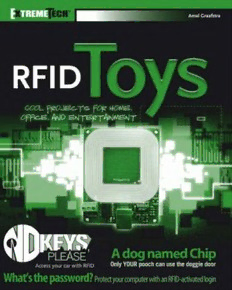
RFID Toys Cool Projects for Home, Office and Entertainment Smart Cards and Identification PDF
Preview RFID Toys Cool Projects for Home, Office and Entertainment Smart Cards and Identification
01_771961_ffirs.qxp 1/11/06 4:06 PM Page i RFID Toys Cool Projects for Home,Office,and Entertainment Amal Graafstra 01_771961_ffirs.qxp 1/11/06 4:06 PM Page ii RFID Toys:Cool Projects for Home,Office,and Entertainment Published by Wiley Publishing,Inc. 10475 Crosspoint Boulevard Indianapolis,IN 46256 www.wiley.com Copyright ©2006 by Wiley Publishing,Inc.,Indianapolis,Indiana Published simultaneously in Canada ISBN-13:978-0-471-77196-8 ISBN-10:0-471-77196-1 Manufactured in the United States of America 10 9 8 7 6 5 4 3 2 1 1B/TR/QR/QW/IN No part of this publication may be reproduced,stored in a retrieval system or transmitted in any form or by any means,electronic, mechanical,photocopying,recording,scanning or otherwise,except as permitted under Sections 107 or 108 of the 1976 United States Copyright Act,without either the prior written permission of the Publisher,or authorization through payment of the appropriate per-copy fee to the Copyright Clearance Center,222 Rosewood Drive,Danvers,MA 01923,(978) 750-8400,fax (978) 646-8600. Requests to the Publisher for permission should be addressed to the Legal Department,Wiley Publishing,Inc.,10475 Crosspoint Blvd.,Indianapolis,IN 46256,(317) 572-3447,fax (317) 572-4355,or online at http://www.wiley.com/go/permissions. LIMIT OF LIABILITY/DISCLAIMER OF WARRANTY: THE PUBLISHER AND THE AUTHOR MAKE NO REPRESENTATIONS OR WARRANTIES WITH RESPECT TO THE ACCURACY OR COMPLETENESS OF THE CONTENTS OF THIS WORK AND SPECIFICALLY DISCLAIM ALL WARRANTIES, INCLUDING WITHOUT LIMITATION WARRANTIES OF FITNESS FOR A PARTICULAR PURPOSE.NO WARRANTY MAY BE CREATED OR EXTENDED BY SALES OR PROMOTIONAL MATERIALS.THE ADVICE AND STRATEGIES CONTAINED HEREIN MAY NOT BE SUITABLE FOR EVERY SITUATION.THIS WORK IS SOLD WITH THE UNDERSTANDING THAT THE PUBLISHER IS NOT ENGAGED IN RENDERING LEGAL,ACCOUNTING,OR OTHER PROFESSIONAL SERVICES.IF PROFESSIONAL ASSISTANCE IS REQUIRED, THE SERVICES OF A COMPETENT PROFESSIONAL PERSON SHOULD BE SOUGHT. NEITHER THE PUBLISHER NOR THE AUTHOR SHALL BE LIABLE FOR DAMAGES ARISING HEREFROM.THE FACT THAT AN ORGANIZATION OR WEBSITE IS REFERRED TO IN THIS WORK AS A CITATION AND/OR A POTENTIAL SOURCE OF FURTHER INFORMATION DOES NOT MEAN THAT THE AUTHOR OR THE PUBLISHER ENDORSES THE INFORMATION THE ORGANIZATION OR WEBSITE MAY PROVIDE OR RECOMMENDATIONS IT MAY MAKE.FURTHER,READERS SHOULD BE AWARE THAT INTERNET WEBSITES LISTED IN THIS WORK MAY HAVE CHANGED OR DISAPPEARED BETWEEN WHEN THIS WORK WAS WRITTEN AND WHEN IT IS READ. For general information on our other products and services or to obtain technical support,please contact our Customer Care Department within the U.S.at (800) 762-2974,outside the U.S.at (317) 572-3993 or fax (317) 572-4002. Library of Congress Control Number:2005034027 Trademarks:Wiley,the Wiley logo,and related trade dress are trademarks or registered trademarks of John Wiley & Sons,Inc.and/or its affiliates,in the United States and other countries,and may not be used without written permission.ExtremeTech and the ExtremeTech logo are trademarks of Ziff Davis Publishing Holdings,Inc.Used under license.All rights reserved.All other trademarks are the property of their respective owners.Wiley Publishing,Inc.,is not associated with any product or vendor mentioned in this book. Wiley also publishes its books in a variety of electronic formats.Some content that appears in print may not be available in electronic books. 01_771961_ffirs.qxp 1/11/06 4:06 PM Page iii About the Author Amal Graafstrais an entrepreneur and jack-of-many-trades.Currently involved in no less than three different companies,he still finds time to think up interesting ways to apply various tech- nologies in his daily life and wield a soldering iron from time to time.Amal is CEO of Morpheus Inc.,a computer and networking company that specializes in supplying managed terminal environments to the medical industry. He is also president of txtGroups Inc.(www.txtgroups.com),an SMS text messaging com- pany soon to launch group messaging services across Canada,with plans for expansion to the US,UK,and Australia. Since learning about the contactless RFID technology used in cats and dogs for identification, Amal wanted to leverage that technology himself.Getting an implant meant there was no need to carry an RFID access card around and he could implement his own RFID access control systems instead of buying expensive off-the-shelf products.Soon after getting his first implant (www.amal.net/rfid.html) and posting some pictures of the process for a few friends, word quickly spread over the Internet and soon he found himself talking to everyone from industry players to clergy to book publishers about RFID technology and its possibilities. Amal Graafstra can be reached at [email protected]. 01_771961_ffirs.qxp 1/11/06 4:06 PM Page iv 01_771961_ffirs.qxp 1/11/06 4:06 PM Page v Credits Executive Editor Project Coordinator Chris Webb Michael Kruzil Development Editor Graphics and Production Specialists Rosanne Koneval Denny Hager Stephanie D.Jumper Technical Editor Barbara Moore Nathan Yocom Lynsey Osborn Alicia B.South Production Editor Michael Koch Quality Control Technicians John Greenough Copy Editor Brian H.Walls Kathryn Duggan Proofreading and Indexing Editorial Manager TECHBOOKS Production Services Mary Beth Wakefield Cover Design Production Manager Anthony Bunyan Tim Tate Vice President and Executive Group Publisher Richard Swadley Vice President and Executive Publisher Joseph B.Wikert 02_771961_ftoc.qxp 1/17/06 4:42 PM Page vi Contents at a Glance Acknowledgments. . . . . . . . . . . . . . . . . . . . . . . . . . . . . . . . . . . . . . . xi Introduction . . . . . . . . . . . . . . . . . . . . . . . . . . . . . . . . . . . . . . . . . xii Chapter 1:Getting Started with RFID . . . . . . . . . . . . . . . . . . . . . . . . . . . . 1 Chapter 2:Getting in the Front Door. . . . . . . . . . . . . . . . . . . . . . . . . . . . . 9 Chapter 3:Stepping into Your Car. . . . . . . . . . . . . . . . . . . . . . . . . . . . . . 43 Chapter 4:Logging into Windows XP Using RFID . . . . . . . . . . . . . . . . . . . . 77 Chapter 5:Building an RFID-Enabled Safe . . . . . . . . . . . . . . . . . . . . . . . . 105 Chapter 6:Taking Inventory with an RFID-Enabled Smart Shelf. . . . . . . . . . . . . 133 Chapter 7:Letting Fido in with an RFID Pet Door . . . . . . . . . . . . . . . . . . . . 157 Chapter 8:Tracking Employees and Time with Active RFID. . . . . . . . . . . . . . . 183 Chapter 9:Monitoring Assets and Sending Alerts. . . . . . . . . . . . . . . . . . . . . 209 Chapter 10:The Three R’s — Reading,wRiting,and RFID. . . . . . . . . . . . . . . . 241 Chapter 11:Extreme RFID. . . . . . . . . . . . . . . . . . . . . . . . . . . . . . . . . 273 Appendix A:Hardware Overview . . . . . . . . . . . . . . . . . . . . . . . . . . . . . 287 Index . . . . . . . . . . . . . . . . . . . . . . . . . . . . . . . . . . . . . . . . . . . . 303 02_771961_ftoc.qxp 1/17/06 4:42 PM Page vii Contents Acknowledgments . . . . . . . . . . . . . . . . . . . . . . . . . . . . . . . xi Introduction . . . . . . . . . . . . . . . . . . . . . . . . . . . . . . . . . . xii Chapter 1: Getting Started with RFID. . . . . . . . . . . . . . . . . . . . . 1 What Is RFID? . . . . . . . . . . . . . . . . . . . . . . . . . . . . . . . . . . . . . 1 Early RFID — IFF. . . . . . . . . . . . . . . . . . . . . . . . . . . . . . . . 2 RFID Tags and Interrogators . . . . . . . . . . . . . . . . . . . . . . . . . . 2 Contemporary Uses of RFID. . . . . . . . . . . . . . . . . . . . . . . . . . . . . . 3 RFID Basics. . . . . . . . . . . . . . . . . . . . . . . . . . . . . . . . . . . . . . . 4 RFID Standards . . . . . . . . . . . . . . . . . . . . . . . . . . . . . . . . . 4 Data Encoding and Transmission . . . . . . . . . . . . . . . . . . . . . . . . 5 Project Preparations. . . . . . . . . . . . . . . . . . . . . . . . . . . . . . . . . . . 6 Security. . . . . . . . . . . . . . . . . . . . . . . . . . . . . . . . . . . . . . 6 Safety. . . . . . . . . . . . . . . . . . . . . . . . . . . . . . . . . . . . . . . 7 Chapter 2: Getting in the Front Door . . . . . . . . . . . . . . . . . . . . . 9 Electronic Strike . . . . . . . . . . . . . . . . . . . . . . . . . . . . . . . . . . . . 9 Electronic Deadbolt . . . . . . . . . . . . . . . . . . . . . . . . . . . . . . . . . . 10 Parts and Tools. . . . . . . . . . . . . . . . . . . . . . . . . . . . . . . . . . . . . 11 Get Started. . . . . . . . . . . . . . . . . . . . . . . . . . . . . . . . . . . . . . . 12 Step 1:Build the RFID Control Box. . . . . . . . . . . . . . . . . . . . . . 12 Step 2:Prepare the Keypad Deadbolt. . . . . . . . . . . . . . . . . . . . . . 24 Step 3:Install the RFID Control Box . . . . . . . . . . . . . . . . . . . . . 29 Step 4:Install the Electronic Strike and Deadbolt . . . . . . . . . . . . . . . 33 Step 5:Set Up the Software. . . . . . . . . . . . . . . . . . . . . . . . . . . 37 Chapter 3: Stepping into Your Car. . . . . . . . . . . . . . . . . . . . . . 43 Parts and Tools. . . . . . . . . . . . . . . . . . . . . . . . . . . . . . . . . . . . . 44 Get Started. . . . . . . . . . . . . . . . . . . . . . . . . . . . . . . . . . . . . . . 44 Step 1:Solder Together the KL042 Circuit. . . . . . . . . . . . . . . . . . . 45 Step 2:Secure the RFID Antenna . . . . . . . . . . . . . . . . . . . . . . . 48 Step 3-A:Prepare the Keyless Entry Remote. . . . . . . . . . . . . . . . . . 54 Step 3-B:Prepare Power Lock Actuator . . . . . . . . . . . . . . . . . . . . 58 Step 4:Wire Up and Encase the KL042 . . . . . . . . . . . . . . . . . . . . 59 Step 5:Mount the Antenna. . . . . . . . . . . . . . . . . . . . . . . . . . . 64 Step 6:Install the RFID Control Box . . . . . . . . . . . . . . . . . . . . . 65 Step 7:Install the Door Lock Actuator. . . . . . . . . . . . . . . . . . . . . 66 02_771961_ftoc.qxp 1/11/06 4:07 PM Page viii viii Contents Chapter 4: Logging into Windows XP Using RFID . . . . . . . . . . . . . 77 Parts and Tools. . . . . . . . . . . . . . . . . . . . . . . . . . . . . . . . . . . . . 78 Build the Hardware . . . . . . . . . . . . . . . . . . . . . . . . . . . . . . . . . . 79 Step 1:Prepare the Keyboard. . . . . . . . . . . . . . . . . . . . . . . . . . 79 Step 2:Prepare the RFID Reader. . . . . . . . . . . . . . . . . . . . . . . . 82 Step 3:Prepare the USB Hub. . . . . . . . . . . . . . . . . . . . . . . . . . 83 Step 4:Connect Components. . . . . . . . . . . . . . . . . . . . . . . . . . 86 Step 5:Test Connections . . . . . . . . . . . . . . . . . . . . . . . . . . . . 90 Step 6:Add More Ports (Optional). . . . . . . . . . . . . . . . . . . . . . . 92 Step 7:Mount Components Inside the Casing. . . . . . . . . . . . . . . . . 93 Step 8:Reassemble the Keyboard and Test. . . . . . . . . . . . . . . . . . . 94 Configure Your Computer for RFID Authentication. . . . . . . . . . . . . . . . . 95 Step 9:Replace Your Windows GINA . . . . . . . . . . . . . . . . . . . . . 95 Step 10:Set Up RFID Tags for Authentication. . . . . . . . . . . . . . . . 100 A Word on Security . . . . . . . . . . . . . . . . . . . . . . . . . . . . . . . . . 103 RFID Security. . . . . . . . . . . . . . . . . . . . . . . . . . . . . . . . . 103 Registry Security. . . . . . . . . . . . . . . . . . . . . . . . . . . . . . . . 103 Chapter 5: Building an RFID-Enabled Safe. . . . . . . . . . . . . . . . . 105 Parts and Tools . . . . . . . . . . . . . . . . . . . . . . . . . . . . . . . . . . . . 107 Get To It . . . . . . . . . . . . . . . . . . . . . . . . . . . . . . . . . . . . . . . 108 Step 1:Take Apart the Electronic Safe . . . . . . . . . . . . . . . . . . . . 108 Step 2:Program the BASIC Stamp 2. . . . . . . . . . . . . . . . . . . . . 114 Step 3:Build the Interface Circuitry. . . . . . . . . . . . . . . . . . . . . . 118 Step 4:Mount the RFID Reader Board. . . . . . . . . . . . . . . . . . . . 126 Step 5:Build the RFID Control Circuitry . . . . . . . . . . . . . . . . . . 127 Step 6:Test and Reassemble the Safe . . . . . . . . . . . . . . . . . . . . . 131 Chapter 6: Taking Inventory with an RFID-Enabled Smart Shelf . . . . . 133 Parts and Tools . . . . . . . . . . . . . . . . . . . . . . . . . . . . . . . . . . . . 135 Build It . . . . . . . . . . . . . . . . . . . . . . . . . . . . . . . . . . . . . . . . 135 Step 1:Build the Shelf. . . . . . . . . . . . . . . . . . . . . . . . . . . . . 135 Step 2:Wire the Reader. . . . . . . . . . . . . . . . . . . . . . . . . . . . 139 Step 3:Tag Your Inventory . . . . . . . . . . . . . . . . . . . . . . . . . . 143 Step 4:Connect and Take Inventory . . . . . . . . . . . . . . . . . . . . . 145 Step 5:Build Your Own Antenna (Optional). . . . . . . . . . . . . . . . . 148 Chapter 7: Letting Fido in with an RFID Pet Door. . . . . . . . . . . . . 157 Parts and Tools . . . . . . . . . . . . . . . . . . . . . . . . . . . . . . . . . . . . 157 Build It . . . . . . . . . . . . . . . . . . . . . . . . . . . . . . . . . . . . . . . . 158 Step 1:Program the BASIC Stamp 2. . . . . . . . . . . . . . . . . . . . . 158 Step 2:Prepare the Stamp Board . . . . . . . . . . . . . . . . . . . . . . . 162 Step 3:Wire the SkyeTek M1 Module . . . . . . . . . . . . . . . . . . . . 168 02_771961_ftoc.qxp 1/11/06 4:07 PM Page ix ix Contents Step 4:Put It All in a Project Box. . . . . . . . . . . . . . . . . . . . . . . 171 Step 5:Prepare the Pet Door . . . . . . . . . . . . . . . . . . . . . . . . . 171 Step 6:Place the Antenna. . . . . . . . . . . . . . . . . . . . . . . . . . . 175 Chapter 8: Tracking Employees and Time with Active RFID . . . . . . . 183 Parts and Tools . . . . . . . . . . . . . . . . . . . . . . . . . . . . . . . . . . . . 184 Hardware. . . . . . . . . . . . . . . . . . . . . . . . . . . . . . . . . . . . . . . 185 Wavetrend L-RX201 Reader . . . . . . . . . . . . . . . . . . . . . . . . . 185 Wavetrend L Series Tags . . . . . . . . . . . . . . . . . . . . . . . . . . . 188 Where to Get This Stuff. . . . . . . . . . . . . . . . . . . . . . . . . . . . 192 Get Started. . . . . . . . . . . . . . . . . . . . . . . . . . . . . . . . . . . . . . 192 Step 1:Wiring the Reader. . . . . . . . . . . . . . . . . . . . . . . . . . . 192 Step 2:Time to Tag . . . . . . . . . . . . . . . . . . . . . . . . . . . . . . 194 Step 3:Download the Software . . . . . . . . . . . . . . . . . . . . . . . . 200 Step 4:Use HomeSeer. . . . . . . . . . . . . . . . . . . . . . . . . . . . . 204 Chapter 9: Monitoring Assets and Sending Alerts . . . . . . . . . . . . 209 Parts and Tools . . . . . . . . . . . . . . . . . . . . . . . . . . . . . . . . . . . . 210 Get Started. . . . . . . . . . . . . . . . . . . . . . . . . . . . . . . . . . . . . . 211 Step 1:Connect the Reader . . . . . . . . . . . . . . . . . . . . . . . . . . 211 Step 2:Tag Your Assets . . . . . . . . . . . . . . . . . . . . . . . . . . . . 212 Step 3:Download the Software . . . . . . . . . . . . . . . . . . . . . . . . 214 Step 4:Extend the Coverage Area. . . . . . . . . . . . . . . . . . . . . . . 217 Step 5:Control Antenna Switching. . . . . . . . . . . . . . . . . . . . . . 236 Summing Up. . . . . . . . . . . . . . . . . . . . . . . . . . . . . . . . . . . . . 240 Chapter 10: The Three R’s — Reading, wRiting, and RFID . . . . . . . . 241 Parts and Tools . . . . . . . . . . . . . . . . . . . . . . . . . . . . . . . . . . . . 243 Working with Data. . . . . . . . . . . . . . . . . . . . . . . . . . . . . . . . . . 243 Data Schema — A Brewery Application . . . . . . . . . . . . . . . . . . . 243 Byte-Level Data Mapping. . . . . . . . . . . . . . . . . . . . . . . . . . . 244 Shaking Things Up . . . . . . . . . . . . . . . . . . . . . . . . . . . . . . 246 The Project. . . . . . . . . . . . . . . . . . . . . . . . . . . . . . . . . . . . . . 252 Step 1:Program the BASIC Stamp. . . . . . . . . . . . . . . . . . . . . . 252 Step 2:Prepare the Project Box . . . . . . . . . . . . . . . . . . . . . . . . 256 Step 3:Prepare the Microprocessor . . . . . . . . . . . . . . . . . . . . . . 258 Step 4:Connect the SkyeTek M1 Module . . . . . . . . . . . . . . . . . . 264 Step 5:Fit It All In . . . . . . . . . . . . . . . . . . . . . . . . . . . . . . 266 Summing Up. . . . . . . . . . . . . . . . . . . . . . . . . . . . . . . . . . . . . 270 Data Schema. . . . . . . . . . . . . . . . . . . . . . . . . . . . . . . . . . 270 Binary Data . . . . . . . . . . . . . . . . . . . . . . . . . . . . . . . . . . 270 RFID Read/Write Devices . . . . . . . . . . . . . . . . . . . . . . . . . . 270
