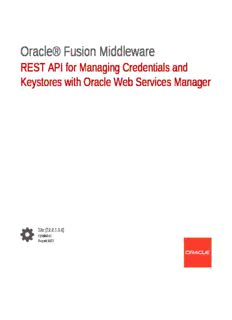
REST API for Managing Credentials and Keystores with Oracle Web Services Manager PDF
Preview REST API for Managing Credentials and Keystores with Oracle Web Services Manager
Oracle® Fusion Middleware REST API for Managing Credentials and Keystores with Oracle Web Services Manager 12c (12.2.1.3.0) E80894-03 July 2018 Oracle Fusion Middleware REST API for Managing Credentials and Keystores with Oracle Web Services Manager, 12c (12.2.1.3.0) E80894-03 Copyright © 2013, 2018, Oracle and/or its affiliates. All rights reserved. Primary Author: Showvik Roychowdhuri Contributing Authors: Sudhira Subudhi This software and related documentation are provided under a license agreement containing restrictions on use and disclosure and are protected by intellectual property laws. Except as expressly permitted in your license agreement or allowed by law, you may not use, copy, reproduce, translate, broadcast, modify, license, transmit, distribute, exhibit, perform, publish, or display any part, in any form, or by any means. Reverse engineering, disassembly, or decompilation of this software, unless required by law for interoperability, is prohibited. The information contained herein is subject to change without notice and is not warranted to be error-free. If you find any errors, please report them to us in writing. If this is software or related documentation that is delivered to the U.S. Government or anyone licensing it on behalf of the U.S. Government, then the following notice is applicable: U.S. GOVERNMENT END USERS: Oracle programs, including any operating system, integrated software, any programs installed on the hardware, and/or documentation, delivered to U.S. Government end users are "commercial computer software" pursuant to the applicable Federal Acquisition Regulation and agency- specific supplemental regulations. As such, use, duplication, disclosure, modification, and adaptation of the programs, including any operating system, integrated software, any programs installed on the hardware, and/or documentation, shall be subject to license terms and license restrictions applicable to the programs. No other rights are granted to the U.S. Government. This software or hardware is developed for general use in a variety of information management applications. It is not developed or intended for use in any inherently dangerous applications, including applications that may create a risk of personal injury. If you use this software or hardware in dangerous applications, then you shall be responsible to take all appropriate fail-safe, backup, redundancy, and other measures to ensure its safe use. Oracle Corporation and its affiliates disclaim any liability for any damages caused by use of this software or hardware in dangerous applications. Oracle and Java are registered trademarks of Oracle and/or its affiliates. Other names may be trademarks of their respective owners. Intel and Intel Xeon are trademarks or registered trademarks of Intel Corporation. All SPARC trademarks are used under license and are trademarks or registered trademarks of SPARC International, Inc. AMD, Opteron, the AMD logo, and the AMD Opteron logo are trademarks or registered trademarks of Advanced Micro Devices. UNIX is a registered trademark of The Open Group. This software or hardware and documentation may provide access to or information about content, products, and services from third parties. Oracle Corporation and its affiliates are not responsible for and expressly disclaim all warranties of any kind with respect to third-party content, products, and services unless otherwise set forth in an applicable agreement between you and Oracle. Oracle Corporation and its affiliates will not be responsible for any loss, costs, or damages incurred due to your access to or use of third-party content, products, or services, except as set forth in an applicable agreement between you and Oracle. Contents Preface Documentation Accessibility vi Conventions vi What's New In This Guide New and Changed Features for 12c (12.2.1.3.0) vii New and Changed Features for 12c (12.2.1.2.0) viii New and Changed Features for 12c (12.2.1.1.0) viii Part I Getting Started with the REST API 1 About the REST API Introduction to REST API 1-1 URL Structure for Security Stores 1-1 Create and Manage Oracle WSM Instances Using REST 1-2 Authenticating REST Resources 1-2 HTTP Status Codes for HTTP Methods 1-2 2 Use Cases for the REST API Managing the Credential Store Framework Using the REST API 2-1 Managing JKS Keystores Using the REST API 2-3 Managing KSS Keystores Using the REST API 2-5 Managing Token Issuer Trust Using the REST API 2-7 Part II REST API Reference 3 Manage Credentials in the Credential Store View and Manage the Credential Store Using REST Resources 3-1 iii POST Credential Method 3-1 GET Credential Method 3-3 PUT Credential Method 3-4 DELETE Credential Method 3-5 4 Manage Java Keystore Keystores View and Manage JKS keystores within a Domain Using REST Resources 4-1 GET All Aliases Trusted Certificate JKS Keystore Method 4-2 POST Specified Alias Trusted Certificate JKS Keystore Method 4-2 POST PKCS#7 Trusted Certificate JKS Keystore Method 4-4 GET Specified Alias Trusted Certificate JKS Keystore Method 4-5 DELETE Trusted Certificate JKS Keystore Method 4-7 5 View and Manage Keystore Service Keystores View and Manage KSS keystores Using REST Resources 5-1 POST New KSS Keystore Method 5-2 POST Import KSS Keystore Method 5-3 PUT Password Update KSS Keystore Method 5-5 POST Trusted Certificate KSS Keystore Method 5-6 GET Stripe KSS Keystores Method 5-7 GET Alias KSS Keystore Method 5-8 GET Trusted Certificate KSS Keystore Method 5-9 DELETE Trusted Certificate KSS Keystore Method 5-11 POST Secret Key KSS Keystore 5-12 GET Secret Key Properties KSS Keystore Method 5-13 DELETE Keystore Service KSS Keystore Method 5-14 6 Manage Token Issuer Trust Configurations View and Manage Token Issuer Trust Configurations Using REST Resources 6-2 POST TrustDocument Name Method 6-3 POST Domain Trusted Issuers and Distinguished Name Lists Method 6-4 POST Document Trusted Issuers and Distinguished Name Lists Method 6-6 GET All Trusted Issuer and Distinguished Name Lists Method 6-8 GET Specified Document Trusted Issuer and Distinguished Name Lists Method 6-10 POST Token Attribute Rule Distinguished Name Method (Domain Context) 6-11 POST Token Attribute Rule Distinguished Name Method (Document Context) 6-14 GET All Token Attribute Rules Method 6-18 GET Specified Document Token Attribute Rules Method 6-20 Import TrustDocument Name Configurations Method 6-23 iv Export TrustDocument Name Configurations Method 6-29 Import Global Discovery Configuration 6-31 GET TrustDocument Method 6-32 DELETE Trust Document Method 6-33 Import Federation Metadata Document Method 6-34 Export Federation Metadata Document Method 6-35 Revoke Federation Metadata Document Method 6-36 POST Virtual User for a DN 6-37 Get Virtual User for a DN 6-40 One Paas — One Token Trust 6-42 Enabling and Disabling Token Issuer Trust 6-43 Import TrustDocument Name Configurations Method 6-45 Import JWK Document Trust Configurations 6-51 Revoke JWK Trust Configurations 6-52 Import WSM Discovery Metadata Trust Configurations 6-52 Revoke WSM Discovery Metadata Trust Configurations 6-53 A Summary of REST APIs v Preface Preface This preface describes the document accessibility features and conventions used in this guide—REST API for Managing Credentials and Keystores with Oracle Web Services Manager. Documentation Accessibility For information about Oracle's commitment to accessibility, visit the Oracle Accessibility Program website at http://www.oracle.com/pls/topic/lookup? ctx=acc&id=docacc. Access to Oracle Support Oracle customers that have purchased support have access to electronic support through My Oracle Support. For information, visit http://www.oracle.com/pls/topic/ lookup?ctx=acc&id=info or visit http://www.oracle.com/pls/topic/lookup?ctx=acc&id=trs if you are hearing impaired. Conventions The following text conventions are used in this document: Convention Meaning boldface Boldface type indicates graphical user interface elements associated with an action, or terms defined in text or the glossary. italic Italic type indicates book titles, emphasis, or placeholder variables for which you supply particular values. monospace Monospace type indicates commands within a paragraph, URLs, code in examples, text that appears on the screen, or text that you enter. vi What's New In This Guide This section summarizes the new features and significant product changes for Oracle Web Services Manager in Oracle Fusion Middleware 12c (12.2.1). New and Changed Features for 12c (12.2.1.3.0) Release 12c (12.2.1.3.0) supports new Rest API to import, export, or revoke a federation metadata document. These updates are summarized in the following table: Features in Oracle Web Services Manager 12.2.1.3.0 Feature Description New Rest API to • Import Federation Metadata Document Method import, export, or • Export Federation Metadata Document Method revoke a • Revoke Federation Metadata Document Method federation metadata document. New Rest API to • POST Virtual User for a DN create or view • Viewing Virtual User for a DN virtual users for the Distinguished Name (DN). Support for key • Import JWK Document Trust Configurations rotating external • Revoke JWK Trust Configurations identity providers Support for File • Import JWK Document Trust Configurations Type in JWK • Revoke JWK Trust Configurations import REST APIs HTTP Proxy • Import TrustDocument Name Configurations Method support in JWK/ Discovery Disabling/ • Enabling and Disabling Token Issuer Trust enabling trusted issuer temporarily One Paas — • One Paas — One Token Trust One Token Trust New Rest API to • Import WSM Discovery Metadata Trust Configurations Import or Revoke • Revoke WSM Discovery Metadata Trust Configurations WSM Discovery Metadata Trust Configuration vii What's New In This Guide New and Changed Features for 12c (12.2.1.2.0) Minor updates, such as fixes or corrections, were made to this document. New and Changed Features for 12c (12.2.1.1.0) Minor updates, such as fixes or corrections, were made to this document. viii Part I Getting Started with the REST API You should get started using the Oracle Fusion Middleware REST API for managing credentials and keystores. Part I contains the following chapters: • About the REST API • Use Cases for the REST API 1 About the REST API An introduction of Oracle Fusion Middleware representational state transfer (REST) API for managing credentials and keystores is detailed in this chapter. It includes the following topics: • Introduction to REST API • URL Structure for Security Stores • Create and Manage Oracle WSM Instances Using REST • Authenticating REST Resources • HTTP Status Codes for HTTP Methods Introduction to REST API The credential and keystore management REST API provides endpoints for creating and configuring credential stores, keystores, and trust stores for your domain or web services. You can access the REST endpoints through Web browsers and client applications. You can also use the Oracle WSM REST endpoints in REST client applications that are developed in languages such as: • JavaScript • Ruby • Perl • Java • JavaFX Before using the REST API, you need to understand a few important concepts, as described in the following sections. URL Structure for Security Stores You can use certain URL structures to manage security stores. Use the following URL to manage security stores: http(s)://host:port/idaas/contextpath/admin/v1/resource Where: • host:port—Host and port where Oracle Fusion Middleware is running. • contextpath—Context path for the REST resource. This value can be set to platform for resources that apply across the domain (for example, keystore and 1-1
Description: