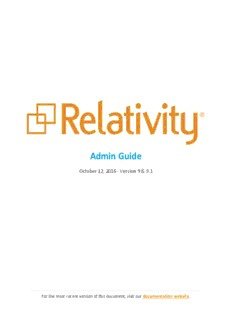
Relativity Admin Guide PDF
Preview Relativity Admin Guide
Admin Guide March 23, 2017- Version 9& 9.1 ------------------------------------------------------------------------------------------------------------------------------------------------------------------------------------------------------- For the mostrecentversionof thisdocument, visitour documentation website. Table of Contents 1Admin guideoverview 24 1.1Navigation 24 1.1.1Logging in 24 1.1.2User options 25 1.1.3Core reviewer interface 28 1.1.4Resetting your password 30 1.1.5Favorites 31 1.1.6Quicknav 32 1.1.7Quicknavfunctionality 34 2Relativity applications 34 2.1System securedapplications 34 2.1.1Applicationsinstalledinthe ApplicationLibrary 35 2.1.2Applicationsinstalledinworkspaces 35 2.2Relativitycustom applications 35 2.3RelativityEcosystem 36 2.4Administering Relativityapplications 36 2.5Exporting applications 36 2.5.1Applicationstate settingsonexport 37 2.5.2Exporting anapplication 37 2.6Locking andunlocking applications 37 2.6.1Locking anapplication 38 2.6.2Modifying savedsearchesina lockedapplication 38 2.6.3Unlocking anapplication 39 2.7Installing applications 39 2.7.1Installing applicationstothe ApplicationLibrary 40 Relativity|AdminGuide - 2 2.7.2Installing applicationstoworkspaces 41 2.8Troubleshooting applicationinstallationerrors 47 2.8.1Installationerror list 47 2.8.2Resolving installationerrors 48 2.8.3Pre andPostInstall eventhandler errors 49 2.9Checking the error statuses 49 2.10Uninstalling anddeleting applications 49 2.10.1Uninstalling applications 50 2.10.2Deleting applications 59 2.11Upgrading applications 59 2.11.1Upgrading anapplication 59 2.11.2Troubleshooting applicationupgrades 60 3Bandwidth tester 62 3.1Launching the bandwidthtester 62 3.2Executing a latencytest 63 3.2.1Measuring networkdelaywitha latencytest 63 3.2.2Executing a latencytest 64 3.3Executing a downloadtest 65 3.3.1Measuring downloadspeedwitha downloadtest 65 3.3.2Executing a downloadtest 65 4Batches 66 4.1BatchfieldsinRelativity 67 4.2Creating andediting batchsets 67 4.2.1Fields 68 4.2.2BatchSetconsole 69 4.3Deleting a batchset 70 4.4Searching for documentsnotincludedinexisting batchsets 70 Relativity|AdminGuide - 3 4.5Assigning batchesandchecking batchesinandout 71 4.5.1Assigna batchor checka batchout 71 4.5.2Reassigna batchor checka batchin 71 4.6Building viewsfor checked-outdocuments 72 4.6.1Builda checked-outdocumentsview 72 5Choices 72 5.1Creating andediting anadminchoice 74 5.1.1Adminfields 74 5.2Creating andediting a choice ina workspace 75 5.2.1Fieldsinworkspaces 75 5.3Removing a choice 76 5.4Sorttoplevel choices 76 6Clients 77 6.1Creating or editing a client 79 6.1.1Fields 79 7Document skip 79 7.1Enabling documentskip 80 7.2Using documentskip 81 7.2.1Changing skipmode 82 8Errors 82 8.1Fields 84 9Fields 85 9.1System fields 87 9.2Creating andediting fields 88 9.3Fieldsonfield 89 9.3.1Object 89 9.3.2Fieldinformation 89 Relativity|AdminGuide - 4 9.3.3Propagation 92 9.3.4Listproperties 92 9.3.5Yes/Nofielddisplayvalues 94 9.3.6Relational fieldproperties 94 9.3.7Keyboardshortcut 95 9.3.8RelativityApplications 96 9.4Fieldtypes 96 9.4.1Fixed-lengthtext 96 9.4.2Long text 96 9.4.3Date 97 9.4.4Whole number 97 9.4.5Decimal 97 9.4.6Currency 97 9.4.7Yes/No 97 9.4.8Single choice 98 9.4.9Multiple choice 98 9.4.10User 98 9.4.11File 98 9.4.12Single object 98 9.4.13Multiple object 99 9.4.14Associative ObjectType 99 9.5Fieldsandperformance 99 9.6Adding HTML alertsandlinks 100 9.6.1Adding analerttoa layout 100 9.6.2Adding a linktoa layout 101 9.7Applying propagationtodocuments 101 9.7.1Propagating todocumentsinmultiple groups 102 Relativity|AdminGuide - 5 10Filters 104 10.1Setting filters 105 10.1.1Changing item setsper page 106 10.1.2Saving filtersasa search 106 10.2Filter types 107 10.2.1Booleanfilters 107 10.2.2Custom only 108 10.2.3Listfilters 108 10.2.4MultiListfilters 109 10.2.5Popuppicker filters 110 10.2.6Textbox filters 111 10.3Textbox filter searchexamples 112 10.3.1Booleanandother searchoperators 112 10.3.2Alphabetical filtering 113 10.3.3Datesandnumbers 113 11Groups 114 11.1System groups 116 11.2Creating andediting groups 116 11.3Fields 117 11.4Adding userstogroups 117 12History 118 12.1Historyviewfields 119 12.2Filtersonthe Historytab 120 12.3Auditedactions 121 13Imaging 122 13.1Troubleshooting imaging 123 13.2Image onthe fly 123 Relativity|AdminGuide - 6 13.3Massimage 123 13.4Imaging profiles 124 13.4.1Creating andediting animaging profile 124 13.4.2Fields 125 13.4.3Native file imaging profile validation 130 13.4.4Viewing imaging profile details 131 13.5Imaging sets 133 13.5.1Using imaging sets 133 13.5.2Creating andediting animaging set 133 13.5.3Fields 133 13.6Running animaging set 135 13.6.1Imaging process 137 13.6.2Imaging profile caching 138 13.6.3PasswordBank 138 13.7Monitoring imaging status 138 13.8Imaging errors 140 13.8.1Viewing imaging errors 140 13.8.2Imaging error scenarios 142 13.8.3Retrying imaging errors 143 13.9QC Review 144 13.9.1Hiding imagesfor QC 145 13.9.2Releasing images 145 13.10Imaging jobsinthe Worker Manager queue 147 13.11Imaging history 149 13.12Imaging native types 150 13.12.1Editing a native type 151 13.12.2Generating a complete listof native typesandtheir respective imaging engines 151 Relativity|AdminGuide - 7 14Indented lists 152 14.1Creating a basic indentedlistview 152 14.2Fields 154 14.3Creating a conversationindex indentedlist 154 14.4Creating anEquivioindentedlist 156 14.5Creating a numeric indentedlist 156 15Inlinetagging 157 15.1Creating tagsfor transcripts 160 15.2Adding a tag toa transcript 161 15.3Viewing tagsina transcript 161 15.4Removing a tag from a transcript 161 16InstanceDetailstab 161 16.1Monitoring Relativityenvironmentsfrom the Instance Detailstab 162 16.1.1License information 162 16.1.2Alerts 162 16.1.3Security 163 16.1.4User Information 163 16.1.5Queues 164 16.2Adding andediting a Message of the Day 164 17Keyboard shortcuts 164 17.1Keyboardshortcutslegend 165 17.2Special considerationsfor keyboardshortcuts 167 17.3Documentfieldtype shortcuts 168 17.4Documentchoice shortcuts 168 17.5Creating keyboardshortcuts 169 18Layouts 170 18.1Creating andediting layouts 173 Relativity|AdminGuide - 8 18.2Fields 173 18.3Adding a choice toa layout 174 18.4Fieldsonchoice 174 18.5Adding layoutcontent 175 18.6Pop-upsonthe layout 176 18.7Adding fieldsandtext 176 18.7.1FieldsonAddFieldtoLayout 176 18.7.2Adding texttoa layout 179 18.7.3FieldsonAddText 179 18.8Creating a newcategory 180 18.8.1Fields 180 18.9Adding childandassociative objectlists 181 18.9.1Adding anobject 181 18.9.2Adding childobjectlists 182 18.9.3Fieldsonchildobjectlist 182 18.9.4Adding associative objectlists 182 18.9.5Fieldsonassociative objectlist 183 18.10Copyfrom Previous 183 18.10.1Adding the Copyfrom Previoustoolbar 183 18.10.2Using Copyfrom Previous 184 19Lists 185 19.1Enabling listsonanobject 186 19.2Saving a list 187 19.3Viewing itemsina list 188 19.3.1Converting a newlistof documentsintoa savedsearch 188 19.3.2Incorporating a listof documentsasa searchcriterionina savedsearch 188 19.3.3Creating a viewfrom a savedlist 188 Relativity|AdminGuide - 9 20Relativity Script Library 189 20.1Analyticsbillable estimate 191 20.1.1Special considerations 191 20.1.2Inputs 191 20.1.3Results 191 20.2Billing statistics- case rollup 192 20.2.1Inputs 192 20.2.2Results 192 20.3Billing statistics- users 193 20.3.1Inputs 193 20.3.2Results 194 20.4Create sample set 195 20.4.1Special considerations 195 20.4.2Inputs 196 20.4.3Results 197 20.5dtSearchindex autoincremental build 197 20.5.1Special considerations 197 20.5.2Results 197 20.6Forgottenpasswordresetaudit 197 20.6.1Inputs 197 20.6.2Results 198 20.7Getindex fragmentationlevels 198 20.7.1Special considerations 198 20.7.2Inputs 198 20.7.3Results 198 20.8Globallyadminister keyboardshortcuts 199 20.8.1Category 199 Relativity|AdminGuide - 10
Description: