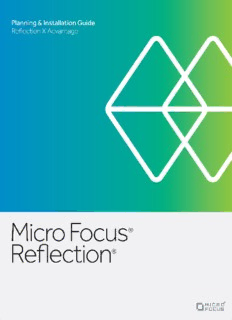
Reflection X Advantage Planning and Installation Guide PDF
Preview Reflection X Advantage Planning and Installation Guide
Reflection X Advantage Planning and Installation Guide Version 5.1 Copyrights and Notices Attachmate® Reflection® 2015 Copyright © 2015 Attachmate Corporation. All rights reserved. No part of the documentation materials accompanying this Attachmate software product may be reproduced, transmitted, transcribed, or translated into any language, in any form by any means, without the written permission of Attachmate Corporation. Patents This Attachmate software is protected by U.S. patents 6252607 and 6803914. Additional Patent Pending. Trademarks Attachmate, the Attachmate logo, and Reflection are registered trademarks of Attachmate Corporation in the USA. All other trademarks, trade names, or company names referenced in this product are used for identification only and are the property of their respective owners. Attachmate Corporation 705 5th Avenue South Suite 1100 Seattle, WA 98104 USA +1.206.217.7100 http://www.attachmate.com (http://www.attachmate.com) Third-Party Notices This product contains software from third party suppliers. Specific notices This software includes RSA BSAFE cryptographic or security protocol software from RSA. Copyright © 2008 RSA Security Inc. RSA Secured and the RSA Secured logo are registered trademark of RSA Security Inc. This product uses the FreeType library. Additional third-party copyrights and notices, including license texts and other materials passed through in compliance with third party license terms, can be found in a thirdpartynotices.txt file in the program installation folder. 1 Welcome to Reflection X Advantage 7 Operating Modes: Domain vs. Standalone. . . . . . . . . . . . . . . . . . . . . . . . . . . . . . . . . . . . . . . . . . . . . .8 The X Window System. . . . . . . . . . . . . . . . . . . . . . . . . . . . . . . . . . . . . . . . . . . . . . . . . . . . . . . . . . . . .9 2 Installation and Migration 11 System Requirements . . . . . . . . . . . . . . . . . . . . . . . . . . . . . . . . . . . . . . . . . . . . . . . . . . . . . . . . . . . .11 Install Reflection X Advantage on Windows. . . . . . . . . . . . . . . . . . . . . . . . . . . . . . . . . . . . . . . . . . . .11 Associated Installers . . . . . . . . . . . . . . . . . . . . . . . . . . . . . . . . . . . . . . . . . . . . . . . . . . . . . .12 Install on UNIX. . . . . . . . . . . . . . . . . . . . . . . . . . . . . . . . . . . . . . . . . . . . . . . . . . . . . . . . . . . . . . . . . .13 Which Reflection X Advantage Features Should I install?. . . . . . . . . . . . . . . . . . . . . . . . . . . . . . . . .14 Upgrade and Migration. . . . . . . . . . . . . . . . . . . . . . . . . . . . . . . . . . . . . . . . . . . . . . . . . . . . . . . . . . . .15 Upgrading from Earlier Versions of Reflection X Advantage. . . . . . . . . . . . . . . . . . . . . . . .16 Upgrading from Reflection X version 13 or 14. . . . . . . . . . . . . . . . . . . . . . . . . . . . . . . . . . .17 Migrating Settings From Hummingbird Exceed. . . . . . . . . . . . . . . . . . . . . . . . . . . . . . . . . .17 New Features Introduced in Version 5.0 . . . . . . . . . . . . . . . . . . . . . . . . . . . . . . . . . . . . . . . . . . . . . .18 Optional Local Help File Installation. . . . . . . . . . . . . . . . . . . . . . . . . . . . . . . . . . . . . . . . . . . . . . . . . .19 Uninstall Reflection X Advantage. . . . . . . . . . . . . . . . . . . . . . . . . . . . . . . . . . . . . . . . . . . . . . . . . . . .19 Remove the Reflection X Advantage Database Files . . . . . . . . . . . . . . . . . . . . . . . . . . . . .20 3 Getting Started 21 X Manager - Initial Startup . . . . . . . . . . . . . . . . . . . . . . . . . . . . . . . . . . . . . . . . . . . . . . . . . . . . . . . . .21 X Manager for Domains - Initial Startup. . . . . . . . . . . . . . . . . . . . . . . . . . . . . . . . . . . . . . . . . . . . . . .21 Launch an X Client Application Using the Sample Definitions. . . . . . . . . . . . . . . . . . . . . . . . . . . . . .22 Make an XDMCP Connection Using the Sample Definitions. . . . . . . . . . . . . . . . . . . . . . . . . . . . . . .24 Sample Definitions. . . . . . . . . . . . . . . . . . . . . . . . . . . . . . . . . . . . . . . . . . . . . . . . . . . . . . . . . . . . . . .25 The X Manager Interface. . . . . . . . . . . . . . . . . . . . . . . . . . . . . . . . . . . . . . . . . . . . . . . . . . . . . . . . . .26 Reflection X Icons . . . . . . . . . . . . . . . . . . . . . . . . . . . . . . . . . . . . . . . . . . . . . . . . . . . . . . . . . . . . . . .27 Frequently Asked Questions . . . . . . . . . . . . . . . . . . . . . . . . . . . . . . . . . . . . . . . . . . . . . . . . . . . . . . .30 4 Remote Session Services in Standalone X Manager 33 X Manager Basic Session . . . . . . . . . . . . . . . . . . . . . . . . . . . . . . . . . . . . . . . . . . . . . . . . . . . . . . . . .33 X Manager (Standalone) Distributed Session . . . . . . . . . . . . . . . . . . . . . . . . . . . . . . . . . . . . . . . . . .34 How to Configure a Distributed Session in Standalone Mode . . . . . . . . . . . . . . . . . . . . . . . . . . . . . .35 5 Domain Administration 37 Reflection X Advantage Domain Components. . . . . . . . . . . . . . . . . . . . . . . . . . . . . . . . . . . . . . . . . .37 Reflection X Advantage Session Processes . . . . . . . . . . . . . . . . . . . . . . . . . . . . . . . . . . . . . . . . . . .38 X Manager for Domains Basic Session . . . . . . . . . . . . . . . . . . . . . . . . . . . . . . . . . . . . . . . . . . . . . . .38 X Manager for Domains Distributed Session. . . . . . . . . . . . . . . . . . . . . . . . . . . . . . . . . . . . . . . . . . .39 Setting up Domain Components . . . . . . . . . . . . . . . . . . . . . . . . . . . . . . . . . . . . . . . . . . . . . . . . . . . .41 Set Up the Domain Controller . . . . . . . . . . . . . . . . . . . . . . . . . . . . . . . . . . . . . . . . . . . . . . .41 Start and Stop the Reflection X Service. . . . . . . . . . . . . . . . . . . . . . . . . . . . . . . . . . . . . . . .42 Set Up an Administrator Workstation. . . . . . . . . . . . . . . . . . . . . . . . . . . . . . . . . . . . . . . . . .43 Set Up Domain Nodes. . . . . . . . . . . . . . . . . . . . . . . . . . . . . . . . . . . . . . . . . . . . . . . . . . . . .43 Remove a Domain Node. . . . . . . . . . . . . . . . . . . . . . . . . . . . . . . . . . . . . . . . . . . . . . . . . . .44 Set Up User Workstations . . . . . . . . . . . . . . . . . . . . . . . . . . . . . . . . . . . . . . . . . . . . . . . . . .45 Manage Session Persistence and Performance . . . . . . . . . . . . . . . . . . . . . . . . . . . . . . . . .46 Domain Authentication. . . . . . . . . . . . . . . . . . . . . . . . . . . . . . . . . . . . . . . . . . . . . . . . . . . . . . . . . . . .47 How Domain Access is Controlled. . . . . . . . . . . . . . . . . . . . . . . . . . . . . . . . . . . . . . . . . . . .47 Configure and Test User Authentication . . . . . . . . . . . . . . . . . . . . . . . . . . . . . . . . . . . . . . .48 Set Up LDAP Authentication . . . . . . . . . . . . . . . . . . . . . . . . . . . . . . . . . . . . . . . . . . . . . . . .49 Contents 3 Set Up Reflection X Advantage Internal Authentication. . . . . . . . . . . . . . . . . . . . . . . . . . . .49 Add or Remove Domain Users . . . . . . . . . . . . . . . . . . . . . . . . . . . . . . . . . . . . . . . . . . . . . .50 Unlock a Domain. . . . . . . . . . . . . . . . . . . . . . . . . . . . . . . . . . . . . . . . . . . . . . . . . . . . . . . . .50 Sample Domain Configurations. . . . . . . . . . . . . . . . . . . . . . . . . . . . . . . . . . . . . . . . . . . . . . . . . . . . .51 Domain Setup: Improve Performance Over a Slow Network. . . . . . . . . . . . . . . . . . . . . . . .51 Domain Setup: Leave a Session and Rejoin from a Different Computer. . . . . . . . . . . . . . .53 Domain Setup: Centralize Session Configuration . . . . . . . . . . . . . . . . . . . . . . . . . . . . . . . .56 6 Customizing and Deploying Reflection X Advantage 61 Deploying Software - Overview . . . . . . . . . . . . . . . . . . . . . . . . . . . . . . . . . . . . . . . . . . . . . . . . . . . . .61 Deploying Settings - Overview. . . . . . . . . . . . . . . . . . . . . . . . . . . . . . . . . . . . . . . . . . . . . . . . . . . . . .62 Using a Response File to Install on UNIX Systems. . . . . . . . . . . . . . . . . . . . . . . . . . . . . . . . . . . . . .64 Deploying Sessions Using a Custom Template. . . . . . . . . . . . . . . . . . . . . . . . . . . . . . . . . . . . . . . . .66 Managing Installations on Windows Workstations. . . . . . . . . . . . . . . . . . . . . . . . . . . . . . . . . . . . . . .67 Performing a Basic Deployment . . . . . . . . . . . . . . . . . . . . . . . . . . . . . . . . . . . . . . . . . . . . .68 Performing an Advanced Deployment. . . . . . . . . . . . . . . . . . . . . . . . . . . . . . . . . . . . . . . . .68 Install from the Command Line . . . . . . . . . . . . . . . . . . . . . . . . . . . . . . . . . . . . . . . . . . . . . .69 Create an Administrative Installation Point . . . . . . . . . . . . . . . . . . . . . . . . . . . . . . . . . . . . .70 Installation Customization Tool . . . . . . . . . . . . . . . . . . . . . . . . . . . . . . . . . . . . . . . . . . . . . .71 Creating and Editing Transforms. . . . . . . . . . . . . . . . . . . . . . . . . . . . . . . . . . . . . . . . . . . . .72 Creating and Editing Companion Installer Packages. . . . . . . . . . . . . . . . . . . . . . . . . . . . . .76 Deploying Sessions with the Administrative WebStation. . . . . . . . . . . . . . . . . . . . . . . . . . . . . . . . . .78 Configure Sessions using the Administrative WebStation. . . . . . . . . . . . . . . . . . . . . . . . . .79 Setting up a Session using the Security Proxy . . . . . . . . . . . . . . . . . . . . . . . . . . . . . . . . . .79 Managing Upgrades for WebStation Sessions . . . . . . . . . . . . . . . . . . . . . . . . . . . . . . . . . .81 Administrative WebStation Mode. . . . . . . . . . . . . . . . . . . . . . . . . . . . . . . . . . . . . . . . . . . . .81 WebStation User Mode . . . . . . . . . . . . . . . . . . . . . . . . . . . . . . . . . . . . . . . . . . . . . . . . . . . .81 Save Settings (Administrative WebStation Mode). . . . . . . . . . . . . . . . . . . . . . . . . . . . . . . .82 Discard Settings (WebStation User Mode) . . . . . . . . . . . . . . . . . . . . . . . . . . . . . . . . . . . . .82 7 Administrator Reference 83 Reflection X Advantage Data Files. . . . . . . . . . . . . . . . . . . . . . . . . . . . . . . . . . . . . . . . . . . . . . . . . . .83 Ports used by Reflection X Advantage. . . . . . . . . . . . . . . . . . . . . . . . . . . . . . . . . . . . . . . . . . . . . . . .85 Feature Guide for Upgrading from Reflection X version 13 or 14 . . . . . . . . . . . . . . . . . . . . . . . . . . .85 File Access Restrictions for Files With Sensitive Information. . . . . . . . . . . . . . . . . . . . . . . . . . . . . . .88 Changing the JRE . . . . . . . . . . . . . . . . . . . . . . . . . . . . . . . . . . . . . . . . . . . . . . . . . . . . . . . . . . . . . . .90 Upgrade Digital Certificates used by Reflection X Advantage Domains . . . . . . . . . . . . . . . . . . . . . .93 Command Line Utilities . . . . . . . . . . . . . . . . . . . . . . . . . . . . . . . . . . . . . . . . . . . . . . . . . . . . . . . . . . .93 rxmgr Command Line - Standalone X Manager. . . . . . . . . . . . . . . . . . . . . . . . . . . . . . . . . .93 rxmgrdomains Command Line - X Manager for Domains . . . . . . . . . . . . . . . . . . . . . . . . . .95 rxmigrate Command Line Utility - Migrate Settings. . . . . . . . . . . . . . . . . . . . . . . . . . . . . . .98 rxsconfig Command Line Utility - Domain Configuration. . . . . . . . . . . . . . . . . . . . . . . . . . .99 Using PKI Services Manager with Reflection X Advantage. . . . . . . . . . . . . . . . . . . . . . . . . . . . . . .101 Setting up PKI Services Manager on Windows. . . . . . . . . . . . . . . . . . . . . . . . . . . . . . . . .102 Setting up PKI Services Manager on UNIX. . . . . . . . . . . . . . . . . . . . . . . . . . . . . . . . . . . .106 Configure Reflection X Advantage to Connect to PKI Services Manager . . . . . . . . . . . . .109 8 Troubleshooting 111 Troubleshooting Tools . . . . . . . . . . . . . . . . . . . . . . . . . . . . . . . . . . . . . . . . . . . . . . . . . . . . . . . . . . .112 Log Files . . . . . . . . . . . . . . . . . . . . . . . . . . . . . . . . . . . . . . . . . . . . . . . . . . . . . . . . . . . . . .112 Create a Trace. . . . . . . . . . . . . . . . . . . . . . . . . . . . . . . . . . . . . . . . . . . . . . . . . . . . . . . . . .113 Application Fails to Start. . . . . . . . . . . . . . . . . . . . . . . . . . . . . . . . . . . . . . . . . . . . . . . . . . . . . . . . . .114 Display Problems. . . . . . . . . . . . . . . . . . . . . . . . . . . . . . . . . . . . . . . . . . . . . . . . . . . . . . . . . . . . . . .115 Connection Problems. . . . . . . . . . . . . . . . . . . . . . . . . . . . . . . . . . . . . . . . . . . . . . . . . . . . . . . . . . . .116 4 Reflection X Advantage Planning and Installation Guide Performance Problems . . . . . . . . . . . . . . . . . . . . . . . . . . . . . . . . . . . . . . . . . . . . . . . . . . . . . . . . . .117 Port Conflicts . . . . . . . . . . . . . . . . . . . . . . . . . . . . . . . . . . . . . . . . . . . . . . . . . . . . . . . . . . . . . . . . . .117 Domain Logon Problems . . . . . . . . . . . . . . . . . . . . . . . . . . . . . . . . . . . . . . . . . . . . . . . . . . . . . . . . .117 Domain Node is Unavailable . . . . . . . . . . . . . . . . . . . . . . . . . . . . . . . . . . . . . . . . . . . . . . . . . . . . . .118 IME Troubleshooting . . . . . . . . . . . . . . . . . . . . . . . . . . . . . . . . . . . . . . . . . . . . . . . . . . . . . . . . . . . .118 Key Mapping Problems . . . . . . . . . . . . . . . . . . . . . . . . . . . . . . . . . . . . . . . . . . . . . . . . . . . . . . . . . .119 Glossary of Terms 121 Contents 5 6 Reflection X Advantage Planning and Installation Guide 1 Welcome to Reflection X Advantage 1 Reflection X Advantage is an X server that allows you to view your UNIX desktop and work with X client applications from a remote workstation. Reflection X Advantage provides two modes of operation—Standalone mode and Domain mode. Standalone mode is provided by a single application—X Manager, which is installed by default. For users of earlier Reflection X products, Reflection X Advantage in standalone mode will be familiar territory: a bulletproof X server that provides reliable, seamless access to your mission-critical X applications. Domain mode offers all the functionality of standalone mode and complements that power with additional features that help enhance productivity without increasing costs. Domain mode consists of multiple components—X Manager for Domains, the X Administrative Console, and the Reflection X Service. These features are not installed by default; and different systems within the domain require different components. Whichever mode you choose, you'll have access to the following features: Multiple platform support: Using Reflection X Advantage, users can access X hosts and applications from a broader-than-ever array of desktop environments, including Windows, Linux, Solaris, HP-UX, and AIX. Real-time collaboration: The session sharing features in Reflection X Advantage allow colleagues to look at the same applications concurrently, and even transfer control of the session from one user to another. Improved performance options: Using Reflection X Advantage, you can address problems with low bandwidth or high latency connections using remote session services. When you configure distributed Reflection X Advantage sessions, only the protocol required to update the display is sent over the network. This results in dramatically improved performance where high latency is a problem. Where low bandwidth is a problem, Reflection X Advantage automatically compresses the protocol sent to remote X servers. Fully-integrated Secure Shell with FIPS 140-2 validation support: With Reflection X Advantage, you get a single-vendor security solution that is integrated with the X server. X11 Extension Support: Reflection X Advantage provides support for key X11 extensions including GLX, Render, Damage, Shape, and XFixes. Native IME support for input of double-byte characters: Native IME support lets you use your workstation's input method editor (IME) to compose characters (including Japanese, Korean, and Chinese). The X11 Input Method (XIM) server provided by Reflection X Advantage obtains the composed text from your IME and passes it to XIM-aware clients. This means that you can work with varied X clients without having to learn new input techniques. X.509 certificate authentication: Secure Shell connections require both user and host authentication. In addition to supporting standard options for user authentication (passwords and public keys), Reflection X Advantage also supports authentication using X.509 certificates. Certificates can be stored in the Reflection X Advantage Store, a local directory, the Windows Certificate Store, or on a Smart card or similar device. Also, by downloading and installing Reflection PKI Services Manager, you can configure Reflection X Advantage to authenticate hosts that present X.509 certificates. Reflection PKI Services Manager is available at no additional charge. Welcome to Reflection X Advantage 7 Additional features available in Domain mode include: Centralized session configuration: Reflection X Advantage domain features can help simplify session setup for end users. Administrators can create and maintain client and session definitions in a single centralized location and provide users with access to these definitions. Users can get started quickly using these centrally configured sessions, and can also create and configure individual sessions on their own workstations. Flexible, instant access to an established session from the office, at home, or on the road: Leave a running session from one location and rejoin the same session from another location. No time is spent on reestablishing the client connection. Session protection: When you run a distributed session, you can use fault tolerance to safeguard against losing the session. This option enables you to return to your work exactly where you left it, even after a network or hardware failure. Domain authentication services: Leverage your current authentication process to provide Reflection X Advantage domain authentication. Use any of these authentication methods: Windows, PAM (Pluggable Authentication Modules), LDAP (Lightweight Directory Access Protocol), and Reflection X Internal. Load balancing: In a distributed session environment, Reflection X Advantage is installed on more than one computer, and sessions can run on multiple domain nodes. When a user initiates a session, the session is run on the least-loaded domain node. Operating Modes: Domain vs. Standalone Reflection X Advantage can be operated in either "Standalone" or "Domain" mode. Standalone mode Standalone mode is provided by a single application—X Manager, which is installed by default. In this mode you use one application, X Manager to access X hosts and clients, configure and share sessions, and monitor session status — all from your own desktop. For a quick introduction to client and session configuration, see “Getting Started” on page21. Domain mode Running Reflection X Advantage in Domain mode provides access to all the features in standalone mode, and also provides access to additional domain services. Domain administrators run the X Administrative Console to configure and manage Reflection X domains, and to handle load balancing, optimizing performance for a group of X sessions. Domain users run X Manager for Domains to access X hosts and clients. These applications connect to a central domain controller, which runs the Reflection X service and stores session definitions in a shared database. As an authorized domain user, you can start, join, leave, and share a running X session. You can use all public definitions created by administrators, as well as create private definitions available only to you. For information on setting up and configuring a Reflection X Advantage domain, see Reflection X Advantage Domain Administration(page37). Feature comparison Standalone Mode (X Manager) Domain Mode (X Manager for Domains) Launch and interact with an X client ✗ ✗ application 8 Reflection X Advantage Planning and Installation Guide Standalone Mode (X Manager) Domain Mode (X Manager for Domains) XDMCP ✗ ✗ X session sharing ✗ ✗ X11 Extensions support ✗ ✗ Improved performance over slow networks ✗ ✗ Integrated Secure Shell ✗ ✗ FIPS 140-2 support ✗ ✗ X.509 certificate authentication ✗ ✗ Native IME support ✗ ✗ Centralized configuration of settings ✗ Leave and rejoin X sessions ✗ Fault tolerance for X sessions ✗ Domain authentication services ✗ Load balancing ✗ The X Window System The X Window System is a portable, multi-user graphical window system originally developed at MIT. "Portable" means that it can run on many types of host computers (including OpenVMS and a variety of Linux and UNIX hosts). "Multi-user" means that many users can have simultaneous access to X applications by connecting to the host over a network. As a window system, X allows users to run several applications at one time, each in its own window (similar to Microsoft Windows). X applications (clients) provide the graphical user interface for many host-based environments — a few well-known environments are the GNOME Desktop Environment (GDE), the K Desktop Environment (KDE), and the Common Desktop Environment (CDE). X applications are also commonly developed for engineering, scientific, and manufacturing purposes. The X Window System is based on a client/server model: The X "client" is an application program that runs on a host computer. The X display "server" is the intermediary software between the client application programs and the local display hardware and input devices (mouse and keyboard). The server tracks all input from these devices and conveys it to the relevant client applications. The server also responds to client requests for output, and updates the display to reflect the output. In Reflection X Advantage the display and the X server have been decoupled. This division in the X Window System architecture allows the clients and the display server to reside on different types of computers. The client applications reside on UNIX hosts while the server runs on the local computer. With Reflection X Advantage this can be a Windows or UNIX computer. Welcome to Reflection X Advantage 9
Description: