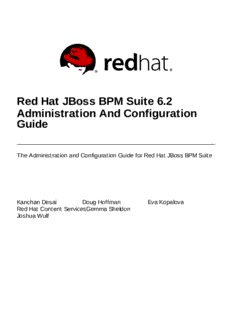
Red Hat JBoss BPM Suite 6.2 Administration And Configuration Guide PDF
Preview Red Hat JBoss BPM Suite 6.2 Administration And Configuration Guide
Red Hat JBoss BPM Suite 6.2 Administration And Configuration Guide The Administration and Configuration Guide for Red Hat JBoss BPM Suite Last Updated: 2017-11-13 Red Hat JBoss BPM Suite 6.2 Administration And Configuration Guide The Administration and Configuration Guide for Red Hat JBoss BPM Suite Kanchan Desai [email protected] Doug Hoffman Eva Kopalova Red Hat Content Services Gemma Sheldon Red Hat Engineering Content Services [email protected] Joshua Wulf [email protected] Legal Notice Copyright © 2015 Red Hat, Inc. This document is licensed by Red Hat under the Creative Commons Attribution-ShareAlike 3.0 Unported License. If you distribute this document, or a modified version of it, you must provide attribution to Red Hat, Inc. and provide a link to the original. If the document is modified, all Red Hat trademarks must be removed. Red Hat, as the licensor of this document, waives the right to enforce, and agrees not to assert, Section 4d of CC-BY-SA to the fullest extent permitted by applicable law. Red Hat, Red Hat Enterprise Linux, the Shadowman logo, JBoss, OpenShift, Fedora, the Infinity logo, and RHCE are trademarks of Red Hat, Inc., registered in the United States and other countries. Linux ® is the registered trademark of Linus Torvalds in the United States and other countries. Java ® is a registered trademark of Oracle and/or its affiliates. XFS ® is a trademark of Silicon Graphics International Corp. or its subsidiaries in the United States and/or other countries. MySQL ® is a registered trademark of MySQL AB in the United States, the European Union and other countries. Node.js ® is an official trademark of Joyent. Red Hat Software Collections is not formally related to or endorsed by the official Joyent Node.js open source or commercial project. The OpenStack ® Word Mark and OpenStack logo are either registered trademarks/service marks or trademarks/service marks of the OpenStack Foundation, in the United States and other countries and are used with the OpenStack Foundation's permission. We are not affiliated with, endorsed or sponsored by the OpenStack Foundation, or the OpenStack community. All other trademarks are the property of their respective owners. Abstract A guide for administrators and advanced users dealing with Red Hat JBoss BPM Suite setup, configuration, and advanced usage. Table of Contents Table of Contents .P .A . .R . T. .I .. .I N. .T . R. .O . D. .U . C. .T . I.O . N. . . . . . . . . . . . . . . . . . . . . . . . . . . . . . . . . . . . . . . . . . . . . . . . . . . . . . . . . . . . . . . . . . . . . . . . . . . . . . . . . . . . . .5 . . . . . . . . . . . . . . . . . . . . . . . . . . . . . . . . . . . . . . . . . . . . . . . . . . . . . . . . . . . . . . . . . . . . . . . . . . . . . . . . . . . . . . . . . . . . . . . . . . . . . . . . . . . . . . . . . . . . . . . . . . . . . . . . . . . . . . . . . . . . . . . . . . . . . . . . . . . . . . . . . . . . . . . . . . . .C .H . A. . P. T. .E . R. . 1. .. B. .U . S. I. N. .E . S. S. . P. .R . O. .C . E. .S .S . .M . .O . D. .E . L. .A . N. .D . .N . .O . T. A. . T. I. O. .N . . . . . . . . . . . . . . . . . . . . . . . . . . . . . . . . . . . . . . . . . . . . . . . . . . .6 . . . . . . . . . . . . . . . . . . . . . . . . . . . . . . . . . . . . . . . . . . . . . . . . . . . . . . . . . . . . . . . . . . . . . . . . . . . . . . . . . . . . . . . . . . . . . . . . . . . . . . . . . . . . . . . . . . . . . . . . . . . . . . . . . . . . . . . . . . . . . . . . . . . . . . . . . . . . . . . . . . . . . . . . . . . 1.1. COMPONENTS 6 1.2. PROJECT 6 1.3. CREATING A PROJECT 7 1.4. ADDING DEPENDENCIES 8 .P .A . .R . T. .I .I .. C. .O . N. .F . I.G . U. .R . A. .T . I.O . N. . . . . . . . . . . . . . . . . . . . . . . . . . . . . . . . . . . . . . . . . . . . . . . . . . . . . . . . . . . . . . . . . . . . . . . . . . . . . . . . . . .1 .0 . . . . . . . . . . . . . . . . . . . . . . . . . . . . . . . . . . . . . . . . . . . . . . . . . . . . . . . . . . . . . . . . . . . . . . . . . . . . . . . . . . . . . . . . . . . . . . . . . . . . . . . . . . . . . . . . . . . . . . . . . . . . . . . . . . . . . . . . . . . . . . . . . . . . . . . . . . . . . . . . . . . . . . . . . . . .C .H . A. . P. T. .E . R. . 2. .. B. .U . .S .I .N . E. .S .S . .C . E. .N . T. R. .A . L. . C. .O . N. .F . I.G . U. .R . A. .T . I.O . N. . . . . . . . . . . . . . . . . . . . . . . . . . . . . . . . . . . . . . . . . . . . . . . . . . . . . . . . . 1. 1. . . . . . . . . . . . . . . . . . . . . . . . . . . . . . . . . . . . . . . . . . . . . . . . . . . . . . . . . . . . . . . . . . . . . . . . . . . . . . . . . . . . . . . . . . . . . . . . . . . . . . . . . . . . . . . . . . . . . . . . . . . . . . . . . . . . . . . . . . . . . . . . . . . . . . . . . . . . . . . . . . . . . . . . . . . 2.1. ACCESS CONTROL 11 2.2. BUSINESS CENTRAL PROFILE CONFIGURATION 12 2.3. BRANDING THE BUSINESS CENTRAL APPLICATION 13 2.4. DEPLOYMENT DESCRIPTORS 15 2.5. MANAGING DEPLOYMENT OVERRIDE POLICY 20 2.6. EXTENDING BUSINESS CENTRAL 20 2.7. CONFIGURING TABLE COLUMNS 26 .C .H . A. . P. T. .E . R. . 3. .. R. .E . P. .O . S. .I T. .O . R. .Y . .H . O. .O . .K . S. . . . . . . . . . . . . . . . . . . . . . . . . . . . . . . . . . . . . . . . . . . . . . . . . . . . . . . . . . . . . . . . . . . . . . . . . 2. .9 . . . . . . . . . . . . . . . . . . . . . . . . . . . . . . . . . . . . . . . . . . . . . . . . . . . . . . . . . . . . . . . . . . . . . . . . . . . . . . . . . . . . . . . . . . . . . . . . . . . . . . . . . . . . . . . . . . . . . . . . . . . . . . . . . . . . . . . . . . . . . . . . . . . . . . . . . . . . . . . . . . . . . . . . . . . 3.1. CONFIGURING GIT HOOKS 29 .C .H . A. . P. T. .E . R. . 4. .. .C .O . .M . M. . A. .N . D. . L. .I N. .E . .C . O. .N . F. I. G. .U . R. .A . T. .I O. .N . . . . . . . . . . . . . . . . . . . . . . . . . . . . . . . . . . . . . . . . . . . . . . . . . . . . . . . . . . . . 3. .2 . . . . . . . . . . . . . . . . . . . . . . . . . . . . . . . . . . . . . . . . . . . . . . . . . . . . . . . . . . . . . . . . . . . . . . . . . . . . . . . . . . . . . . . . . . . . . . . . . . . . . . . . . . . . . . . . . . . . . . . . . . . . . . . . . . . . . . . . . . . . . . . . . . . . . . . . . . . . . . . . . . . . . . . . . . . 4.1. STARTING THE KIE-CONFIG-CLI TOOL IN ONLINE MODE 32 4.2. STARTING THE KIE-CONFIG-CLI TOOL IN OFFLINE MODE 32 4.3. COMMANDS AVAILABLE FOR THE KIE-CONFIG-CLI TOOL 33 .C .H . A. . P. T. .E . R. . 5. .. M. . I.G . R. .A . T. .I .O . N. . . . . . . . . . . . . . . . . . . . . . . . . . . . . . . . . . . . . . . . . . . . . . . . . . . . . . . . . . . . . . . . . . . . . . . . . . . . . . . . . . . 3. .5 . . . . . . . . . . . . . . . . . . . . . . . . . . . . . . . . . . . . . . . . . . . . . . . . . . . . . . . . . . . . . . . . . . . . . . . . . . . . . . . . . . . . . . . . . . . . . . . . . . . . . . . . . . . . . . . . . . . . . . . . . . . . . . . . . . . . . . . . . . . . . . . . . . . . . . . . . . . . . . . . . . . . . . . . . . . 5.1. DATA MIGRATION 35 5.2. RUNTIME MIGRATION 36 5.3. API AND BACKWARDS COMPATIBILITY 37 5.4. MIGRATING TASK SERVICE 37 .C .H . A. . P. T. .E . R. . 6. .. D. . A. .T .A . . M. .A . N. .A . .G .E . M. . E. N. . T. . . . . . . . . . . . . . . . . . . . . . . . . . . . . . . . . . . . . . . . . . . . . . . . . . . . . . . . . . . . . . . . . . . . . . . . . 3. .8 . . . . . . . . . . . . . . . . . . . . . . . . . . . . . . . . . . . . . . . . . . . . . . . . . . . . . . . . . . . . . . . . . . . . . . . . . . . . . . . . . . . . . . . . . . . . . . . . . . . . . . . . . . . . . . . . . . . . . . . . . . . . . . . . . . . . . . . . . . . . . . . . . . . . . . . . . . . . . . . . . . . . . . . . . . . 6.1. DATA BACKUPS 38 6.2. SETUP INDEXES 38 6.3. SETTING UP THE DATABASE 38 6.4. EDITING THE DATABASE 39 6.5. DDL SCRIPTS 40 .C .H . A. . P. T. .E . R. . 7. .. A. .S . S. .E .T . .R . E. .P . O. .S . I.T . O. .R . Y. . . . . . . . . . . . . . . . . . . . . . . . . . . . . . . . . . . . . . . . . . . . . . . . . . . . . . . . . . . . . . . . . . . . . . . . . . .4 . 1. . . . . . . . . . . . . . . . . . . . . . . . . . . . . . . . . . . . . . . . . . . . . . . . . . . . . . . . . . . . . . . . . . . . . . . . . . . . . . . . . . . . . . . . . . . . . . . . . . . . . . . . . . . . . . . . . . . . . . . . . . . . . . . . . . . . . . . . . . . . . . . . . . . . . . . . . . . . . . . . . . . . . . . . . . . 7.1. CREATING AN ORGANIZATIONAL UNIT 41 7.2. CREATING A REPOSITORY 43 7.3. CLONING A REPOSITORY 45 7.4. REMOVING A REPOSITORY 48 7.5. MANAGING ASSETS 48 7.6. MAVEN REPOSITORY 54 7.7. CONFIGURING DEPLOYMENT TO A REMOTE NEXUS REPOSITORY 55 7.8. SYSTEM CONFIGURATION 56 .C .H . A. . P. T. .E . R. . 8. .. .P .R . O. . C. E. .S . S. . E. X. .P . O. .R . T. . A. .N . D. . I. M. .P . O. .R . T. . . . . . . . . . . . . . . . . . . . . . . . . . . . . . . . . . . . . . . . . . . . . . . . . . . . . . . . . . . . . . 5. .8 . . . . . . . . . . . . . . . . . . . . . . . . . . . . . . . . . . . . . . . . . . . . . . . . . . . . . . . . . . . . . . . . . . . . . . . . . . . . . . . . . . . . . . . . . . . . . . . . . . . . . . . . . . . . . . . . . . . . . . . . . . . . . . . . . . . . . . . . . . . . . . . . . . . . . . . . . . . . . . . . . . . . . . . . . . . 8.1. CREATING A PROCESS DEFINITION 58 8.2. IMPORTING A PROCESS DEFINITION 58 8.3. IMPORTING JPDL 3.2 TO BPMN2 59 1 Administration And Configuration Guide 8.4. EXPORTING A PROCESS 60 .P .A . .R . T. .I .I I.. .I .N . T. E. .G . R. .A . T. .I O. . N. . . . . . . . . . . . . . . . . . . . . . . . . . . . . . . . . . . . . . . . . . . . . . . . . . . . . . . . . . . . . . . . . . . . . . . . . . . . . . . . . . . . .6 . 1. . . . . . . . . . . . . . . . . . . . . . . . . . . . . . . . . . . . . . . . . . . . . . . . . . . . . . . . . . . . . . . . . . . . . . . . . . . . . . . . . . . . . . . . . . . . . . . . . . . . . . . . . . . . . . . . . . . . . . . . . . . . . . . . . . . . . . . . . . . . . . . . . . . . . . . . . . . . . . . . . . . . . . . . . . . CHAPTER 9. DEPLOYING RED HAT JBOSS BPM SUITE ARTIFACTS TO SOA REPOSITORY ARTIFACT MODEL .A . N. .D . .P . R. .O . T. .O . C. .O . L. .( .S .- .R . A. .M . .P . ). R. .E . P. .O . S. .I T. .O . R. .Y . . . . . . . . . . . . . . . . . . . . . . . . . . . . . . . . . . . . . . . . . . . . . . . . . . . . . . . . . . . . . . . . . . 6. .2 . . . . . . . . . . . . . . . . . . . . . . . . . . . . . . . . . . . . . . . . . . . . . . . . . . . . . . . . . . . . . . . . . . . . . . . . . . . . . . . . . . . . . . . . . . . . . . . . . . . . . . . . . . . . . . . . . . . . . . . . . . . . . . . . . . . . . . . . . . . . . . . . . . . . . . . . . . . . . . . . . . . . . . . . . . . 9.1. DEPLOYING RED HAT JBOSS BPM SUITE ARTIFACTS TO SOA REPOSITORY ARTIFACT MODEL AND PROTOCOL (S-RAMP) USING MAVEN 62 9.2. DEPLOYING RED HAT JBOSS BPM SUITE ARTIFACTS TO SOA REPOSITORY ARTIFACT MODEL AND PROTOCOL (S-RAMP) USING GRAPHICAL USER INTERFACE (GUI) 64 .C .H . A. . P. T. .E . R. . 1. 0. .. I. N. .T . E. G. .R . A. .T . I. N. .G . .R . E. D. . H. . A. .T . J. .B . O. .S . S. .B . P. .M . . S. .U . I.T . E. .W . .I T. .H . .R . E. .D . .H . A. .T . .J . B. .O . S. S. . F. .U . S. E. . . . . . . . . . . . . . . . . . . . . 6. .5 . . . . . . . . . . . . . . . . . . . . . . . . . . . . . . . . . . . . . . . . . . . . . . . . . . . . . . . . . . . . . . . . . . . . . . . . . . . . . . . . . . . . . . . . . . . . . . . . . . . . . . . . . . . . . . . . . . . . . . . . . . . . . . . . . . . . . . . . . . . . . . . . . . . . . . . . . . . . . . . . . . . . . . . . . . . 10.1. CORE JBOSS BPM SUITE AND JBOSS BRMS FEATURES 65 10.2. ADDITIONAL FEATURES FOR SWITCHYARD AND CAMEL INTEGRATION 66 10.3. INSTALL/UPDATE CORE INTEGRATION FEATURES 67 10.4. INSTALL ADDITIONAL INTEGRATION FEATURES 68 10.5. CONFIGURING DEPENDENCIES 69 10.6. INSTALL JBOSS FUSE INTEGRATION QUICKSTART APPLICATIONS 69 .C .H . A. . P. T. .E . R. . 1. 1.. .I .N . T. .E .G . R. .A . T. .I N. . G. . W. .I .T .H . .S . P. .R . I.N . .G . . . . . . . . . . . . . . . . . . . . . . . . . . . . . . . . . . . . . . . . . . . . . . . . . . . . . . . . . . . . . . . . . 7. .2 . . . . . . . . . . . . . . . . . . . . . . . . . . . . . . . . . . . . . . . . . . . . . . . . . . . . . . . . . . . . . . . . . . . . . . . . . . . . . . . . . . . . . . . . . . . . . . . . . . . . . . . . . . . . . . . . . . . . . . . . . . . . . . . . . . . . . . . . . . . . . . . . . . . . . . . . . . . . . . . . . . . . . . . . . . . 11.1. CONFIGURING RED HAT JBOSS BPM SUITE WITH SPRING 72 .C .H . A. . P. T. .E . R. . 1. 2. .. C. .D . I. .I N. .T . E. G. .R . A. . T. I. O. .N . . . . . . . . . . . . . . . . . . . . . . . . . . . . . . . . . . . . . . . . . . . . . . . . . . . . . . . . . . . . . . . . . . . . . . . . . . . 7. .4 . . . . . . . . . . . . . . . . . . . . . . . . . . . . . . . . . . . . . . . . . . . . . . . . . . . . . . . . . . . . . . . . . . . . . . . . . . . . . . . . . . . . . . . . . . . . . . . . . . . . . . . . . . . . . . . . . . . . . . . . . . . . . . . . . . . . . . . . . . . . . . . . . . . . . . . . . . . . . . . . . . . . . . . . . . . 12.1. CDI INTEGRATION 74 .C .H . A. . P. T. .E . R. . 1. 3. .. P. .E . R. .S .I .S . T. E. .N . C. .E . . . . . . . . . . . . . . . . . . . . . . . . . . . . . . . . . . . . . . . . . . . . . . . . . . . . . . . . . . . . . . . . . . . . . . . . . . . . . . . 7. .6 . . . . . . . . . . . . . . . . . . . . . . . . . . . . . . . . . . . . . . . . . . . . . . . . . . . . . . . . . . . . . . . . . . . . . . . . . . . . . . . . . . . . . . . . . . . . . . . . . . . . . . . . . . . . . . . . . . . . . . . . . . . . . . . . . . . . . . . . . . . . . . . . . . . . . . . . . . . . . . . . . . . . . . . . . . . 13.1. SESSION 76 13.2. PROCESS INSTANCE 77 13.3. WORK ITEM 78 13.4. PERSISTENCE CONFIGURATION 79 .C .H . A. . P. T. .E . R. . 1. 4. .. T. .R . A. .N . S. .A . C. .T . I.O . N. .S . . . . . . . . . . . . . . . . . . . . . . . . . . . . . . . . . . . . . . . . . . . . . . . . . . . . . . . . . . . . . . . . . . . . . . . . . . . . . 8. .3 . . . . . . . . . . . . . . . . . . . . . . . . . . . . . . . . . . . . . . . . . . . . . . . . . . . . . . . . . . . . . . . . . . . . . . . . . . . . . . . . . . . . . . . . . . . . . . . . . . . . . . . . . . . . . . . . . . . . . . . . . . . . . . . . . . . . . . . . . . . . . . . . . . . . . . . . . . . . . . . . . . . . . . . . . . . 14.1. TRANSACTIONS 83 14.2. DEFINING TRANSACTIONS 83 14.3. CONTAINER MANAGED TRANSACTIONS 84 .C .H . A. . P. T. .E . R. . 1. 5. .. L. .O . G. .G . I.N . G. . . . . . . . . . . . . . . . . . . . . . . . . . . . . . . . . . . . . . . . . . . . . . . . . . . . . . . . . . . . . . . . . . . . . . . . . . . . . . . . . . . . . 8. .6 . . . . . . . . . . . . . . . . . . . . . . . . . . . . . . . . . . . . . . . . . . . . . . . . . . . . . . . . . . . . . . . . . . . . . . . . . . . . . . . . . . . . . . . . . . . . . . . . . . . . . . . . . . . . . . . . . . . . . . . . . . . . . . . . . . . . . . . . . . . . . . . . . . . . . . . . . . . . . . . . . . . . . . . . . . . 15.1. LOGGING EVENTS TO DATABASE 87 15.2. LOGBACK FUNCTIONALITY 89 15.3. CONFIGURING LOGGING 90 15.4. MANAGING LOG FILES 90 .C .H . A. . P. T. .E . R. . 1. 6. .. L. .O . C. .A . L. I. Z. .A . T. I. O. .N . .A . N. .D . .C . U. .S . T. .O . M. .I .Z . A. .T .I .O . N. . . . . . . . . . . . . . . . . . . . . . . . . . . . . . . . . . . . . . . . . . . . . . . . . . . . . . . 9. .5 . . . . . . . . . . . . . . . . . . . . . . . . . . . . . . . . . . . . . . . . . . . . . . . . . . . . . . . . . . . . . . . . . . . . . . . . . . . . . . . . . . . . . . . . . . . . . . . . . . . . . . . . . . . . . . . . . . . . . . . . . . . . . . . . . . . . . . . . . . . . . . . . . . . . . . . . . . . . . . . . . . . . . . . . . . . 16.1. AVAILABLE LANGUAGES 95 16.2. CHANGING LANGUAGE SETTINGS 95 16.3. RUNNING THE JVM WITH UTF-8 ENCODING 96 .P .A . .R . T. .I .V . .. E. X. .E . C. .U . T. .I O. .N . . . . . . . . . . . . . . . . . . . . . . . . . . . . . . . . . . . . . . . . . . . . . . . . . . . . . . . . . . . . . . . . . . . . . . . . . . . . . . . . . . . . . . 9. .7 . . . . . . . . . . . . . . . . . . . . . . . . . . . . . . . . . . . . . . . . . . . . . . . . . . . . . . . . . . . . . . . . . . . . . . . . . . . . . . . . . . . . . . . . . . . . . . . . . . . . . . . . . . . . . . . . . . . . . . . . . . . . . . . . . . . . . . . . . . . . . . . . . . . . . . . . . . . . . . . . . . . . . . . . . . . .C .H . A. . P. T. .E . R. . 1. 7. .. P. .R . O. .C . E. .S .S . .E . X. .E .C . U. .T . I.O . .N . .S .E . R. .V . E. .R . .C . O. .N . F. .I G. .U . R. .A . T. .I O. .N . . . . . . . . . . . . . . . . . . . . . . . . . . . . . . . . . . . . . . . . . . . . 9. .8 . . . . . . . . . . . . . . . . . . . . . . . . . . . . . . . . . . . . . . . . . . . . . . . . . . . . . . . . . . . . . . . . . . . . . . . . . . . . . . . . . . . . . . . . . . . . . . . . . . . . . . . . . . . . . . . . . . . . . . . . . . . . . . . . . . . . . . . . . . . . . . . . . . . . . . . . . . . . . . . . . . . . . . . . . . . 17.1. ASSIGNMENT RULES 98 17.2. MAIL SESSION 99 .C .H . A. . P. T. .E . R. . 1. 8. .. P. .L . U. .G . -.I .N . .F .O . .R . .R . E. D. . H. . A. .T . J. .B . O. .S . S. . D . .E .V . E. .L . O. .P . E. R. . S. .T . U. .D . I.O . . . . . . . . . . . . . . . . . . . . . . . . . . . . . . . . . . . . . . . . .1 .0 . 1. . . . . . . . . . . . . . . . . . . . . . . . . . . . . . . . . . . . . . . . . . . . . . . . . . . . . . . . . . . . . . . . . . . . . . . . . . . . . . . . . . . . . . . . . . . . . . . . . . . . . . . . . . . . . . . . . . . . . . . . . . . . . . . . . . . . . . . . . . . . . . . . . . . . . . . . . . . . . . . . . . . . . . . . . . . 18.1. PLUG-IN 101 .P .A . .R . T. .V . .. M. . O. .N . I.T . O. .R . I. N. .G . . . . . . . . . . . . . . . . . . . . . . . . . . . . . . . . . . . . . . . . . . . . . . . . . . . . . . . . . . . . . . . . . . . . . . . . . . . . . . . . . . . . 1. 0. .2 . . . . . . . . . . . . . . . . . . . . . . . . . . . . . . . . . . . . . . . . . . . . . . . . . . . . . . . . . . . . . . . . . . . . . . . . . . . . . . . . . . . . . . . . . . . . . . . . . . . . . . . . . . . . . . . . . . . . . . . . . . . . . . . . . . . . . . . . . . . . . . . . . . . . . . . . . . . . . . . . . . . . . . . . . . . 2 Table of Contents .C .H . A. . P. T. .E . R. . 1. 9. .. P. .R . O. .C . E. .S . S. .M . .O . N. .I T. .O . R. .I .N . G. . . . . . . . . . . . . . . . . . . . . . . . . . . . . . . . . . . . . . . . . . . . . . . . . . . . . . . . . . . . . . . . . . . . . 1. 0. .3 . . . . . . . . . . . . . . . . . . . . . . . . . . . . . . . . . . . . . . . . . . . . . . . . . . . . . . . . . . . . . . . . . . . . . . . . . . . . . . . . . . . . . . . . . . . . . . . . . . . . . . . . . . . . . . . . . . . . . . . . . . . . . . . . . . . . . . . . . . . . . . . . . . . . . . . . . . . . . . . . . . . . . . . . . . . 19.1. JBOSS OPERATIONS NETWORK 103 19.2. INSTALLING THE JBOSS BRMS PLUG-IN INTO JBOSS ON 103 19.3. MONITORING KIE BASES AND KIE SESSIONS 104 .C .H . A. . P. T. .E . R. . 2. 0. .. .M . .A . N. .A . G. .I .N . G. . S. E. .C . U. .R . I.T . Y. . F. .O . R. . R. .E . D. . H. .A . T. . J. B. .O . S. .S . .B . P. .M . .S . U. .I T. .E . .D . A. .S . H. .B . U. .I L. .D . E. .R . . . . . . . . . . . . . . . . . . . 1. 0. .5 . . . . . . . . . . . . . . . . . . . . . . . . . . . . . . . . . . . . . . . . . . . . . . . . . . . . . . . . . . . . . . . . . . . . . . . . . . . . . . . . . . . . . . . . . . . . . . . . . . . . . . . . . . . . . . . . . . . . . . . . . . . . . . . . . . . . . . . . . . . . . . . . . . . . . . . . . . . . . . . . . . . . . . . . . . . 20.1. ACCESSING RED HAT JBOSS BPM SUITE DASHBUILDER 105 20.2. MANAGING SECURITY 105 20.3. WORKSPACE PERMISSIONS 105 20.4. PAGE PERMISSIONS 107 20.5. PANEL PERMISSIONS 108 .A . P. .P .E . N. .D . I. X. . A. .. .R . E. .V . I.S . I.O . N. . H. . I.S . T. O. .R . Y. . . . . . . . . . . . . . . . . . . . . . . . . . . . . . . . . . . . . . . . . . . . . . . . . . . . . . . . . . . . . . . . . . . . . . . . . .1 .1 .0 . . . . . . . . . . . . . . . . . . . . . . . . . . . . . . . . . . . . . . . . . . . . . . . . . . . . . . . . . . . . . . . . . . . . . . . . . . . . . . . . . . . . . . . . . . . . . . . . . . . . . . . . . . . . . . . . . . . . . . . . . . . . . . . . . . . . . . . . . . . . . . . . . . . . . . . . . . . . . . . . . . . . . . . . . . . 3 Administration And Configuration Guide 4 PART I. INTRODUCTION PART I. INTRODUCTION 5 Administration And Configuration Guide CHAPTER 1. BUSINESS PROCESS MODEL AND NOTATION Business Process Model and Notation (BPMN) is a standard notation for business process modeling. It aspires to link the gap between business analysts and programmers by providing a workflow language that can be clearly understood by both. 1.1. COMPONENTS Red Hat JBoss BPM Suite integrates multiple components to support business processes throughout their entire life cycle and to provide process management features and tools for business analysts, developers, and business users. The product can be deployed on various JEE-compliant servers; the recommended option is Red Hat JBoss Enterprise Application Platform 6 . Red Hat JBoss BPM Suite consists of the following main components: Execution Engine - provides the runtime environment for Processes and Business Rules. It encompasses a workflow library that can be embedded into a user web application. Runtime manager is the root object and contains the following components: Runtime Engine - implements the core behavior of the computer language and it is provided by the runtime manager. Process Engine - is the environment for business process model execution. Task Service - handles human task lifecycles. Rule Engine - can be used with the process engine or on its own. Rules Evaluation - executes business rules on the provided set of facts. Complex Event Processing - applies business rules on incoming stream of events. Business Central - a web-based application that accommodates tooling for asset creation, management, and monitoring by providing an integrated web environment. Asset Repository - is the central sharing location (Knowledge Store) for business assets, processes, rules, forms, etc. Users access this repository through the Project Explorer view of Business Central via Authoring → Project Authoring. By default, the product initializes a local GIT repository as its Asset Repository. However, other repositories may be added or removed as necessary. Artifact Repository - is a Maven based repository for storage of project jar artifacts. Execution Server - provides an execution environment for business process instances and tasks. Business Activity Monitor - provides customizable view on business performance. NOTE Red Hat JBoss BRMS comes with its own Business Central application that is a subset of the Business Central application in Red Hat JBoss BPM Suite. 1.2. PROJECT 6
Description: