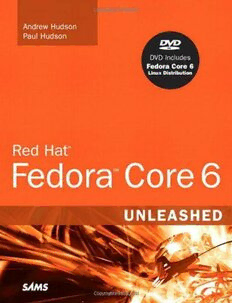
Red Hat Fedora Core 6 Unleashed PDF
Preview Red Hat Fedora Core 6 Unleashed
Andrew Hudson Paul Hudson Red Hat ® Fedora Core 6 ™ U N L E A S H E D 800 East 96th Street,Indianapolis,Indiana 46240 USA Red Hat Fedora Core 6 Unleashed Acquisitions Editor Damon Jordan Copyright © 2007 by Sams Publishing All rights reserved. No part of this book shall be reproduced, stored in a Managing Editor retrieval system, or transmitted by any means, electronic, mechanical, photo- copying, recording, or otherwise, without written permission from the Patrick Kanouse publisher. No patent liability is assumed with respect to the use of the infor- mation contained herein. Although every precaution has been taken in the Project Editor preparation of this book, the publisher and authors assume no responsibility Mandie Frank for errors or omissions. Nor is any liability assumed for damages resulting from the use of the information contained herein. Copy Editor International Standard Book Number: 0-672-32929-8 Mike Henry Printed in the United States of America First Printing: December 2006 Indexer 09 08 07 06 4 3 2 1 Ken Johnson Trademarks Proofreader Linda Seifert All terms mentioned in this book that are known to be trademarks or service marks have been appropriately capitalized. Sams Publishing cannot attest to the accuracy of this information. Use of a term in this book should not be Technical Editors regarded as affecting the validity of any trademark or service mark. Dallas Releford Red Hat is a registered trademark and Fedora is a trademark of Red Hat, Inc. Jason Byars Dee-Ann LeBlanc Warning and Disclaimer Chris Newman Every effort has been made to make this book as complete and as accurate as Dave Taylor possible, but no warranty or fitness is implied. The information provided is Christopher Young on an “as is” basis. The authors and the publisher shall have neither liability nor responsibility to any person or entity with respect to any loss or damages Publishing Coordinator arising from the information contained in this book or from the use of the CDs or programs accompanying it. Vanessa Evans Bulk Sales Multimedia Developer Dan Scherf Sams Publishing offers excellent discounts on this book when ordered in quantity for bulk purchases or special sales. For more information, please Designer contact Gary Adair U.S. Corporate and Government Sales 1-800-382-3419 [email protected] For sales outside the United States, please contact International Sales [email protected] Library of Congress Cataloging-in-Publication Data Hudson, Andrew. Fedora core 6 unleashed / Andrew Hudson, Paul Hudson. p. cm. Includes bibliographical references and index. ISBN 0-672-32929-8 (pbk. w/dvd : alk. paper) 1. Linux. 2. Operating systems (Computers) I. Hudson, Paul, 1979- II. Title. QA76.76.O63H8165 2006 005.4’32—dc22 2006034979 This Book Is Safari Enabled The Safari®Enabled icon on the cover of your favorite technology book means the book is available through Safari Bookshelf. When you buy this book, you get free access to the online edition for 45 days. Safari Bookshelf is an electronic reference library that lets you easily search thousands of technical books, find code samples, download chapters, and access technical information whenever and wherever you need it. To gain 45-day Safari Enabled access to this book: • Go to http://www.samspublishing.com/safarienabled • Complete the brief registration form If you have difficulty registering on Safari Bookshelf or accessing the online edition, please email [email protected]. Contents at a Glance Introduction...................................................................................1 Part I Installation and Configuration 1 Introducing Fedora.........................................................................13 2 Preparing to Install Fedora...............................................................27 3 Installing Fedora............................................................................53 4 Post-Installation Configuration ........................................................83 5 First Steps with Fedora..................................................................119 Part II Desktop Fedora 6 The X Window System..................................................................165 7 Managing Software.......................................................................191 8 On the Internet: Surfing the Web, Writing Email, and Reading the News...................................................................209 9 Productivity Applications...............................................................239 10 Multimedia Applications...............................................................261 11 Graphics Manipulation..................................................................285 12 Printing with Fedora.....................................................................299 13 Games........................................................................................313 Part III System Administration 14 Managing Users...........................................................................325 15 Automating Tasks.........................................................................351 16 System Resources..........................................................................413 17 Backing Up, Restoring, and Recovery...............................................423 18 Network Connectivity...................................................................455 19 Remote Access with SSH and Telnet.................................................507 20 Xen............................................................................................515 Part IV Fedora As a Server 21 Apache Web Server Management....................................................523 22 Administering Database Services.....................................................567 23 File and Print...............................................................................593 24 Remote File Serving with FTP.........................................................625 25 Handling Electronic Mail...............................................................669 26 Setting Up a Proxy Server...............................................................691 27 Managing DNS.............................................................................701 28 LDAP..........................................................................................741 29 News Servers................................................................................751 Part V Programming Linux 30 Using Perl...................................................................................767 31 Working with Python....................................................................789 32 Writing PHP Scripts......................................................................809 33 C/C++ Programming Tools for Fedora..............................................843 34 Mono.........................................................................................859 Part VI Fedora Housekeeping 35 Securing Your Machines ................................................................873 36 Performance Tuning......................................................................885 37 Command Line Masterclass............................................................899 38 Advancedyum..............................................................................925 39 Managing the File System..............................................................935 40 Kernel and Module Management....................................................973 Part VII Appendix A Fedora and Linux Internet Resources...............................................999 Index........................................................................................1011 Table of Contents Introduction 1 Part I Installation and Configuration 1 Introducing Fedora 13 What Is Fedora?.............................................................................15 Inside Fedora Core..................................................................15 Features of the Fedora Install....................................................18 Fedora File System Features......................................................18 Fedora for Business.........................................................................20 Fedora in Your Home......................................................................21 64-Bit Fedora.................................................................................22 Fedora on the PPC Platform.............................................................22 Fedora on Dual-Core Machines.........................................................23 Getting the Most from Fedora and Linux Documentation.....................23 Fedora Developers and Documentation..............................................25 Reference......................................................................................26 2 Preparing to Install Fedora 27 Planning Your Fedora Deployment....................................................28 Business Considerations..........................................................28 System Considerations............................................................30 User Considerations................................................................31 A Predeployment Planning Checklist.........................................32 Planning the Installation.........................................................33 Hardware Requirements..................................................................33 Meeting the Minimum Fedora Core Hardware Requirements.........34 Using Legacy Hardware...........................................................34 Planning for Hard Drive Storage for Your Fedora Installation Class..................................................................35 Checking Hardware Compatibility............................................36 Preparing for Potential Hardware Problems.................................37 Preparing and Using a Hardware Inventory.................................40 Preparing for the Install Process........................................................43 Preparing to Install from a CD-ROM..........................................45 Partitioning Before and During Installation........................................45 Choosing a Partitioning Scheme...............................................47 Hosting Parts of the Linux File System on Separate Partitions........47 Using Fedora’s kickstartInstallation Method....................................48 Reference......................................................................................51 3 Installing Fedora 53 Before You Begin the Installation......................................................53 Research Your Hardware Specifications.......................................53 Choose an Installation Type.....................................................54 Choose Software Installation Options........................................54 Planning Partition Strategies....................................................55 The Boot Loader.....................................................................56 Choosing How to Install Fedora.......................................................57 Installing from CD or DVD......................................................57 Installing Using a Network.......................................................58 Step-by-Step Installation..................................................................59 Starting the Install..................................................................60 Partitioning Your Hard Drive....................................................66 Choosing, Configuring, and Installing the Boot Loader................68 Network Configuration...........................................................70 Setting the Time Zone.............................................................71 Creating a Root Password and User Accounts..............................73 Software Selection and Installation............................................74 Finishing the Install................................................................76 firstbootConfiguration.........................................................78 Logging In and Shutting Down........................................................81 Reference......................................................................................82 4 Post-Installation Configuration 83 Troubleshooting Post-Installation Configuration Problems....................83 Your Hardware and Kudzu...............................................................84 Pointer and Keyboard Configuration.................................................86 Configuring Keyboards with Linux............................................86 Configuring Pointing Devices in Fedora.....................................90 Configuring Display Graphics..........................................................94 Configuring Sound Devices..............................................................96 Detecting and Configuring a Modem................................................97 Configuring a Serial-Port Modem..............................................98 Configuring a Fax Modem......................................................101 Configuringminicomfor Modem Use.......................................101 Configuring WinModems for Laptops......................................102 viii Red Hat Fedora Core 6 Unleashed Configuring Power Management in Fedora.......................................102 Resetting the Date and Time..........................................................105 Using the dateCommand......................................................105 Using the hwclockCommand.................................................105 Using the system-config-dateClient......................................106 Managing PCMCIA.......................................................................107 Using PCMCIA.....................................................................107 Controlling PCMCIA Service...................................................109 Configuring and Using CD, DVD, and CD-RW Drives.........................109 Checking Drive Assignment...................................................110 Initializing FireWire CD Drives...............................................111 Configuring Wireless Networks.......................................................114 Reference....................................................................................117 5 First Steps with Fedora 119 Working with the Linux File System................................................120 Viewing the Linux File System................................................121 Use Essential Commands from the /binand/sbinDirectories.....123 Store the Booted Kernel and View Stored Devices in the /bootand/devDirectories...................................................124 Use and Edit Files in the /etcDirectory...................................124 Protect the Contents of User Directories—/home........................129 Use the Contents of the /procDirectory to Interact with the Kernel..................................................................129 Work with Shared Data in the /usrDirectory............................131 Temporary File Storage in the /tmpDirectory.............................131 Access Variable Data Files in the /varDirectory.........................131 Logging In to and Working with Linux............................................131 Text-Based Console Login......................................................132 Working with Virtual Consoles...............................................132 Using Simple Keyboard and Mouse Techniques in a Linux Console Session ......................................................133 Logging Out........................................................................135 Logging In and Out from a Remote Computer...........................135 Changing Your User Information....................................................137 Reading Documentation................................................................138 Using Man Pages..................................................................139 Finding and Reading Software Package Documentation...............139 Using the Shell............................................................................140 Using Environment Variables..................................................142 Navigating and Searching with the Shell...................................144 Contents ix Managing Files with the Shell.................................................145 Compressing and Decompressing Files Through the Shell............146 Using the Text Editors...................................................................147 Working with vi...................................................................148 Working with emacs..............................................................149 Working with Permissions .............................................................151 Assigning Permissions...........................................................152 Directory Permissions............................................................153 Understanding Set User ID and Set Group ID Permissions............155 Working As Root..........................................................................156 Creating Users......................................................................157 Deleting Users......................................................................158 Shutting Down the System.....................................................158 Rebooting the System............................................................159 Reference....................................................................................160 Part II Desktop Fedora 6 The X Window System 165 Basic X Concepts..........................................................................166 Using X......................................................................................167 Elements of the xorg.confFile ...............................................168 Configuring X......................................................................173 Starting X...................................................................................177 Using a Display Manager.......................................................177 Starting X from the Console by Using startx............................180 Selecting and Using Window Managers............................................181 Using Fedora’s switchdesk.....................................................182 The Tab Window Manager.....................................................183 The Motif Window Manager...................................................184 AIGLX—Eye Candy for the Masses..................................................185 The GNOME and KDE Desktop Environments...................................186 GNOME: The GNU Network Object Model Environment ............186 KDE: The K Desktop Environment...........................................188 Reference....................................................................................189 7 Managing Software 191 Using RPM for Software Management..............................................191 Command-Line and Graphical RPM Clients..............................193 Usingrpmon the Command Line............................................195 Package Organization with RPM..............................................197 Extracting a Single File from an RPM File..................................198 Usingpirutfor Software Management.....................................198
