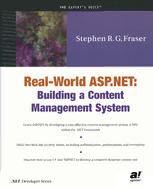
Real-World ASP.NET: Building a Content Management System PDF
Preview Real-World ASP.NET: Building a Content Management System
Real-World ASP.NET: Building a Content Management System STEPHEN R. G. FRASER APress Media, LLC Real-World ASP.NET: Building a Content Management System Copyright© 2002 by Stephen R. G. Fraser Originally published by Apress in 2002 All rights reserved. No part of this work may be reproduced or transmitted in any form or by any means, electronic or mechanical, including photocopying, recording, or by any information storage or retrieval system, without the prior written permission of the copyright owner and the publisher. ISBN 978-1-59059-024-9 ISBN 978-1-4302-0832-7 (eBook) DOI 10.1007/978-1-4302-0832-7 Trademarked names may appear in this book. Rather than use a trademark symbol with every occurrence of a trademarked name, we use the names only in an editorial fashion and to the benefit of the trademark owner, with no intention of infringement of the trademark. Editorial Directors: Dan Appleman, Peter Blackburn, Gary Cornell, Iason Gilmore, Karen Watterson, John Zukowski Managing Editor: Grace Wong Copy Editor: Nicole LeClerc Production Editor: JanetVail Compositor: Impressions Artist: Kurt Krames Indexer: Rebecca Plunkett Cover Designer: Tom Debolski Marketing Manager: Stephanie Rodriguez For information on translations, please contact Apress directly at 2560 Ninth Street, Suite 219, Berkeley, CA 94710. E-mail info@apress. corn, or visit http: 1/ www. apress. corn. The information in this book is distributed on an "as is" hasis, without warranty. Although every precaution has been taken in the preparation of this work, neither the author nor Apress shall have any liability to any person or entity with respect to any loss or damage caused or alleged to be caused directly or indirectly by the information contained in this work. To my energy, Sarah, and bundle ofjoy, Shaina, with love. Contents at a Glance About the Author ................................................... .x iii Introduction ..........................................................x v Chapter 1 So, What Is a Content Management System Anyway? 1 Chapter 2 Version Control • • • • • 2 9 Chapter 3 Workflow .41 Chapter 4 Personalization • • • • • • • • 57 Chapter 5 Basics of Web Architecture • • 77 Chapter 6 ASP.NET, C#, and Visual Studio .NET . . 99 Chapter 7 Database Development and ADO.NET . .133 Chapter 8 XML . . . . . • . . . . . . . .185 Chapter 9 A Quick Overview of CMS.NET . . 229 Chapter 10 Initializing CMS.NET • • 267 Chapter 11 Getting Content into the System • . 299 Chapter 12 Cookies, Authentication, Authorization, and Encryption . • . . • . -345 Chapter 13 Displaying Dynamic Content .387 Chapter 14 Using a Workflow to Enter Content • .427 Chapter 15 Registered Users and Protected Content -473 v Contents About the Author ................................................x iii Introduction .......................................................x v Chapter 1 So, What Is a Content Management System Anyway? ................................................... 1 What Is Content? .....................................................1 Real-World Content ...................................................3 What Is a Content Component? .......................................5 The CMS Elements .....................................................6 What Is a Content Management System? ............................ 18 Some Common CMS Features ...........................................1 9 What Are the Benefits of a CMS? ..................................2 4 When Do You Need a Commercial CMS? ...............................2 7 Summary ...............................................................2 8 Chapter 2 Version Control .................................2 9 What Is Version Control? ...........................................2 9 What Is Version Tracking? .........................................3 2 What Is Rollback? ...................................................3 3 The Roles of Version Control in a CMS ............................3 4 Benefits of Version Control and Tracking ........................3 7 Summary ...............................................................3 9 Chapter 3 Workflow .......................................... .41 What Is a Workflow? ............................................... .42 Workflow Components ............................................... .43 What Is a Workflow's Role in CMS? ................................5 0 Building CMS Workflows .............................................5 3 Benefits of a Workflow .............................................5 5 Summary ...............................................................5 6 vii Contents Chapter 4 Personalization ................................. 57 What Is Personalization? ...........................................5 7 Personalization Objectives ........................................5 9 Types of Personalization ...........................................6 3 Law of Diminishing Returns ........................................6 8 Privacy ............................................................... 70 Role of Personalization in a CMS ................................. 71 Benefits of Personalization .......................................7 4 Summary ............................................................... 76 Chapter 5 Basics of Web Architecture ................. 77 Basic Web Architecture ............................................. 78 What Are Clients and Servers, Web Style? ........................ 82 Web Programming before • NET .......................................8 7 Web Programming Using • NET ........................................9 5 Summary ...............................................................9 8 Chapter 6 ASP. NET, C#, and Visual Studio . NET ....9 9 The Simple Dynamic Content Viewer ................................ 99 Summary ..............................................................1 31 Chapter 7 Database Development and ADO. NET ....... 133 Visual Studio .NET's Database Utilities ........................1 33 What Is ADO.NET? ...................................................1 46 Examples of ADO.NET Development .................................1 52 Summary ..............................................................1 83 Chapter 8 XML ................................................. 185 What Is XML? ........................................................1 85 Where Is XML Used in Web Architecture? .........................1 88 XmlReader, XmlWri ter, and XPathNavigator .......................1 90 XML Examples ........................................................1 92 Summary ..............................................................2 27 viii Contents Chapter 9 A Quick Overview of CMS.NET ............... 229 What Is CMS. NET? ...................................................2 30 Installing CMS. NET .................................................2 30 A Brief Tutorial ...................................................2 47 Summary ..............................................................2 66 Chapter 10 Initializing CMS. NET .......................2 67 To Set Up or Not to Set Up? ......................................2 68 First, Describe the Process ......................................2 71 Using web.config to Save the Database Connection String ..............................................2 73 Setting Up the All-Powerful Administrator .....................2 82 Database Helper Classes and Stored Procedures .................2 86 Finally, Wrap Up the Installation .............................. .295 Summary ..............................................................2 98 Chapter 11 Getting Content into the System .......2 99 Breaking a Page into Frames ......................................2 99 The XML-Driven NavBar .............................................3 03 First CMS. NET Administration Page ...............................3 05 Content Database Table ............................................3 06 Listing Site Content ..............................................3 07 Creating New Content ..............................................3 14 Error Handling .....................................................3 19 Updating Content ...................................................3 22 Viewing a Piece of Content .......................................3 31 Removing Content ...................................................3 37 Submitting Content .................................................3 40 Summary ..............................................................3 43 Chapter 12 Cookies, Authentication, Authorization, and Encryption ................................................. 345 ASP.NET Web Application Security ................................3 46 CMS. NET Security Structure .......................................3 46 Cookies and Session Objects ......................................3 48 ix Contents Authentication .....................................................3 51 Authorization .......................................................3 60 Encryption ..........................................................3 69 Restricting the CMA ................................................3 74 NavBar Update for Handling Roles ................................3 74 Account Maintenance ...............................................3 76 Summary ..............................................................3 86 Chapter 13 Displaying Dynamic Content ................3 87 What Is Dynamic Content? ........................................ .3 87 Three-Level Content Navigation ..................................3 88 Starting and Stopping the Web Site ..............................3 91 Navigational Database Tables .....................................3 98 User Controls .......................................................4 01 Standard CMS. NET User Controls ................................. .402 The Default Home Page Web Form ................................. .406 The HeadlineTeaser User Control ................................ .411 The Default Content-Domain Web Form ........................... .4 14 The Default Zone Web Form ....................................... .418 The Default Story Web Form ...................................... .421 Deploying Content ................................................. .424 Summary ..............................................................4 25 Chapter 14 Using a Workflow to Enter Content ..... .427 CMS. NET Content Workflow ........................................ .428 CMS.NET Roles .......................................................4 29 Interrole Communication .......................................... .432 The Authoring Phase .............................................. .439 The Editing Phase ................................................. .447 The Approval Phase ................................................ .458 The Deployment Phase ............................................. .462 Summary ..............................................................4 71 X Contents Chapter 15 Registered Users and Protected Content ...................................... .473 Why Protect Content? ............................................. .474 Privacy Policy .....................................................4 74 What Are User Profiles? .......................................... .476 Methods of Gathering User Information ......................... .477 Registration Using the Slow Retrieval Method ................. .478 Logging into a Restricted Area ................................. .481 Logging Off .........................................................4 91 Restricting Content to Registered Users ....................... .492 Summary ..............................................................5 04 xi
