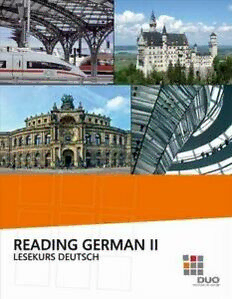
Reading German II - Lesekurs Deutsch PDF
Preview Reading German II - Lesekurs Deutsch
Reading German II: Lesekurs Deutsch Edited by Jérg Roche and a team of authors, editors, instructors, and IT specialists from Deutsch-Uni Online, including (in alphabetical order) Janina Exner, Sandra Hoenle, Susanne Ihrenberger, Adelheid O'Brien, Irene Plank, Jérg Roche, Julia Scheller, Anneliese Sonnenholz- ner, Cem Alexander Siinter, Ferran Sunyer, Nicola Wirffel First published in 2009 by Canadian Scholars’ Press Inc. 180 Bloor Street West, Suite 801 Toronto, Ontario MSS 2V6 www.cspi.org Copyright© 2009 Jérg Roche and Canadian Scholars’ Press Inc. All rights reserved. No part of this publication may be photocopied, reproduced, stored in a retrieval system, or transmitted, in any form or by any means, electronic, mechanical, or otherwise, without the written permission of Canadian Scholars’ Press Inc., except for brief passages quoted for review purposes. In the case of photocopying, a licence may be obtained from Access Copyright: One Yonge Street, Suite 1900, Toronto, Ontario, MSE 1E5, (416) 868-1620, fax (416) 868-1621, toll-free 1-800- 893-5777, www.accesscopyright.ca. Every reasonable effort has been made to identify copyright holders. CSPI would be pleased to have any errors or omissions brought to its attention. Canadian Scholars’ Press Inc. gratefully acknowledges financial support for our publishing activities from the Government of Canada through the Book Publishing Industry Development Program (BPIDP). Library and Archives Canada Cataloguing in Publication Reading German II : lesekurs Deutsch / edited by Jérg Roche. ISBN 978-1-55130-358-1 1. German language—Grammar. 2. German language—Readers. 3. German language—Textfobro foorkeisg n speakers—English. |. Roche, Jérg PF3112.R42 2009 438.2'421 €2009-903158-2 o9 10 11 12 13 543214 Printed in Canada by Marquis Book Printing Inc. Canada READING GERMAN II LESEKURS DEUTSCH Onn BUD DUO DEUTSCH-UNI ONLINE GET ACCESS TO THE ONLINE PROGRAM OF READING GERMAN II I you are interested in a tutored or untutored online course to go with your book, check out the flexible Reading German course offerings at www.deutsch-uni.com/en European Credit Points (ECTS) can be obtained in some of the course formats. In addition, the Deutsch-Uni Online (DUO) offers a whole set of German language courses for all language skills, as well as online language courses for English, French, Japanese, and Portuguese. With DUO's courses you are free to choose the intensity ‘of your language training from various course formats. All courses include a vast array of language resources, such as online dictionaries, online grammars, links to important institutions, learning aids and communication tools. For information and booking, contact [email protected] Table of contents Introduction Technical Requirements First Steps Online Ubersicht - Overview 1. Getting started: The Basics of Reading German Kapitel 1: Easy Access to Texts Kapitel 2: First Orientation Kapitel 3: Principles of Word Formation Kapit e l 4: Deducing Meaning Kapitel 5: Using Cultural Knowledge- the Story of Berlin 2. Getting ahead: Technological Innovations 73 Kapitel 1: Top-Quality Technology from Germany 73 Kapitel 2: Technological Innovation in the Sciences 87 Kapitel 3: Starting a Career in Engineering 97 Kapitel 4: Germany ~ a Place to Study 105 Kapitel 5: Car Drivers’ Paradise — the Autobahn 113, 3. Getting educated: Aspects of European Culture and Society 123 Kapitel 1: Europe in records 123 Kapitel 2: European Multilingualism 141 Kapitel 3: The German Education system 155 Kapitel 4: The Formation of a Union 168 Kapitel 5: Shell Eco-Marathon 181 4. Getting literate: Famous Texts in German 189 Kapitel 1: A Tale by the Brothers Grimm. 189 Kapitel 2: Robinson Crusoe 202 Kapitel 3: A Tale by Martin Luther an Kapitel 4: An Original Recipe 225 Kapitel 5: Schiller’s Wilhelm Tell 237 5. Getting down to business: On Quality Management 249 Kapitel 1: Managing Equality- the German Constitution 249 g Management- Leasing a Manager 261 An Voltaire amt Kapitel 4: Training the Managers 281 Kapitel 5: Ranking Universities 291 Vocabulary - Vokabein 303 ee Reading German I Introduction This textbook is part of the multimedia course Reading German Il. The course focuses on the teaching of reading skills in German, focussing on different areas of interest. The textbook complements the oF Reading German Il at DUO - Deutsch-Uni Online. Besides the texts, instructions and tasks addressed in the online version, the textbook provides a reference section consisting of a detailed overview for each chapter, introducing and explaining new reading strategies and (grammar lessons. ‘The online version in turn contains the answers to the tasks and exercises found in the textbook, and also provides sound files and additional media for some units. Ideally, students should use the online version and textbook side by side, but itis also possible to prepare tasks and exercises using only the book, before moving on to check for the correct answers in the online program, This new approach to teaching reading skills provides significant advantages for you, the student: = You decide the pace of your learning (according to your individual learning and reading style) = You gain more flexibility with respect to your study times (e.g., you have access to the program from any ‘computer with an internet connection, and the program is not restricted to particular classroom hours). ~ You have the opportunity to acquire highly specialized language skills in your own discipline, research field, or individual area of interest. = You will progress faster, and attain a considerably higher level of proficiency compared to traditional formats for reading courses, In most university courses, students normally work on approximately two units per week. However, you may find that this varies significantly when the program is used for individual study. The suggested weekly time to spend on this course in a post-secondary institution is approximately six to seven hours per week, including homework. We suggest you start off by following the order of units in Module I the introduction to Reading German, as closely as possible. Let your interest and ability guide your curiosity! But keep in mind that you must take enough time to study every chapter thoroughly, and complete one chapter before you move on to the next. Also, when you fist work your way through a unit, please follow the suggested ordofe tarsks precisely. This is important, as this order was conceived specifically in this way to give you a rudimentary framework and lead you through the program. Each textbook chapter runs parallel to the online version, where you can check the answers to all the Ubungen ~ exercises. The chapters are organized along a numofb Auefgrabe n ~ tasks — which introduce and elaborate on the topics of the chapter. For each Aufgabe, there are usually a number of Ubungen exercises ~ attached, which will help you to apply and practice the material which has been introduced. For reviewing purposes, feel free to follow any order you wish, or pick individual tasks for review. We strongly recommend that you review the material regularly, and also try to memorize the vocabulary list which is provided at the end of each chapter. At the same time, you should try to maintain a vocabulary lst of your own throughout the entire program. The last Aufgabe in each chapter concludes with a reflection on reading strategies, leaming strategies and progress, potential difficulties, and possible solutions. Viel Spa@ und Erfolg - Have fun and good luck ‘mit — with Reading German Il (On the following page you will ind information concerning the technical requirements for READING GERMAN AT DEUTSCH-UNI ONLINE. Technical Requirements Dear DUO User, please observe the following information regarding technical requirements for using the Deutsch-Uni Online (U0) program. Computer Requirements: = Pentium 500 MHz processor (minimum), 128 MB RAM (minimum) with Win 98, Win ME, 2000, NT, XP or Vista ~ Linux and MacOS are not fully supported, and some parts of the program may not function properly with these operating systems. ~ Internet access (56k modem or faster) = Browser: Internet Explorer 6.0 (or higher), Safari 3.1 (or higher) or Netscape 6.1 (or higher) with Flash Plug in 5.0 (or higher) The program requires the following settings to function properly ~ Cookies enabled ~ Javascript enabled ~ Pop-up blockers set to allow pop-ups for www.uni-deutsch.de ~ Java Plugin 1.5 = QuickTime Plug-in 6.5.2 or higher with all supplementary features installed (use the "custom installation” option) or Version 7.1 (latest version), = QuickTime Go to www.deutsch-uni.com to access the site. Use the buttons on the top right of the screen to change the default language (e.g.,"EN' for English). To register, click on “Registration” at the top right ofthe screen and fill out the registration form. You will receive an e-mail with information about accessing the programm. If you are already registered, click ‘Login’ to use the program. You will need your username and password, which you should have received via e-mail or your course instructor (if you have one). {Al required plug-ins will download automatically when you log into the DUO module for the first time. ‘Should the plugins already be installed, the download will not start and you will be able to proceed normally. If however, your computer uses an older Java Plug-in version (lower than 1.4), or ifthe QuickTime Plug-in was installed without the necessary supplementary features such as Java for QuickTime, the program may not function properly. For example you may not be able to hear the audio texts ("Hértexte"), or clicking on the corange "Ubung' link may fail to open the corresponding Java applet. Should this be the case, deinstall Java and/or QuickTime and log in once again as described. The version required to run the program will then be downloaded with all necessary features. Detailed technical information is also available on our homepage: http:/mww.uni-deutsch.de/help/technik.htmn Ifyou have any questions or problems, please contact [email protected] om [email protected] First Steps Online 4. Selecting a Chapter ‘The Reading German module contains the fllowing 5 chapters ~ Getting started ~ Getting ahead ~ Getting educated ~ Getting literate ~ Getting down to business In order to start a chapter, simply click on the corresponding picture on the right side of the page. eGeesneEREe ies: — =— ke = ie =— = = bt (Once you have opened a chapter, you will see two toolbars: ~ The permanent toolbar at the top of the page (see part 4 of this guide). = The dynamic component toolbar on the left side of the page. = The chapte r index is located at the centofe trhe page. There are two ways to begin working on a new chapter. 4. Select a chapter from the component toolbar! 2. Select atopic that interests you > use the chapter index! To Ceeseeeee 3. Opening and Working on an Exercis (Example: Getting started / Exercise 1: " R eading your first German text") (Open a task by clicking on it.An overview of all tasks for this topic will appear at the top of the screen. Here you can see which task is currently being displayed and how many other tasks there are left In each task, there are several exercises for you to open and practice new learning material. Tun eee eee You can move and change the size of the exercise windows! More about the Symboinl tshe Exercise Window [Gam | Nostexeiares convesr! pages ong Navigate back and forth between the pages using the arrow buttons. Use the *Check” button to correct the exercise yourself S Use "Send! to send a text exercise to you tutor. A Click the "Save" button to save your progress on an exercise C ‘The “Solution” button wil offer you a possible solution E "My Solution’ allows you to compare your solution withthe suggested solution A V "Restart" allows you to reset all fields and start from the beginning. R ‘Should the "Tips" symbol be displayed, an additional advisory section is provided for this S 10 Reading i 4. Using the Permanent Toolbar The permanent toolbar located at the top of the page allows you to use many different resources and useful tools. FEY srmmrc overion ot grammar oie LEXIK: Lookup vocabulary inthe dictionary TIPPS: Tips, advice, and strategies for more effective learing LINKS: Links to more regional and cultural information. CHAT: Go tothe Cafeteria (open chat or your Ciassroom Chat. FORUM: Go tothe forum area (general forum and class forums). MAIL: Contac ther students or your tutor wih an e-mail or the intemal messaging system, HILFE: Technical support, guides, adctional explanations, FAQs ‘ADMIN: Manage exercises/corrections and personal information.
