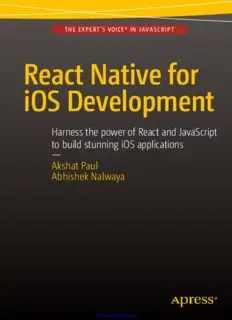
React Native for iOS Development: Harness the power of React and JavaScript to build stunning iOS applications PDF
Preview React Native for iOS Development: Harness the power of React and JavaScript to build stunning iOS applications
P BOOKS FOR PROFESSIONALS BY PROFESSIONALS® a THE EXPERT’S VOICE® IN JAVASCRIPT u l · N a lw a y React Native for iOS Development a R React Native for This book is your hands-on guide to developing native iOS apps with ease. With React Native for e iOS Development you’ll challenge the status quo of native iOS development with revolutionary a c components, asynchronous execution, unique methods for touch handling, and much more. t N You will begin by understanding the path-breaking concepts of React.js, which makes it a distinctive. You will set up React Native and begin exploring the anatomy of React Native apps. ti iOS Development v You’ll also learn about fl ux architecture, how it diff ers from MVC, and how you can include it e in your React Native project to solve problems diff erently and effi ciently. Next, you will learn f o to create stunning user interfaces and interact with various device capabilities. You will then r boost your development by including some popular packages already developed by the React i O Native community that will helps you write less but do more. S Using React Native for iOS Development’s real-world examples and hands-on approach, you D Harness the power of React and JavaScript e will learn by doing and have a running app at the end of each chapter. v e to build stunning iOS applications l o p — m e Akshat Paul n t Abhishek Nalwaya IISSBBNN 99787-81--14-84428-4123-961-3496-4 Shelve in: Web Development/JavaScript User level: 9 781484 213964 Intermediate www.apress.com www.it-ebooks.info React Native for iOS Development Akshat Paul Abhishek Nalwaya www.it-ebooks.info React Native for iOS Development Copyright © 2016 by Akshat Paul and Abhishek Nalwaya This work is subject to copyright. All rights are reserved by the Publisher, whether the whole or part of the material is concerned, specifically the rights of translation, reprinting, reuse of illustrations, recitation, broadcasting, reproduction on microfilms or in any other physical way, and transmission or information storage and retrieval, electronic adaptation, computer software, or by similar or dissimilar methodology now known or hereafter developed. Exempted from this legal reservation are brief excerpts in connection with reviews or scholarly analysis or material supplied specifically for the purpose of being entered and executed on a computer system, for exclusive use by the purchaser of the work. Duplication of this publication or parts thereof is permitted only under the provisions of the Copyright Law of the Publisher’s location, in its current version, and permission for use must always be obtained from Springer. Permissions for use may be obtained through RightsLink at the Copyright Clearance Center. Violations are liable to prosecution under the respective Copyright Law. ISBN-13 (pbk): 978-1-4842-1396-4 ISBN-13 (electronic): 978-1-4842-1395-7 Trademarked names, logos, and images may appear in this book. Rather than use a trademark symbol with every occurrence of a trademarked name, logo, or image we use the names, logos, and images only in an editorial fashion and to the benefit of the trademark owner, with no intention of infringement of the trademark. The use in this publication of trade names, trademarks, service marks, and similar terms, even if they are not identified as such, is not to be taken as an expression of opinion as to whether or not they are subject to proprietary rights. While the advice and information in this book are believed to be true and accurate at the date of publication, neither the authors nor the editors nor the publisher can accept any legal responsibility for any errors or omissions that may be made. The publisher makes no warranty, express or implied, with respect to the material contained herein. Managing Director: Welmoed Spahr Lead Editor: Louise Corrigan Development Editor: James Markham Technical Reviewer: Bruce Wade Editorial Board: Steve Anglin, Pramila Balen, Louise Corrigan, Jim DeWolf, Jonathan Gennick, Robert Hutchinson, Celestin Suresh John, Michelle Lowman, James Markham, Susan McDermott, Matthew Moodie, Jeffrey Pepper, Douglas Pundick, Ben Renow-Clarke, Gwenan Spearing Coordinating Editor: Melissa Maldonado Copy Editor: Mary Behr and April Rondeau Compositor: SPi Global Indexer: SPi Global Artist: SPi Global Distributed to the book trade worldwide by Springer Science+Business Media New York, 233 Spring Street, 6th Floor, New York, NY 10013. Phone 1-800-SPRINGER, fax (201) 348-4505, e-mail orders-ny@springer-sbm.com, or visit www.springer.com. Apress Media, LLC is a California LLC and the sole member (owner) is Springer Science + Business Media Finance Inc (SSBM Finance Inc). SSBM Finance Inc is a Delaware corporation. For information on translations, please e-mail rights@apress.com, or visit www.apress.com. Apress and friends of ED books may be purchased in bulk for academic, corporate, or promotional use. eBook versions and licenses are also available for most titles. For more information, reference our Special Bulk Sales–eBook Licensing web page at www.apress.com/bulk-sales. Any source code or other supplementary materials referenced by the author in this text is available to readers at www.apress.com. For detailed information about how to locate your book’s source code, go to www.apress.com/source-code/. www.it-ebooks.info Contents at a Glance About the Authors ����������������������������������������������������������������������������������������������������ix About the Technical Reviewer ���������������������������������������������������������������������������������xi Acknowledgments �������������������������������������������������������������������������������������������������xiii Introduction �������������������������������������������������������������������������������������������������������������xv ■ Chapter 1: Learning the Basics: A Whistle-Stop Tour of React ������������������������������1 ■ Chapter 2: The Simplest Program: Hello World with React Native ����������������������19 ■ Chapter 3: Canvas, Brush, and Paint: Working with the User Interface ��������������41 ■ Chapter 4: Flux: Solving Problems Differently �����������������������������������������������������75 ■ Chapter 5: Device Capabilities �����������������������������������������������������������������������������95 ■ Chapter 6: Communicating with Servers �����������������������������������������������������������135 ■ Chapter 7: React Native Supplements ���������������������������������������������������������������149 Index ���������������������������������������������������������������������������������������������������������������������169 iii www.it-ebooks.info Contents About the Authors ����������������������������������������������������������������������������������������������������ix About the Technical Reviewer ���������������������������������������������������������������������������������xi Acknowledgments �������������������������������������������������������������������������������������������������xiii Introduction �������������������������������������������������������������������������������������������������������������xv ■ Chapter 1: Learning the Basics: A Whistle-Stop Tour of React ������������������������������1 Why React? ����������������������������������������������������������������������������������������������������������������������2 Virtual DOM ����������������������������������������������������������������������������������������������������������������������2 One-Way Data Flow ����������������������������������������������������������������������������������������������������������4 Installation and Setup ������������������������������������������������������������������������������������������������������6 Introduction to Components ���������������������������������������������������������������������������������������������7 JSX �����������������������������������������������������������������������������������������������������������������������������������8 Deep-Dive Into Components �������������������������������������������������������������������������������������������12 Properties ���������������������������������������������������������������������������������������������������������������������������������������������12 State �������������������������������������������������������������������������������������������������������������������������������14 Summary ������������������������������������������������������������������������������������������������������������������������17 v www.it-ebooks.info vi Contents ■ Chapter 2: The Simplest Program: Hello World with React Native ����������������������19 What Is React Native? ����������������������������������������������������������������������������������������������������20 React Native Prerequisites ���������������������������������������������������������������������������������������������20 Installation ����������������������������������������������������������������������������������������������������������������������20 Installing Node and npm �����������������������������������������������������������������������������������������������������������������������21 Installing Watchman �����������������������������������������������������������������������������������������������������������������������������21 Installing the React Native Package �����������������������������������������������������������������������������������������������������21 Updating React Native ��������������������������������������������������������������������������������������������������������������������������21 Your First App �����������������������������������������������������������������������������������������������������������������22 Creating a Basic Skelton ����������������������������������������������������������������������������������������������������������������������22 It’s Not a UIWebView �����������������������������������������������������������������������������������������������������������������������������28 Enabling Live Reload ����������������������������������������������������������������������������������������������������������������������������29 Why Is React Native Different? ���������������������������������������������������������������������������������������29 The Anatomy of a React Native Application ��������������������������������������������������������������������30 Debugging ����������������������������������������������������������������������������������������������������������������������32 Reload ���������������������������������������������������������������������������������������������������������������������������������������������������33 Debugging in Chrome ���������������������������������������������������������������������������������������������������������������������������34 Debugging in Safari ������������������������������������������������������������������������������������������������������������������������������35 Showing the FPS Monitor ���������������������������������������������������������������������������������������������������������������������35 The Inspect Element �����������������������������������������������������������������������������������������������������������������������������36 Starting Profiling �����������������������������������������������������������������������������������������������������������������������������������38 Summary ������������������������������������������������������������������������������������������������������������������������39 ■ Chapter 3: Canvas, Brush, and Paint: Working with the User Interface ��������������41 NavigatorIOS�������������������������������������������������������������������������������������������������������������������42 Flexbox ���������������������������������������������������������������������������������������������������������������������������45 Flex-direction����������������������������������������������������������������������������������������������������������������������������������������48 Flex �������������������������������������������������������������������������������������������������������������������������������������������������������50 Adding Images ���������������������������������������������������������������������������������������������������������������54 TouchableHighlight ���������������������������������������������������������������������������������������������������������58 Routing to a Component �������������������������������������������������������������������������������������������������61 www.it-ebooks.info Contents vii ListView ��������������������������������������������������������������������������������������������������������������������������67 ScrollView ����������������������������������������������������������������������������������������������������������������������73 Summary ������������������������������������������������������������������������������������������������������������������������74 ■ Chapter 4: Flux: Solving Problems Differently �����������������������������������������������������75 MVC Pattern �������������������������������������������������������������������������������������������������������������������76 MVC Problem ������������������������������������������������������������������������������������������������������������������76 Flux ���������������������������������������������������������������������������������������������������������������������������������77 Success of Flux ������������������������������������������������������������������������������������������������������������������������������������79 Flux Deep Dive ���������������������������������������������������������������������������������������������������������������79 The Dispatcher �������������������������������������������������������������������������������������������������������������������������������������79 The Need for Dispatcher [dispatch() and waitFor()] ��������������������������������������������������������������������79 Stores ���������������������������������������������������������������������������������������������������������������������������������������������������80 Actions ��������������������������������������������������������������������������������������������������������������������������������������������������80 Flux with ReactJS Example ��������������������������������������������������������������������������������������������81 Flux with React Native Example �������������������������������������������������������������������������������������87 Summary ������������������������������������������������������������������������������������������������������������������������93 ■ Chapter 5: Device Capabilities �����������������������������������������������������������������������������95 GeoLocation ��������������������������������������������������������������������������������������������������������������������95 Reviewing the GeoLocationMap Code ��������������������������������������������������������������������������������������������������97 Adding Annotation on Map��������������������������������������������������������������������������������������������������������������������98 Displaying the Latitude and Longitude of the Present Location ���������������������������������������������������������100 AsyncStorage ���������������������������������������������������������������������������������������������������������������108 Reviewing the AsyncStorage Code �����������������������������������������������������������������������������������������������������111 Native Alert �������������������������������������������������������������������������������������������������������������������114 Reviewing the NativeAlert Code ���������������������������������������������������������������������������������������������������������117 Extending the NativeAlert Example ����������������������������������������������������������������������������������������������������119 Reviewing the Extended NativeAlert Example Code ���������������������������������������������������������������������������123 www.it-ebooks.info viii Contents WebView �����������������������������������������������������������������������������������������������������������������������124 Reviewing the WebView Code ������������������������������������������������������������������������������������������������������������125 Animations �������������������������������������������������������������������������������������������������������������������126 Reviewing the Animation Code �����������������������������������������������������������������������������������������������������������132 Summary ����������������������������������������������������������������������������������������������������������������������134 ■ Chapter 6: Communicating with Servers �����������������������������������������������������������135 XMLHttpRequest �����������������������������������������������������������������������������������������������������������135 WebSocket �������������������������������������������������������������������������������������������������������������������136 Fetch ����������������������������������������������������������������������������������������������������������������������������137 Getting Data from a Server �������������������������������������������������������������������������������������������139 Saving Data to a Server ������������������������������������������������������������������������������������������������143 Summary ����������������������������������������������������������������������������������������������������������������������147 ■ Chapter 7: React Native Supplements ���������������������������������������������������������������149 Reflux ���������������������������������������������������������������������������������������������������������������������������149 Differences from Flux �������������������������������������������������������������������������������������������������������������������������150 Redux ���������������������������������������������������������������������������������������������������������������������������160 Debug on Device ����������������������������������������������������������������������������������������������������������161 Popular Modules for React Native ��������������������������������������������������������������������������������166 react-native-fbsdk ������������������������������������������������������������������������������������������������������������������������������166 react-native-scrollable-tab-view ��������������������������������������������������������������������������������������������������������166 react-native-webpack-server �������������������������������������������������������������������������������������������������������������166 react-native-side-menu ����������������������������������������������������������������������������������������������������������������������166 Where to Go from Here �������������������������������������������������������������������������������������������������167 Index ���������������������������������������������������������������������������������������������������������������������169 www.it-ebooks.info About the Authors Akshat Paul is a developer and author of the book “RubyMotion iOS Development Essentials”. He has extensive experience of mobile and web development and has delivered many enterprise and consumer applications over the years. In other avatars, Akshat frequently speaks at conferences and meetups on various technologies. He has given talks at RubyConf India, RubyMotion #Inspect conference in Brussels and was keynote speaker at technology leadership events in Bangkok. Besides writing code, Akshat spends time with his family, is an avid reader and obsessive about healthy eating. Abhishek Nalwaya is an author of the book, “RubyMotion iOS Development Essentials”. He is a Ruby enthusiast and loves to participate regularly at Ruby and Ruby on Rails meetup groups. He works for a management consulting firm. He has spoken at many conferences, meetups like RubyConf India and the RubyMotion #inspect conference. Besides programming, Abhishek loves to run a few miles and cook healthy food. ix www.it-ebooks.info About the Technical Reviewer Bruce Wade is the founder of Warply Designed Inc. (www.warplydesigned.com), a company specializing in using game technology for real-world applications. He has more than 16 years of software development experience with a strong focus on 2D/3D animation and interactive applications, primarily using Apple technology. xi www.it-ebooks.info
