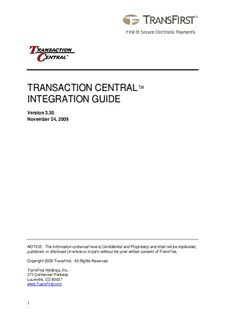
RAL TM INTEGRA - Accept Credit Cards Anywhere on iPhone PDF
Preview RAL TM INTEGRA - Accept Credit Cards Anywhere on iPhone
TTRRAANNSSAACCTTIIOONN CCEENNTTRRAALL TTMM IINNTTEEGGRRAATTIIOONN GGUUIIDDEE Version 3.30 November 24, 2009 NOTICE: The information contained here is Confidential and Proprietary and shall not be duplicated, published, or disclosed (in whole or in part) without the prior written consent of TransFirst. Copyright 2009 TransFirst. All Rights Reserved. TransFirst Holdings, Inc. 371 Centennial Parkway Louisville, CO 80027 www.TransFirst.com 1 TRANSACTION CENTRAL Contents IInntteeggrraattiioonn GGuuiiddee Contents Document Change History............................................................................4 Section I. General Information.................................................................6 A. Assistance with Integration and Disclaimer................................................7 B. Available Methods......................................................................................7 C. Test Account Information...........................................................................9 Section II. HTTPS Post Method – TransFirst Hosted............................10 A. Credit Card Sale.......................................................................................11 B. Credit Card Sale (With Convenience Fee Support) – permitted to Government and municipalities only..............................................................13 Section III. Donation Central (Single & Recurring Donation Support) – Requires A Billing Central Account......................................15 A. Donation Central......................................................................................16 Section IV. HTTPS X-Post Method...........................................................17 A. TransFirst Hosted (SIM)...........................................................................18 B. Merchant Hosted (AIM)............................................................................19 Section V. HTTPS Post Method – Merchant Hosted with Standard or Email Response.....................................................................20 A. Credit Card Sale Transaction with Standard Response...........................22 B. Credit Card Void/Credit with Standard Response....................................26 C. ACH Transaction with Standard Response..............................................28 D. Recurring Credit Card/ACH Transaction with Standard Response..........31 E. Update Recurring Credit Card/ACH Transaction, Standard Responses..34 F. Credit Card Sale Transaction with Email Response.................................37 Section VI. HTTPS Post Method -- Merchant Hosted with XML Response................................................................................41 A. GetBankCardDebitStatus.........................................................................42 B. GetBankCardCreditStatus........................................................................43 C. CCSale.....................................................................................................44 D. CCSaleRSP.............................................................................................47 E. CreditCardSaleAll.....................................................................................50 F. CreditCardSaleAllRSP.............................................................................52 G. GetTransactionDetails..............................................................................54 H. VoidCreditCardSale .................................................................................56 I. CreditCardCredit......................................................................................57 J. BlindCredit................................................................................................58 K. DebitCardSale..........................................................................................60 L. CloseBatch...............................................................................................62 Version 3. 30 2 TRANSACTION CENTRAL Contents IInntteeggrraattiioonn GGuuiiddee M. ReleaseBatch...........................................................................................63 N. ACH (Debit/Credit) Only...........................................................................64 O. Add Auto or Manual Recurring Transaction.............................................66 P. Get Recurring Profile Info.........................................................................69 Q. Get Recurring ID by Ref ID......................................................................71 R. Edit Auto or Manual Recurring Profile......................................................72 S. Process Credit Card Manual Recurring Profile.........................................75 T. Process Purchase Card Manual Recurring Profile...................................77 U. Process ACH Manual Recurring Profile...................................................79 V. Transaction Detail Report.........................................................................80 W. Transaction Summary Report..................................................................82 X. Verify Account..........................................................................................84 Section VII. File Upload Method via SFTP................................................87 A. Method Options for SFTP.........................................................................88 B. Response Files (available an hour after the batch has posted.).............91 C. Return Files (ACH Only) (available next day).........................................92 Section VIII. Appendix.................................................................................94 A. AVS Codes...............................................................................................95 B. Method Options and Transaction Functions.............................................96 C. ACH Reason and Error Codes.................................................................99 D. Response Codes....................................................................................102 Version 3. 30 3 TRANSACTION CENTRAL Document Change History IInntteeggrraattiioonn GGuuiiddee Document Change History Date Change Page(s) 11/24/09 Field formatting changes throughout and re-versioned to 3.3 11/3/09 Corrected the three methods below and re-versioned to 3.2 10/23/09 Added three new methods: Transaction Detail Report, Transaction 80, 83, and 85 Summary Report, and Verify Account. 10/23/09 Re-versioned document to 3.1. 08/6/09 Re-versioned document to 3.0. 08/6/09 Removed CreditCardSale. 47 08/6/09 Removed CreditCardVoiceAuthorization. 52 08/6/09 Removed Corporate Purchase Card Transactions and Optional Fields 42 Specified by TransFirst. 07/6/09 Various minor corrections scattered throughout the manual. Various 03/10/09 Updated TrackData field information, re-versioned document to 2.1. 41,44,47,49,52,61 01/23/09 Added subsection B to Section II; updated sections I-VII; released version is All 2.0. 10/31/08 Added subsection Y to Section V. 72 9/15/08 Updated Section V with reviewer’s changes; added new content, comments. Various 8/14/08 Added new section on HTTPS X-Post Method. 13 8/13/08 Updated and corrected multiple entries in HTTPS Post Method – Merchant 30-78 Hosted with XML Response section. 7/31/08 Updated HTTPS Post Method – Merchant Hosted with XML Response - 31-59 multiple sections. 7/17/08 Made headers/footers, content consistent in format; updated introductory Various material; added place holders for new material; deleted ACH w/ Check Verification sections (formerly Q,R,S). 6/27/08 Deleted SDK – PRIGateClient DLL Section; moved HTTPS Post Method, 80-98, 27-30 Merchant Hosted w/Email response as a subsection to Section III, HTTPS Post Method, Merchant Hosted. 6/26/08 Updated contact information. 7 6/12/08 Added updated Sections, HTTPS Post Merchant Hosted w/ XML Response 68-78 Sections U-Z . 6/11/08 Updated: Headers and Footers, Title Page Address, Version Number. All 11/8/07 Removed functions (U – Z) from Section V (HTTPS Post-Merchant Hosted Various with XML Response): explanatory text added to description of “TransID”, “RecurringID” and “CreditID” fields. 11/7/07 Removed length restriction from “TransID”, “RecurringID” and “CreditID” Various fields: made changes to “WSDL Language Information” and “Test Account Information” subsections. 9/21/07 Added functions (U – Z) to Section V (HTTPS Post-Merchant Hosted with 40, 58-79, 101-102 XML Response): changed key pair contact information: changed “UserDef” to “UsrDef”. 5/22/07 Made changes to “Account Name” and “Amount”. 90 5/17/07 Removed “Recurring ACH/Credit Card File Load Definitions” function from 94-95 Section VII (File Upload Method (FTP). 3/23/07 Added “CC Sale RSP” function to Section V (HTTPS Post-Merchant Hosted 12, 15, 25, 28, 32, 35- with XML Response): added new Description text to “PONumber” fields 37, 40, 90, 94 throughout document. 2/8/07 Added “Company Name” data field to transaction data to be included in 87 ACH/CC batch file. Released as version 1.2. Version 3.30 4 TRANSACTION CENTRAL Document Change History IInntteeggrraattiioonn GGuuiiddee Date Change Page(s) 12/8/06 Made change to RefID field length (was 10, now 50). Released as version 19-22, 87, 91 1.1. 10/19/06 Released as version 1.0. All Version 3. 30 5 TRANSACTION CENTRAL IInntteeggrraattiioonn GGuuiiddee Section I. General Information This guide details technical requirements to enable integration of the Transaction Central (TC) payment processing system by providing a variety of method options. This section provides general information regarding (A) assistance with integration and a disclaimer, (B) available method options, (C) test account and contact information. Subsequent sections describe Transaction Central method options in more detail. Version 3.30 6 TRANSACTION CENTRAL General Information IInntteeggrraattiioonn GGuuiiddee A. Assistance with Integration and Disclaimer Sample Code Disclaimer Any available sample code is provided on an "as is" basis, without warranty of any kind, to the fullest extent permitted by law. The main goal of these samples is to show the correct URL address and the valid field data to submit. They are a starting point for development, are supplied for reference purposes only, and are incomplete. They have not been thoroughly tested, and are not intended for production use. TransFirst does not warrant or guarantee the individual success developers may have in implementing the sample code on their development platforms or in using their own Web server configurations. TransFirst shall not be liable for any direct, indirect, or consequential damages or costs of any type arising out of any action taken by any party related to the sample code. Note: When coding, ensure the security of the login ID and RegKey whereby they are kept invisible to everyone who browses or views Web page source code. Contact TransFirst’s Transaction Central (TC) Integrations Group with comments or questions on these or other issues. Transaction Central (TC) Integrations Group For assistance contact the TC Integrations Group. Hours of Operation: Monday through Friday, 7:00 a.m. – 5:00 p.m. Mountain Time Either: 1) Call 1-888-835-1777 x Option 1 x Option 1 ext 6404; OR 2) Send an Email to [email protected] B. Available Methods This section summarizes various method options available for use in integrating existing payment systems and processes with Transaction Central. More detailed information on each method option is provided in the remaining sections of this document. HTTPS Post -- TransFirst Hosted With this method option, credit card sale transactions are entered in an online order entry form developed and hosted by TransFirst. Merchants who have their own web sites, but who do not want to collect the credit card information, can link to this secure online entry form. TransFirst collects and stores the credit card information on secure servers. X-Post – TransFirst Emulator (currently for Authorize.net version 3.0 & 3.1) Server Integration Method (SIM) The server integration method is very similar to the "TFHosted" method of integration. However there are some key differences. Version 3. 30 7 TRANSACTION CENTRAL General Information IInntteeggrraattiioonn GGuuiiddee Advanced Integration Method (AIM) The advanced integration method is very similar to the "HTTPS POST/Merchant Hosted" method of integration. However there are some key differences. HTTPS Post -- Merchant Hosted with Standard or Email Response Standard Response These method options offer expanded transaction options. These include support for sale, void, credit, debit card and ACH transaction types. Transaction data is entered on an online payment form or application developed and hosted outside TransFirst. Transaction data is sent to Transaction Central through an SSL (secure socket layer) connection for processing. Transaction data is collected on secure servers (hosted by the merchant) outside TransFirst. Responses are returned to a designated URL or passed back as a post string. Email Response With this method option, credit card sale transactions are entered on online entry order forms developed and hosted outside TransFirst. Used for credit card sales only, this option passes the required transaction values to Transaction Central through an SSL connection. The payment data is sent to Transaction Central via HTTPS Post. Transaction data is collected on secure servers (hosted by the merchant) outside TransFirst. Transaction responses are returned to designated e-mail addresses. HTTPS Post -- Merchant Hosted with XML Response This method option, which uses an HTTPS Post web service, also offers expanded transaction options (i.e., support for sale, void, credit, settle, debit card, and ACH transaction types). With this method, payment information is entered on an online order form or application that is developed and hosted outside TransFirst. The client and server use a SOAP XML message to exchange transaction information. This method is a good choice if newer technology (such as Java or Microsoft .Net) is used to call the TransFirst web service. Batch Uploads via TC Web Application or SFTP Programs Upload via TC Web Application (Virtual Terminal) With this method option, the Batch Upload feature in the Transaction Central web application may be used to upload transaction data for processing. This file may contain multiple transactions. Batch files are required to be a comma-delimited text file. SFTP Programs This method option uses a secure File Transfer Protocol (SFTP) connection to transfer batch files to Transaction Central over the Internet. These files may be transferred using either an SFTP program (such as “CuteFTP”) or a custom program (such as Visual Basic). All batch files transferred in this manner must be encrypted using PGP, and must be formatted appropriately. TC Web Application (Virtual Terminal) This method option is the Transaction Central web application (virtual terminal), which is accessed from a Microsoft Internet Explorer browser at https://www.oc2net.net/billing/. This application includes features and online forms for entering credit card or ACH transactions using a keyboard and mouse. Version 3. 30 8 TRANSACTION CENTRAL General Information IInntteeggrraattiioonn GGuuiiddee C. Test Account Information When you are ready to begin integration setup and testing, contact the TransFirst TC Integrations Group to obtain any additional documentation or request a test account. Either: 1) Call 1-888-835-1777 x Option 1 x Option 1 ext 6404; OR 2) Send an Email to [email protected] Version 3. 30 9 TRANSACTION CENTRAL IInntteeggrraattiioonn GGuuiiddee Section II. HTTPS Post Method – TransFirst Hosted To use this method, post your TransFirst assigned Merchant ID and RegKey to the TransFirst secure web page. TransFirst will then collect credit card information on its secure servers. Version 3.30 10
Description: