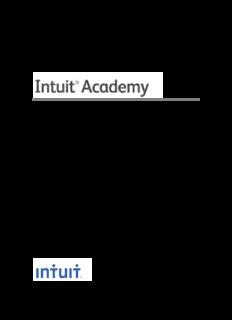
QuickBooks Accountant 2016: Features for Accountants PDF
Preview QuickBooks Accountant 2016: Features for Accountants
QuickBooks Accountant 2016: Features for Accountants and Bookkeepers Copyright Copyright 2015 Intuit Ltd. All rights reserved. Intuit Limited 1 Cathedral Piazza Victoria London, SW1E 5BP England Intuit Limited is a company registered in England and Wales with company number 2679414 VAT No: GB 570 145 265 Trademarks ©2015 Intuit, Inc. All rights reserved. Intuit, the Intuit logo, Lacerte, ProAdvisor, ProSeries and QuickBooks, among others, are trademarks or registered trademarks of Intuit Inc. in the United States and other countries. Other parties’ marks are the property of their respective owners. Notice to Readers The publications distributed by Intuit, Inc. are intended to assist accounting professionals in their practices by providing current and accurate information. However, no assurance is given that the information is comprehensive in its coverage or that it is suitable in dealing with a client’s particular situation. Accordingly, the information provided should not be relied upon as a substitute for independent research. Intuit, Inc. does not render any accounting, legal, or other professional advice nor does it have any responsibility for updating or revising any information presented herein. Intuit, Inc. cannot warrant that the material contained herein will continue to be accurate nor that it is completely free of errors when published. Readers should verify statements before relying on them. QuickBooks Accountant 2016- Features for Accountants and Bookkeepers TABLE OF CONTENTS About The Author .......................................................................................................................................... 3 Quickbooks Accountant 2016 ...................................................................................................................... 4 Quickbooks Myths Dispelled ....................................................................................................................... 5 Quickbooks Accountant 2016: Accountant-Centric Features .................................................................. 7 Managing Clients ...................................................................................................................................... 7 Multi-Instance ......................................................................................................................................... 10 Month-End, Quarter-End, Year-End Tasks Simplified ............................................................................. 20 Adjusting General Journal Entries .......................................................................................................... 23 Working Trial Balance ............................................................................................................................. 23 Hide/Show List Of Journal Entries In General Journal Entry Window .................................................... 25 Auto-Reversing Journal Entries .............................................................................................................. 27 Home Currency Adjustments For Multicurrency ..................................................................................... 28 Accountant’s Copy .................................................................................................................................. 33 Backwards Compatibility Using The Accountant’s Copy ........................................................................ 45 External Accountant User ....................................................................................................................... 46 Client Data Review ................................................................................................................................. 48 Accessing Client Data Review ................................................................................................................ 49 Reconciling Accounts ............................................................................................................................. 55 Batch Enter Transactions ....................................................................................................................... 59 Delete Batch Transactions – New To 2016! ........................................................................................... 62 Send General Journal Entries ................................................................................................................ 66 1 QuickBooks Accountant 2016- Features for Accountants and Bookkeepers Power Reports ............................................................................................................................................. 69 Trial Balance ........................................................................................................................................... 69 Adjusting Journal Entries Report ............................................................................................................ 71 Working Trial Balance ............................................................................................................................. 73 Adjusted Trial Balance ............................................................................................................................ 75 Audit Trail ................................................................................................................................................ 77 Closing Date Exception Report ............................................................................................................... 80 Reconciliation Discrepancy Report ......................................................................................................... 82 Voided/Deleted Transactions Reports .................................................................................................... 86 Transaction Journal ................................................................................................................................ 87 Transaction History ................................................................................................................................. 88 E-Mail Report As Pdf Or Excel Spreadsheet .......................................................................................... 89 Excel Integration ..................................................................................................................................... 91 One-Click Refresh/Update Of Excel Integration ..................................................................................... 94 Quickbooks Statement Writer ................................................................................................................. 96 Other Quickbooks Statement Writer Features ...................................................................................... 103 Average Days To Pay Reports ............................................................................................................. 103 Search .................................................................................................................................................. 101 Conclusion ................................................................................................................................................. 104 2 About the Author ABOUT THE AUTHOR Rosalyn Hodgson BCAMS Limited – Accounting & Training High Wycombe, UK [email protected] Rosalyn Hodgson is the founder and owner of BCAMS Limited – Accounting & Finance based in High Wycombe, Bucks. She is an accountant with over 25 years’ experience in industry, commerce and private practice. A Certified Proadvisor in QuickBooks Desktop and QuickBooks Online. Ros was the founder member of Intuits Accounting Professional Trainers Group and has trained accounting professionals across the UK Ros is a frequent contributor to Intuit roadshows and public events, and has been a featured speaker at Intuit conferences all over the UK, in person and via webinar. She was the resident internal trainer for the Intuit UK care teams for both the Desktop and Online products. In addition, she has written and presented educational material for Start-up Britain on behalf of Intuit. Her company's clients hail from all industries in a number of countries, and they rely on QuickBooks to run their practice and maintain client management. BCAMS Limited provides accounting, training, QB set-up & configuration, speaking and writing for clients worldwide. 3 QuickBooks Accountant 2016 QUICKBOOKS ACCOUNTANT 2016 Many accounting professionals are drawn to QuickBooks purely to support and keep their clients, who have fallen in love with the software because of its power and ease of use. What these professionals may not realise is that in addition to great features for your client, there are many tools included in QuickBooks Accountant (and, to a certain extent, in the other editions) that are aimed at helping accountants and bookkeepers do their jobs more efficiently. This course covers the “accountant-centric” features in QuickBooks Accountant, which also contains all the functions of QuickBooks Premier, Pro. For all our bookkeeper friends out there, please forgive us the use of the word “accountant” — we are using it inclusively to include all accounting professionals who support more than 2 clients on QuickBooks. Some of these accountant-centric features are in plain sight, while others are available behind the scenes. Without exception, these features and tools will make the accounting professional’s life easier, while delighting their clients and saving time! These features range from tools to help you support multiple clients, to clean-up tricks that make light work of detecting and correcting typical client errors and fall into three major categories: Managing clients Month-end, quarter-end, year-end tasks simplified Power reports Before we dive into these great features for accounting professionals, let’s clear up some of the misconceptions many people have about QuickBooks, and why it’s better than ever: 4 QuickBooks Myths Dispelled QUICKBOOKS MYTHS DISPELLED Myth #1: The QuickBooks Audit Trail can be turned off. Wrong! In 2008, the QuickBooks Audit Trail became a full-time, always-on report that shows who did what and when. Myth #2: QuickBooks users cannot be stopped from deleting transactions. Not true! In setting up any other user’s permissions, the Admin user can prohibit that user from changing or deleting transactions…even in areas to which they otherwise have access. Myth #3: QuickBooks isn’t real accounting software; it’s not even GAAP-compliant. Wrong again! Accounting professionals can use QuickBooks with the certainty that it complies with GAAP. In addition, the QuickBooks Statement Writer can be used to produce professionally formatted financial statements in accordance with Generally Accepted Accounting Principles and supporting documents. The QSW includes a selection of preformatted Balance Sheets, Income Statements, Statements of Cash Flows, and Statements of Retained Earnings. Additionally, you may create your own custom formats, or, customise existing reports and save them for future use. 5 QuickBooks Myths Dispelled Myth #4: Clients can go back and make changes to prior periods, and the trial balance keeps changing. This is easily preventable. Simply create a closing date with a password and make sure to keep moving that closing date forward as time passes & you close a period. Ensure that the permissions you grant to users prohibit them from creating, changing or deleting transactions dated on or before the closing date, even if they know the closing date password. Furthermore, if a user with permissions (such as the client signing in as the Admin user against your instructions) makes changes to a closed period because they entered the closing date password, running the Closing Date Exception Report will help you identify any changes they made, and reverse them if necessary. Myth #5: I spend too much time fixing the errors that QuickBooks allows my clients to make because the client doesn’t know what they’re doing. Wrong again. The Client Data Review feature makes light work of correcting client errors, freeing up your time for other activities. Clients will make mistakes (we always joke that QuickBooks is easy, but accounting is hard)…but with the Client Data Review tool you can find and fix those errors quickly and efficiently. 6 QuickBooks Accountant 2016: Accountant-Centric Features QUICKBOOKS ACCOUNTANT 2016: ACCOUNTANT-CENTRIC FEATURES Now that we’ve dispelled some common myths about QuickBooks, let’s turn now to the accountant- centric features of QuickBooks Accountant. MANAGING CLIENTS QuickBooks have designed several tools available to Accountants to help them manage their client files & interactions. Toggle to another edition Accounting professionals and ProAdvisors using QuickBooks Accountant 2016 often need to see the same interface their client sees when using QuickBooks. This is especially helpful during phone calls from clients, “Toggle” helps the ProAdvisor or accounting professional see what the client sees. That way, they can tell if the client, who may be running QuickBooks Pro, or Premier, has access to the menu item, functions and reports which they will be advising them to use. This makes over-the-phone consulting much easier. Access this feature by selecting File > Toggle to Another Edition and then select QuickBooks Pro or QuickBooks Premier General Business Edition. 7 QuickBooks Accountant 2016: Accountant-Centric Features 8
Description: