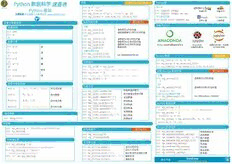
Python数据科学速查表 - Python 基础 PDF
Preview Python数据科学速查表 - Python 基础
速查表 列表 参阅 Numpy 数组 Python库 Python 数据科学 >>> a = 'is' 呆鸟 译 导入库 >>> b = 'nice' >>> import numpy Python 基础 数据分析 机器学习 >>> my_list = ['my', 'list', a, b] >>> import numpy as np 天善智能 商业智能与大数据社区 www.hellobi.com >>> my_list2 = [[4,5,6,7], [3,4,5,6]] 导入指定功能 >>> from math import pi 科学计算 二维视图 变量与数据类型 选择列表元素 索引始于0 安装 Python 子集 变量赋值 >>> my_list[1] 选择索引1对应的值 >>> x=5 >>> my_list[-3] 选择倒数第3个索引对应的值 >>> x 切片 5 >>> my_list[1:3] 选取索引1和2对应的值 变量计算 >>> my_list[1:] 选取索引0之后对应的值 >>> x+2 >>> my_list[:3] 选取索引3之前对应的值 Python 首选开源数据科学平台 Anaconda 创建包含代码、可视图 加 >>> my_list[:] 复制列表 内置的免费IDE 与文本的文档 7 >>> x-2 子集列表的列表 减 >>> my_list2[1][0] my_list[list][itemOfList] 3 >>> my_list2[1][:2] Numpy 数组 参阅 列表 >>> x*2 乘 >>> my_list = [1, 2, 3, 4] 10 >>> x**2 列表操作 >>> my_array = np.array(my_list) 幂 25 >>> my_list + my_list >>> my_2darray = np.array([[1,2,3],[4,5,6]]) >>> x%2 ['my', 'list', 'is', 'nice', 'my', 'list', 'is', 'nice'] 取余 1 >>> my_list * 2 选取 Numpy 数组的值 索引始于0 >>> x/float(2) 除 ['my', 'list', 'is', 'nice', 'my', 'list', 'is', 'nice'] 子集 2.5 >>> my_list2 > 4 >>> my_array[1] 选择索引1对应的值 True 2 类型与类型转换 切片 列表方法 >>> my_array[0:2] str() '5', '3.45', 'True' 选择索引0和1对应的值 转为字符串 >>> my_list.index(a) 获取某值的索引 array([1, 2]) int() 5, 3, 1 转为整数 >>>>>> mmyy__lliisstt..caopupnetn(da()'!') 统计某值出现的次数 > 二>维> Nmuym_p2yd 数ar组r的ay子[集:,0] my_2darray[rows, columns] 追加某值 float() 5.0, 1.0 >>> my_list.remove('!') array([1, 4]) 转为浮点数 移除某值 >>> del(my_list[0:1]) Numpy 数组运算 bool() True, True, True 转为布尔值 >>> my_list.reverse() 反转列表 >>> my_array > 3 >>> my_list.extend('!') 添加某值 array([False, False, False, True], dtype=bool) >>> my_list.pop(-1) 移除某值 >>> my_array * 2 调用帮助 >>> my_list.insert(0,'!') 插入某值 array([2, 4, 6, 8]) >>> help(str) >>> my_list.sort() 列表排序 >>> my_array + np.array([5, 6, 7, 8]) array([6, 8, 10, 12]) 字符串 >>> my_string = 'thisStringIsAwesome' Numpy 数组函数 >>> my_string 字符串操作 索引始于0 >>> my_array.shape 获取数组形状 'thisStringIsAwesome' >>> my_string[3] >>> np.append(other_array) 追加数据 >>> my_string[4:9] >>> np.insert(my_array, 1, 5) 插入数据 字符串运算 >>> np.delete(my_array,[1]) 删除数据 字符串方法 >>> np.mean(my_array) >>> my_string * 2 平均值 'thisStringIsAwesomethisStringIsAwesome' >>> my_string.upper() 设为大写字符 >>> np.median(my_array) 中位数 >>> my_string + 'Innit' >>> my_string.lower() >>> my_array.corrcoef() 设为小写字符 相关系数 'thisStringIsAwesomeInnit' >>> my_string.count('w') 统计某字符出现的次数 >>> np.std(my_array) 标准差 >>> 'm' in my_string >>> my_string.replace('e', 'i') 替换字符 DataCamp True >>> my_string.strip() 清除空格 原文作者 Learn Python for Data Science Interactively
