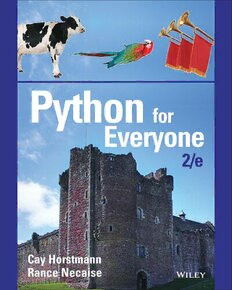Table Of ContentPython
for
Everyone
2/e
Cay Horstmann
Rance Necaise
pyt2_cover2.pdf 1 9/28/15 9:56 AM
Variable and Constant Definitions Selected Operators and Their Precedence
(See Appendix A for the complete list.)
Name Initial value
[] Sequence element access
cansPerPack = 6
Use uppercase for constants ** Raising to a power
CAN_VOLUME = 0.335 * / // % Multiplication, division, floor
division, remainder
+ - Addition, subtraction
Mathematical Functions
< <= > >= != in Comparisons and membership
abs(x) Absolute value |x| not
round(x) Rounds to nearest integer or Boolean operators
max(x1, x2, ...) Largest of the arguments and
min(x1, x2, ...) Smallest of the arguments
From math module: Strings
sqrt(x) Square root x
trunc(x) Truncates to an integer s = "Hello"
sin(x), cos(x), tan(x) Sine, cosine, tangent of x len(s) The length of the string: 5
degrees(x), radians(x) Converts to degrees or radians s[1] The character with index 1: "e"
log(x), log(x, base) Natural log, log (x) s + "!" Concatenation: Hello!
base
s * 2 Replication: "HelloHello"
s.upper() Yields "HELLO"
Imports
s.replace("e", "3") Yields "H3llo"
Module Imported items
from math import sqrt, log
Lists
An empty list
friends = []
Conditional Statement
values = [16, 3, 2, 13]
Condition
for i in range(len(values)) :
if floor >= 13 : Executed when condition is true values[i] = i * i
actualFloor = floor - 1 Second condition (optional)
elif floor >= 0 : friends.append("Bob")
actualFloor = floor friends.insert(0, "Amy")
else : Executed when if "Amy" in friends :
print("Floor negative") all conditions are n = friends.index("Amy")
false (optional) friends.pop( n ) Removes nth
else :
friends.pop( ) Removes last
Loop Statements friends.remove("Bob")
Condition Concatenation
guests = friends + ["Lee", "Zoe"]
scores = [0] * 1 2 Replication
while balance < TARGET :
year = year + 1 Executed while bestFriends = f r i e n d s [ 0 : 3 ] Slice
condition is true
balance = balance * (1 + rate / 100) Included Excluded
A container (list, str, range, dict, set) total = sum(val u e s ) List must contain numbers
for value in values : largest = max(v a l u e s )
sum = sum + value values.sort() Use min to get the smallest
Function Definition Tables
table = [[16, 3, 2, 13],
Function name Parameter name
[5, 10, 11, 8],
[9, 6, 7, 12],
def cubeVolume(sideLength) : Number of rows
[4, 15, 14, 1]]
volume = sideLength ** 3 Number of columns
return volume
Exits method and for row in range(len(table)) :
for column in range(len(table[row])) :
returns result
sum = sum + table[row][column]
Cay Horstmann
San Jose State University
Rance Necaise
Randolph-Macon College
Python
for
Everyone
2/e
VICE PRESIDENT AND EXECUTIVE PUBLISHER Laurie Rosatone
DIRECTOR Don Fowley
EXECUTIVE EDITOR Bryan Gambrel
EDITORIAL PROGRAM ASSISTANT Jessy Moor
MARKETING MANAGER Dan Sayre
SENIOR PRODUCT DESIGNER Jenny Welter
ASSOCIATE PRODUCT DESIGNER Wendy Ashenberg
DESIGN DIRECTOR Harry Nolan
SENIOR DESIGNER Madelyn Lesure
SENIOR PHOTO EDITOR Billy Ray
SENIOR CONTENT MANAGER Valerie Zaborski
SENIOR PRODUCTION EDITOR Tim Lindner
PRODUCTION MANAGEMENT SERVICES Cindy Johnson
COVER DESIGN Madelyn Lesure / Wendy Lai
COVER PHOTOS (castle) © Anik Messier/Getty Images;
(cow) © Eric Isselée/Shutterstock;
(parrot) © Eric Isselée/iStockphoto;
(trumpets) © modella/123RF.com.
This book was set in 10.5/12 Stempel Garamond LT Std by Publishing Services, and printed and bound by Quad
Graphics/Versailles. The cover was printed by Quad Graphics/Versailles.
This book is printed on acid-free paper. ∞
Founded in 1807, John Wiley & Sons, Inc. has been a valued source of knowledge and understanding for more than
200 years, helping people around the world meet their needs and fulfill their aspirations. Our company is built on
a foundation of principles that include responsibility to the communities we serve and where we live and work.
In 2008, we launched a Corporate Citizenship Initiative, a global effort to address the environmental, social, eco-
nomic, and ethical challenges we face in our business. Among the issues we are addressing are carbon impact, paper
specifications and procurement, ethical conduct within our business and among our vendors, and community and
charitable support. For more information, please visit our website: www.wiley.com/go/citizenship.
Copyright © 2016 John Wiley & Sons, Inc. All rights reserved. No part of this publication may be repro-
duced, stored in a retrieval system, or transmitted in any form or by any means, electronic, mechani-
cal, photocopying, recording, scanning or otherwise, except as permitted under Sections 107 or 108 of
the 1976 United States Copyright Act, without either the prior written permission of the Publisher,
or authorization through payment of the appropriate per-copy fee to the Copyright Clearance Cen-
ter, Inc., 222 Rosewood Drive, Danvers, MA 01923, (978) 750-8400, fax (978) 750-4470, or on the
Web at www.copyright.com. Requests to the Publisher for permission should be addressed to the Permissions
Department, John Wiley & Sons, Inc., 111 River Street, Hoboken, NJ 07030-5774, (201) 748-6011, fax (201)
748-6008, or online at: www.wiley.com/go/permissions.
Evaluation copies are provided to qualified academics and professionals for review purposes only, for use in
their courses during the next academic year. These copies are licensed and may not be sold or transferred to a
third party. Upon completion of the review period, please return the evaluation copy to Wiley. Return instruc-
tions and a free of charge return shipping label are available at: www.wiley.com/go/returnlabel. Outside of the
United States, please contact your local representative.
The inside back cover will contain printing identification and country of origin if omitted from this page. In
addition, if the ISBN on the back cover differs from the ISBN on this page, the one on the back cover is correct.
ISBN 978-1-119-05655-3
ISBN-BRV 978-1-119-05636-2
Printed in the United States of America
10 9 8 7 6 5 4 3 2 1
PREFACE
This book is an introduction to computer programming using Python that focuses on
the essentials—and on effective learning. Designed to serve a wide range of student
interests and abilities, it is suitable for a first course in programming for computer
scientists, engineers, and students in other disciplines. No prior programming expe-
rience is required, and only a modest amount of high school algebra is needed. For
pedagogical reasons, the book uses Python 3, which is more regular than Python 2.
Here are the book’s key features:
Present fundamentals first.
The book takes a traditional route, first stressing control structures, functions, proce-
dural decomposition, and the built-in data structures. Objects are used when appro-
priate in the early chapters. Students start designing and implementing their own
classes in Chapter 9.
Guidance and worked examples help students succeed.
Beginning programmers often ask “How do I start? Now what do I do?” Of course,
an activity as complex as programming cannot be reduced to cookbook-style instruc-
tions. However, step-by-step guidance is immensely helpful for building confidence
and providing an outline for the task at hand. “Problem Solving” sections stress the
importance of design and planning. “How To” guides help students with common
programming tasks. Numerous Worked Examples demonstrate how to apply chap-
ter concepts to interesting problems.
Problem solving strategies are made explicit.
Practical, step-by-step illustrations of techniques help students devise and evaluate
solutions to programming problems. Introduced where they are most relevant, these
strategies address barriers to success for many students. Strategies included are:
• Algorithm Design (with pseudocode) • Stepwise Refinement
• First Do It By Hand (doing sample • Adapting Algorithms
calculations by hand)
• Discovering Algorithms by
• Flowcharts Manipulating Physical Objects
• Test Cases • Tracing Objects
• Hand-Tracing • Patterns for Object Data
• Storyboards • Thinking Recursively
• Solve a Simpler Problem First • Estimating the Running Time of
• Reusable Functions an Algorithm
Practice makes perfect.
Of course, programming students need to be able to implement nontrivial programs,
but they first need to have the confidence that they can succeed. This book contains
a substantial number of self-check questions at the end of each section. “Practice It”
pointers suggest exercises to try after each section. And additional practice oppor-
tunities, including automatically-graded programming exercises and skill-oriented
multiple-choice questions, are available online.
iii
iv Preface
A visual approach motivates the reader and eases navigation.
Photographs present visual analogies that explain the
nature and behavior of computer concepts. Step-by-
o.
step figures illustrate complex program operations. ot
h
p
Syntax boxes and example tables present a variety ck
o
of typical and special cases in a compact format. It St
is easy to get the “lay of the land” by browsing the orer/i
visuals, before focusing on the textual material. xpl
a
Terr
Focus on the essentials while being ©
technically accurate.
Visual features help the reader
An encyclopedic coverage is not helpful for a begin- with navigation.
ning programmer, but neither is the opposite—
reducing the material to a list of simplistic bullet points. In this book, the essentials
are presented in digestible chunks, with separate notes that go deeper into good prac-
tices or language features when the reader is ready for the additional information.
© Terraxplorer/iStockphoto.
New to This Edition
Extended Graphics and Image Processing
The use of graphics to reinforce language constructs has been extended to include the
use of image processing. Students are introduced to image processing in Chapter 4 as
they learn to design and use loops and again in Chapter 5 where they build a toolkit of
image processing functions.
Toolbox Sections
Many optional “Toolbox” sections introduce useful packages in the wonderful eco-
system of Python libraries. Students are empowered to perform useful work such
as statistical computations, drawing graphs and charts, sending e-mail, processing
spreadsheets, and analyzing web pages. The libraries are placed in the context of
computer science principles, and students learn how those principles apply to solving
real-world problems. Each Toolbox is accompanied by many new end-of-chapter
review and programming exercises.
Data Plotting
Several new Worked Examples show students how to create a visual representation
of data through graphical plots. These examples use the pyplot library to create simple
data plots as they show students how to apply the language constructs introduced in
the respective chapters.
Interactive Learning
Additional interactive content is available that integrates with this text and immerses
students in activities designed to foster in-depth learning. Students don’t just watch
animations and code traces, they work on generating them. The activities provide
instant feedback to show students what they did right and where they need to study
more. To find out more about how to make this content available in your course, visit
http://wiley.com/go/pfe2interactivities.
Preface v
“CodeCheck” is an innovative online service that students can use to work on pro-
gramming problems. You can assign exercises that have already been prepared, and
you can easily add your own. Visit http://codecheck.it to learn more and to try it out.
A Tour of the Book
Figure 1 shows the dependencies between the chapters and how topics are organized.
The core material of the book is:
Chapter 1. Introduction Chapter 5. Functions
Chapter 2. Programming with Chapter 6. Lists
Numbers and Strings Chapter 7. Files and Exceptions
Chapter 3. Decisions Chapter 8. Sets and Dictionaries
Chapter 4. Loops
Two chapters cover object-oriented programming:
Chapter 9. Objects and Classes
Chapter 10. Inheritance
Two chapters support a course that goes more deeply into algorithm design and
analysis:
Chapter 11. Recursion
Chapter 12. Sorting and Searching
Fundamentals
1. Introduction
Object-Oriented Programming
Data Structures & Algorithms
2. Programming
with Numbers
and Strings
3. Decisions
4. Loops
A gentle
introduction to recursion
is optional.
5. Functions
Sections 6.1 – 6.3
Sections 7.1 and 7.2 (lists) can be covered
(text file processing) can be 6.6 I.t eLriasttison with Chapter 4.
covered with Chapter 4.
7. Files and 8. Sets and 9. Objects
Exceptions D6i.c Ittieornaatrioiens and Classes 11. Recursion
Figure 1 10. Inheritance 12. Sorting
and Searching
Chapter Dependencies
vi Preface
Appendices Six appendices provide a handy reference for students on operator
precedence, reserved words, Unicode, the Python standard library, and more.
Graphics and Image Processing
Writing programs that create drawings or process images can provide students with
effective visualizations of complex topics. Chapter 2 introduces the EzGraphics
open-source library and how to use it to create basic graphical drawings. The library,
which students find easier to use than Python’s standard Tkinter library, also sup-
ports simple image processing. Graphics Worked Examples and exercises are pro-
vided throughout the text, all of which are optional.
Exercises
End-of-chapter exercises contain a broad mix of review and programming questions,
with optional questions from graphics, science, and business. Designed to engage
students, the exercises illustrate the value of programming in applied fields.
Custom Book and eBook Options
Python For Everyone may be ordered in both custom print and eBook formats. You
can order a custom print version that includes your choice of chapters—including
those from other Horstmann titles. Visit customselect.wiley.com to create your custom
order.
Python For Everyone is also available in an electronic eBook format with three key
advantages:
• The price is significantly lower than for the printed book.
• The eBook contains all material in the printed book plus the web appendices in
one easy-to-browse format.
• You can customize the eBook to include your choice of chapters.
The interactive edition of Python For Everyone adds even more value by integrating
a wealth of interactive exercises into the eBook. See http://wiley.com/go/pfe2interac-
tivities to find out more about this new format.
Please contact your Wiley sales rep for more information about any of these
options or check www.wiley.com/college/horstmann for available versions.
Web Resources
This book is complemented by a complete suite of online resources. Go to www.wiley.
com/college/horstmann to visit the online companion sites, which include
• Source code for all examples programs and Worked Examples in the book.
• Lecture presentation slides (for instructors only).
• Solutions to all review and programming exercises (for instructors only).
• A test bank that focuses on skills, not just terminology (for instructors only). This
extensive set of multiple-choice questions can be used with a word processor or
imported into a course management system.
• “CodeCheck” assignments that allow students to work on programming prob-
lems presented in an innovative online service and receive immediate feedback.
Instructors can assign exercises that have already been prepared, or easily add
their own.
Preface vii
Acknowledgments
Many thanks to Byran Gambrel, Don Fowley, Jessy Moor, Jennifer Lartz, Graig
Donini, and Billy Ray at John Wiley & Sons, and Vickie Piercey at Publishing Ser-
vices for their help with this project. An especially deep acknowledgment and thanks
goes to Cindy Johnson for her hard work, sound judgment, and amazing attention to
detail.
We are grateful to the following for their excellent work preparing and reviewing
the supplemental materials:
Jim Carrier, Guilford Technical Community College
Akshaye Dhawan, Ursinus College
Byron Hoy, Stockton University
Maria Laurent-Rice, Orange Coast College
John McManus, Randolph-Macon College
Ben Stephenson, University of Calgary
Amanda Stouder, Rose-Hulman Institute of Technology
Dean Zeller, University of Northern Colorado
Many thanks to the individuals who provided feedback, reviewed the manuscript,
made valuable suggestions, and brought errors and omissions to our attention. They
include:
Claude Anderson, Rose Hulman Institute of Technology
Gokcen Cilingir, Washington State University
Lee D. Cornell, Minnesota State University, Mankato
Dirk Grunwald, University of Colorado Boulder
Andrew Harrington, Loyola University Chicago
Debbie Keen, University of Kentucky
Nicholas A. Kraft, University of Alabama
Aaron Langille, Laurentian University
Shyamal Mitra, University of Texas Austin
Chandan R. Rupakheti, Rose-Hulman Institute of Technology
John Schneider, Washington State University
Amit Singhal, University of Rochester
Ben Stephenson, University of Calgary
Amanda Stouder, Rose-Hulman Institute of Technology
Dave Sullivan, Boston University
Jay Summet, Georgia Institute of Technology
James Tam, University of Calgary
Krishnaprasad Thirunarayan, Wright State University
Leon Tietz, Minnesota State University, Mankato
Peter Tucker, Whitworth University
Frances VanScoy, West Virginia University
viii Walkthrough
A Walkthrough of the Learning Aids
The pedagogical elements in this book work together to focus on and reinforce key
concepts and fundamental principles of programming, with additional tips and detail
organized to support and deepen these fundamentals. In addition to traditional fea-
tures, such as chapter objectives and a wealth of exercises, each chapter contains ele-
ments geared to today’s visual learner.
1.5 Analyzing Your First Program 11
1.5 Analyzing Your First Program
In this section, we will analyze the first Python program in detail. Here again is the
code:
ch01/hello.py
1 # My first Python program.
2 print("Hello, World!")
A Python program contains one or more lines of instructions or statements that will
be translated and executed by the Python interpreter. The first line
Throughout each chapter,
# My first Python program.
margin notes show where Ain fcoormmmateionnt ptoro vides tisiv ae c ionmfomrmenatti.o Cno tmo mtheen ptsr obgergainm wmiethr. #C aonmd mareen ntos tw stiallt ebme ednistcs.u Tssheedy ipnr movoidree ddeetsacirli pin-
new concepts are introduced the programmer. Section 2.1.5.
The second line contains a statement
and provide an outline of key ideas.
print("Hello, World!")
that prints or displays a line of text, namely “Hello, World!”. In this statement, we
Aa cfuonllectcitoionn i so f call a function named print and pass it the information to be displayed. A function is
instructions a collection of programming instructions that carry out a particular task. We do not
that perform a have to implement this function, it is part of the Python language. We simply want
particular task. the function to perform its intended task, namely to print a value.
To use, or call, a function in Python, you need to specify
A function is called
bfuyn scptieocnif nyianmge t haen d 1. The name of the function you want to use (in this case, print).
its arguments. 2. Any values the function needs to carry out its task (in this case, "Hello, World!").
The technical term for such a value is an argument. Arguments are enclosed in
Annotated syntax boxes parentheses with multiple arguments separated by commas. The number of
provide a quick, visual overview arguments required depends on the function.
of new language constructs.
Syntax 1.1 print Statement
Syntax print()
print(value1, value2, ..., valuen)
All arguments are optional. If no arguments
Annotations explain required are given, a blank line is printed.
components and point to more
print("The answer is", 6 + 7, "!")
information on common errors
The values to be printed,
or best practices associated one after the other,
separated by a blank space.
with the syntax.
Analogies to everyday objects are
used to explain the nature and behavior
of concepts such as variables, data
Like a variable in a computer types, loops, and more.
program, a parking space has
an identifier and a contents.