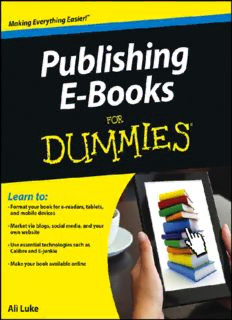
Publishing E-Books For Dummies PDF
Preview Publishing E-Books For Dummies
® Publishing E-Books For Dummies Visit www.dummies.com/cheatsheet/publishingebooks to view this book's cheat sheet. Table of Contents Introduction About This Book Conventions Used in This Book Foolish Assumptions How This Book is Organized Part I: Getting to Know E-Books Part II: Creating Your E-Book Part III: Creating Your Website Part IV: Selling Your E-Book Part V: Marketing Your E-Book Part VI: The Part of Tens eCheat Sheet Icons Used in This Book Where to Go from Here Part I: Getting to Know E-Books Chapter 1: Introducing E-Book Basics Creating a Successful E-Book That Readers Will Love Publishing Your E-Book on Different Platforms Hosting your e-book with E-junkie Selling your e-book from your own website Getting your e-book onto Amazon Distributing your e-book to other stores via Smashwords Marketing Your E-Book Online Comparing Different E-Book Readers Amazon Kindle Barnes and Noble NOOK Kobo eReader Sony Reader Chapter 2: Joining the E-Book Revolution Choosing Between Traditional Publishing and Self- Publishing Self-Publishing Case Studies and Success Stories Following the example of established authors who are embracing self-publishing Following the lead of new authors who are embracing self-publishing Making Your E-Book a Bestseller Choosing genre fiction or popular nonfiction for a wider potential audience Choosing specialist nonfiction for a higher price point Chapter 3: The Minimum You Must Do to Write an E-Book Discovering What Your Audience Wants Researching popular e-books in your genre or field Getting help from your existing audience while you write Planning and Plotting Your Way to Success Mind mapping Index cards Chapter outline Finding Your Motivation for Writing an E-Book Setting Aside Time Regularly to Write Your E-Book Choosing the right place and time to write Avoiding distractions while you’re writing Solving Common Problems in Writing E-Books Part II: Creating Your E-Book Chapter 4: Formatting Your E-Book Manuscript in Word Fixing Inconsistent Formatting in Your Current Manuscript Viewing formatting marks Fixing punctuation marks Applying Styles in Microsoft Word Using headings and subheadings to represent chapters and subsections Modifying a style to change all instances in your document Indenting the first line of a paragraph without using tabs Creating a custom style for your manuscript Adding Headers and Footers Creating Sections with Different Header and Page- Numbering Schemes Using Page Breaks to Separate Your Chapters Fixing a Disaster of a Manuscript by Reformatting the Entire Document Setting Up Formatting from Day One Chapter 5: Designing a Professional E-Book Cover (Without Spending a Fortune) Planning the Cover If You’re Designing It Yourself Knowing which elements to include on the cover Knowing what not to include on the cover Buying stock images Using Paint.NET to Create the Cover Downloading and installing Paint.NET Creating the canvas at the correct size Constructing the cover with separate layers Adding an image to the cover Adding your name and the e-book title Saving the cover Finding and Working with a Cover Designer Asking for recommendations from other writers Knowing whether a designer is right for you Supplying the cover designer with vital design information Chapter 6: Creating an Instant E-Book Using a PDF File Turning Your Microsoft Word Document into a PDF File Deciding Whether to Use Only the PDF Format Illustrating your e-book in full color Selling your e-book on Amazon or in other online stores Giving readers the format they want Chapter 7: Creating an Interactive E-Book with iBooks Author Installing the iBooks Author App on Your Computer Importing the Text and Images of Your E-Book Adding Multimedia Elements to Your E-Book Video Presentations Chapter 8: Creating MOBI or EPUB Files with Calibre Turning Your Document into an HTML File Installing Calibre on Your Computer Converting Your E-Book Using Calibre Getting to know the Calibre tabs Previewing your new file Saving and Viewing Your E-Book File on Your E-Reader Part III: Creating Your Website Chapter 9: Using WordPress to Set Up a Website or Blog Establishing a Strong Author Platform with a Website Turning website readers into e-book customers Keeping readers involved after they’ve finished your e- book Setting Up Your WordPress.com Account Changing the Design of Your Website Switching to a new WordPress theme Adding a new page Arranging your WordPress menu Modifying your sidebar Planning and Writing Your Website’s Pages An About page with details about you and your e-book A sales page for your e-book A Contact page so that readers can get in touch Deciding Whether to Include a Blog Calling your blog by a different name Removing the blog element from your site Chapter 10: Crafting an Effective Sales Page for Your E-Book How Sales Pages Help You Sell Your E-Book Overcoming Common Myths and Misunderstandings About Sales Pages Myth 1: All sales pages are scams Myth 2: I need to be an expert copywriter to create a sales page Myth 3: A good sales page has to be long and give lots of details Myth 4: I don’t need a sales page — I’m selling my book on Amazon (or B and N or a related site) Including Crucial Elements on Your E-Book’s Sales Page A clear explanation of your e-book A Buy button so that customers can buy your e-book Reviews or testimonials Designing and Creating Your Sales Page Drafting the copy for your sales page Explaining the benefits of your e-book Finding images and graphics for your sales page Using formatting to make your sales page look good Considering Selling Your E-Book Only via Your Website Part IV: Selling Your E-Book Chapter 11: Pricing Your E-Book Effectively Pricing Your E-Book As a Self-Publisher Charging what you want (or nothing at all) Changing the price of your e-book as frequently as you want Working Out How Much Money You’ll Make Knowing how much per sale your retailer will keep Giving a portion to PayPal for payment processing Paying taxes on your sales Pricing Your Nonfiction E-Book Looking at competing products Realizing that size doesn’t matter (much) Asking potential customers for the amount they would be willing to pay Pricing Your Fiction E-Book Looking at other books in your genre Pricing your e-book lower than a standard paperback Pricing Your Book for Maximum Profit on Amazon Aiming for the $2.99—$9.99 sweet spot Experimenting with the $0.99 “bargain” price point Chapter 12: Using E-junkie to Sell and Deliver Your E-Book Joining PayPal So That You Can Receive Payments Signing up for a personal PayPal account Adding a bank account so that you can withdraw money Signing Up for an E-junkie Account Getting Your E-Book onto E-junkie Adding a new product in E-junkie Uploading your e-book file Adding the Buy Button to Your Sales Page Getting and using the Buy Now button code from E- junkie Replacing the default Buy Now button graphic with your own Letting the shopping cart handle multiple items Considering Other Shopping Cart Options WP e-Commerce 1ShoppingCart Infusionsoft Chapter 13: Listing Your E-Book on Amazon’s Kindle Direct Publishing Deciding Whether to Sell Your E-Book at Amazon Creating Your Kindle Direct Publishing (KDP) Account Filling In Your E-Book’s Information Correctly Setting the Rights and Pricing of Your E-Book Reviewing Your E-Book After Publication Checking your e-book sample for errors Reviewing your e-book’s page Viewing your e-book’s page in other Kindle Stores Viewing your e-book’s page from a Kindle Using Amazon’s Author Central to Increase Sales Signing up for Author Central Filling out your Author Central profile Chapter 14: Using Smashwords to Distribute Your E-Book to Other Retailers Getting an ISBN for Your E-Book Purchasing your own ISBN Opting to use a Smashwords ISBN
Description: