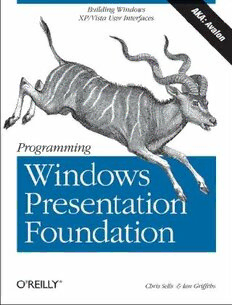
Programming Windows Presentation Foundation PDF
Preview Programming Windows Presentation Foundation
PPrrooggrraammmmiinngg WWiinnddoowwss PPrreesseennttaattiioonn FFoouunnddaattiioonn BByy IIaann GGrriiffffiitthhss,, CChhrriiss SSeellllss .............................................................................................. PPuubblliisshheerr:: OO''RReeiillllyy PPuubb DDaattee:: SSeepptteemmbbeerr 22000055 IISSBBNN:: 00--559966--1100111133--99 PPaaggeess:: 444477 TTaabbllee ooff CCoonntteennttss || IInnddeexx WWiinnddoowwss PPrreesseennttaattiioonn FFoouunnddaattiioonn ((WWPPFF)) ((ffoorrmmeerrllyy kknnoowwnn bbyy iittss ccooddee nnaammee ""AAvvaalloonn"")) iiss aa bbrraanndd--nneeww pprreesseennttaattiioonn ffrraammeewwoorrkk ffoorr WWiinnddoowwss XXPP aanndd WWiinnddoowwss VViissttaa,, tthhee nneexxtt vveerrssiioonn ooff tthhee WWiinnddoowwss cclliieenntt ooppeerraattiinngg ssyysstteemm.. FFoorr ddeevveellooppeerrss,, WWPPFF iiss aa ccoorrnnuuccooppiiaa ooff nneeww tteecchhnnoollooggiieess,, iinncclluuddiinngg aa nneeww ggrraapphhiiccss eennggiinnee tthhaatt ssuuppppoorrttss 33--DD ggrraapphhiiccss,, aanniimmaattiioonn,, aanndd mmoorree;; aann XXMMLL--bbaasseedd mmaarrkkuupp llaanngguuaaggee ((XXAAMMLL)) ffoorr ddeeccllaarriinngg tthhee ssttrruuccttuurree ooff yyoouurr WWiinnddoowwss UUII;; aanndd aa rraaddiiccaall nneeww mmooddeell ffoorr ccoonnttrroollss.. PPrrooggrraammmmiinngg WWiinnddoowwss PPrreesseennttaattiioonn FFoouunnddaattiioonn iiss tthhee bbooookk yyoouu nneeeedd ttoo ggeett uupp ttoo ssppeeeedd oonn WWPPFF.. BByy ppaaggee ttwwoo,, yyoouu''llll hhaavvee wwrriitttteenn yyoouurr ffiirrsstt WWPPFF aapppplliiccaattiioonn,, aanndd bbyy tthhee eenndd ooff CChhaapptteerr 11,, ""HHeelllloo WWPPFF,,"" yyoouu''llll hhaavvee ccoommpplleetteedd aa rraappiidd ttoouurr ooff tthhee ffrraammeewwoorrkk aanndd iittss mmaajjoorr eelleemmeennttss.. TThheessee iinncclluuddee tthhee XXAAMMLL mmaarrkkuupp llaanngguuaaggee aanndd tthhee mmaappppiinngg ooff XXAAMMLL mmaarrkkuupp ttoo WWiinnFFXX ccooddee;; tthhee WWPPFF ccoonntteenntt mmooddeell;; llaayyoouutt;; ccoonnttrroollss,, ssttyylleess,, aanndd tteemmppllaatteess;; ggrraapphhiiccss aanndd aanniimmaattiioonn;; aanndd,, ffiinnaallllyy,, ddeeppllooyymmeenntt.. PPrrooggrraammmmiinngg WWiinnddoowwss PPrreesseennttaattiioonn FFoouunnddaattiioonn ffeeaattuurreess:: SSccoorreess ooff CC## aanndd XXAAMMLL eexxaammpplleess tthhaatt sshhooww yyoouu wwhhaatt iitt ttaakkeess ttoo ggeett aa WWPPFF aapppplliiccaattiioonn uupp aanndd rruunnnniinngg,, ffrroomm aa ssiimmppllee ""HHeelllloo,, AAvvaalloonn"" pprrooggrraamm ttoo aa ttiicc--ttaacc--ttooee ggaammee IInnssiigghhttffuull ddiissccuussssiioonnss ooff tthhee ppoowweerrffuull nneeww pprrooggrraammmmiinngg ssttyylleess tthhaatt WWPPFF bbrriinnggss ttoo WWiinnddoowwss ddeevveellooppmmeenntt,, eessppeecciiaallllyy iittss nneeww mmooddeell ffoorr ccoonnttrroollss AA ccoolloorr iinnsseerrtt ttoo bbeetttteerr iilllluussttrraattee WWPPFF ssuuppppoorrtt ffoorr 33--DD,, ccoolloorr,, aanndd ootthheerr ggrraapphhiiccss eeffffeeccttss AA ttuuttoorriiaall oonn XXAAMMLL,, tthhee nneeww HHTTMMLL--lliikkee mmaarrkkuupp llaanngguuaaggee ffoorr ddeeccllaarriinngg WWiinnddoowwss UUII AAnn eexxppllaannaattiioonn aanndd ccoommppaarriissoonn ooff tthhee ffeeaattuurreess tthhaatt ssuuppppoorrtt iinntteerrooppeerraabbiilliittyy wwiitthh WWiinnddoowwss FFoorrmmss aanndd ootthheerr WWiinnddoowwss lleeggaaccyy aapppplliiccaattiioonnss TThhee nneexxtt ggeenneerraattiioonn ooff WWiinnddoowwss aapppplliiccaattiioonnss iiss ggooiinngg ttoo bbllaazzee aa ttrraaiill iinnttoo tthhee uunnkknnoowwnn.. WWPPFF rreepprreesseennttss tthhee bbeesstt ooff tthhee ccoonnttrrooll--bbaasseedd WWiinnddoowwss wwoorrlldd aanndd tthhee ccoonntteenntt--bbaasseedd wweebb wwoorrlldd;; iitt''ss aann eennggiinnee jjuusstt iittcchhiinngg ttoo bbee ttaakkeenn ffoorr aa ssppiinn.. IInnssiiddee,, yyoouu''llll ffiinndd tthhee kkeeyyss ttoo tthhee iiggnniittiioonn.. Programming Windows Presentation Foundation By Ian Griffiths, Chris Sells ............................................... Publisher: O'Reilly Pub Date: September 2005 ISBN: 0-596-10113-9 Pages: 447 Table of Contents | Index Copyright Preface Who This Book Is For How This Book Is Organized What You Need to Use This Book Conventions Used in This Book Using Code Examples Safari® Enabled How to Contact Us Ian's Acknowledgments Chris's Acknowledgments Chapter 1. Hello, WPF Section 1.1. WPF from Scratch Section 1.2. Navigation Applications Section 1.3. Content Model Section 1.4. Layout Section 1.5. Controls Section 1.6. Data Binding Section 1.7. Dependency Properties Section 1.8. Resources Section 1.9. Styles and Control Templates Section 1.10. Graphics Section 1.11. Application Deployment Section 1.12. Where Are We? Chapter 2. Layout Section 2.1. Layout Basics Section 2.2. DockPanel Section 2.3. StackPanel Section 2.4. Grid Section 2.5. Canvas Section 2.6. Viewbox Section 2.7. Text Layout Section 2.8. Common Layout Properties Section 2.9. When Content Doesn't Fit Section 2.10. Custom Layout Section 2.11. Where Are We? Chapter 3. Controls Section 3.1. What Are Controls? Section 3.2. Handling Input Section 3.3. Built-In Controls Section 3.4. Where Are We? Chapter 4. Data Binding Section 4.1. Without Data Binding Section 4.2. Data Binding Section 4.3. Binding to List Data Section 4.4. Data Sources Section 4.5. Master-Detail Binding Section 4.6. Where Are We? Chapter 5. Styles and Control Templates Section 5.1. Without Styles Section 5.2. Inline Styles Section 5.3. Named Styles Section 5.4. Element-Typed Styles Section 5.5. Data Templates and Styles Section 5.6. Triggers Section 5.7. Control Templates Section 5.8. Where Are We? Chapter 6. Resources Section 6.1. Creating and Using Resources Section 6.2. Resources and Styles Section 6.3. Binary Resources Section 6.4. Global Applications Section 6.5. Where Are We? Chapter 7. Graphics Section 7.1. Graphics Fundamentals Section 7.2. Shapes Section 7.3. Brushes and Pens Section 7.4. Transformations Section 7.5. Visual-Layer Programming Section 7.6. Video and 3-D Section 7.7. Where Are We? Chapter 8. Animation Section 8.1. Animation Fundamentals Section 8.2. Timelines Section 8.3. Storyboards Section 8.4. Key Frame Animations Section 8.5. Creating Animations Procedurally Section 8.6. Where Are We? Chapter 9. Custom Controls Section 9.1. Custom Control Basics Section 9.2. Choosing a Base Class Section 9.3. Custom Functionality Section 9.4. Templates Section 9.5. Default Visuals Section 9.6. Where Are We? Chapter 10. ClickOnce Deployment Section 10.1. A Brief History of Windows Deployment Section 10.2. ClickOnce: Local Install Section 10.3. The Pieces of ClickOnce Section 10.4. Publish Properties Section 10.5. Deploying Updates Section 10.6. ClickOnce: Express Applications Section 10.7. Choosing Local Install versus Express Section 10.8. Signing ClickOnce Applications Section 10.9. Programming for ClickOnce Section 10.10. Security Considerations Section 10.11. Where Are We? Appendix A. XAML Section A.1. XAML Essentials Section A.2. Properties Section A.3. Markup Extensions Section A.4. Code-Behind Section A.5. Using Custom Types Section A.6. Common Child-Content Patterns Section A.7. Loading XAML Appendix B. Interoperability Section B.1. WPF and HWNDs Section B.2. Hosting a Windows Form Control in WPF Section B.3. Hosting a WPF Control in Windows Forms Section B.4. Hosting WPF in Native HWND Apps Section B.5. WPF and ActiveX Controls Section B.6. WPF and HTML Appendix C. Asynchronous and Multithreaded Programming in WPF Applications Section C.1. The WPF Threading Model Section C.2. The Dispatcher Section C.3. BackgroundWorker Color Plates About the Authors Colophon Index Programming Windows Presentation Foundation by Chris Sells and Ian Griffiths Copyright © 2005 O'Reilly Media, Inc. All rights reserved. Printed in the United States of America. Published by O'Reilly Media, Inc., 1005 Gravenstein Highway North, Sebastopol, CA 95472. O'Reilly books may be purchased for educational, business, or sales promotional use. Online editions are also available for most titles (safari.oreilly.com). For more information, contact our corporate/institutional sales department: (800) 998-9938 or [email protected]. Editor: John Osborn Development Editor: Michael Weinhardt Production Editor: Sanders Kleinfeld Cover Designer: Ellie Volckhausen Interior Designer: David Futato Printing History: September 2005: First Edition. Nutshell Handbook, the Nutshell Handbook logo, and the O'Reilly logo are registered trademarks of O'Reilly Media, Inc. Programming Windows Presentation Foundation, the image of a kudu, and related trade dress are trademarks of O'Reilly Media, Inc. Microsoft, the .NET logo, Visual Basic .NET, Visual Studio .NET, ADO.NET, Windows, and Windows 2000 are registered trademarks of Microsoft Corporation. Many of the designations used by manufacturers and sellers to distinguish their products are claimed as trademarks. Where those designations appear in this book, and O'Reilly Media, Inc. was aware of a trademark claim, the designations have been printed in caps or initial caps. While every precaution has been taken in the preparation of this book, the publisher and author assume no responsibility for errors or omissions, or for damages resulting from the use of the information contained herein. ISBN: 0-596-10113-9 [C] Preface It's been a long road to Windows Presentation Foundation, better known to many as Avalon, the in- house Microsoft code name for the new Windows Vista presentation framework. I learned to program Windows from Programming Windows 3.1 by Charles Petzold (Microsoft Press). In those days, programming for Windows was about windows, menus, dialogs and child controls. To make it all work, we had WndProcs (windows procedure functions) and messages. We dealt with the keyboard and the mouse. If we got fancy, we would do some nonclient work. Oh, and there was the stuff in the big blank space in the middle that I could fill however I wanted with the graphics device interface (GDI), but my 2-D geometry had better be strong to get it to look right, let alone perform adequately. Later, I moved to MFC (the Microsoft Foundation Classes), where we had this thing called a "document" which was separate from the "view." The document could be any old data I wanted it to be, and the view, well, the view was the big blank space in the middle that I could fill however I wanted with the MFC wrappers around GDI. Later still, there was this thing called DirectX, which was finally about providing tools for filling in the space with hardware-accelerated 3-D polygons, but DirectX was built for writing full-screen games, so building content visualization and management applications just made my head hurt. Windows Forms, on the other hand, was such a huge productivity boost and I loved it so much that I wrote a book about it (as did my co-author). Windows Forms was built on top of .NET, a managed environment that took a lot of programming minutiae off my hands so that I could concentrate on the content. Plus, Windows Forms itself gave me all kinds of great tools for laying out my windows, menus, dialogs and child controls. And the inside of the windows where I showed my content? Well, if the controls weren't already there to do what I wanted, I could draw the content however I wanted using the GDI+ wrappers in System.Drawing, which was essentially the same drawing model Windows programmers had been using for the last 20 years, before even hardware graphics acceleration in 2-D, let alone 3-D. In the meantime, a whole other way of interacting with content came along: HTML was great at letting me arrange my content, both text and graphics, and it would flow it and reflow it according to the preferences of the user. Further, with the recent emergence of AJAX (Asynchronous Java And XML), this environment got even more capable. Still, HTML isn't great if you want to control more of the user experience than just the content or if you want to do anything Windows-specificboth things that even Windows 3.1 programmers took for granted. More recently, Windows Presentation Foundation (WPF) happened. Initially it felt like another way to create my windows, menus, dialogs and child controls. However, WPF shares a much deeper love for content than has yet been provided by any other Windows programming framework. To support content at the lowest levels, WPF merges controls and graphics into one programming model; both are placed into the same element tree in the same way. And while these primitives are built on top of DirectX to leverage the 3-D hardware acceleration that's dormant when you're not running the latest twitch game, they're also built in .NET, providing the same productivity boost to WPF programmers that Windows Forms programmers enjoy. One level up, WPF provides its "content model," which allows any control to host any group of other controls. You don't have to build special BitmapButton or IconComboBox classes; you put as many images, shapes, videos, 3-D models or whatever into a Button or a ComboBox as suit your fancy. To arrange the content, whether in fixed or flow layout, WPF provides container elements that implement various layout algorithms in a way that is completely independent of the content they're holding. To visualize the content, WPF provides data binding, styles and animation. Data binding produces and synchronizes visual elements on the fly based on your content. Styles allows you to replace the complete look of a control while maintaining its behavior. Animation brings your application to life, giving your users immediate feedback as they interact with it. These features give you the power to produce data visualizations so far beyond the capabilities of the data grid, the pinnacle most applications aspire to, that even Edward Tufte would be proud. Combine these features with ClickOnce for the deployment and update of your WPF applications, both as standalone clients and as applications blended with your web site inside the browser, and you've got the foundation of the next generation of Windows applications. The next generation of applications is going to blaze a trail into the unknown. WPF represents the best of the control-based Windows and content-based web worlds, combined with the performance of DirectX and the deployment capabilities of ClickOnce, building for us a vehicle just itching to be taken for a spin. And, like the introduction of fonts to the PC, which produced "ransom note" office memos, and the invention of HTML, which produced blinking online brochures, WPF is going to produce its own accidents along the road. Before we learn just what we've got in WPF, we're going to see a lot of strange and wonderful sights. I can't tell you where we're going to end up, but, with this book, I hope to fill your luggage rack so that you can make the journey. Who This Book Is For As much as I love the designers of the world, who are going to go gaga over WPF, this book is aimed squarely at my people: developers. We're not teaching programming here, so experience with some programming environment is a must before reading this book. Programming in .NET and C# are pretty much required; Windows Forms, XML and HTML are all recommended. How This Book Is Organized Here's what each chapter of this book will cover: Chapter 1, Hello, WPF This chapter introduces the basics of WPF. It then provides a whirlwind tour of all the features that will be covered in the following chapters, so you can see how everything fits together before we delve into the details. Chapter 2, Layout WPF provides a powerful set of tools for managing the visual layout of your applications. This chapter shows how to use this toolkit, and how to extend it. Chapter 3, Controls Controls are the building blocks of a user interface. This chapter describes the controls built into the WPF framework and shows how to make your application respond when the user interacts with controls. Chapter 4, Data Binding All applications need to present information to the user. This chapter shows how to use WPF's data-binding features to connect the user interface to your underlying data. Chapter 5, Styles and Control Templates WPF provides an astonishing level of flexibility in how you can customize the appearance of your user interface and the controls it contains. Chapter 5 examines the customization facilities and shows how the styling and template mechanisms allow you to wield this power without compromising the consistency of your application's appearance. Chapter 6, Resources This chapter describes WPF's resource-handling mechanisms, which are used for managing styles, themes, and binary resources such as graphics. Chapter 7, Graphics WPF offers a powerful set of drawing primitives. It also offers an object model for manipulating drawings once you have created them. Chapter 8, Animation This chapter describes WPF's animation facilities, which allow most visible aspects of a user interfacesuch as size, shape, color, and positionto be animated. Chapter 9, Custom Controls This chapter shows how to write custom controls and other custom element types. It shows how to take full advantage of the WPF framework to build controls as powerful and flexible as the built-in controls. Chapter 10, ClickOnce Deployment ClickOnce allows applications to take full advantage of WPF's rich visual and interactive functionality while enjoying the benefits of web deployment. Appendix A, XAML The eXtensible Application Markup Language, XAML, is an XML-based language that can be used to represent the structure of n WPF user interface. This appendix describes how XAML is used to create trees of objects. Appendix B, Interoperability WPF is able to coexist with old user-interface technologies, enabling developers to take advantage of WPF without rewriting their existing applications. This appendix describes the interoperability features that make this possible. Appendix C, Asynchronous and Multithreaded Programming in WPF Applications Multithreaded code and asynchronous programming are important techniques for making sure your application remains responsive to user input at all times. This appendix explains WPF's threading model and shows how to make sure your threads coexist peacefully with a WPF UI. That's not to say that we've covered everything there is to know about WPF in this book. As of this writing, WPF is still pre-beta, so not everything is working as well as we'd like, some things are just plain missing, and still other things would require entire other books to get their just due. In this book, you will find little or no coverage of the following topics, among others: printing, "Metro," 3-D, video, UI automation, binding to relational data, and "eDocs."
