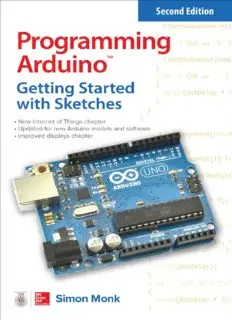
Programming Arduino: Getting Started with Sketches PDF
Preview Programming Arduino: Getting Started with Sketches
Programming Arduino™ Getting Started with Sketches SECOND EDITION Simon Monk New York Chicago San Francisco Athens London Madrid Mexico City Milan New Delhi Singapore Sydney Toronto Library of Congress Control Number: 2016938700 McGraw-Hill Education books are available at special quantity discounts to use as premiums and sales promotions or for use in corporate training programs. To contact a representative, please visit the Contact Us page at www.mheducation.com . Programming Arduino™: Getting Started with Sketches, Second Edition Copyright © 2016, 2012 by McGraw-Hill Education. All rights reserved. Printed in the United States of America. Except as permitted under the United States Copyright Act of 1976, no part of this publication may be reproduced or distributed in any form or by any means, or stored in a database or retrieval system, without the prior written permission of the publisher, with the exception that the program listings may be entered, stored, and executed in a computer system, but they may not be reproduced for publication. McGraw-Hill Education, the McGraw-Hill Education logo, TAB, and related trade dress are trademarks or registered trademarks of McGraw-Hill Education and/or its affiliates in the United States and other countries and may not be used without written permission. All other trademarks are the property of their respective owners. McGraw-Hill Education is not associated with any product or vendor mentioned in this book. Arduino is a trademark of Arduino LLC. 1 2 3 4 5 6 7 8 9 DOC 21 20 19 18 17 16 ISBN 978-1-25-964163-3 MHID 1-25-964163-5 This book is printed on acid-free paper. Sponsoring Editor Michael McCabe Editorial Supervisor Stephen M. Smith Production Supervisor Pamela A. Pelton Acquisitions Coordinator Lauren Rogers Project Manager Srishti Malasi, Cenveo® Publisher Services Copy Editor Claire Splan Proofreader Cenveo Publisher Services Indexer Jack Lewis Art Director, Cover Jeff Weeks Illustration Cenveo Publisher Services Composition Cenveo Publisher Services Information has been obtained by McGraw-Hill Education from sources believed to be reliable. However, because of the possibility of human or mechanical error by our sources, McGraw-Hill Education, or others, McGraw-Hill Education does not guarantee the accuracy, adequacy, or completeness of any information and is not responsible for any errors or omissions or the results obtained from the use of such information. To my boys, Stephen and Matthew, from a very proud Dad. About the Author Simon Monk has a bachelor’s degree in cybernetics and computer science and a doctorate in software engineering. He has been an active electronics hobbyist since his school days and is an occasional author in hobby electronics magazines. Dr. Monk is also author of some 20 books on Maker and electronics topics, especially Arduino and Raspberry Pi. You can find out more about his books at http://simonmonk.org . You can also follow him on Twitter, where he is @simonmonk2. CONTENTS Preface Acknowledgments Introduction 1 This Is Arduino Microcontrollers Development Boards A Tour of an Arduino Board Power Supply Power Connections Analog Inputs Digital Connections Microcontroller Other Components The Origins of Arduino The Arduino Family Uno and Leonardo Mega and Due The Micro and Small Arduino Boards Yun Lilypad Other “Official” Boards Arduino Clones and Variants Conclusion 2 Getting Started Powering Up Installing the Software Uploading Your First Sketch The Arduino Application Conclusion 3 C Language Basics Programming What Is a Programming Language? Blink—Again! Variables Experiments in C Numeric Variables and Arithmetic Commands if for while Constants Conclusion 4 Functions What Is a Function? Parameters Global, Local, and Static Variables Return Values Other Variable Types floats boolean Other Data Types Coding Style Indentation Opening Braces Whitespace Comments Conclusion 5 Arrays and Strings Arrays Morse Code SOS Using Arrays String Arrays String Literals String Variables A Morse Code Translator Data Globals and Setup The loop Function The flashSequence Function The flashDotOrDash Function Putting It All Together Conclusion 6 Input and Output Digital Outputs Digital Inputs Pull-Up Resistors Internal Pull-Up Resistors Debouncing Analog Outputs Analog Input Conclusion 7 The Standard Arduino Library Random Numbers Math Functions Bit Manipulation Advanced I/O Generating Tones Feeding Shift Registers Interrupts Conclusion 8 Data Storage Constants Storing Data in Flash Memory EEPROM Storing an int in EEPROM Using the AVR EEPROM Library Storing a float in EEPROM Storing a String in EEPROM Clearing the Contents of EEPROM Compression Range Compression Conclusion 9 Displays Alphanumeric LCD Displays A USB Message Board Using the Display Other LCD Library Functions OLED Graphic Displays Connecting an OLED Display Software Conclusion 10 Arduino Internet of Things Programming Communicating with Web Servers HTTP HTML Arduino Uno as a Web Server Web-Controlled Arduino Node MCU Web Server Web-Controlled Node MCU Calling Web Services Arduino Uno and IFTTT
