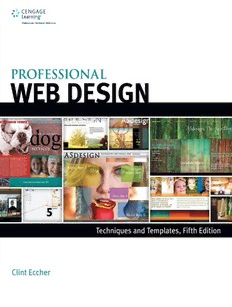
Professional web design techniques and templates PDF
Preview Professional web design techniques and templates
Professional Web Design: Techniques and Templates, Fifth Edition Clint Eccher Cengage Learning PTR Australia•Brazil•Japan•Korea•Mexico•Singapore•Spain•UnitedKingdom•UnitedStates ProfessionalWebDesign:Techniques ©2015CengageLearningPTR. andTemplates,FifthEdition CENGAGEandCENGAGELEARNINGareregisteredtrademarksofCengage ClintEccher Learning,Inc.,withintheUnitedStatesandcertainotherjurisdictions. PublisherandGeneralManager, ALLRIGHTSRESERVED.Nopartofthisworkcoveredbythecopyright CengageLearningPTR:StacyL.Hiquet hereinmaybereproduced,transmitted,stored,orusedinanyformorbyany AssociateDirectorofMarketing: meansgraphic,electronic,ormechanical,includingbutnotlimitedto SarahPanella photocopying,recording,scanning,digitizing,taping,Webdistribution, informationnetworks,orinformationstorageandretrievalsystems,except ManagerofEditorialServices: aspermittedunderSection107or108ofthe1976UnitedStatesCopyright HeatherTalbot Act,withoutthepriorwrittenpermissionofthepublisher. SeniorMarketingManager: MarkHughes Forproductinformationandtechnologyassistance,contactusat ProductManager:HeatherHurley CengageLearningCustomer&SalesSupport,1-800-354-9706. Project/CopyEditor:MartaJustak Forpermissiontousematerialfromthistextorproduct,submitall TechnicalReviewer:EricHunley requestsonlineatcengage.com/permissions. InteriorLayoutTech:MPSLimited Furtherpermissionsquestionscanbeemailedto [email protected]. CoverDesigner:MikeTanamachi Indexer:ValeriePerry Proofreader:MichaelBeady Alltrademarksarethepropertyoftheirrespectiveowners. Allimages©CengageLearningunlessotherwisenoted. Coverimages:©ClintEccher LibraryofCongressControlNumber:2014937100 ISBN-13:978-1-305-25752-8 ISBN-10:1-305-25752-9 eISBN-10: 1-305-25753-7 CengageLearningPTR 20ChannelCenterStreet Boston,MA02210 USA CengageLearningisaleadingproviderofcustomizedlearningsolutions withofficelocationsaroundtheglobe,includingSingapore,theUnited Kingdom,Australia,Mexico,Brazil,andJapan.Locateyourlocalofficeat: international.cengage.com/region. CengageLearningproductsarerepresentedinCanadabyNelson Education,Ltd. Foryourlifelonglearningsolutions,visitcengageptr.com. Visitourcorporatewebsiteatcengage.com. PrintedintheUnitedStatesofAmerica 1234567161514 Mikayla—Youareburstingwithcreativityandhavewisdom and compassion beyond your years. Lisa—I have never known such support from a non-family member as I have from you. I am grateful and humbled to have someone like you in my life. Acknowledgments — Chelsea Miller You are truly an amazingly gifted photographer. Your work makes me look good. — Nancy Eccher For all the photography that proves your father lives in you. — ’ Daniel Yu To the guy who started me down the Web road so many years ago. Its hard to believe this journey all started with the Lynx browser. — Mark Celano For being my Italian coding Yoda. — Heather Hurley To the acquisitions editor whose professionalism and follow-through over all the years has made my writing as painless as possible. — Marta Justak For working with an author with no memory. I am grateful beyond words for all the help you provided with this edition. ’ — For all of A5designs clients over the years without you, none of this would have occurred. iv About the Author Clint Eccher (Fort Collins, CO) is an award-winning Web designer with more than 18 years of experience designing and developing professional websites. He is the owner of A5design, a Web design company that not only subcontracts to various marketing, adver- tising, and IT organizations, but also is commissioned by Fortune 500 companies, local and national non-profit organizations, and small businesses for Web design and develop- ment. In addition to authoring Professional Web Design: Techniques and Templates, Fourth Edition, which has been published in five different languages, he also is the author of Advanced Professional Web Design: Techniques and Templates. v Contents Introduction . . . . . . . . . . . . . . . . . . . . . . . . . . . . . . . . . . . . . . . . . . . . . . xiii Chapter 1 Overview of Web Development Today. . . . . . . . . . . . . . . . . . . . . . . . . .1 DefiningWebDesign.................................................. 2 KnowingtheSevenRulesofWebDesign.................................. 5 UnderstandingThreeWeb-DesignPhilosophies............................. 7 UsabilityPhilosophy.................................................7 MultimediaPhilosophy..............................................12 MortisedPhilosophy................................................14 Summary........................................................... 16 Chapter 2 Designing for the Past, Present, and Future. . . . . . . . . . . . . . . . . . . . .17 FeelingBrowserPain ................................................. 17 IncorporatingUsageStatistics .......................................... 19 BranchingPages..................................................... 22 UnderstandingBandwidth............................................. 22 BuildingonPreviousDesignWeaknesses ................................. 25 IFramesandFrames ................................................26 ImageButtons.....................................................27 BackgroundImages ................................................29 UncontrolledColor.................................................34 UncompressedImages ..............................................34 Thumbnails.......................................................35 Summary........................................................... 38 vi Contents vii Chapter 3 Things to Consider Before Beginning . . . . . . . . . . . . . . . . . . . . . . . . . .39 UsingRequirements.................................................. 39 CollectingtheRequirements .........................................41 ObtainingFront-EndRequirements....................................43 CreatingaFlowchart ...............................................44 KnowingBandwidthRequirements....................................46 DecidingonResolution ............................................... 47 DesigningFixedVersusRelativeSites ..................................52 CreatingVersionsofaSitetoSatisfyDifferingResolutions.................55 DecidingonColorDepth............................................55 DesigningforScalability............................................... 57 UsingIncludeFiles .................................................58 CreatingaFlexibleDesign...........................................60 Summary........................................................... 62 Chapter 4 Enhancing Usability . . . . . . . . . . . . . . . . . . . . . . . . . . . . . . . . . . . . . . . .63 SimplifyingArchitecture............................................... 63 UseaConsistentNamingConvention..................................64 LimittheClicking ..................................................65 AvoidLinkingtheUserOutoftheSection..............................65 CreateCascadingArchitectureVersusFlatArchitecture....................66 CreatingLayout ..................................................... 68 ScrollingVersusNotScrolling.........................................68 PositioningContent ................................................69 DevelopingNavigation................................................ 70 CreatingConsistency ...............................................70 UsingTextforMenuItems...........................................72 DecidingWhethertoUseaHorizontalorVerticalStructure................72 AllowingEnoughWidth.............................................72 UnderstandingtheDifferentTypesofMenus ...........................73 DesigningforAccessibility............................................. 75 DesigningforContent ................................................ 75 Summary........................................................... 78 Chapter 5 Gathering Requirements and Creating a Comp . . . . . . . . . . . . . . . . . .79 GatheringandBasingaSiteonRequirements............................. 80 CreatingaCompfortheClient ......................................... 84 CreatingaSourceDirectory..........................................86 CollectingandDocumentingStockImages..............................88 SelectingColors ...................................................89 viii Contents DecidingLayout ...................................................90 DevelopingLayers .................................................92 UsingMasks ......................................................94 ReceivingaDecisionontheChosenCompandMakingEdits ................. 95 Summary........................................................... 96 Chapter 6 What Is Needed to Build Mortised Sites. . . . . . . . . . . . . . . . . . . . . . . .97 UnderstandingtheConceptofMortisingImages........................... 98 UnderstandingXHTML............................................... 107 UsingaLimitedNumberofTags.....................................108 UnderstandingGraphics.............................................. 109 UnderstandingCSS.................................................. 110 UnderstandingCSSTerminology.....................................110 CSSUsedinThisBook..............................................111 Block-andLine-LevelTags............................................ 113 UnderstandingtheDocTypeDeclaration ..............................114 LinkingtoCSSStyleSheets .........................................114 IncludingPrintStyleSheets .........................................114 UnderstandingIncludeFiles........................................... 117 Summary.......................................................... 118 Chapter 7 Understanding Graphics . . . . . . . . . . . . . . . . . . . . . . . . . . . . . . . . . . .119 LearningaboutVectorandBitmapImages............................... 119 LearningaboutJPGs,PNGs,andGIFs ................................... 122 UsingPNGsandGIFs...............................................122 KnowingHowPNGandGIFCompressionWork.........................129 UsingJPGs.......................................................131 MisusingImageFormats.............................................. 137 UnderstandingGraphics/CompressionSoftware........................... 144 Summary.......................................................... 146 Chapter 8 Creating CSS Designs. . . . . . . . . . . . . . . . . . . . . . . . . . . . . . . . . . . . . .147 TheBasicsofCSS-BasedDesignWorksVersusXHTMLTable-BasedDesign ..... 147 UnderstandingtheBoxModel......................................... 161 WhentoUseTables ................................................. 166 ValidatingCode .................................................... 166 TestingDesignsinVariousBrowsers .................................... 167 Summary.......................................................... 167 Contents ix Chapter 9 Case Study: Low-Content CSS Design. . . . . . . . . . . . . . . . . . . . . . . . .169 UnderstandingtheDesign’sStructure................................... 169 TheReasoningBehindGuidesandCreatingSlicesinPhotoshopFiles .......170 UnderstandingthePlacementofCSSContainers........................174 BuildingtheStructure ............................................... 175 CreatingtheXHTMLandCSSFramework..............................175 AddingtheHeaderContent ........................................178 Adding<DIV>inWhichtoNestLeftandRightColumns..................182 CreatingtheLeftColumn...........................................183 AddingtheCenter(Right)Column ..................................... 190 ConstructingSecond-LevelPages....................................... 196 AddingaFloatingContainerforAdditionalContent.....................202 Summary.......................................................... 210 Chapter 10 Case Study: Medium-Content CSS Design . . . . . . . . . . . . . . . . . . . . .211 UnderstandingtheDesign’sStructure................................... 211 ReasoningBehindGuidesandCreatingSlicesinaPhotoshopFile ..........212 UnderstandingthePlacementofCSSContainers........................214 BuildingtheStructure ............................................... 216 CreatingtheXHTMLandCSSFramework..............................216 AddingtheLeftColumn............................................219 Adding<DIV>toNestCenterandInside-RightColumns..................224 AddingtheTop-RightImages .......................................226 AddingtheBottom,Center,andRightContentAreas....................233 ConstructingSecond-LevelPages....................................... 242 ConstructingaSecond-LevelPagewithThreeColumns...................242 ConstructingaSecond-LevelPagewithTwoColumns....................248 Summary.......................................................... 254 Chapter 11 Case Study: High-Content CSS Design . . . . . . . . . . . . . . . . . . . . . . . .255 UnderstandingtheDesign’sStructure................................... 255 ReasoningBehindGuidesandCreatingSlicesinPhotoshopFiles...........256 UnderstandingthePlacementofCSSContainers........................259 BuildingtheStructure ............................................... 261 CreatingtheXHTMLandCSSFramework..............................261 AddingtheHeaderRow............................................263 CreatingtheLeftColumn...........................................268 AddingtheCenterColumn .........................................274 ConstructingSecond-LevelPages....................................... 287 ConstructingaSecond-LevelPagewithThreeColumns...................287 ConstructingaSecond-LevelPagewithTwoColumns....................298 Summary.......................................................... 308
