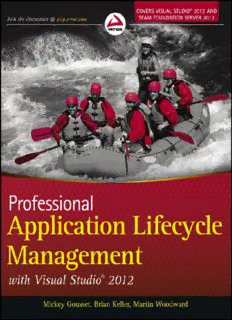
Professional application lifecycle management with Visual Studio 2012 PDF
Preview Professional application lifecycle management with Visual Studio 2012
Table of Contents Chapter 1: Introduction to Application Lifecycle Management with Visual Studio 2012 Application Lifecycle Management Visual Studio 2012 Product Lineup Application Lifecycle Management Challenges Enter Visual Studio 2012 Application Lifecycle Management in Action Summary Part 1: Team Foundation Server Chapter 2: Introduction to Team Foundation Server What Is Team Foundation Server? Acquiring Team Foundation Server Team Foundation Server Core Concepts Accessing Team Foundation Server What's New in Team Foundation Server 2012 Adopting Team Foundation Server Summary Chapter 3: Team Foundation Version Control Team Foundation Version Control and Visual SourceSafe (VSS) 2005 Setting Up Version Control Using the Source Control Explorer Check-In Pending Changes Shelving Command-Line Tools Summary Chapter 4: Branching and Merging Branching Demystified Common Branching Strategies Implementing Branching Strategies Summary Chapter 5: Team Foundation Build Team Foundation Build What's New in Team Foundation Build 2012 Team Foundation Build Architecture Working with Builds Team Build Process Summary Chapter 6: Common Team Foundation Server Customizations Object Models Customizing Team Foundation Build Customizing Team Foundation Version Control Team Foundation Server Event Service Customizing Work Item Tracking Summary Part 2: Building the Right Software Chapter 7: Introduction to Building the Right Software Stakeholders Storyboarding Capturing Stakeholder Feedback Work Item Only View Third-Party Requirements Management Solutions Summary Chapter 8: Storyboarding Why Storyboarding? PowerPoint Storyboarding Summary Chapter 9: Capturing Stakeholder Feedback Requesting Feedback Summary Part 3: Project Management Chapter 10: Introduction to Project Management Project Management Enhancements in Team Foundation Server 2012 Work Items Process Templates Managing Work Items Project Server Integration Summary Chapter 11: Agile Planning and Tracking Defining a Team Maintaining Product Backlogs Planning Iterations Tracking Work Customization Options Summary Chapter 12: Using Reports, Portals, and Dashboards Team Foundation Server Reporting Working with Team Foundation Server Reports Summary Part 4: Architecture Chapter 13: Introduction to Software Architecture Designing Visually Microsoft's Modeling Strategy The Architecture Tools in Visual Studio Ultimate 2012 What's New with Architecture Tools in Visual Studio Ultimate 2012 Summary Chapter 14: Top-Down Design with Use Case, Activity, Sequence, Component, and Class Diagrams Wrox.com Code Download for this Chapter Use Case Diagrams Activity Diagrams Sequence Diagrams Component Diagrams Class Diagrams Summary Chapter 15: Analyzing Applications Using Architecture Explorer and Dependency Graphs Wrox.com Code Downloads for this Chapter Understanding the Code Base Architecture Explorer Basics Dependency Graphs Summary Chapter 16: Using Layer Diagrams to Model and Enforce Application Architecture Creating a Layer Diagram Defining Layers on a Layer Diagram Defining Dependencies Validating the Layer Diagram Layer Diagrams and the Build Process Summary Part 5: Architecture Chapter 17: Introduction to Software Development What's New for Developers in Visual Studio 2012 My Work Summary Chapter 18: Unit Testing Wrox.com Code Downloads for this Chapter Unit Testing Concepts Visual Studio Unit Testing Programming with the Unit Test Framework Introduction to Microsoft Fakes Test Adapters Summary Chapter 19: Code Analysis, Code Metrics, and Code Clone Analysis Wrox.com Code Downloads for this Chapter The Need for Analysis Tools Using Code Analysis Using the Command-Line Analysis Tool Creating Code Analysis Rules Code Metrics Code Clone Analysis Summary Chapter 20: Profiling and Performance Wrox.com Code Downloads for this Chapter Introduction to Performance Analysis Using the Profiler Command-Line Profiling Utilities Common Profiling Issues Summary Chapter 21: Debugging with IntelliTrace wrox.com Code Downloads for this Chapter IntelliTrace Basics IntelliTrace in Production Summary Part 6: Testing Chapter 22: Introduction to Software Testing Role-Based Testing Tools Types of Tests Diagnostic Data Adapters Microsoft Test Manager Managing Automated Tests with Visual Studio Summary Chapter 23: Manual Testing Microsoft Test Manager Using Test Plans Running Tests and Tracking Results Exploratory Testing Running Automated Tests Summary Chapter 24: Coded User Interface Testing Wrox.com Code Downloads for this Chapter Creating Coded UI Tests Using the Coded UI Test Builder Creating Coded UI Tests Using Action Recordings Supported Technologies Summary Chapter 25: Web Performance and Load Testing Wrox.com Code Downloads for this Chapter Web Performance Tests Load Tests Distributed Load Tests Summary Chapter 26: Lab Management Lab Management Infrastructure SCVMM Environments Testing with Environments Automated Build-Deploy-Test with Environments Standard Environments Summary Title Page Copyright Dedication Credits About the Authors Acknowledgments Introduction Advertisements Chapter 1 Introduction to Application Lifecycle Management with Visual Studio 2012 What's In This Chapter? Defining application lifecycle management Learning about the Visual Studio 2012 product family Understanding the structure of this book In June of 1999, Microsoft started to re-evaluate how Visual Studio was being used as part of the software development process. Microsoft was continuing to serve the needs of an individual programmer through the highly productive “code-focused rapid-application-development” features of Visual Studio, but wasn't doing much to help programmers work together as a team. And what about software architects——how should they be working with the programming team? And testers? Project managers? Many teams had begun to set up their own solutions using a mixture of third- party, in-house, and vendor-provided tools to address such challenges as version control, bug tracking, and team communications. But this mishmash of tools can be tricky to set up and maintain, and even more difficult to integrate. Microsoft sought to address this challenge by providing an integrated set of tools designed to address the needs of the entire software development team. Thus, Visual Studio Team System was born, and was first released with the Visual Studio 2005 product line. At the heart of Team System, Team Foundation Server was created to provide a hub for all members of the development team to collaborate. Team Foundation Server is uniquely positioned from its predecessors across the industry by being the first tool of its kind built from the ground up to provide an integrated solution for many capabilities which had historically been offered as standalone tools. Team Foundation Server provides a unified solution for storing source code (along with a history of changes), work item tracking (which can include bugs, requirements, and so on), and automated builds. By providing a single
Description: