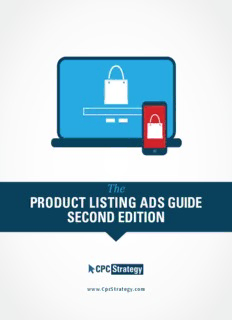
product listing ads guide second edition PDF
Preview product listing ads guide second edition
The PRoduct Listing Ads guide second edition www.CpcStrategy.com tABLe oF contents How to ReAd tHis guide 4 googLe in seARcH 8 oveRview oF googLe sHoPPing seARcH PAge 14 is googLe sHoPPing RigHt FoR youR stoRe? 21 cReAte PLAs 25 new googLe sHoPPing vs. oLd 35 PLA Best PRActices 39 LocAL PRoduct Listing Ads 43 moBiLe PRoduct Listing Ads 46 googLe dynAmic RemARketing 49 new googLe sHoPPing innovAtions 52 To our readers, At CPC Strategy our goal is to create resources, webinars, tutorials and guides that help make the retail search world easy to navigate, a map of the ecommerce world if you will. If at any time you have questions, suggestions or simply just unclear, reach out to [email protected]. Happy learning! Sincerely, Rick Backus | Co-Founder, CEO www.CPCStrategy.com | [email protected] 619.677.2453 4 How to ReAd tHis guide This guide is designed as a resource for retail merchants on all knowledge levels- from those who know nothing about Google Shopping Product Listing Ads (PLAs) to those with a detailed campaign. Follow the key below to determine which sections of the guide are more suited to your needs. Introductory Google Shopping Strategy Intermediate Google Shopping Strategy Advanced Google Shopping Strategy In this guide we’ll go into depth on what PLAs are, why they are a great investment for retailers, and how to go about creating them. If you already have a PLA campaign running feel free to skip the section which outlines how to create PLAs. Similarly if you’re already on the PLA boat, you may want to skip the section which outlines why PLAs are a good investment. Throughout the guide we’ll use some Google terms which you may or may not be familiar with. Below are some of those major terms and what they mean in plain English. www.CPCStrategy.com | [email protected] 619.677.2453 5 gLossARy PLA: Product Listing Ads are paid display ads within Google search. Google Shopping: Google Shopping is a comparison shopping site within the Google network. PLAs are the display ads on Google Shopping, but can also be referred to as Google Shopping ads or simply Google Shopping. *Google Shopping, PLA, and Product Listing Ads will be referred to throughout interchangeably. Paid Ads: Ads which merchants pay a cost per click (CPC) for each time they are click on in search. Display Ads: Product ads which feature a product image. Ad group: One or more products that you have segmented into an ad through AdWords. You can have an ad group with one SKU, or an ad group which contains all of your products. Product group: A product group is just another way to say ad group, and is a term associated with the new PLA campaign structure. AdWords Ads: Product Listing Ads are managed within the AdWords login, but there is a different type of Google ad which you also manage there, and appears on Google search. AdWords ads are text ads which are CPC, use the Google data feed and managed through AdWords, but do not feature images or appear in Google Shopping page major results. Paid Ad: Ads which merchants are charged for. www.CPCStrategy.com | [email protected] 619.677.2453 6 Google Shopping Campaigns/ new PLAs: This is the new PLA campaign structure that is based on segmenting sections of the data feed for product groups that are subsets of the data feed. Google Shopping Campaigns is the official title for the new PLA structure, but we will refer to this as new PLAs or the new PLA structure throughout to avoid confusion. Traditional/Old PLAs: PLAs as they are now work now allow merchants to create product groups based on labels in the data feed. In order to clearly establish which PLA structure we’re talking about the term traditional or old will be used with PLAs to indicate that this is the current campaign structure, not the latest update. www.CPCStrategy.com | [email protected] 619.677.2453 cHAPteR 2 googLe in seARcH 8 googLe in seARcH Comparison Shopping Engines If you are looking to advertise online, there are a number of places for retailers including marketplaces, social media, and video. One area where merchants list product ads is on comparison shopping sites. These are sites which show similar products from different merchants so shoppers can choose what to purchase based on price, consumer reviews and shipping rates. For merchants, this is a place where they can advertise outside of their website and appeal to a larger audience. Google Shopping Overview Google is a search engine, it’s designed to curate results based on what people are searching for. Google Shopping is Google’s product search engine, but it is also the largest comparison shopping engine for products online. Google product ad results appear both Google Shopping (Google comparison shopping engine), Google search, and on individual comparison pages. Currently Google Shopping is paid comparison shopping engine, meaning merchants pay to list products on Google. This has not always been the case, as Google Product Search was a free program for online retailers prior to July 2012. www.CPCStrategy.com | [email protected] 619.677.2453 9 Google Shopping is a comparison site that show products from different retailers so shoppers can purchase items for the lowest price. Google Shopping is its own comparison shopping engine, but it is a part of Google which is a search engine. When searching for a product on Google, you’ll notice that Google Shopping has its own tab: Just like other popular comparison shopping engines, Google Shopping also has its own homepage: www.CPCStrategy.com | [email protected] 619.677.2453 10 Rather than going to Nordstrom.com and Journeys.com online shoppers can search on Google Shopping to see similar products from both sellers: get moRe on googLe, AmAzon, AdwoRds, RetAiL seARcH & Dominate Retail Search www.CPCStrategy.com | [email protected] 619.677.2453
Description: