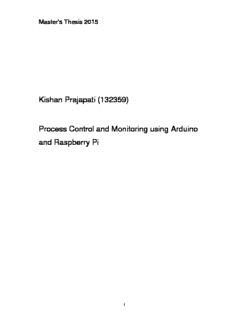
Process Control and Monitoring using Arduino and Raspberry Pi PDF
Preview Process Control and Monitoring using Arduino and Raspberry Pi
Master’s Thesis 2015 Kishan Prajapati (132359) Process Control and Monitoring using Arduino and Raspberry Pi 1 Telemark University College Faculty of Technology Department of Technology Kjølnes ring 56 3918 Porsgrunn http://www.hit.no Kishan Prajapati 2 Telemark University College Faculty of Technology M.Sc. Programme MASTER’S THESIS, COURSE CODE FMH606 Student: Kishan Prajapati Thesis title: Process Control and Monitoring using Arduino and Raspberry Pi Signature: . . . . . . . . . . . . . . . . . . . . . . . . . . . . . . . . . Number of pages: <137> Keywords: Process, logging, Monitoring, Control, PID, Web service, MySQL/Connector, Data Dashboard Supervisor: Hans-Petter Halvorsen Sign.: . . . . . . . . . . . . . . . . . . . . . . . . . . . . . . . . . Censor: <name> Sign.: . . . . . . . . . . . . . . . . . . . . . . . . . . . . . . . . . External partner: National Instruments Sign.: . . . . . . . . . . . . . . . . . . . . . . . . . . . . . . . . . Availability: <Open/Secret> Archive approval (supervisor signature): Sign.: . . . . . . . . . . . . . . . . . . Date: . . . . . . . . . . ……. Abstract: In this 21st century, Monitoring and Controlling is being taken as the main entity of any field which can ensure for the effective performance, hence its importance is rising exponentially in industry field as well. Many parameters of the industry should be within the limit. There can be many factors which can bring variations in those variables. This may cease the efficiency of the industry and destruction of industrial equipment as well. Hence, monitoring and evaluation of the variables is very important and control them whenever it is necessary to. In this thesis, monitoring part is the most emphasized than the controlling part. Hence, the logging system is being more highlighted here. Two different logging systems are developed. The first one includes the Arduino and Raspberry Pi where Arduino is used for interacting with sensors/process and Raspberry Pi as database server (MySQL). This system can be used in a single industry, however can logged and monitor many sensors/processes using multiple number of Arduino connected to single Raspberry Pi. In this case, website is developed in Raspberry Pi for the managing and monitoring purpose which is displayed in a screen in Telemark University College. This system continuously logged the data in certain interval and can be monitored at the same time. And the second logging system is based on web service in LABVIEW. It is built by the use of Arduino and LABVIEW in laptop. MS SQL database is used for logging the data in this case. SQL toolkit of LABVIEW is used for logging purpose whereas web service and Data Dashboard for LABVIEW application is used to make the data available on Tablets and Smartphones that run on the Android and iOS operating system. Besides, PID controller is developed as an Arduino library. It is used for controlling the process (Air Heater). Hence, this thesis focus on developing en effective and cheap monitoring and controlling system with the use of Arduino and Raspberry Pi. In addition, web based logging, data publication in web, use of data dashboard, development and use of Arduino library, Arduino-LABVIEW interface, data management, etc are included in this thesis. Telemark University College accepts no responsibility for results and conclusions presented in this report. 3 Table of Contents Part I: OVERVIEW....................................................................................................... 14 1 Introduction ............................................................................................................... 15 2 Problem Description .................................................................................................. 16 2.1 System Description ........................................................................................................................ 16 2.2 Data logging ................................................................................................................................... 17 2.3 Data Monitoring and Managing .................................................................................................... 19 2.4 Web Based Data logging and Data Dashboard ............................................................................. 21 2.5 Arduino PID Control..................................................................................................................... 22 3 Objectives .................................................................................................................. 24 4 Some Remaining Tasks ............................................................................................. 25 Part II: Theory ............................................................................................................... 26 5 Raspberry Pi .............................................................................................................. 27 5.1 Overview ........................................................................................................................................ 27 5.2 Exploring the Raspberry Pi Board................................................................................................ 27 5.2.1 SD Card Slot .......................................................................................................................... 28 5.2.2 Micro USB Power .................................................................................................................. 28 5.2.3 HDMI Out ............................................................................................................................. 28 5.2.4 Ethernet and USB port .......................................................................................................... 28 5.2.5 RCA Video Out and Audio Out ............................................................................................ 28 5.2.6 GPIO Headers(Pins) .............................................................................................................. 28 5.2.7 ChIPs (Broadcom) ................................................................................................................. 29 5.3 Raspberry Pi 2 Model B ................................................................................................................ 29 5.4 Hardware Required for Raspberry Pi .......................................................................................... 29 5.4.1 Power Supply......................................................................................................................... 30 5.4.2 Storage ................................................................................................................................... 30 5.4.3 Input ...................................................................................................................................... 30 5.4.4 Monitor .................................................................................................................................. 30 5.4.5 Network ................................................................................................................................. 30 6 Arduino ...................................................................................................................... 31 6.1 Arduino Board............................................................................................................................... 31 6.2 Arduino IDE .................................................................................................................................. 32 6.3 Internet Connection on Arduino ................................................................................................... 33 6.3.1 Arduino Ethernet Shield ....................................................................................................... 33 6.3.2 Arduino Wi-Fi Shield ............................................................................................................ 34 7 Air Heater .................................................................................................................. 35 4 8 Database .................................................................................................................... 37 8.1 Database model ............................................................................................................................. 37 8.2 Database Design ............................................................................................................................ 38 CA Erwin ....................................................................................................................... 39 8.3 MySQL .......................................................................................................................................... 39 8.3.1 SQL........................................................................................................................................ 39 8.3.2 View ....................................................................................................................................... 40 8.3.3 SQL Trigger .......................................................................................................................... 40 9 Phpmyadmin ............................................................................................................. 42 10 MySQL Connector/Arduino ..................................................................................... 44 10.1 Introduction ........................................................................................................................... 44 10.2 Limitations ............................................................................................................................. 45 11 PID Controller .......................................................................................................... 46 Part III: Implementation .............................................................................................. 48 12 Start up with Raspberry Pi....................................................................................... 49 12.1 Installation of operating system on Raspberry Pi ................................................................. 49 12.2 Use of laptop screen, keyboard and mouse for Raspberry Pi ............................................... 49 12.2.1 Xming .................................................................................................................................... 49 12.2.2 PuTTY ................................................................................................................................... 51 12.3 Installation of required applications on Raspberry Pi .......................................................... 54 12.3.1 Installation of Apache, PHP and MySQL ............................................................................. 54 12.3.2 Installation of phpmyadmin .................................................................................................. 56 12.3.3 Installation of Arduino Ide .................................................................................................... 57 13 Database Implementation ......................................................................................... 58 13.1 Database Modeling ................................................................................................................ 58 13.2 Database Implementation ...................................................................................................... 59 13.2.1 Creating Database ................................................................................................................. 59 13.2.2 Creating Table....................................................................................................................... 60 13.3 Database Table descriptions .................................................................................................. 61 14 Data Logging ............................................................................................................. 63 14.1 Preliminary Setup .................................................................................................................. 63 14.1.1 Adding MySQL Connector/Arduino library ........................................................................ 63 14.1.2 Database Setup ...................................................................................................................... 64 14.1.3 Arduino Setup ....................................................................................................................... 66 14.2 Logging System Setup ............................................................................................................ 66 14.3 Arduino Sketch ...................................................................................................................... 67 5 14.3.1 Include Files .......................................................................................................................... 67 14.3.2 Premilinary Declarations ...................................................................................................... 67 14.3.3 Connecting to a MySQL Server ............................................................................................ 68 14.3.4 Running the query ................................................................................................................. 69 14.3.5 Appending Float variable to the Query ................................................................................ 69 14.3.6 Performing SELECT Query ................................................................................................. 70 14.3.7 Error encountered ................................................................................................................. 72 15 Data Monitoring and Management .......................................................................... 74 15.1 Website Design ....................................................................................................................... 74 15.2 Website Programming ........................................................................................................... 75 15.3 Copying to Raspberry Pi........................................................................................................ 76 16 Alarm System ............................................................................................................ 77 17 Data logging and Web Service .................................................................................. 80 17.1 Data Logging Using LABVIEW ............................................................................................ 80 17.1.1 LABVIEW Interface for Arduino ......................................................................................... 80 17.1.2 Database implementation ...................................................................................................... 84 17.1.3 Database Connection in LABVIEW ..................................................................................... 86 17.1.4 Arduino Connection and LABVIEW Block Diagram .......................................................... 91 17.2 Web Service............................................................................................................................ 93 17.2.1 Creating Web Service ............................................................................................................ 93 17.2.2 Testing and Debugging the Web Service .............................................................................. 96 17.2.3 Publishing a Web Service ...................................................................................................... 97 17.2.4 Accessing the Web Service with a Client .............................................................................. 98 17.2.5 Monitoring the Web Service ................................................................................................. 98 17.3 Data Dashboard ..................................................................................................................... 99 18 PID Controller Library in Arduino ........................................................................ 101 18.1 Developing PID Controller Code ......................................................................................... 101 18.2 Use PID controller as Library in Arduino ........................................................................... 102 18.3 Use of PID Controller .......................................................................................................... 102 Part IV: Result ............................................................................................................. 104 19 Website..................................................................................................................... 105 19.1 Users management ............................................................................................................... 106 19.2 Configuration for Data Logging .......................................................................................... 107 19.3 Data Monitoring................................................................................................................... 108 19.4 Data Management ................................................................................................................ 110 19.5 Alarm Management ............................................................................................................. 112 20 Web Service and Data Dashboard .......................................................................... 114 6 Part V: Summary ........................................................................................................ 115 21 Discussion and Suggestion ...................................................................................... 116 21.1 Logging System .................................................................................................................... 116 21.2 Website ................................................................................................................................. 116 21.3 Data Dashboard for LABVIEW .......................................................................................... 116 21.4 Central Server ...................................................................................................................... 116 21.5 Other Suggestions for further work .................................................................................... 117 22 Conclusion ............................................................................................................... 118 References .................................................................................................................... 119 Part VI: Appendix ....................................................................................................... 121 Appendix A .................................................................................................................. 122 Appendix B .................................................................................................................. 124 Appendix C .................................................................................................................. 128 Appendix D .................................................................................................................. 131 Appendix E .................................................................................................................. 132 Appendix F .................................................................................................................. 137 7 Preface This thesis is about the development of the logging, monitoring and controlling system by the use of Arduino and Raspberry Pi. This project is conducted as the partial fulfilment of Master of Science in System and Control Engineering at the Telemark University College. The thesis focuses on how we can use the Arduino and Raspberry Pi platforms for industrial applications such as Process Control and Monitoring Applications. This work is very much related as home automation. Several papers and electronic books are studied which made this project successful. The entire tasks are performed by the use of Raspberry Pi, Arduino UNO, LABVIEW 2013, database (MySQL and MS SQL), PHP, etc. The report is based on database management knowledge as well as the website development experience. This thesis lasted between January 14 and June 3 2015, was carried out at the Telemark University College in collaboration with National Instrument. Finally, I would like to thanks to my supervisor, Mr. Hans-Petter Halvorsen who always provide guidance throughout the duration of the thesis. Besides, I would like to thanks the University’s IT-department for providing necessary hardware and technical assistance for the thesis. Porsgrunn, 03- June 2015 Kishan Prajapati 8 Overview of tables and figures List of figures Figure 2-1: System Overview .......................................................................................... 16 Figure 2-2: Logging process data to the database (Scenario 1) ......................................... 18 Figure 2-3: Logging process data to the database (Scenario 2). ........................................ 18 Figure 2-4: Logging process data to the database (Scenario 3). ........................................ 19 Figure 2-5: Block diagram for data monitoring and management ..................................... 20 Figure 2-6: Architecture of the Monitoring and Management System .............................. 21 Figure 2-7: Problem in Direct Connection ....................................................................... 21 Figure 2-8: Data Logging using LABVIEW SQL Toolkit ................................................ 22 Figure 2-9: Web service Connecting data and clients ....................................................... 22 Figure 5-1: Raspberry Pi Model B ................................................................................... 27 Figure 5-2: Raspberry Pi 2 Model B ................................................................................ 29 Figure 6-1: Arduino UNO ............................................................................................... 31 Figure 6-2: Arduino IDE ................................................................................................. 32 Figure 6-3: Ethernet shield .............................................................................................. 34 Figure 6-4: Arduino WiFi Shield ..................................................................................... 34 Figure 7-1: Air Heater ..................................................................................................... 35 Figure 8-1: Table to Store Information of Users............................................................... 37 Figure 8-2: Two Tables Linked by PK-FK....................................................................... 38 Figure 8-3: View Table Creating from Two Tables .......................................................... 40 Figure 9-1: Graphical Representation of phpmyadmin in Web Browser ........................... 42 Figure 9-2: Creating Table in Phpmyadmin ..................................................................... 43 Figure 11-1: Closed Loop System with PID controller ..................................................... 46 Figure 12-1: Xming Configuration step 1 ........................................................................ 50 Figure 12-2: Xming Configuration step 2 ........................................................................ 50 Figure 12-3: Xming Configuration step 3 ........................................................................ 51 9 Figure 12-4: PuTTy Configuration Step 1 ....................................................................... 52 Figure 12-5: Putty Configuration step 2........................................................................... 52 Figure 12-6: PuTTy login windows ................................................................................. 53 Figure 12-7: PuTTy success windows ............................................................................. 53 Figure 12-8: Raspberry Pi Desktop on your Laptop Display ............................................ 54 Figure 12-9: Default web page ........................................................................................ 55 Figure 12-10: Password for MySQL................................................................................ 55 Figure 12-11: Configuration of apache file ...................................................................... 56 Figure 12-12: phpmyadmin in browser ............................................................................ 57 Figure 13-1: Database Modeling in CA Erwin ................................................................. 58 Figure 13-2: Creating a database ..................................................................................... 60 Figure 13-3: Creating a new table.................................................................................... 60 Figure 13-4: List of tables ............................................................................................... 61 Figure 14-1: Addition of MySQL/Connector library........................................................ 64 Figure 14-2: Login to database server using LX-Terminal ............................................... 65 Figure 14-3: Error during login to MySQL Server ........................................................... 65 Figure 14-4: Commenting bind-Address in my.cnf .......................................................... 66 Figure 14-5: Logging System Setup ................................................................................ 67 Figure 14-6: Possible Error during SELECT Query ......................................................... 72 Figure 14-7: Un-commenting WITH_SELECT for SELECT query ................................. 72 Figure 14-8: Error on sha1 library ................................................................................... 73 Figure 15-1: Login Page .................................................................................................. 75 Figure 15-2: Home Page ................................................................................................. 75 Figure 15-3: Tag Management Table .............................................................................. 75 Figure 15-4: Copying file from laptop to Raspberry Pi. ................................................... 76 Figure 16-1: Table tagdata. ............................................................................................. 77 Figure 16-2: Creation of SQL Trigger in MySQL. ........................................................... 78 Figure 16-3: Table tagdata with one record ..................................................................... 78 10
Description: