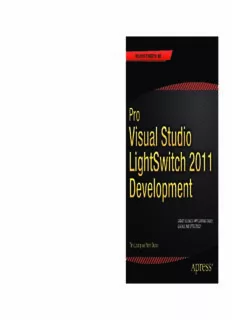
Pro Visual Studio LightSwitch 2011 Development (Professional Apress) PDF
Preview Pro Visual Studio LightSwitch 2011 Development (Professional Apress)
BOOKS FOR PROFESSIONALS BY PROFESSIONALS® Leung Duran Pro Visual Studio LightSwitch 2011 RELATED Development Pro Visual Studio LightSwitch 2011 Development helps you build advanced busi- ness applications with Microsoft’s powerful development tool. It shows you how to go beyond the basics, yet still retain the elegance and convenience offered by Visual Studio LightSwitch 2011. Authors Tim Leung and Yann Duran—both awarded Microsoft 2011 Community Contributor Awards for their LightSwitch expertise—detail everything you need to know to take the next step using Microsoft Visual Studio LightSwitch 2011. With Pro Visual Studio LightSwitch 2011 Development, you’ll learn how to design complex screens, query data using LINQ and other syntax structures, secure your application, and more. This book shows you how to: • Design tables and relationships to store your data • Specify advanced query expressions using LINQ • Master the intricacies of complex user interface design • Write custom .NET code to enhance LightSwitch • Handle events in code and debug applications • Reuse your code across projects by writing extensions • Secure your applications by using access control techniques • Improve performance and aggregate data using RIA Services If you’ve already mastered the basics of LightSwitch and are looking to do more, turn to Pro Visual Studio LightSwitch 2011 Development and find all that you need to take the next step. This book gives you the knowledge and skills you need to build, enhance and deploy advanced business applications using Visual Studio LightSwitch 2011. US $49.99 Shelve in .NEt User level: Intermediate SOURCE CODE ONLINE www.apress.com For your convenience Apress has placed some of the front matter material after the index. Please use the Bookmarks and Contents at a Glance links to access them. Contents at a Glance About the Authors................................................................................................xxi About the Technical Reviewers..........................................................................xxii Acknowledgments.............................................................................................xxiii Foreword ...........................................................................................................xxiv Introduction........................................................................................................xxv Part 1: Introducing Office 365 to LightSwitch Concepts.........................................1 Chapter 1: Forms Over Data and Beyond................................................................3 Chapter 2: Working in Visual Studio.....................................................................23 Part 2: Working With Data....................................................................................51 Chapter 3: Working with Data...............................................................................53 Chapter 4: Accessing Data from Code..................................................................89 Chapter 5: Validating Data..................................................................................123 Chapter 6: Querying Data....................................................................................147 Part 3: Interacting With Data..............................................................................197 Chapter 7: Creating and Using RIA Services.......................................................199 Chapter 8: Creating and Using Screens..............................................................225 Chapter 9: Creating and Using Custom Controls................................................337 Chapter 10: Creating and Using Extensions........................................................365 Part 4: Getting Data Out......................................................................................473 Chapter 11: Creating and Displaying Reports.....................................................475 iii Chapter 12: Creating and Sending Emails..........................................................525 Part 5: Securing Your Application......................................................................549 Chapter 13: Authenticating Your Users ..............................................................551 Chapter 14: Authorization...................................................................................565 Chapter 15: Auditing What Your Users Do..........................................................595 Part 6: Deployment.............................................................................................613 Chapter 16: Deploying Your Application.............................................................615 Chapter 17: When Things Don’t Go Quite Right...................................................663 Appendix A: Culture Names................................................................................679 Appendix B: LINQ Query Operators.....................................................................687 Index...................................................................................................................689 iv Introduction We’ve designed this book to show you how to write professional applications using Microsoft LightSwitch. As software developers, we understand how difficult it is to develop software in real life. End users expect their applications to be reliable, functional, and polished. They’ll also have preferences in terms of how they want their application to look and feel. To help you meet these real-life expectations, we’ve focused this book on many of the typical scenarios that customers or clients will ask of you. For example, we’ll show you how to perform various tasks that are not natively supported. These include creating reports, sending email, and working with data in nonstandard ways. To make life easy for you, LightSwitch hides away much of what it does. This is great when you’re a beginner. But if you need to create some advanced applications or if you just happen to be curious, this can soon become a hindrance. To help you as much as possible, we’ve tried to focus on the following: • Describing what LightSwitch does beneath the surface • Showing you where and how to write code in LightSwitch If you come from the following background, you’ll be sure to get the most out of this book: • You have some programming experience, either with .NET or some other programming language environment. • You have a basic understanding of database concepts such as tables, columns, and data types. • You’ve installed LightSwitch and have spent some time familiarizing yourself with the development environment. However, don’t worry if you don’t meet the exact profile that we’ve just described. We’ll now guide you through a few of the basics to get you started. Understanding the Basics Although we’ve targeted this book at those with some development experience, don’t worry if you’re only just starting out. The book explains everything that you need to know. But if you want to ground yourself a bit more in the basics, we recommend that you visit the LightSwitch Developer Center at the following URL: http://msdn.microsoft.com/en-us/lightswitch/ff796201 xxv INTRODUCTION Through the developer center, you’ll find the latest news on LightSwitch as well as links to the MSDN help and forums. You’ll also find links to a series of how to videos that we highly recommend. The star behind these videos is Beth Massi, and she has kindly spoken to us about her role as the LightSwitch community manager. A Word from the LightSwitch Community Manager My name is Beth Massi and I’m currently the community manager for the Visual Studio LightSwitch Team at Microsoft. My professional programming career started in the 1990s using Clipper and FoxPro to build information systems for the health-care industry. I remember back then, just out of college, how these rapid application development (RAD) languages and tools made it so much easier to build database applications for businesses, especially over the alternatives at the time. I also remember how helpful the community was for newbies like me. There was always a feeling of “no question is a stupid question” on the forums, and almost everyone was excited and welcoming to me. Because of my passion for these RAD tools and the closeness of that community, I built many valuable relationships that took my career to the next level. I started to give back by writing and building free application frameworks and then eventually speaking at user groups and conferences. As the years flew by, I moved to VB.NET and Visual Studio and brought the same passion for the developer community with me, which helped me get my first Solutions Architect MVP award in 2005. After being an MVP for a few years, Microsoft approached me to help them with the Visual Basic developer community. I couldn’t pass up the opportunity to be a part of the community as an official Microsoft employee. I produced hundreds of articles and videos and delivered presentations all over the world. I’ve met many types of developers doing many interesting things and have helped people troubleshoot many interesting problems. Microsoft has given me the ability to reach the entire world, and I will always appreciate that. Even before the first beta of Visual Studio LightSwitch was available, internally I was begging to be part of the LightSwitch team. I wanted to use the successes I had with the Visual Basic community to help kick-start a new community on one of the most RAD development environments I had seen come from Microsoft in a very long time—especially one that focused on building business applications. I felt the nostalgia of the old dBase community I started from and wanted to foster a similar vibe. So when the first beta for Visual Studio LightSwitch was released at the end of 2010, I had the opportunity to become the community manager for the team and I jumped on it. First order of business was to create a slew of training content and erect a web site on MSDN called the LightSwitch Developer Center (http://msdn.com/LightSwitch). This is your one-stop-shop for videos, articles, samples, starter kits, and much more to get you productive quickly. The site continues to grow as we build more content every week. If you are new to LightSwitch, I encourage you to visit the learning center Getting Started section (http://bit.ly/LearnLightSwitch) as well as the How Do I videos (http://bit.ly/LightSwitchVideos). From the LightSwitch Developer Center, you can easily get to our forums (http://bit.ly/LightSwitchForums), where we have an active community helping answer questions with LightSwitch team members. You can also see the latest blogs on the home page from our LightSwitch bloggers, including the LightSwitch Team (http://blogs.msdn.com/LightSwitch) and myself (www.BethMassi.com). Finally, I encourage you to join the conversation on Twitter (@VSLightSwitch) as well as our Facebook page (facebook.com/VSLightSwitch) and let us know what you think! xxvi INTRODUCTION I am confident that the LightSwitch community will continue to grow and that I will see newbies become MVPs just as I did so many years ago. I couldn’t be happier to help nurture the community in the goodness that is Visual Studio LightSwitch. Enjoy! Where to Download LightSwitch To get started, you’ll need to download and install LightSwitch. You can download a free 90-day trial by following the link at the developer center. On the download page, you’ll have a choice of downloading a web installer (3.7MB) or the full LightSwitch CD in ISO format (577MB). The web installer detects the components that are installed on your machine and installs only the additional components that are needed. The full ISO download is ideal if you want to install LightSwitch on multiple machines, or if you suspect that you’ll need to reinstall LightSwitch at some point in the future. If Visual Studio 2010 is already installed on your computer, LightSwitch integrates itself into your existing Visual Studio 2010 installation. If not, LightSwitch installs itself as a stand-alone product. When you’re ready to purchase LightSwitch, you can do so by clicking Help ä Register Visual Studio 2011 from within LightSwitch. This opens a dialog box displaying a button that takes you to the Microsoft Store, enabling you to purchase LightSwitch. You’ll receive a product key at the end of the process. You can then convert your trial version into the full version by entering your product key. xxvii INTRODUCTION System Requirements To create applications by using LightSwitch, your development computer needs to meet the following specifications. The operating system requirements are as follows: • Windows 7 (x86 and x64) • Windows Vista (x86 and x64) with Service Pack 2—all editions except Starter Edition • Windows XP (x86) with Service Pack 3—all editions except Starter Edition • Windows Server 2008 R2 (x64)—all editions • Windows Server 2008 (x86 and x64) with Service Pack 2—all editions • Windows Server 2003 R2 (x86 and x64)—all editions • Windows Server 2003 (x86 and x64) with Service Pack 2 (Users will need to install MSXML 6, if it is not already present.) The hardware requirements are as follows: • Computer with a 1.6GHz or faster processor • 1024MB RAM (1.5GB if running in a virtual machine) • 3GB of available hard-disk space • 5400RPM hard drive • DirectX 9–capable video card running at 1024×768 or higher-resolution display How This Book Is Structured The book is divided into six main parts: • Part 1: LightSwitch Concepts • Part 2: Working with Data • Part 3: Interacting with Data • Part 4: Getting Data Out • Part 5: Securing Your Application • Part 6: Deployment In the first part, we describe the architecture behind LightSwitch and explain the parts that make up a LightSwitch application. Part 2 focuses on data. We show you how to design tables, write queries, access data via code, and how to validate your data. xxviii INTRODUCTION Part 3 shows you how to use RIA Services to perform more-sophisticated tasks using data. It also introduces the screen designer and explains that you’re not just limited to the controls that LightSwitch provides. The custom controls chapter shows you how to go beyond the controls that are natively provided. We also show you how to reuse code by creating extensions. In part 4, we show you how to create reports and how to send emails. Part 5 explains how to restrict what your users can or can’t do in your application. We also show you how to audit the activity that takes place in your application. Part 6 shows you how to deploy your application. It also includes a troubleshooting section that shows you what to do when things go wrong. Conventions The following sections describe conventions used throughout this book. Examples To give this book a bit of real-life feel, we’ve based many of our examples on a fictional company. This company specializes in selling healthy organic snacks through the Web. The snacks are delivered by mail, and the business model works by means of subscription. There are three types of subscription (bronze, silver, gold), and these are priced on a monthly basis. Each subscription type entitles you to a number of free snacks per month, and higher-level subscriptions entitle you to receive more food packages and a greater variety of food. The company has embraced LightSwitch and has started using it throughout all parts of the business. The office workers use an application called OfficeCentral. This application supports the activities that take place in the office and includes features such as the following: • Timesheet • Expenses • Project codes • Holiday request tracking • Purchase order tracking • Invoice tracking • Asset tracking • Accident report book • Staff home contact details The staff responsible for shipping the deliveries works from a warehouse and uses an application called ShipperCentral. This application enables workers to view and amend orders, delivery details, and customer details. The management uses an application called AdminCentral. This application supports the managerial side of the business and allows managers to keep an eye on churn rates, subscription xxix INTRODUCTION cancellations, and revenues. One of the business objectives is to encourage bronze customers to upgrade to silver or gold packages, and the application helps management meet this objective. It contains features for generating mailshots to lapsed subscribers and for generating a targeted email marketing campaign. As you might appreciate, LightSwitch is a perfect tool for handling most of these scenarios. In fact, the preceding ideas might also give you some inspiration as to how you could incorporate LightSwitch in your own organization. In many of the examples, we’ve used tables such as Employee, Customer, and Orders. We’ve chosen these types of tables because such data structures are fairly self-explanatory. For example, each customer is associated with one or more orders, and the typical data that you’d store for a customer would include first name, surname, and address details. Code C# and VB.NET are the languages that are supported by LightSwitch. Throughout this book, you’ll find code samples in both languages. LightSwitch tries to remove much of the complexity that goes with writing an application. In the LightSwitch designer (in the screen and query designers, for example), you’ll find a Write Code button that allows you to handle various LightSwitch events. When you click this button, LightSwitch opens the code editor window and allows you to start writing code. Because LightSwitch tries to make this as simple as possible, the location of the file that you’re working on isn’t always obvious. To clarify the code that we’re describing, we’ve added a file location at the start of most code listings. Listing 1 shows a typical code listing. Listing 1. Hello World Example VB: File: ShipperCentral\Server\UserCode\ApplicationData.vb 'REM VB Code appears here C#: File: ShipperCentral\Server\UserCode\ApplicationData.cs //REM C# Code appears here For both the VB and C# examples, the File heading specifies the file name and path. In this example, ShipperCentral refers to the project name. This would relate to the name of your LightSwitch project. The name Server refers to a subfolder called Server. This folder contains the contents of the Server project. You’ll find out what this project does in Chapter 2, and learn more about the other projects that you’ll find, such as Client and Common. Finally, UserCode is a subfolder, and ApplicationData.vb/ApplicationData.cs refers to the name of the VB or C# file inside the folder. xxx
Description: