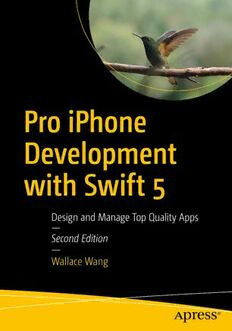
Pro iPhone Development with Swift 5: Design and Manage Top Quality Apps PDF
Preview Pro iPhone Development with Swift 5: Design and Manage Top Quality Apps
Pro iPhone Development with Swift 5 Design and Manage Top Quality Apps — Second Edition — Wallace Wang Pro iPhone Development with Swift 5 Design and Manage Top Quality Apps Second Edition Wallace Wang Pro iPhone Development with Swift 5: Design and Manage Top Quality Apps Wallace Wang San Diego, CA, USA ISBN-13 (pbk): 978-1-4842-4943-7 ISBN-13 (electronic): 978-1-4842-4944-4 https://doi.org/10.1007/978-1-4842-4944-4 Copyright © 2019 by Wallace Wang This work is subject to copyright. All rights are reserved by the Publisher, whether the whole or part of the material is concerned, specifically the rights of translation, reprinting, reuse of illustrations, recitation, broadcasting, reproduction on microfilms or in any other physical way, and transmission or information storage and retrieval, electronic adaptation, computer software, or by similar or dissimilar methodology now known or hereafter developed. Trademarked names, logos, and images may appear in this book. Rather than use a trademark symbol with every occurrence of a trademarked name, logo, or image we use the names, logos, and images only in an editorial fashion and to the benefit of the trademark owner, with no intention of infringement of the trademark. The use in this publication of trade names, trademarks, service marks, and similar terms, even if they are not identified as such, is not to be taken as an expression of opinion as to whether or not they are subject to proprietary rights. While the advice and information in this book are believed to be true and accurate at the date of publication, neither the authors nor the editors nor the publisher can accept any legal responsibility for any errors or omissions that may be made. The publisher makes no warranty, express or implied, with respect to the material contained herein. Managing Director, Apress Media LLC: Welmoed Spahr Acquisitions Editor: Aaron Black Development Editor: James Markham Coordinating Editor: Jessica Vakili Cover image designed by Freepik (www.freepik.com) Distributed to the book trade worldwide by Springer Science+Business Media New York, 233 Spring Street, 6th Floor, New York, NY 10013. Phone 1-800-SPRINGER, fax (201) 348-4505, e-mail orders-ny@springer- sbm.com, or visit www.springeronline.com. Apress Media, LLC is a California LLC and the sole member (owner) is Springer Science + Business Media Finance Inc (SSBM Finance Inc). SSBM Finance Inc is a Delaware corporation. For information on translations, please e-mail [email protected], or visit http://www.apress.com/ rights-permissions. Apress titles may be purchased in bulk for academic, corporate, or promotional use. eBook versions and licenses are also available for most titles. For more information, reference our Print and eBook Bulk Sales web page at http://www.apress.com/bulk-sales. Any source code or other supplementary material referenced by the author in this book is available to readers on GitHub via the book’s product page, located at www.apress.com/978-1-4842-4943-7. For more detailed information, please visit http://www.apress.com/source-code. Printed on acid-free paper The secret to success is persistence. Never give up, never doubt yourself. The path to any goal will never be easy, but that’s exactly what makes striving for goals so rewarding. Talent, intelligence, and skill are never as important as persistence. Remember, never be afraid of failure. Be afraid of giving up too soon and never realizing your true potential in whatever dream you want to achieve. You may not always reach your dreams, but pursuing big dreams will always give you a far richer life than if you never bothered trying at all. Table of Contents About the Author �����������������������������������������������������������������������������������������������������xi About the Technical Reviewer �������������������������������������������������������������������������������xiii Chapter 1: Organizing Code ��������������������������������������������������������������������������������������1 Using the // MARK: Comment ��������������������������������������������������������������������������������������������������������3 Using Extensions ���������������������������������������������������������������������������������������������������������������������������5 Using Files and Folders ���������������������������������������������������������������������������������������������������������������11 Use Code Snippets ����������������������������������������������������������������������������������������������������������������������14 Creating Custom Code Snippets ��������������������������������������������������������������������������������������������17 Deleting Custom Code Snippets ��������������������������������������������������������������������������������������������18 Using @IBDesignable and @IBInspectable ���������������������������������������������������������������������������������19 Summary�������������������������������������������������������������������������������������������������������������������������������������26 Chapter 2: Debugging Code ������������������������������������������������������������������������������������27 Simple Debugging Techniques ����������������������������������������������������������������������������������������������������30 Using the Xcode Debugger ����������������������������������������������������������������������������������������������������������34 Using Breakpoints �����������������������������������������������������������������������������������������������������������������35 Stepping Through Code ���������������������������������������������������������������������������������������������������������36 Managing Breakpoints�����������������������������������������������������������������������������������������������������������41 Using Symbolic Breakpoints ��������������������������������������������������������������������������������������������������45 Using Conditional Breakpoints ����������������������������������������������������������������������������������������������48 Summary�������������������������������������������������������������������������������������������������������������������������������������49 v Table of ConTenTs Chapter 3: Understanding Closures ������������������������������������������������������������������������51 Closures with Multiple Parameters ���������������������������������������������������������������������������������������������54 Understanding Value Capturing ���������������������������������������������������������������������������������������������������56 Using Closures Like Data ������������������������������������������������������������������������������������������������������������57 Summary�������������������������������������������������������������������������������������������������������������������������������������59 Chapter 4: Multithreaded Programming Using Grand Central Dispatch �����������������61 Understanding Threads ���������������������������������������������������������������������������������������������������������������62 Using Grand Central Dispatch �����������������������������������������������������������������������������������������������������68 Displaying Feedback �������������������������������������������������������������������������������������������������������������������77 Using Dispatch Groups ����������������������������������������������������������������������������������������������������������������80 Summary�������������������������������������������������������������������������������������������������������������������������������������87 Chapter 5: Understanding the Application Life Cycle ���������������������������������������������89 Getting State-Change Notifications ���������������������������������������������������������������������������������������������90 Using Execution State Changes ��������������������������������������������������������������������������������������������������98 Active ➤ Inactive ������������������������������������������������������������������������������������������������������������������98 Inactive ➤ Background ���������������������������������������������������������������������������������������������������������98 Background ➤ Inactive ���������������������������������������������������������������������������������������������������������99 Inactive ➤ Active ������������������������������������������������������������������������������������������������������������������99 Displaying the Launch Screen ����������������������������������������������������������������������������������������������������99 Using the Notification Center ����������������������������������������������������������������������������������������������������101 Summary�����������������������������������������������������������������������������������������������������������������������������������111 Chapter 6: Understanding Data Persistence ���������������������������������������������������������113 Storing Preferences in UserDefaults �����������������������������������������������������������������������������������������114 Storing Preferences in UserDefaults in the AppDelegate File ���������������������������������������������������120 Reading and Writing to Files �����������������������������������������������������������������������������������������������������131 Using Core Data ������������������������������������������������������������������������������������������������������������������������136 Creating a Data Model File ��������������������������������������������������������������������������������������������������137 Customizing a Data Model File ��������������������������������������������������������������������������������������������141 vi Table of ConTenTs Designing the User Interface �����������������������������������������������������������������������������������������������145 Writing Swift Code ���������������������������������������������������������������������������������������������������������������148 Summary�����������������������������������������������������������������������������������������������������������������������������������152 Chapter 7: Passing Data Between Files ����������������������������������������������������������������155 Sharing Data with the AppDelegate�swift File ���������������������������������������������������������������������������155 Sharing Data Between View Controllers �����������������������������������������������������������������������������������161 Passing Data Forward ���������������������������������������������������������������������������������������������������������163 Passing Data Backward with a Protocol ������������������������������������������������������������������������������179 Passing Data Backward with a Delegate �����������������������������������������������������������������������������187 Passing Data with the Notification Center ��������������������������������������������������������������������������������192 Summary�����������������������������������������������������������������������������������������������������������������������������������198 Chapter 8: Translating with Localization ��������������������������������������������������������������201 Designing the User Interface�����������������������������������������������������������������������������������������������������202 Creating a Localization File �������������������������������������������������������������������������������������������������������205 Storing Text �������������������������������������������������������������������������������������������������������������������������������209 Creating a Localized String File ������������������������������������������������������������������������������������������������213 Localizing Images ���������������������������������������������������������������������������������������������������������������������222 Customizing the App Name �������������������������������������������������������������������������������������������������������226 Formatting Numbers and Dates ������������������������������������������������������������������������������������������������228 Summary�����������������������������������������������������������������������������������������������������������������������������������232 Chapter 9: Using 3D Touch ������������������������������������������������������������������������������������235 Understanding 3D Touch �����������������������������������������������������������������������������������������������������������236 Detecting 3D Touch Availability �������������������������������������������������������������������������������������������������239 Detecting Pressure ��������������������������������������������������������������������������������������������������������������������242 Creating Home Screen Quick Actions ���������������������������������������������������������������������������������������245 Responding to Quick Action Items ��������������������������������������������������������������������������������������������252 Adding Dynamic Home Screen Quick Actions ���������������������������������������������������������������������������259 Adding Peeking, Popping, and Previewing ��������������������������������������������������������������������������������266 Summary�����������������������������������������������������������������������������������������������������������������������������������276 vii Table of ConTenTs Chapter 10: Detecting Motion and Orientation �����������������������������������������������������277 Detecting Shake Gestures ���������������������������������������������������������������������������������������������������������277 Understanding Core Motion ������������������������������������������������������������������������������������������������������281 Detecting Acceleration ��������������������������������������������������������������������������������������������������������282 Detecting Rotation with the Gyroscope �������������������������������������������������������������������������������285 Detecting Magnetic Fields ���������������������������������������������������������������������������������������������������289 Detecting Device Motion Data ���������������������������������������������������������������������������������������������290 Summary�����������������������������������������������������������������������������������������������������������������������������������292 Chapter 11: Using Location and Maps ������������������������������������������������������������������293 Using Core Location ������������������������������������������������������������������������������������������������������������������293 Defining Accuracy ����������������������������������������������������������������������������������������������������������������294 Defining a Distance Filter ����������������������������������������������������������������������������������������������������295 Requesting a Location ���������������������������������������������������������������������������������������������������������296 Retrieving Location Data �����������������������������������������������������������������������������������������������������296 Requesting Authorization ����������������������������������������������������������������������������������������������������297 Adding a Map ����������������������������������������������������������������������������������������������������������������������������298 Zooming in a Location ���������������������������������������������������������������������������������������������������������������303 Adding Annotations �������������������������������������������������������������������������������������������������������������������307 Summary�����������������������������������������������������������������������������������������������������������������������������������311 Chapter 12: Playing Audio and Video �������������������������������������������������������������������313 Playing an Audio File �����������������������������������������������������������������������������������������������������������������314 Playing Video �����������������������������������������������������������������������������������������������������������������������������323 Playing Videos on the Internet ��������������������������������������������������������������������������������������������������327 Summary�����������������������������������������������������������������������������������������������������������������������������������332 Chapter 13: Using the Camera ������������������������������������������������������������������������������333 Setting Privacy Settings ������������������������������������������������������������������������������������������������������������333 Checking for a Camera��������������������������������������������������������������������������������������������������������������335 Designing a Simple User Interface ��������������������������������������������������������������������������������������������337 Taking a Picture ������������������������������������������������������������������������������������������������������������������������339 viii Table of ConTenTs Saving a Picture ������������������������������������������������������������������������������������������������������������������������340 Summary�����������������������������������������������������������������������������������������������������������������������������������344 Chapter 14: Using WebKit �������������������������������������������������������������������������������������345 Displaying Web Pages from the Internet �����������������������������������������������������������������������������������345 Displaying HTML Files ���������������������������������������������������������������������������������������������������������������351 Summary�����������������������������������������������������������������������������������������������������������������������������������356 Chapter 15: Displaying Animation ������������������������������������������������������������������������357 Moving Items with Animation� ���������������������������������������������������������������������������������������������������358 Customizing Animation with Delays and Options ����������������������������������������������������������������������363 Customizing Animation with Damping and Velocity ������������������������������������������������������������������367 Resizing Items with Animation ��������������������������������������������������������������������������������������������������369 Rotating Items with Animation ��������������������������������������������������������������������������������������������������372 Changing Transparency with Animation ������������������������������������������������������������������������������������376 Animating Transitions Between View Controllers ����������������������������������������������������������������������379 Simple Animation Transition Between View Controllers ������������������������������������������������������������393 Summary�����������������������������������������������������������������������������������������������������������������������������������398 Chapter 16: Using Machine Learning ��������������������������������������������������������������������399 Understanding Machine Learning ���������������������������������������������������������������������������������������������400 Finding a Core ML Model ����������������������������������������������������������������������������������������������������������402 Image Recognition ��������������������������������������������������������������������������������������������������������������������403 Identifying Objects from the Camera ����������������������������������������������������������������������������������������415 Analyzing an Image �������������������������������������������������������������������������������������������������������������������424 Summary�����������������������������������������������������������������������������������������������������������������������������������432 Chapter 17: Using Facial and Text Recognition ����������������������������������������������������433 Recognizing Faces in Pictures ��������������������������������������������������������������������������������������������������433 Highlighting Faces in an Image �������������������������������������������������������������������������������������������������442 Highlighting Parts of a Face in an Image ����������������������������������������������������������������������������������450 Recognizing Text in an Image ���������������������������������������������������������������������������������������������������458 Summary�����������������������������������������������������������������������������������������������������������������������������������469 ix Table of ConTenTs Chapter 18: Using Speech �������������������������������������������������������������������������������������471 Converting Speech to Text ��������������������������������������������������������������������������������������������������������471 Recognizing Spoken Commands�����������������������������������������������������������������������������������������������482 Turning Text to Speech ��������������������������������������������������������������������������������������������������������������486 Summary�����������������������������������������������������������������������������������������������������������������������������������490 Chapter 19: Understanding SiriKit ������������������������������������������������������������������������491 How SiriKit Works ���������������������������������������������������������������������������������������������������������������������492 Defining How Siri Interacts with the User ���������������������������������������������������������������������������������497 Understanding the IntentHandler�swift File �������������������������������������������������������������������������������500 Understanding the ExtensionUI Folder ��������������������������������������������������������������������������������������504 Creating a Payment App with Siri ���������������������������������������������������������������������������������������������510 Summary�����������������������������������������������������������������������������������������������������������������������������������518 Chapter 20: Understanding ARKit �������������������������������������������������������������������������519 How ARKit Works �����������������������������������������������������������������������������������������������������������������������519 Drawing Augmented Reality Objects �����������������������������������������������������������������������������������������528 Resetting the World Origin ��������������������������������������������������������������������������������������������������������531 Drawing Custom Shapes �����������������������������������������������������������������������������������������������������������537 Modifying the Appearance of Shapes ���������������������������������������������������������������������������������������539 Playing with Lighting ����������������������������������������������������������������������������������������������������������������548 Summary�����������������������������������������������������������������������������������������������������������������������������������553 Chapter 21: Interacting with Augmented Reality �������������������������������������������������555 Storing and Accessing Graphic Assets ��������������������������������������������������������������������������������������556 Working with Touch Gestures ����������������������������������������������������������������������������������������������������559 Detecting a Horizontal Plane �����������������������������������������������������������������������������������������������������565 Modifying an Image ������������������������������������������������������������������������������������������������������������������571 Creating Virtual Objects ������������������������������������������������������������������������������������������������������������572 Summary�����������������������������������������������������������������������������������������������������������������������������������584 Index ���������������������������������������������������������������������������������������������������������������������585 x
