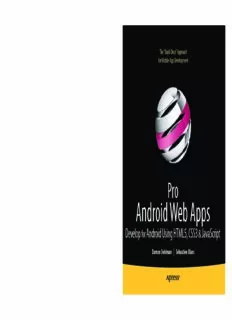
Pro Android Web Apps: Develop for Android Using HTML5, CSS3 PDF
Preview Pro Android Web Apps: Develop for Android Using HTML5, CSS3
CYAN YELLOW SPOT MATTE MAGENTA BLACK PANTONE 123 C BOOKS FOR PROFESSIONALS BY PROFESSIONALS® Companion eBook Available The “Build Once” Approach Developing applications for Android and other mobile devices using web technologies is now well within reach. When the capabilities of HTML5 P for Mobile App Development are combined with CSS3 and JavaScript, web application developers have an r o opportunity to develop compelling mobile applications using familiar tools. Not only is it possible to build mobile web apps that feel as good as native A apps, but also to write an application once and have it run a variety of differ- ent devices. n Pro Android Web Apps teaches developers already familiar with web appli- cation development how to code and structure a web app for use on the d Android mobile platform. • r Learn how to structure mobile web apps through real-world application examples. o • Discover what cloud platforms such as Google App Engine have to offer i Android web apps. d • Get a real picture of the status of HTML5 on Android and other mobile devices. W • Understand how to use native bridging frameworks such as PhoneGap to device-level features. • Explore the different UI frameworks that are available for building e mobile web apps. • b Learn how to include mapping and leverage Location-Based Services in mobile web apps. • A Enable social integration with your Android web. After reading Pro Android Web Apps, you will have a greater understanding p of not only the world of web apps on Android, but also how to leverage Pro additional tools. Through the practical samples in the book, you will gain p solid exposure of where the opportunities and challenges lie when building mobile apps the web way. s Android Web Apps Develop Android Using HTML5, CSS3 JavaScript for & O e h Blalm Damon Oehlman | Sébastien Blanc COMPANION eBOOK SEE LAST PAGE FOR DETAILS ON $10 eBOOK VERSION IISSBBNN 997788--11--44330022--23622796--16 ncan 5544449999 US $44.99 Shelve in Mobile Computing SOURCE CODE ONLINE User level: www.apress.com Intermediate–Advanced 99 778811443300 222362279616 this print for content only—size & color not accurate Trim: 7.5 x 9.25 spine = 0.875" 392 page count 444ppi For your convenience Apress has placed some of the front matter material after the index. Please use the Bookmarks and Contents at a Glance links to access them. iv Contents at a Glance ■Contents .......................................................................................................... v ■About the Authors ........................................................................................... x ■About the Technical Reviewer ........................................................................ xi ■Acknowledgments ......................................................................................... xii ■Introduction .................................................................................................. xiii(cid:1) ■Chapter 1: Getting Started ............................................................................... 1(cid:1) ■Chapter 2: Building a Mobile HTML Entry Form ............................................. 21(cid:1) ■Chapter 3: HTML5 Storage APIs ..................................................................... 47(cid:1) ■Chapter 4: Constructing a Multipage App ..................................................... 65(cid:1) ■Chapter 5: Synchronizing with the Cloud ...................................................... 95(cid:1) ■Chapter 6: Competing with Native Apps ...................................................... 111(cid:1) ■Chapter 7: Exploring Interactivity ............................................................... 129(cid:1) ■Chapter 8: Location-Based Services and Mobile Mapping .......................... 161(cid:1) ■Chapter 9: Native Bridging with PhoneGap ................................................. 193(cid:1) ■Chapter 10: Integrating with Social APIs .................................................... 221(cid:1) ■Chapter 11: Mobile UI Frameworks Compared ............................................ 255(cid:1) ■Chapter 12: Polishing and Packaging an App for Release .......................... 299(cid:1) ■Chapter 13: The Future of Mobile Computing .............................................. 337(cid:1) ■Appendix: Debugging Android Web Apps .................................................... 351 ■Index ............................................................................................................ 359 iii ■ CONTENTS Introduction As we move into a world where mobile devices are becoming the primary mechanism for people to connect with the Internet, it should come as no surprise that the ability to develop applications for mobile devices is becoming a sought after skill. We also have very strong vendor competition in the space, resulting in a marketplace filled with a variety of devices. We see vendors promoting development tools and marketplaces for their own devices, attempting to create software ecosystems around their products. For the most part, the strategy is working too (for some vendors more than others). Developers are using those tools and creating “native” applications for a particular device, and then having to rebuild large portions of their applications to target each different device. For some companies building mobile applications, this is an acceptable approach. It is, however, one that is entirely unsustainable for the longer term. Consider that each company with a web product will be expected to provide both a desktop web application and suitable mobile clients for multiple devices in the next few years (if not months). Then consider the number of software developers - people like you and me, that there are in the world. Do we have the required resources to meet this demand? I would venture not. There must be a better way. And there is. Building mobile web apps is this better way. It is an approach to mobile app development that when done right, will have you rewriting a lot less code to target the variety of devices that exist in the marketplace. This book focuses on writing mobile web apps for Android, but in reality many of the concepts can be easily ported across to other mobile devices (which is the whole point). What’s a Mobile Web App? A mobile web app is an application that is built with the core client web technologies of HTML, CSS, and JavaScript, and is specifically designed for mobile devices. Helping mobile web apps get a bit of attention are the trends toward HTML5 and CSS3—the latest “versions” of two of the technologies. We explore both HTML5 and CSS3 in detail in the book, along with a lot of JavaScript. JavaScript is the language that many developers love to hate. Some don’t even regard it as a programming language at all. However, JavaScript is here for the long haul, and is likely to be one of the most in demand skillsets for the next five years. Which Technologies Are Used in This Book? In the book, we work through lots (and lots) of JavaScript code. There’s obviously quite a bit of HTML and CSS there too, but JavaScript really is the language of mobile web app development. If you haven’t worked with JavaScript in the past, we don’t completely drop you in at the deep end, but we would recommend getting hold of some learning materials, as this isn’t a xiii ■ INTRODUCTION JavaScript fundamentals book. We also make extensive use of the excellent jQuery JavaScript library to make life generally easier during development. If that is something that is new to you, we recommend having a jQuery tutorial or two handy as well. If you have experience with Prototype, MooTools, or another of jQuery’s “competitors,” then you should be able to adapt the sample code in the book with relative ease. In terms of mobile web apps (and other JavaScript-rich web apps), learning how to structure your applications for readability and maintainability is important. This is one of the reasons that we have chosen to work through a couple of small application-sized projects in the book rather than small code-snippets showing particular functionality. This will allow you to become familiar with the different technical aspects of mobile web app development, and also gain an understanding of how you might effectively put a real-world mobile web application together. If you are already familiar with web application development, this book should make the transition to mobile web app development simple. If, however, you are coming from a mobile application development perspective, and are looking to explore the web app approach, having those extra learning materials will make a big difference. What’s in This Book This book is structured around two application samples that will teach you the various aspects of mobile web app development. Chapters 2–6 deal with the first mini application of a simple “To Do List”, and Chapters 8–12 guide you through the beginnings of building a simple location- aware game. In and around these two “main meals” we have three “snack” chapters. Chapter 1 is focused on getting you up and running with the basic concepts for writing Android web apps. Chapter 7 is a short look at working with interactivity and the HTML5 canvas. And finally, Chapter 13 takes a look at some of the things that might be coming our way in the world of mobile apps. xiv 1 1 Chapter Getting Started Welcome to the wonderful world of web app development for Android. Over the course of the book we will walk through the process of building mobile web apps. While targeted primarily at Android, most (if not all) of the code will work just as well on Chrome OS. Actually, the reusability of the application code will go beyond Chrome OS—the code from this book should be able to run on any device that provides a WebKit-based browser. If you aren’t familiar with WebKit or Chrome OS at this stage, don’t worry—you will be by the end of the book. In this chapter, we will go through a few topics at a high level so you can start building applications as quickly as possible: (cid:1) An overview of the platform capabilities of Android (cid:1) Which of those capabilities we can access through the web browser (either by default or by using bridging frameworks such as PhoneGap) (cid:1) Configuring a development environment for coding the samples in this book and your own applications (cid:1) An overview of the tools that come with the Android development kit, and some supporting tools to assist you in building web apps Understanding Android Platform Capabilities The Android operating system (OS) was designed as a generic OS for mobile devices (including smartphones and tablet PCs). The plan was that Android would serve multiple device manufacturers as their device OS, which the manufacturers could then customize and build upon. For the most part this vision has been realized, and a number of manufacturers have built devices that ship with Android installed and have also become part of the Open Handset Alliance (http://openhandsetalliance.com). Android, however, is not the only mobile OS available, and this means that a native Android application would have to be rewritten to support another (non-Android) mobile device. This leads to having to manage the ongoing development of mobile applications for each of the platforms that you wish to support. While the large companies of the 1 2 CHAPTER 1: Getting Started world can afford to do this, it can be difficult for a smaller organization or startup. Here in lies the attraction of developing mobile web apps—write the application code once and have it work on multiple devices. This section of the book will outline the current features of the Android OS, and if relevant whether you can access that functionality when building web applications. For those who would prefer a summary of the system capabilities and what you can actually access via the browser or a bridging framework, then head straight to Table 1– 2, toward the end of this section. BRIDGING FRAMEWORKS A bridging framework provides developers a technique for building web applications that can be deployed to mobile devices. The framework also provides access to portions of the native device capabilities (such as the accelerometer and camera) through a wrapper (usually JavaScript) to the native API. During the course of the book, we will work through some examples that use PhoneGap (http://phonegap.com) to bridge to some of this native functionality. While PhoneGap was one of the first, there are many more bridging frameworks available. In this book, though, we focus on PhoneGap, as it provides a simple and lightweight approach for wrapping a mobile web application for native deployment. For more information on the various mobile web app frameworks, I have written a couple of different blog posts on the topic. In particular, the following post has some great comments from contributors on the projects that help to show their areas of strength: http://distractable.net/coding/iphone- android-web-application-frameworks. While I would have loved to talk more about each in this book, the focus here is on building mobile web applications. From my perspective, these are applications that can be deployed to the Web and accessed via a device’s browser. The addition of a bridging framework should be an optional extra rather than a requirement. Given this particular use case, PhoneGap is a clear winner. Device Connectivity While as consumers we are all probably starting to take the connectivity options of our own mobile devices for granted, it’s important not to do this as a mobile developer (web app or native). If mobile applications are built assuming that a connection to the Web is always available, then this limits the usefulness of an application when connectivity is limited—which is more often than you might think. Understanding that your application will have varying levels of connectivity at different times is very important for creating an application that gives a satisfying user experience at all times. In very simple terms, a mobile device can have three levels of connectivity from a web perspective: CHAPTER 1: Getting Started 3 (cid:1) A high-bandwidth connection (e.g., WiFi) (cid:1) A lower-bandwidth connection (e.g., 3G) (cid:1) Limited or no connectivity (offline) At present, when building a pure web app, you can really only detect whether you have connectivity or not (without actually attempting downloads or the like to test connection speed). This is different from building native Android applications, as these applications can access native APIs that provide information regarding the device’s current connection type and quality. In Chapter 5, we will investigate features in the HTML5 API for enabling your applications to work well offline, and in Chapter 9 we’ll explore examples using bridging frameworks to access some of the native connectivity detection. Touch One of the features that helped the current breed of mobile devices break away from the old is the touch interface. Depending on the version of Android, at a native level you will either have access to multitouch events or just single-touch events. Web apps, on the other hand, only allow access to single-touch events at this stage. NOTE: Not having multitouch event support for web apps certainly gives native applications an edge when it comes to application UI implementation. This will almost certainly change in the future, but for some time we will likely have a situation where some Android devices support multitouch for web apps and others don’t. It will be important at least for the next couple of years to always code primarily for single-touch, and offer improved functionality (time permitting) for those devices that support multitouch events in the web browser. We will start exploring touch events in some depth in Chapter 7. Geolocation The Android OS supports geographical location detection through various different implementations, including GPS (Global Positioning System) and cell-tower triangulation, and additionally Internet services that use techniques such as IP sniffing to determine location. At a native API level, geolocation is implemented in the android.location package (see http://developer.android.com/reference/android/location/package-summary.html), and most bridging frameworks expose this functionality from the native API. Since HTML5 is gaining acceptance and has been partially implemented (full implementation will come once the specification is finalized in the next couple of years), 4 CHAPTER 1: Getting Started we can also access location information directly in the browser, without the need for a bridging framework. This is done by using the HTML5 Geolocation API (www.w3.org/TR/geolocation-API). For more information on the HTML5 Geolocation API, see Chapter 6. Hardware Sensors One of the coolest things about modern smartphones is that they come equipped with a range of hardware sensors, and as technology becomes more pervasive this is only going to increase. One of the most widespread sensors currently is the three-axis accelerometer, which allows developers to write software that tracks user interaction in innovative ways. The list of hardware sensors that the Android OS can currently interact with goes beyond the accelerometer, however, and a quick visit to the current hardware sensor API reference for native development reveals an impressive list of sensors that are already supported in the native API (see http://developer.android.com/reference/android/hardware/Sensor.html). Table 1–1 lists the various sensors and provides information on whether access to the sensor is currently supported with the bridging framework PhoneGap. If you are not familiar with one of the sensors listed, then Wikipedia has some excellent information – simply search on the sensor name. Note that while the Android SDK (software development kit) supports a number of hardware sensors, most are not accessible via mobile web apps (yet). Table 1–1. Sensors Supported by the Android SDK Sensor PhoneGap Support Accelerometer Yes Gyroscope No Light No Magnetic field No Orientation Yes Pressure No Proximity No Temperature Yes One of the most compelling arguments to go with native development over web development is to gain access to the vast array of sensors that will continue to be added to mobile devices as technology progresses. While definitely a valid argument, building a web app in conjunction with a bridging framework can allow you to access some of the more commonly used and available sensors. CHAPTER 1: Getting Started 5 Additionally, PhoneGap is an open source framework, and the ability to write plug-ins is provided (although hard to find good information on), so it’s definitely possible to access additional sensors. Local Databases and Storage Mobile devices have for a long time supported local storage in one form or another, but in more recent times we have started to see standardized techniques (and technology selection) for implementing storage. Certainly at a native API level, Android implements support for SQLite (http://sqlite.org) through the android.database.sqlite package (see http://developer.android.com/reference/android/database/sqlite/package- summary.html). SQLite is quickly becoming the de facto standard for embedded databases, and this is true when it comes to implementing local storage and databases for web technologies. Having access to a lightweight database such as SQLite on the client makes it possible to create applications that can both store and cache location copies of information that might normally be stored on a remote server. Two new, in-progress HTML5 standards provide mechanisms for persisting data without needing to interact with any external services apart from JavaScript. These new APIs, HTML5 Web Storage (http://dev.w3.org/html5/webstorage) and Web SQL Database (http://dev.w3.org/html5/webdatabase), provide some excellent tools to help make your applications work in offline situations. We explore these APIs in some depth in Chapter 3. Camera Support Before touch became one of the primary sought-after features for mobile devices, having a reasonable camera was certainly something that influenced a purchase decision. This is reflected in the variety of native applications that actually make use of the camera. At a native level, access to the camera is implemented through the android.hardware.Camera class (see http://developer.android.com/reference/android/hardware/Camera.html); however, it is not yet accessible in the browser—but the HTML Media Capture specification is in progress (see www.w3.org/TR/capture-api). Until such time that the specification is finalized, however, bridging frameworks can provide web applications access to the camera and picture library on the device. Messaging and Push Notifications In Android 2.2, a service called Cloud to Device Messaging (C2DM) (http://code.google.com/android/c2dm/index.html) has been implemented at the native level. This service allows native developers to register their applications for what
Description: