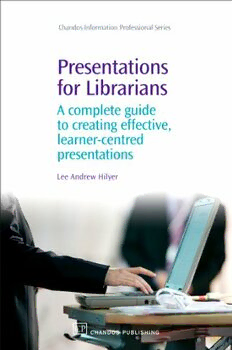Table Of ContentPresentations for Librarians
C
HANDOS
INFORMATION PROFESSIONAL SERIES
Series Editor: Ruth Rikowski
(email: [email protected])
Chandos’newseriesofbooksareaimedatthebusyinformationprofessional.They
havebeenspeciallycommissionedtoprovidethereaderwithanauthoritativeviewof
current thinking. They are designed to provide easy-to-read and (most importantly)
practical coverage of topics that are of interest to librarians and other information
professionals.Ifyouwouldlikeafulllistingofcurrentandforthcomingtitles,please
visit our web site www.chandospublishing.com or contact Hannah Grace-Williams
[email protected]+44(0)1993848726.
Newauthors:wearealwayspleasedtoreceiveideasfornewtitles;ifyouwouldlike
to write a book for Chandos, please contact Dr Glyn Jones on email
[email protected]+44(0)1993848726.
Bulk orders: some organisations buy a number of copies of our books. If you are
interested in doing this, we would be pleased to discuss a discount. Please contact
HannahGrace-Williamsonemailinfo@chandospublishing.comortelephonenumber
+44(0)1993848726.
Presentations
for Librarians
A complete guide to creating effective,
learner-centred presentations
L A H
EE NDREW ILYER
Chandos Publishing
Oxford· England
ChandosPublishing(Oxford)Limited
TBACBusinessCentre
Avenue4
StationLane
Witney
OxfordOX284BN
UK
Tel:+44(0)1993848726Fax:+44(0)1865884448
Email:[email protected]
www.chandospublishing.com
FirstpublishedinGreatBritainin2008
ISBN:
9781843343035(paperback)
9781843343042(hardback)
1843343037(paperback)
1843343045(hardback)
©LeeAndrewHilyer,2008
BritishLibraryCataloguing-in-PublicationData.
AcataloguerecordforthisbookisavailablefromtheBritishLibrary.
Allrightsreserved.Nopartofthispublicationmaybereproduced,storedinorintroduced
into a retrieval system, or transmitted, in any form, or by any means (electronic,
mechanical,photocopying,recordingorotherwise)withoutthepriorwrittenpermission
ofthePublishers.Thispublicationmaynotbelent,resold,hiredoutorotherwisedisposed
ofbywayoftradeinanyformofbindingorcoverotherthanthatinwhichitispublished
withoutthepriorconsentofthePublishers.Anypersonwhodoesanyunauthorisedact
in relation to this publication may be liable to criminal prosecution and civil claims for
damages.
ThePublishersmakenorepresentation,expressorimplied,withregardtotheaccuracyof
the information contained in this publication and cannot accept any legal responsibility
orliabilityforanyerrorsoromissions.
Thematerialcontainedinthispublicationconstitutesgeneralguidelinesonlyanddoesnot
representtobeadviceonanyparticularmatter.Noreaderorpurchasershouldactonthe
basis of material contained in this publication without first taking professional advice
appropriatetotheirparticularcircumstances.
TypesetbyAvocetTypeset,Chilton,Aylesbury,Bucks.
PrintedintheUKandUSA.
Printed in the UK by 4edge Limited - www.4edge.co.uk
In memory of Mrs Judy Ackerman, who opened my eyes
to the wonderful world of layout and typography
Preface
Why I wrote this book
In 2004, I entered graduate school in the College of
Education at the University of Houston. My intent was to
obtain a second Master’s degree in instructional technology
to open the door to a possible career change. During my
studies, I read an article by Steven Bell and John Shank
entitled ‘The blended librarian’ (2004). The authors posit
that the duties performed by academic librarians will need
to expand beyond the traditional skill set of librarianship.
Bell and Shank argue that academic librarians will need to
become instructional designers and technology trouble-
shooters as well in order to be of greatest service to their
patrons. I also picked up a book by Dr Richard Mayer
entitled Multimedia Learning (Mayer, 2001), which
outlined guidelines on creating effective multimedia
presentations backed by extensive experimental results.
These two publications had such an impact on me that I
shared them with many colleagues and classmates. Mayer’s
work especially influenced my approach to teaching
presentation skills, switching from a focus on ‘appearance’
to a focus on the learning outcomes of a presentation.
Unfortunately, that focus on learning outcomes was
xi
Presentations for Librarians
missing from most of the presentations I attended at
conferencesandworkshops.Asanaudiencemember,Ioften
hadtoendureendlessseriesoftext-ladenslides,madeworse
bythepresenternarratingthemverbatimtome.Whenthese
presentations were over, I rarely remembered what they
were about and often threw away the accompanying
handouts because they made no sense without the speaker’s
narration. Since presentations are an integral part of the
professional life of a librarian, I wondered why the quality
of presentations was so abysmal. Why would we waste our
time and resources attending presentations of little or no
value?
As I neared graduation in 2006, I realized that what was
needed was a book incorporating relevant learning theories
and the best instructional design to address the problem of
creating effective, learner-centred presentations. This is my
humble attempt to bring that information to librarians
everywhere, so that audiences can learn from presentations
thataredesignedwithguidelinesbasedonthebestevidence
available about how we learn and process information.
How is the book organized?
This book is designed either to be read cover to cover or
consulted as needed for inspiration or guidance. The
contentisorganizedintotwoparts:Part1isanexploration
of human learning and learning from presentations while
Part 2 provides guidelines and techniques for writing a
script, creating visuals and handouts, and delivering a
presentation effectively. You will not find an endless series
of how-to steps; rather you will be given information that
can be used no matter what type of presentation software
you use. Appendices at the end of the book provide specific
xii
Preface
information on three of the most popular slide presentation
software programs available: Microsoft PowerPoint 2007,
Apple Keynote 3 and StarOffice/OpenOffice Impress.
What will you be able to do with this
book?
It is my hope that you will be able to use the methods and
recommendations in this book to improve your skills and
provide an effective, learner-centred presentation where
your audience actually enjoys the presentation and leaves
having learned something new.
On the Web
This book is just one of many attempts to disseminate
effective presentation skills across the profession. For
additional resources, visit the companion blog and website:
Blog: http://presentations4librarians.blogspot.com/
Website: http://www.hilyer.info/presentations/
References
Bell, S.J. and Shank, J. (2004) ‘The blended librarian’,
C&RL News, 65 (7): 372–5.
Mayer, R.E. (2001) Multimedia Learning. Cambridge and
New York: Cambridge University Press.
xiii
List of figures and tables
Figures
1.1 Diagram for a schema for the topic of cognitive
information processing theory 9
1.2 The cognitive information processing model 11
1.3 How sounds and spoken narration are
processed in working memory 12
1.4 How visuals are processed in working
memory 12
1.5 How displayed text (as on a PowerPoint slide)
is processed in working memory 15
4.1 The presentation process model 48
6.1 A hand-drawn storyboard template 64
6.2 A storyboard template created using
PowerPoint 64
6.3 A sample title slide storyboard 65
6.4 Some sample slide storyboards 66
7.1 A slide layout with placeholders for text
and graphics 71
7.2(a) Sample title slide layout 73
7.2(b) Modified title slide layout 73
7.2(c) Modified title slide layout using a photograph
as background 74
xv
Presentations for Librarians
7.3(a) Sample agenda slide layout 75
7.3(b) Sample agenda slide using photographs 75
7.4 Sample ‘key points’ slide 76
7.5(a) Sample ‘bumper’ slide layout (modified agenda
layout) 77
7.5(b) Sample ‘bumper’ slide layout (title card
layout) 78
7.6 Content slide layout using a sentence headline 79
7.7(a) Clip art should be used in light-hearted and
less serious presentations 80
7.7(b) Use photographs whenever possible to enhance
the visual impact of your presentation 81
7.8 AVOID text-filled slides 81
7.9 Sample ‘ending’ slide 83
7.10 The difference between serif and sans-serif
fonts 86
7.11 Some serif and sans-serif font options 86
7.12(a) Dark text placed on a light slide background 89
7.12(b) Light text placed on a dark slide background 89
7.13 Slide using text to describe a cyclical process 92
7.14 Slide using a diagram to describe a cyclical
process 93
7.15 Slide with timeline represented as text 93
7.16 Slide with timeline represented graphically 94
7.17 Sample chart 96
7.18 Sample chart edited to remove ‘chartjunk’ 96
8.1 A common format for presentation handouts 100
8.2 ‘Notes Pages’ handout format 101
8.3 Handout created using the ‘Create Handouts
in Word’ option in PowerPoint 102
8.4 Handout in four-page format
(A3 or 11” × 17”) 104
A.1 The PowerPoint 2007 program layout 135
A.2 Placeholders on a title slide layout 136
xvi