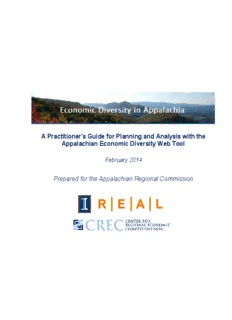Table Of ContentA Practitioner's Guide for Planning and Analysis with the
Appalachian Economic Diversity Web Tool
February 2014
Prepared for the Appalachian Regional Commission
A PRACTITIONER'S GUIDE FOR PLANNING AND ANALYSIS
CONTENTS
About this Guide .................................................................................................................. i
Introduction ........................................................................................................................ 1
About The Appalachian Economic Diversity Web Tool ....................................................... 2
Question 1: How is my economy doing? ............................................................................ 4
Question 2: How diverse is my economy and what risks and opportunities does that
diversity present? ............................................................................................................... 8
Question 3: What kind of asset is my local workforce? .................................................... 14
Question 4: How is my county doing relative to similar counties elsewhere? ................. 18
Diversity and Economic Development Planning ............................................................... 22
Value to the Planning Process .......................................................................................... 23
Bibliography ...................................................................................................................... 26
ABOUT THIS GUIDE
This guide is one of four documents prepared as part of an extensive analysis of
economic diversity for the Appalachian Regional Commission by the University of Illinois
at Urbana-Champaign’s Regional Economics Applications Laboratory and the Center for
Regional Economic Competitiveness, with assistance from the RUPRI Center for Rural
Entrepreneurship and EntreWorks Consulting. Project leaders were Edward Feser, Ken
Poole, Mark White, and Geoffrey Hewings, with Troy Mix serving as Project Manager.
Authors of this guide were Mark White and Ken Poole. Erol Yildirim and William Cook
were primarily responsible for building the web tool.
In addition to this guide, the documents include a summary report (Economic Diversity
in Appalachia: Statistics, Strategies, and Guides for Action), a detailed synopsis of case
studies (Case Studies in Economic Diversification in Appalachia), and a technical report
detailing methods, data, and additional findings (A Statistical Portrait of Economic
Diversity in Appalachia). All reports associated with the project can be found here:
http://economicdiversityinappalachia.creconline.org/Report/.
i
A PRACTITIONER'S GUIDE FOR PLANNING AND ANALYSIS
INTRODUCTION
Appalachian communities have long relied on one or two major industries to support
their economies. To paraphrase an old saying: when those industries sneezed,
Appalachian communities caught pneumonia. Not surprisingly, economic development
practitioners working in Appalachia recognize the importance of promoting greater
economic diversity. However, they may not be fully aware of just how dependent their
local communities are on a single industry or handful of industries.
As part of a comprehensive analysis of economic diversity conducted for the
Appalachian Regional Commission (ARC), the University of Illinois at Urbana-Champaign
and Center for Regional Economic Competitiveness research team created a unique
website designed to help practitioners better understand the structure of their local
economies, both singly and in comparison to other counties and regions of similar scale
and type within Appalachia and across the United States. The website taps a
compilation of data elements to facilitate user-customized quantitative portraits of
Appalachia’s counties and regions. The data, indicators, and visualization facilities
together constitute a web tool rather than a simple website.1
The web tool includes data points designed to help practitioners and policy makers
understand and explore several key concepts related to economic diversity. Through
tables, charts, graphics, and maps, users are able to undertake selected analyses of their
economies’ diversity quickly and easily.
While the web tool is not intended to be a single source of information and analytics to
support all economic development planning, the tool is best suited to help address four
commonly asked applied research questions:
1. How is my economy doing?
2. How diverse is my economy and what risks and opportunities does that
diversity present?
3. What kind of asset is my local workforce?
4. How is my county doing relative to similar counties elsewhere?
This guide is organized around plausible scenarios that economic development
practitioners frequently encounter, often as part of a local or regional planning process.
After providing a brief orientation to the website, the guide directs users through the
mechanics of investigating each question using the data and tools the site offers. The
guide also points users to additional resources that supplement the information on the
website.
1 http://economicdiversityinappalachia.creconline.org/
1
A PRACTITIONER'S GUIDE FOR PLANNING AND ANALYSIS
ABOUT THE APPALACHIAN ECONOMIC DIVERSITY WEB TOOL
There are several core elements to the Appalachian Economic Diversity Web Tool; many
of the features can be accessed through the tabs at the top of the Home page (see
Figure 1). Practitioners who are new to the tool can familiarize themselves with the site
via a basic tour accessible by a link in the green box. Users can also find definitions for
key terms by rolling the mouse over the information icon ( ) found next to key terms.
After clicking on the icon, users will see a pop-up window that includes a definition of
the term. More detailed definitions are also available on the ‘About’ link.
Figure 1: Key Pages of the Appalachian Diversity Web Tool
Information
for new
users
We will provide more detail about the information and data contained on each of the
pages as we address each of the key questions throughout this guide. The following is
an inventory of items located on each page.
• Home page: The home page provides data tied to three different measures of
economic diversity—industrial, functional, and occupational. Those concepts
are explained in depth in a companion report.2 In general, the measures
describe how well-endowed each of the region’s 420 counties are in terms of
the number of industries and their employment levels, the prevalence of broad
2 See Economic Diversity in Appalachia, a report prepared for the Appalachian Regional
Commission by the UIUC Regional Economics Applications Laboratory, the Center for
Regional Economic Competitiveness, and the RUPRI Center on Entrepreneurship
(Washington, DC, 2014).
2
A PRACTITIONER'S GUIDE FOR PLANNING AND ANALYSIS
types of economic functions or roles regions often play (e.g., a government
center, a retail trade center, a manufacturing hub, etc.), and the number and
size of occupations represented in the workforce. The level of diversity in each
county is captured via a statistical index and mapped. Using the maps,
practitioners can explore county-by-county patterns of economic diversity
within each of the states or across the entire ARC region.
The economic diversity maps can be filtered in multiple ways so that users can
focus on a few important variables if they wish. For instance, users can opt to
look at just those counties with high or low levels of industrial diversity, to
focus on a county’s economic status or functional specialization, or to access
basic employment and population data.
• County Profile page: The County Profile page provides much of the web tool’s
key data and information. In the left- hand column, users will find data about
individual counties. Those data pertain to the selected county’s economic
performance, the names of five comparison counties, and employment data by
economic function and occupational knowledge cluster. In the right-hand
column users will find a number of diversity-related metrics, including metrics
for other geographies, such as the county’s commuter shed and development
district.
• Compare Counties page: The Compare Counties page allows users to make
side-by-side comparisons for up to three counties quickly and easily. Using the
available filters, other Appalachian counties may be selected for comparison
based on ARC sub-region or economic status designations.
• Report page: The report page contains links to PDF versions of the Economic
Diversity in Appalachia reports that contain more detailed information about
the diversity metrics and data.
• About: This page contains information about the Economic Diversity in
Appalachia website and a glossary of key terms and concepts. It also includes a
description of the methodology used to develop the metrics presented in the
web tool.
3
A PRACTITIONER'S GUIDE FOR PLANNING AND ANALYSIS
QUESTION 1: HOW IS MY ECONOMY DOING?
The first and simplest use of the Appalachian Economic Diversity Web Tool is to explore
basic trends for a given county and its neighboring counties. A number of key indicators
may be explored, such as population, employment, and income growth. Such
explorations are valuable for monitoring of the overall health of a county’s economy.
Data from the site are pulled from a variety of public and private sources. Included are
detailed population estimates from the U.S. Bureau of the Census and employment
estimates from Economic Modeling Specialists International (EMSI). EMSI uses Bureau
of Labor Statistics (BLS) employment data and applies an algorithm designed to estimate
data that BLS suppresses for small area geographies. This estimation technique is
important because, at the 5-digit NAICS level of industry detail, more than half of the
employment data in a given county may be suppressed to meet federal confidentiality
requirements. To calculate a complete set of diversity measures, the research team
required estimates of employment for all suppressed data cells.
When tracking economic indicators, practitioners must also understand the context of
individual data points. County employment or population may be growing at a given
rate, but how does that rate compare to the state or nation? The tool provides such
information readily. Even if growth is occurring at a relatively fast pace, it is critical to
understand the sources of growth to assess whether it is manageable and sustainable.
Figure 2 shows the location on the Home page where users can find diversity
characteristics and growth trends within the ARC region or in any state. By clicking on
counties in the map, users can explore basic population and employment growth data
for different places. The growth trends are presented in a way that allows the
comparison of one county to another county, the state, or the nation.
Population and employment growth rates for each county are provided as compound
annual growth rates (CAGR) for the period 2009 to 2012, which covers the last year of
the recession through the most recent full year of data available. Percentile rankings aid
interpretation of a county’s relative performance.
USING THE WEB TOOL TO CREATE A PROFILE: A SCENARIO
As an example, consider the data for Lycoming County, Pennsylvania. Users can access
individual county data in two ways. By selecting the county of their choice—in this
example, Lycoming County, PA—on the Home page they will be able to see basic
population, employment, and earnings data. Clicking on the ‘View Detailed County
Profile’ link on the bottom of the right column opens more individual county data.
Alternatively, users can access this same detailed county profile by selecting the ‘County
Profiles’ link at the top of the Home page. Once on the ‘County Profiles’ page, use the
State and County drop down menus to select the county of interest—in this case,
Pennsylvania and Lycoming County. The Lycoming County profile page is illustrated in
Figure 3.
4
A PRACTITIONER'S GUIDE FOR PLANNING AND ANALYSIS
Figure 2: Accessing basic trends through the home page
Select
counties
in any
state
Map of
diversity
trends
Basic
county
indicators
Map Link to
filters detailed
county profile
page
Lycoming County is at the center of the Marcellus Shale natural gas boom in
Pennsylvania, and trends reveal how its growing employment has far exceeded
population growth. Between 2009 and 2012, Lycoming County’s population grew at a
rate of only 0.1 percent annually. When compared with the Pennsylvania and national
growth rates, Lycoming County’s population has grown relatively slowly within a state
that has also seen relatively slow population growth. The percentile rankings for
population growth offer further context and show that nearly 67 percent of U.S.
counties and 60 percent of ARC counties added population at a faster rate than
Lycoming County.
5
A PRACTITIONER'S GUIDE FOR PLANNING AND ANALYSIS
Figure 3: Basic Indicators on the detailed County Profile page
Basic
Economic
indicators
and their
percentile
rank
Lycoming is a portrait of contradictions. Even as its population remained stable, the
county’s employment grew at an annual rate that was twice the national rate and 2.5
times faster than the Pennsylvania rate between 2009 and 2012. Lycoming is a fast
growing county in terms of employment in a relatively slow growing state. In spite of
this rapid job growth, the percentile rankings show that there were still 16 percent of
U.S. counties, and 13 percent of ARC counties, that added jobs at a faster pace.
The web tool will align counties side-by-side to facilitate comparisons. For our example,
we have chosen to compare Lycoming County with another county—Williams County,
North Dakota—that has also been greatly affected by natural gas activity. To produce
these side-by-side comparisons, select the ‘Compare Counties’ link at the top of the
webpage. Then select the comparison counties by first using the ‘Filter by State’ drop
down menu, and then the ‘Select a County’ drop down menu. Comparison counties
must be selected individually, up to three counties in total. For users only interested in
ARC counties, additional filters have been included to facilitate comparisons by
Appalachian Sub-region or by ARC Economic Status.
Returning to the Lycoming County, PA and Williams County, ND example, Figure 4
displays the side-by-side comparison. Williams County lies at the heart of the Bakken
Shale natural gas development in the Upper Great Plains and has encountered many of
the same development pressures as Lycoming County. Economic trends have been very
6
Description:A Practitioner's Guide for Planning and Analysis with the. Appalachian Economic Diversity Web Tool. February 2014. Prepared for the Appalachian