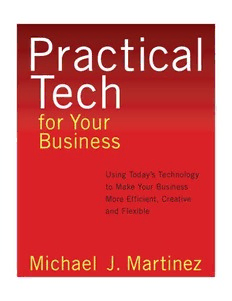Table Of ContentPr ac tical
Te ch
for Your
Business
Using Today’s Technology
to Make Your Business
More Efficient, Creative
and Flexible
Michael J. Mar tinez
Pr actical
Te ch
for Your Business
KIPLINGER’S BUSINESS MANAGEMENT LIBRARY
Business 2010
Cash Rules
Customer Once, Client Forever
Fast-Track Business Growth
Hunting Heads
Parting Company
Raising Capital
Taming the Paper Tiger at Work
You Can’t Fire Me, I’m Your Father
OTHER KIPLINGER BOOKS
But Which Mutual Funds?
Buying &Selling a Home
The Consumer’s Guide to the Experts
Dollars &Sense for Kids
Financing College
Home•ology
Kiplinger’s Practical Guide to Investing
Kiplinger’s Practical Guide to Your Money
Know Your Legal Rights
Making Money in Real Estate
Next Step:The Real World
Retire &Thrive
Retire Worry-Free
Switching Careers
Taming the Paper Tiger at Home
Kiplinger offers excerpts and tables of contents for
all of our books on our Web site (www.kiplinger.com).
For information about volume discounts contact:
Cindy Greene
Kiplinger Books &Tapes
1729 HStreet, N.W.
Washington, DC 20006
e-mail: [email protected]
202-887-6431
[email protected]
Pr actical
Te ch
for Your Business
Using Today’s Technology to Make Your Business
More Efficient, Creative and Flexible
Michael J. Martinez
Associate Editor, Kiplinger’s Personal Finance
Kiplinger Books
Washington, D.C.
Published by
The Kiplinger Washington Editors, Inc.
1729 H Street, N.W.
Washington, D.C. 20006
Library of Congress Cataloging-in-Publication Data
Martinez, Michael, 1972–
Practical tech for your business : using today’s technology to make
your business more efficient, creative and flexible / by Michael Martinez.
p. cm.
Includes index.
ISBN 0-938721-96-8 (pbk.)
1. New business enterprises. 2. Information technology. 3. Business planning.
4. Internet marketing. I. Title.
HD62.5 .M3655 2002
658.5’14--dc21
2002023592
© 2002 by The Kiplinger Washington Editors, Inc. All rights reserved. No part of this book may be repro-
duced or transmitted in any form or by any means, electronic or mechanical, including photocopying, record-
ing or by an information storage and retrieval system, without the written permission of the Publisher, except
where permitted by law.
This publication is intended to provide guidance in regard to the subject matter covered. It is sold with the
understanding that the author and publisher are not herein engaged in rendering legal, accounting, tax or
other professional services. If such services are required, professional assistance should be sought.
First edition. Printed in the United States of America.
9 8 7 6 5 4 3 2 1
Contents
Author’s Preface ix
Introduction xiii
CHAPTER 1: In the Beginning 1
Your First Office • Buying Your Computer • Your Business
Powered By Software • Getting Plugged In • Thinking
About Peripherals • Cost Breakdowns (The Budget Office;
The Expandable Office)
CHAPTER 2: Your Business on the Web 33
Homesteading on the Internet • Getting Your URL •
How to Register Your Business Name • Finding a Host
for Your Web Site • What Will Your Web Site Do? • Some
Good Examples • Hiring a Web Designer • Do You Need
a Webmaster? • Do-It-Yourself on the Web • Seeding
Your Business on the Web • Keep Your Web Site Fresh •
Cost Breakdowns (Basic Do-It-Yourself Package;
Professionally Designed, Hosted Site; Professionally
Designed, Hosted, and Webmastered Site)
CHAPTER 3: The Networked Workplace 57
Welcome to the Networked Business • What’s a Network? •
A Computer for Every Desk • Choosing Server Hardware
and Software • Putting the Pieces Together • Getting Your
Network Online • Picking the Right Computer Consultant •
Cost Breakdowns (The Small Office Network; The Large
Office Network; The Large, Hosting Office Network)
PRACTICAL TECH FOR YOUR BUSINESS
CHAPTER 4: Your Business Runs on Software 87
I Have a Network—Now What? • Databases: The Work-
horses of Business •Using Databases in Your Business •
Inventory • Personnel • Sales • Management of Customer
Relations • Your Hardware Options • Getting Everything
Installed • Some Thoughts on Security • A Final Word
on Databases • Cost Breakdowns (The Basic Network;
The Retail Network; The Manufacturing Network)
CHAPTER 5: A Cautious Look at e-Commerce 111
How to View e-Commerce in Your Business • The eBay
Way • Managing and Expanding Your Auction Business •
eBay Alternatives • Selling via Both Auction and Store •
Move Your eBay Auction Home • Piggybacking Onto
Amazon.com via zShops • Yahoo! Stores: A Flexible
Hosting Option •Branching Out Beyond Amazon and
Yahoo • You Have Online Orders, Now What? • Managing
Fast Growth • A Last Word on e-Commerce, For Now •
Cost Breakdowns (The eBay Seller; the zShops Seller;
The Yahoo! Store Owner)
CHAPTER 6: Mobile Technologies 139
Rethinking the Pager • Don’t Overindulge in Cell Phones •
Life on a Laptop •Personal Digital Assistants • Options
for Mobile Internet Access • Integrating Mobility Into Your
Existing Framework • Identifying Mobility Opportunities •
Cost Breakdowns (Emergency Pagers and Cell Phones;
The Fully Equipped Sales Force)
CHAPTER 7: Better Business Intelligence 161
Your Business Is Data • Know Your Customers • Looking
Inside Your Business • Financial Intelligence • Network
Intelligence • Communicating Your Company’s Policy •
Managing Inventory • Data Mining: Weaving Disparate
Threads of Information • A Final Word on Business
Intelligence
Contents
CHAPTER 8: How to Scale Your Technology 187
Managing Hardware Growth • Replacement Schedules •
Managing Software Upgrades • When to Bring in the
Experts • Hiring Your First IT Specialist • Scaling Down •
Cost Breakdowns (Years 1 through 5)
Index 213
Preface
M
y grandfather never sat down in front of a
computer. He never sent an e-mail, surfed the
Web, or, to the best of my recollection, played
a video game—even when, as a kid, I’d thrust
an Atari 2600 joystick in his hands. Yet his im-
print is all over this book.
Pop was an extremely smart guy who worked with his
hands his entire life, beginning as a Pennsylvania coal miner
in the 1930s and ending his career as director of the physical
plant at a private school. He retired in 1976. He knew tools,
and always picked the right tool for the job. He was innova-
tive and flexible in his work, and rarely either hesitated too
much before tackling a task or rushed into it. “Sit and think a
minute,” he used to tell me. “Then get what you need and
do it right. Work smarter, not harder.”
He loved that phrase. I like it too, especially in the
context of technology—mostly because so many people
aren’t doing it.
This book is called Practical Tech for Your Businessfor a
reason. Practical technology is only a tool—nothing more.
Practical technology helps you do your job faster, better,
and easier. It doesn’t break the bank, it doesn’t monopolize
your time, and it definitely doesn’t create more stress in your
work life. Who needs more stress?
When Pop sat and thought about the task at hand, he was
drawing on his experience and knowledge of tools, and apply-
ing both to the requirements of the task. Applying the lessons
of experience and your knowledge of tools is easy. Gaining the
experience and mastering the tools are harder. You may have
had very little experience working with technology. You’re an
accountant, a landscaper, a restaurateur, an architect, a retail-
er, or a consultant, not an information technology specialist.
ix
PRACTICAL TECH FOR YOUR BUSINESS
That’s where Practical Tech for Your Businesscomes
in. Contrary to what other books may tell you, you’re
neither an Idiot nor a Dummy. It takes more than the
brain of a chimpanzee to start a business, after all, so
you’ve obviously got some smarts—you just need infor-
mation. You may not have had much experience with
technology, but many other business owners have, and
I’ve interviewed a great many of them and recorded
their experiences and their hard-won lessons. You prob-
ably don’t know what a variety of tools are out there for
you to use, or even where to look. These subjects are
covered here, too.
Your Technological
Evolution
This book is laid out more or less in chronological order,
starting in your home office, where most businesses
take flight. Chapter 1 discusses the basics of getting
your first computer, loading it with the business soft-
ware you need, and getting hooked up to the Internet—
everything you’ll need to start your business off on the
right foot.
Chapter 2 takes you to the World Wide Web, where
you can quickly and inexpensively promote your busi-
ness. We discuss how to obtain a Web address, create
Web pages, and find a home for your Web site. If you
get nothing else from this book, I hope that at least you
stake your claim on the Web—establishing a Web ad-
dress is too easy and too effective not to.
Chapters 3 and 4 discuss expanding your business
from your home and into an office—or into a retail or
manufacturing environment, depending on what your
business is all about. Chapter 3 talks about the comput-
ers and hardware you’ll need, while Chapter 4 intro-
duces you to powerful software tools that can make it
easy to expand your business, create new sales, and im-
prove efficiency.
Chapter 5 returns to the World Wide Web to dis-
cuss electronic commerce, cautiously. After all, a lot of
x