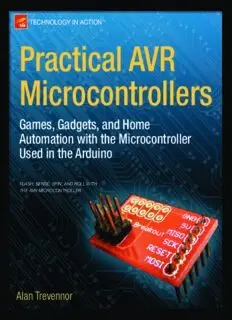
Practical AVR microcontrollers : games, gadgets, and home automation with the microcontroller used in the Arduino PDF
Preview Practical AVR microcontrollers : games, gadgets, and home automation with the microcontroller used in the Arduino
Technology in AcTion™ Practical AVR Microcontrollers Games, Gadgets, and Home Automation with the Microcontroller Used in the Arduino FlAsh, sense, sPin, And Roll with the AVR MicRocontRolleR Alan Trevennor For your convenience Apress has placed some of the front matter material after the index. Please use the Bookmarks and Contents at a Glance links to access them. Contents at a Glance Foreword ......................................................................................................................xv About the Author ........................................................................................................xvii About the Technical Reviewer .....................................................................................xix Acknowledgments .......................................................................................................xxi Introduction ...............................................................................................................xxiii ■ Part 1: The Basics ....................................................................................1 ■ Chapter 1: A Brief History of Microcontrollers ............................................................3 ■ Chapter 2: Building Our AVR Test Bed .......................................................................13 ■ Chapter 3: Arduino and the Naked AVR .....................................................................49 ■ Chapter 4: Moving On! ...............................................................................................85 ■ Chapter 5: Smarten Up! ...........................................................................................155 ■ Chapter 6: Digitally Speaking ..................................................................................167 ■ Part 2: The Projects .............................................................................189 ■ Chapter 7: Introduction to the Projects Section ......................................................191 ■ Chapter 8: Project 1: Good Evening, Mr. Bond: Your Secret Panel ...........................195 ■ Chapter 9: Project 2: Crazy Beams—Exercise Your Pet! .........................................213 ■ Chapter 10: Project 3: WordDune ............................................................................229 ■ Chapter 11: Project 4: The Lighting Waterfall ..........................................................249 ■ Chapter 12: Moving to Mesmerize ...........................................................................277 ■ Chapter 13: Smart Home Enablers ..........................................................................305 v ■ Contents at a GlanCe ■ Appendix A: Common Components..........................................................................333 ■ Appendix B: A Digital Electronics Primer ................................................................347 ■ Appendix C: Breadboards ........................................................................................359 ■ Appendix D: Serial Communications .......................................................................365 Index ...........................................................................................................................377 vi Introduction The microcontroller unit (MCU) is the ultimate electronics tinker-toy, and in this book you’re going to see how to tinker away with it to your heart’s delight! My intended audience for this book is those who like to learn hands-on. Learning by doing and seeing has always been my preferred way to learn: If it’s yours too, let’s take the ride together. For those who like to understand the “why” first of all, the book also includes some background material that explains why using microcontrollers in everyday situations can be such a powerful concept. My only assumption is that you have some very basic knowledge of digital electronics. But, if that’s not you, don’t worry! There are some appendixes that will give you the start that you need—and the book’s web site (and various references through the text of the book) also point you to some valuable AVR MCU-related online resources. MCU Basics I’ll start with a summary of the absolute basics, just in case you’re new in MCU town, if you’re not, feel free to skip to the next section. A microcontroller is truly a “computer on a chip.” For straightforward applications such as making LEDs flash, or driving a simple clock display, it’s likely that you would only need just one MCU (Microcontroller Unit) chip. For more complex applications (such as those in some of the project chapters of this book) you often need to add helper chips, but the MCU still does all the brainwork. There are dozens of different microcontroller types on the market (PIC/PICAXE, Intel, ARM, Philips/NXP, Toshiba, Panasonic, and many more) and they all have strengths and weaknesses. The AVR1 family of MCUs from Atmel Corporation has become one of the most available and capable general-purpose MCU product sets—and via platforms like the Arduino (more of which later on) has reached a market prominence in the low-cost MCU world. AVR also compares favorably on cost with other low or mid- range microcontroller families. Microcontrollers evolved partially from the digital memory chips industry and partly from the simpler microprocessors that they have now largely displaced for new designs. We’ll be looking at the evolution of the microcontroller in more detail in the first section of this book. Every AVR MCU consists of a processor core, some programmable flash memory, and some RAM. It will also have on-chip extras, such as input/output (I/O) ports, timers, serial communications ports, analog to digital convertors, and maybe even a USB port. All chips in the AVR range have the basic processor core and memory, but as you go up the range of products they include more and more of the extras (and bigger and bigger on-chip memory capacities). Using the simplest of AVR MCU chips (a small eight-pin device costing no more than a dollar; see the photo) you can easily make an LED flasher or other simple circuits. 1Weirdly, nobody at Atmel wants to tell what the initials AVR stand for. In fact, the guys who invented AVR, Alf Egil Bogen and Vegard Wollan, tease anyone who asks the question! Was it a combination of their initials? No, they say. They even made a teasing video. Search for “The Story of AVR” on youtube to see it. xxiii ■ IntroduCtIon I mentioned Arduino previously. Arduino is a packaged MCU system that uses an AVR chip at its heart but provides extra facilities such as bringing all the I/O pins of the MCU out to convenient connectors, providing voltage regulation, and so on. We now live in a world where a majority of people are used to using a computer at a high level, using a Windows, Mac, or Linux machine. However, the essential aim of Arduino is to make it easy for non-techs and beginners to try out low-level computing and computer programming for the first time. Low-level computing may use essentially the same technology as your desktop machine, but it’s a very different beast. Arduino is a superb platform, and the software development environment that comes with it is also excellent. However, an Arduino board will cost you between three and four times as much as just an AVR chip, and very few individual projects use all the features of an Arduino board. So, in many projects it can be beneficial to use just a stand-alone AVR chip with a minimum of external components, and that will be our concentration in this book. As a subsidiary benefit, you will also be more likely to gain a deeper understanding of the AVR from using it outside a packaged hardware environment such as Arduino. About Our MCU Setup For many readers, this book will contain a lot of new stuff. To make it easier to assimilate, I have elected to use the Arduino software development environment throughout the book. Arduino’s development software (which is 100% free for anyone to download and use) runs on Windows, Linux, and Mac OS X: For the most part, the Arduino software looks and feels the same on them all. So, using Arduino’s development environment has the added benefit that you won’t be skipping great chunks of the book that don’t apply to the machine you are using. Arduino’s programming language is very easy to use—another benefit if you’re new to all this. Since this is not primarily a book about programming, we will only be going beneath the covers of the Arduino software when we really have to; that won’t be very often, but it will be fully explained when we do. So, although we’ll be using the Arduino software, there won’t be an Arduino board in sight! We’ll use a low-cost AVR programmer board and AVR chips—often we’ll be using just the AVR chip on its own. ■ Note atmel has an excellent (and free) development package of its own,“aVr studio,” which lets you program in the C language, or in aVr native assembler.2 But at the time of writing it’s only available on Windows PCs (XP or later)—inexplicably, there is no Mac or linux version. so, we don’t use it in this book. 2Assembly language programming is a very low level way of programming, requiring far more knowledge of the intricate details of the chip you are programming and its characteristics. Assembly language programs can often run a little faster on a given processor, but they take very much longer to write and debug than higher-level programming methods like the ones we use in this book. xxiv ■ IntroduCtIon Putting AVRs to Work While an AVR is a single-chip computer, it doesn’t have anything approaching the capability of your desktop machine—which costs many tens of times more. Therefore, it makes sense to use the greater capabilities, resources, and power of your desktop computer to create the software that an AVR needs and then to download that software into the AVR chip. The following diagram overviews how this works. Desktop AVR USB Target USB Cable Programmer ISP AVR Chip On your desktop machine, you install an AVR development environment (all free) which lets you create and compile your AVR software. An AVR programmer (several available) simply connects via USB to your desktop and uses a technique called in-system programming (ISP) to connect to your AVR chip and upload the software you have created into it. I’ll go into much more detail and provide a shopping list in Chapter 2. ■ Note In this book we’ll be using your aVr plugged into a specially set up breadboard (see appendix C for a basic tutorial on breadboards). However, in other approaches the aVr could be plugged into a circuit board or even a full-scale aVr programmer product. So, the preceding diagram represents the development environment we will be using throughout this book. It’s important to understand that because the AVR family uses erasable and reusable on-chip memory, you can reprogram AVR chips tens of thousands of times if you need to, which means you can keep modifying your program until it’s exactly how you want it. Once you have your software exactly right, your AVR chip can be detached forever from the programmer and can go off to have a life of its own in a dedicated application. In this book we’ll be looking at practical examples of how to use useful project elements (such as motors, solenoids, and sensors of various kinds) and software concepts. Then, we’ll be making a set of project applications for AVR chips. After you’ve seen the descriptions and built some of these project applications for yourself, I’m willing to bet that your own application ideas will come thick and fast. It seems that AVRs (and MCUs in general) have that effect on creative minds! Book Structure This book is split into two major sections, each of which is further subdivided into smaller sections. Part 1: Basics Part 1 deals with the background and the basics. You may already know a lot of this stuff, or you may just be itching to get started with the practical side of things, so feel free to skip any sections that lie outside your area of interest or experience. We all learn in different ways, and a lot of the stuff in this section is intended for those people who learn better by first understanding “why” things are valuable and “why” one way of doing things is better than another. If you’re a “how” learner, you’ll probably want to just skim through some bits of Part 1 which deal with history and theory and get onto the more practical sections. If you’re going to do that, though, please be sure not to skip the section on setting up your development environment; we’ll all need to look at that! xxv ■ IntroduCtIon All through Part 1, we will be gently introducing programming, showing you how to program the AVR with some minimal programs that are fully explained so that if you’ve never programmed before, you’ll get the introduction you need. Part 2: The Projects Part 2 of this book is all about specific projects using AVRs. These are projects you can build or adapt to your own needs. This section of the book covers a mix of digital electronics, a little lightweight “making” for the controlled mechanisms, software details, and, of course, lots about AVR microcontroller applications. For each project we’ll look at the design of the hardware and any mechanisms needed, discussing any trade-offs and possible adaptations or alternative uses for it. We’ll overview the software for the project, detailing any tricky parts of it. The fully commented software will all be available for download from the book’s web site: http://www.apress.com/9781430244462. Photographs and diagrams are used to give you as much detail as possible on each project as built, so that you can build one for yourself if you want to or adapt it to your own needs when you make your own version of it. Following is a list of the projects: • Chapter 8: “Good Evening, Mr. Bond: Your Secret Panel.” Shows how to build a sliding panel mechanism and control it with an AVR. What’s behind the panel? Well, wait and see, but I bet you’ll soon have your own ideas about what you want behind your secret panel, and what secret way you want to be able to open it! • Chapter 9: “Crazy Beams—Exercise Your Pet!” Cats (and dogs too) are fascinated by moving beams of light, and they get great exercise chasing them around the room. This project gives them all the beams they could ever want to chase, and it never gets tired of playing the game with them! • Chapter 10: “WordDune: How Much Do You Really See?” We all like to think we could find a needle in a sand dune. Can you find words in a sea of letters? It starts easy, but it gets harder as it goes on. • Chapter 11: “The Lighting Waterfall: Light the Way—Ever So Prettily!” Don’t just “plip” those lights on in that long thin walkway, let’s do it with some style! • Chapter 12: “Moving to Mesmerize”: • Moiré wheel: Put a light behind a spinning wheel and watch the magic! • Animation projector: Flashing LEDs can make shadow magic. • Duck shooting game: All the fun of the fair! • Chapter 13: “Smart Home Enablers.” We examine just why the “home of the future” has been so very long in arriving! We look at some get-started foundational projects and ideas that can help make yours a “smarter home.” Appendixes Finally, we have a number of reference appendixes. These are intended for those “wazzat?” moments, when you encounter an unfamiliar term, technique, or concept. To save time and confusion, readers who are completely new to a subject area might want to read one or more of these before starting on the projects. • Appendix A: Common Components: Some basics about resistors, capacitors, diodes, LEDs, and integrated circuits (chips). xxvi ■ IntroduCtIon • Appendix B: “A Digital Electronics Primer.” New to the world of digital electronics? Never fear, this appendix is just for you. It won’t make you into an overnight digital wizard, but it should give you just enough to get started. • Appendix C: “Breadboards.” What are they, what are they for, how do you use them and why are they so darn useful? • Appendix D: “Serial Communications.” Often puzzling to newcomers, serial communications is a must-understand technology for realizing the full benefits of connected MCU projects. Where Do We Go from Here? It’s essential that you read Chapter 2 in order to set up your AVR development system. However, after that, if you feel that you already know enough it’s not essential that you following any particular reading order: if one subject area appeals to you most, by all means go there first if you feel you already have the knowledge (or are happy to refer back to previously skipped sections). Make maximum use of the detailed keyword index if you come across the unfamiliar—and don’t forget the appendixes, which are there for your reference. Coming Up Next Part 1: Chapter 1: “A Brief History of Microcontrollers”—the computer industry takes a RISC. xxvii Part 1 The Basics
