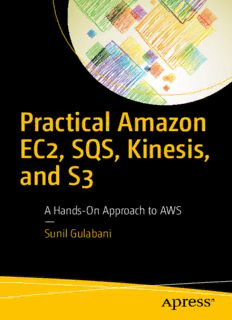
Practical Amazon EC2, SQS, Kinesis, and S3: A Hands-On Approach to AWS PDF
Preview Practical Amazon EC2, SQS, Kinesis, and S3: A Hands-On Approach to AWS
Practical Amazon EC2, SQS, Kinesis, and S3 A Hands-On Approach to AWS — Sunil Gulabani Practical Amazon EC2, SQS, Kinesis, and S3 A Hands-On Approach to AWS Sunil Gulabani Practical Amazon EC2, SQS, Kinesis, and S3: A Hands-On Approach to AWS Sunil Gulabani Ahmedabad, Gujarat, India ISBN-13 (pbk): 978-1-4842-2840-1 ISBN-13 (electronic): 978-1-4842-2841-8 DOI 10.1007/978-1-4842-2841-8 Library of Congress Control Number: 2017944280 Copyright © 2017 by Sunil Gulabani This work is subject to copyright. All rights are reserved by the Publisher, whether the whole or part of the material is concerned, specifically the rights of translation, reprinting, reuse of illustrations, recitation, broadcasting, reproduction on microfilms or in any other physical way, and transmission or information storage and retrieval, electronic adaptation, computer software, or by similar or dissimilar methodology now known or hereafter developed. Trademarked names, logos, and images may appear in this book. Rather than use a trademark symbol with every occurrence of a trademarked name, logo, or image we use the names, logos, and images only in an editorial fashion and to the benefit of the trademark owner, with no intention of infringement of the trademark. The use in this publication of trade names, trademarks, service marks, and similar terms, even if they are not identified as such, is not to be taken as an expression of opinion as to whether or not they are subject to proprietary rights. While the advice and information in this book are believed to be true and accurate at the date of publication, neither the authors nor the editors nor the publisher can accept any legal responsibility for any errors or omissions that may be made. The publisher makes no warranty, express or implied, with respect to the material contained herein. Cover image designed by Freepik Managing Director: Welmoed Spahr Editorial Director: Todd Green Acquisitions Editor: Celestin Suresh John Development Editor: Poonam Jain and Laura Berendson Technical Reviewer: Unmesh Gundecha Coordinating Editor: Sanchita Mandal Copy Editor: Ann Dickson Compositor: SPi Global Indexer: SPi Global Artist: SPi Global Distributed to the book trade worldwide by Springer Science+Business Media New York, 233 Spring Street, 6th Floor, New York, NY 10013. Phone 1-800-SPRINGER, fax (201) 348-4505, e-mail [email protected], or visit www.springeronline.com. Apress Media, LLC is a California LLC and the sole member (owner) is Springer Science + Business Media Finance Inc (SSBM Finance Inc). SSBM Finance Inc is a Delaware corporation. For information on translations, please e-mail [email protected], or visit http://www.apress.com/rights-permissions. Apress titles may be purchased in bulk for academic, corporate, or promotional use. eBook versions and licenses are also available for most titles. For more information, reference our Print and eBook Bulk Sales web page at http://www.apress.com/bulk-sales. Any source code or other supplementary material referenced by the author in this book is available to readers on GitHub via the book’s product page, located at www.apress.com/978-1-4842-2840-1. For more detailed information, please visit http://www.apress.com/source-code. Printed on acid-free paper The completion of this undertaking could not have been possible without the participation and motivation of so many people I cannot possibly name them all. However, I would like to express deep appreciation and gratitude to the following people: —My parents for their endless support and love. —My wife, Priya, for being my constant pillar of strength and for her understanding spirit. —My family and friends who, in one way or another, shared their support. Also, I am thankful to the Apress team for giving me the opportunity to author this book. Above all, I am grateful to the Great Almighty for my well-being, which was necessary to complete this book. Contents at a Glance About the Author �����������������������������������������������������������������������������xv About the Technical Reviewer �������������������������������������������������������xvii Acknowledgments ��������������������������������������������������������������������������xix Introduction ������������������������������������������������������������������������������������xxi ■ Chapter 1: Getting Started with AWS ����������������������������������������������1 ■ Chapter 2: Hands-on Elastic Compute Cloud ��������������������������������23 ■ Chapter 3: Hands-on Simple Queue Service (SQS) �����������������������89 ■ Chapter 4: Hands-on Kinesis ������������������������������������������������������157 ■ Chapter 5: Hands-on Simple Storage Service (S3) ���������������������223 Index ����������������������������������������������������������������������������������������������309 v Contents About the Author �����������������������������������������������������������������������������xv About the Technical Reviewer �������������������������������������������������������xvii Acknowledgments ��������������������������������������������������������������������������xix Introduction ������������������������������������������������������������������������������������xxi ■ Chapter 1: Getting Started with AWS ����������������������������������������������1 What Is Amazon Web Services? ��������������������������������������������������������������1 Sign Up for Amazon Web Services ����������������������������������������������������������2 Create User and Groups ������������������������������������������������������������������������11 Create Key Pairs ������������������������������������������������������������������������������������17 Install AWS CLI���������������������������������������������������������������������������������������19 Download SSH Client �����������������������������������������������������������������������������21 Setup Eclipse �����������������������������������������������������������������������������������������21 Summary �����������������������������������������������������������������������������������������������22 ■ Chapter 2: Hands-on Elastic Compute Cloud ��������������������������������23 Introduction to EC2 ��������������������������������������������������������������������������������23 Features of EC2 �������������������������������������������������������������������������������������24 Operating System ���������������������������������������������������������������������������������������������������24 Elasticity �����������������������������������������������������������������������������������������������������������������24 Fault Tolerance and Latency �����������������������������������������������������������������������������������24 Pricing ��������������������������������������������������������������������������������������������������������������������24 vii ■ Contents Security ������������������������������������������������������������������������������������������������������������������25 Service Commitment ����������������������������������������������������������������������������������������������25 EC2 Instance Types ��������������������������������������������������������������������������������25 Managing EC2 Using Management Console ������������������������������������������25 1� Create a Security Group ��������������������������������������������������������������������������������������27 2� Create a Key Pair ������������������������������������������������������������������������������������������������29 3� Create an EC2 Instance ��������������������������������������������������������������������������������������30 4� Verify by Connecting to EC2 Instance �����������������������������������������������������������������35 5� Connect to EC2 Instance �������������������������������������������������������������������������������������36 Managing EC2 Using AWS CLI ���������������������������������������������������������������41 Security Group ��������������������������������������������������������������������������������������������������������41 Key Pair ������������������������������������������������������������������������������������������������������������������44 EC2 Instance �����������������������������������������������������������������������������������������������������������46 Managing EC2 Using AWS SDK (Java) ���������������������������������������������������55 Create AWSCredentials Object ��������������������������������������������������������������������������������55 Security Groups ������������������������������������������������������������������������������������������������������57 Key Pair ������������������������������������������������������������������������������������������������������������������62 EC2 Instance �����������������������������������������������������������������������������������������������������������66 Monitoring Using CloudWatch ���������������������������������������������������������������83 Create an Alarm Using the EC2 Management Console �������������������������������������������83 Create an Alarm Using the CloudWatch Management Console ������������������������������85 Summary �����������������������������������������������������������������������������������������������88 ■ Chapter 3: Hands-on Simple Queue Service (SQS) �����������������������89 What Is Messaging Queuing Service? ���������������������������������������������������89 Introduction of AWS SQS �����������������������������������������������������������������������90 1� Standard Queue ��������������������������������������������������������������������������������������������������90 2� FIFO Queue ���������������������������������������������������������������������������������������������������������91 viii ■ Contents Features of SQS �������������������������������������������������������������������������������������91 Using AWS Management Console����������������������������������������������������������91 1� Create Queue ������������������������������������������������������������������������������������������������������92 2� Queue Listing ������������������������������������������������������������������������������������������������������94 3� Configure Queue Permission ������������������������������������������������������������������������������95 4� Configure Dead Letter Queue �����������������������������������������������������������������������������98 5� Send Message ��������������������������������������������������������������������������������������������������102 6� Receive Message ����������������������������������������������������������������������������������������������105 7� Delete Message ������������������������������������������������������������������������������������������������109 8� Purge Queue �����������������������������������������������������������������������������������������������������110 9� Delete Queue ����������������������������������������������������������������������������������������������������111 Using AWS CLI �������������������������������������������������������������������������������������111 create-queue ��������������������������������������������������������������������������������������������������������112 get-queue-url �������������������������������������������������������������������������������������������������������113 add-permission ����������������������������������������������������������������������������������������������������113 remove-permission ����������������������������������������������������������������������������������������������114 set-queue-attributes���������������������������������������������������������������������������������������������115 get-queue-attributes ��������������������������������������������������������������������������������������������116 list-queues ������������������������������������������������������������������������������������������������������������116 list-dead-letter-source-queues ����������������������������������������������������������������������������117 send-message ������������������������������������������������������������������������������������������������������117 send-message-batch ��������������������������������������������������������������������������������������������119 receive-message ��������������������������������������������������������������������������������������������������120 delete-message ����������������������������������������������������������������������������������������������������121 delete-message-batch �����������������������������������������������������������������������������������������121 change-message-visibility �����������������������������������������������������������������������������������122 change-message-visibility-batch �������������������������������������������������������������������������123 purge-queue ���������������������������������������������������������������������������������������������������������124 delete-queue ��������������������������������������������������������������������������������������������������������124 ix ■ Contents Using AWS SDK—Java ������������������������������������������������������������������������125 Create Queue ��������������������������������������������������������������������������������������������������������125 Create Queue with Attributes ��������������������������������������������������������������������������������126 Get Queue URL ������������������������������������������������������������������������������������������������������127 Add Permissions ���������������������������������������������������������������������������������������������������128 Remove Permissions ��������������������������������������������������������������������������������������������129 Set Queue Attributes ���������������������������������������������������������������������������������������������130 Get Queue Attributes ���������������������������������������������������������������������������������������������132 List Queues �����������������������������������������������������������������������������������������������������������133 List Dead Letter Source Queues ���������������������������������������������������������������������������134 Send Message ������������������������������������������������������������������������������������������������������134 Send Message with Add Message Attributes �������������������������������������������������������135 Send Message with Set Message Attributes ��������������������������������������������������������136 Send Message with Timer ������������������������������������������������������������������������������������138 Send Message Batch ��������������������������������������������������������������������������������������������138 Receive Message with Acknowledgement �����������������������������������������������������������140 Receive Message with Change Visibility ��������������������������������������������������������������142 Receive Message with Change Visibility Batch ����������������������������������������������������144 Purge Queue ���������������������������������������������������������������������������������������������������������146 Delete Queue ��������������������������������������������������������������������������������������������������������146 Monitor Using CloudWatch ������������������������������������������������������������������147 Summary ���������������������������������������������������������������������������������������������155 ■ Chapter 4: Hands-on Kinesis ������������������������������������������������������157 Introduction to AWS Kinesis Stream and Firehose ������������������������������157 Features ����������������������������������������������������������������������������������������������158 Real-Time Data Streaming and Processing ����������������������������������������������������������158 Durability and Elasticity ����������������������������������������������������������������������������������������158 Managed Service ��������������������������������������������������������������������������������������������������158 Concurrent Consumers �����������������������������������������������������������������������������������������158 x ■ Contents Using AWS Management Console��������������������������������������������������������158 Create Streams �����������������������������������������������������������������������������������������������������158 Edit Shards �����������������������������������������������������������������������������������������������������������162 Configure Data Retention Period ��������������������������������������������������������������������������164 Configure Shard Level Metrics �����������������������������������������������������������������������������165 Configure Tags ������������������������������������������������������������������������������������������������������166 Delete Stream �������������������������������������������������������������������������������������������������������168 Using AWS CLI �������������������������������������������������������������������������������������169 create-stream �������������������������������������������������������������������������������������������������������169 describe-stream ���������������������������������������������������������������������������������������������������169 list-streams ����������������������������������������������������������������������������������������������������������172 increase-stream-retention-period ������������������������������������������������������������������������173 decrease-stream-retention-period �����������������������������������������������������������������������174 enable-enhanced-monitoring �������������������������������������������������������������������������������175 disable-enhanced-monitoring ������������������������������������������������������������������������������176 put-record �������������������������������������������������������������������������������������������������������������177 put-records �����������������������������������������������������������������������������������������������������������178 get-shard-iterator �������������������������������������������������������������������������������������������������179 get-records �����������������������������������������������������������������������������������������������������������180 merge-shards �������������������������������������������������������������������������������������������������������181 split-shard ������������������������������������������������������������������������������������������������������������182 add-tags-to-stream ����������������������������������������������������������������������������������������������184 list-tags-for-stream ����������������������������������������������������������������������������������������������185 remove-tags-from-stream ������������������������������������������������������������������������������������186 delete-stream �������������������������������������������������������������������������������������������������������186 Using AWS SDK—Java ������������������������������������������������������������������������187 Create AmazonKinesisClient ���������������������������������������������������������������������������������187 Create Stream �������������������������������������������������������������������������������������������������������188 Describe Stream ���������������������������������������������������������������������������������������������������188 xi
Description: