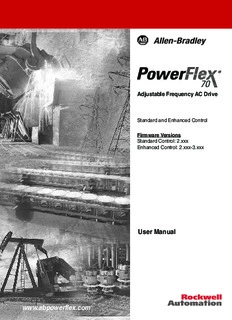Table Of ContentAdjustable Frequency AC Drive
Standard and Enhanced Control
Firmware Versions
Standard Control: 2.xxx
Enhanced Control: 2.xxx-3.xxx
User Manual
www.abpowerflex.com
Important User Information
Solid state equipment has operational characteristics differing from those of
electromechanical equipment. Safety Guidelines for the Application, Installation
and Maintenance of Solid State Controls (Publication SGI-1.1 available from your
local Rockwell Automation sales office or online at http://
www.rockwellautomation.com/literature) describes some important differences
between solid state equipment and hard-wired electromechanical devices. Because
of this difference, and also because of the wide variety of uses for solid state
equipment, all persons responsible for applying this equipment must satisfy
themselves that each intended application of this equipment is acceptable.
In no event will Rockwell Automation, Inc. be responsible or liable for indirect or
consequential damages resulting from the use or application of this equipment.
The examples and diagrams in this manual are included solely for illustrative
purposes. Because of the many variables and requirements associated with any
particular installation, Rockwell Automation, Inc. cannot assume responsibility or
liability for actual use based on the examples and diagrams.
No patent liability is assumed by Rockwell Automation, Inc. with respect to use of
information, circuits, equipment, or software described in this manual.
Reproduction of the contents of this manual, in whole or in part, without written
permission of Rockwell Automation, Inc. is prohibited.
Throughout this manual, when necessary we use notes to make you aware of safety
considerations.
WARNING: Identifies information about practices or circumstances
that can cause an explosion in a hazardous environment, which may
lead to personal injury or death, property damage, or economic loss.
Important: Identifies information that is critical for successful application and
understanding of the product.
ATTENTION: Identifies information about practices or circumstances
that can lead to personal injury or death, property damage, or economic
loss. Attentions help you:
• identify a hazard
• avoid the hazard
• recognize the consequences
Shock Hazard labels may be located on or inside the equipment (e.g.,
drive or motor) to alert people that dangerous voltage may be present.
Burn Hazard labels may be located on or inside the equipment (e.g.,
drive or motor) to alert people that surfaces may be at dangerous
temperatures.
PowerFlex is a registered trademark of Rockwell Automation, Inc.
DriveExplorer, DriveExecutive, and SCANport are trademarks of Rockwell Automation, Inc.
PLC is a registered trademark of Rockwell Automation, Inc.
Summary of Changes
The information below summarizes the changes to the PowerFlex 70
User Manual since the February 2005 release.
Parameter Updates
The following parameters have been added or updated with firmware
version 3.002.
Parameter Number Description Page
[Torque Estimate] 015 New 3-12
[Motor OL Mode] 050 New 3-14
[Mtr OL Trip Time] 221 New 3-42
[Drive Status 3] 222 New 3-42
[Status 3 @ Fault] 223 New 3-42
[Spd Err Filt BW] 448 New 3-28
[Fiber Control] 620 New 3-59
[Fiber Status] 621 New 3-59
[Sync Time] 622 New 3-59
[Traverse Inc] 623 New 3-59
[Traverse Dec] 624 New 3-59
[Max Traverse] 625 New 3-59
[P Jump] 626 New 3-59
[Motor NP RPM] 044 Updated 3-13
[Stop/Brk Mode A/B] 155, 156 Updated 3-30
[Start Inhibits] 214 Updated 3-40
[Last Stop Source] 215 Updated 3-41
[Digital Inx Sel] 361-366 Updated 3-55
[Digital Outx Sel] 380, 384 Updated 3-57
Additional Manual Updates
Description of New or Updated Information Page
Catalog number explanation updated P-5
External filter information added 1-24
Parameters 140 [Accel Time 1] and 141 [Accel Time 2] 3-29
minimum value corrected to 0.0 Secs.
Parameters 142 [Decel Time 1] and 143 Decel Time 2] 3-29
minimum value corrected to 0.0 Secs.
Conversion formula added to description of parameter 3-45
244-250 [Fault x Time].
Fast Brake application note added. C-6
soc-2
Notes:
Table of Contents
Preface Overview Who Should Use this Manual? . . . . . . . . . P-1
What Is Not in this Manual. . . . . . . . . . . . P-1
Reference Materials . . . . . . . . . . . . . . . . . P-2
Manual Conventions. . . . . . . . . . . . . . . . . P-2
Drive Frame Sizes. . . . . . . . . . . . . . . . . . . P-3
General Precautions . . . . . . . . . . . . . . . . . P-3
Catalog Number Explanation . . . . . . . . . . P-5
Chapter 1 Installation/Wiring Opening the Cover . . . . . . . . . . . . . . . . . . 1-1
Mounting Considerations . . . . . . . . . . . . . 1-2
AC Supply Source Considerations . . . . . . 1-3
General Grounding Requirements . . . . . . 1-4
Fuses and Circuit Breakers . . . . . . . . . . . . 1-5
Power Wiring . . . . . . . . . . . . . . . . . . . . . . 1-5
IP66 (NEMA Type 4X/12) Installations. 1-10
Using Input/Output Contactors. . . . . . . . 1-10
Disconnecting MOVs and CM Capacitors 1-11
I/O Wiring. . . . . . . . . . . . . . . . . . . . . . . . 1-12
Speed Reference Control . . . . . . . . . . . . 1-19
Auto/Manual Examples. . . . . . . . . . . . . . 1-20
EMC Instructions . . . . . . . . . . . . . . . . . . 1-21
Chapter 2 Start Up Prepare For Drive Start-Up. . . . . . . . . . . . 2-1
Status Indicators . . . . . . . . . . . . . . . . . . . . 2-2
Start-Up Routines . . . . . . . . . . . . . . . . . . . 2-3
Running S.M.A.R.T. Start. . . . . . . . . . . . . 2-4
Running an Assisted Start Up. . . . . . . . . . 2-4
Chapter 3 Programming and About Parameters . . . . . . . . . . . . . . . . . . . 3-1
Parameters How Parameters are Organized. . . . . . . . . 3-3
Monitor File (File A). . . . . . . . . . . . . . . . 3-11
Motor Control File (File B). . . . . . . . . . . 3-13
Speed Command File (File C) . . . . . . . . 3-20
Dynamic Control File (File D) . . . . . . . . 3-29
Utility File (File E) . . . . . . . . . . . . . . . . . 3-36
Communication File (File H) . . . . . . . . . 3-47
Inputs & Outputs File (File J). . . . . . . . . 3-52
Applications File (File K). . . . . . . . . . . . 3-59
Parameter Cross Reference – by Name. . 3-60
Chapter 4 Troubleshooting Faults and Alarms. . . . . . . . . . . . . . . . . . . 4-1
Drive Status. . . . . . . . . . . . . . . . . . . . . . . . 4-2
Manually Clearing Faults . . . . . . . . . . . . . 4-3
Fault Descriptions. . . . . . . . . . . . . . . . . . . 4-3
Clearing Alarms . . . . . . . . . . . . . . . . . . . . 4-7
Alarm Descriptions. . . . . . . . . . . . . . . . . . 4-7
Testpoint Codes and Functions. . . . . . . . 4-11
Common Symptoms/Corrective Actions 4-12
Appendices See Next Page
ii Table of Contents
Appendix A Supplemental Drive Specifications. . . . . . . . . . . . . . . . . . . . . . . A-1
Information Communication Configurations . . . . . . . . A-4
Dimensions . . . . . . . . . . . . . . . . . . . . . . . . A-7
Output Devices . . . . . . . . . . . . . . . . . . . . A-14
Drive, Fuse & Circuit Breaker Ratings . . A-14
Appendix B HIM Overview External and Internal Connections . . . . . . B-1
LCD Display Elements . . . . . . . . . . . . . . . B-2
ALT Functions. . . . . . . . . . . . . . . . . . . . . . B-2
Removing the HIM . . . . . . . . . . . . . . . . . . B-2
Menu Structure . . . . . . . . . . . . . . . . . . . . . B-3
Viewing and Editing Parameters. . . . . . . . B-5
Appendix C Application Notes External Brake Resistor. . . . . . . . . . . . . . . C-1
Skip Frequency . . . . . . . . . . . . . . . . . . . . . C-2
Stop Mode . . . . . . . . . . . . . . . . . . . . . . . . . C-4
Motor Overload. . . . . . . . . . . . . . . . . . . . . C-7
Motor Overload Memory Retention Per 2005
NEC. . . . . . . . . . . . . . . . . . . . . . . . . . . . . . C-8
Start At PowerUp. . . . . . . . . . . . . . . . . . . . C-9
Overspeed . . . . . . . . . . . . . . . . . . . . . . . . C-10
Process PI for Standard Control . . . . . . . C-11
Voltage Tolerance . . . . . . . . . . . . . . . . . . C-14
Index
Preface
Overview
The purpose of this manual is to provide you with the basic information
needed to install, start-up and troubleshoot the PowerFlex 70 Adjustable
Frequency AC Drive.
For information on… See page…
Who Should Use this Manual? P-1
What Is Not in this Manual P-1
Reference Materials P-2
Manual Conventions P-2
Drive Frame Sizes P-3
General Precautions P-3
Catalog Number Explanation P-5
Who Should Use this Manual?
This manual is intended for qualified personnel. You must be able to
program and operate Adjustable Frequency AC Drive devices. In
addition, you must have an understanding of the parameter settings and
functions.
What Is Not in this Manual
The PowerFlex 70 User Manual is designed to provide only basic
start-up information. For detailed drive information, please refer to the
PowerFlex Reference Manual, publication PFLEX-RM001…. The
reference manual is included on the CD supplied with your drive or is
also available online at http://www.rockwellautomation.com/literature.
P-2 Overview
Reference Materials
The following manuals are recommended for general drive information:
Title Publication Available Online at …
Wiring and Grounding DRIVES-IN001…
Guidelines for Pulse Width
Modulated (PWM) AC Drives
Preventive Maintenance of DRIVES-TD001…
Industrial Control and Drive
System Equipment
Safety Guidelines for the SGI-1.1 www.rockwellautomation.com/
Application, Installation and literature
Maintenance of Solid State
Control
A Global Reference Guide for 100-2.10
Reading Schematic Diagrams
Guarding Against Electrostatic 8000-4.5.2
Damage
For detailed PowerFlex 70 information:
Title Publication Available …
PowerFlex Reference PFLEX-RM001… on the CD supplied with the drive or at
Manual www.rockwellautomation.com/literature
For Allen-Bradley Drives Technical Support:
Title Online at …
Allen-Bradley Drives Technical Support www.ab.com/support/abdrives
Manual Conventions
• In this manual we refer to the PowerFlex 70 Adjustable Frequency
AC Drive as; drive, PowerFlex 70 or PowerFlex 70 Drive.
• To help differentiate parameter names and LCD display text from
other text, the following conventions will be used:
– Parameter Names will appear in [brackets].
For example: [DC Bus Voltage].
– Display Text will appear in “quotes.” For example: “Enabled.”
• The following words are used throughout the manual to describe an
action:
Word Meaning
Can Possible, able to do something
Cannot Not possible, not able to do something
May Permitted, allowed
Must Unavoidable, you must do this
Shall Required and necessary
Should Recommended
Should Not Not recommended
Overview P-3
Drive Frame Sizes
Similar PowerFlex 70 drive sizes are grouped into frame sizes to
simplify spare parts ordering, dimensioning, etc. A cross reference of
drive catalog numbers and their respective frame size is provided in
Appendix A.
General Precautions
ATTENTION: This drive contains ESD (Electrostatic Discharge)
! sensitive parts and assemblies. Static control precautions are required
when installing, testing, servicing or repairing this assembly.
Component damage may result if ESD control procedures are not
followed. If you are not familiar with static control procedures,
reference A-B publication 8000-4.5.2, “Guarding Against Electrostatic
Damage” or any other applicable ESD protection handbook.
ATTENTION: An incorrectly applied or installed drive can result in
! component damage or a reduction in product life. Wiring or application
errors, such as, undersizing the motor, incorrect or inadequate AC
supply, or excessive ambient temperatures may result in malfunction of
the system.
ATTENTION: Only qualified personnel familiar with adjustable
! frequency AC drives and associated machinery should plan or
implement the installation, start-up and subsequent maintenance of the
system. Failure to comply may result in personal injury and/or
equipment damage.
ATTENTION: To avoid an electric shock hazard, verify that the
! voltage on the bus capacitors has discharged before performing any
work on the drive. Measure the DC bus voltage at the +DC terminal of
the Power Terminal Block and the -DC test point (refer to Chapter 1 for
locations). The voltage must be zero.
ATTENTION: Risk of injury or equipment damage exists. DPI or
! SCANport host products must not be directly connected together via
1202 cables. Unpredictable behavior can result if two or more devices
are connected in this manner.
ATTENTION: A risk of injury or equipment damage exists in
! firmware version 1.011 and earlier. When there is a combination of long
shielded motor cables, high source impedance, low speed, light motor
load and parameter 190 [Direction Mode] is set to “Unipolar” or
“Bipolar,” an unexpected change in motor direction may occur. If these
conditions exist, choose one of the following corrective actions:
(cid:127) Set parameter 190 to “Reverse Dis”
(cid:127) Set parameters 161 and 162 to “Disabled”
(cid:127) Install a properly sized Dynamic Brake resistor
P-4 Overview
ATTENTION: Nuisance tripping may occur in Standard Control
! firmware version 1.011 and earlier due to unstable currents. When
using a motor that is connected for a voltage that is different from the
drive (e.g., using a 230V connected motor with a 460V drive) the
following adjustment must be made to “Stability Gain” using
DriveExplorer software and a personal computer.
Motor Nameplate Voltage
---------------------------------------------------------------×128
Drive Rated Voltage
Any adjustment made to “Stability Gain” must be manually restored if
the drive is reset to defaults or is replaced.
If unstable currents are still present after making the adjustment,
contact the factory for assistance.
ATTENTION: The “adjust freq” portion of the bus regulator function
! is extremely useful for preventing nuisance overvoltage faults resulting
from aggressive decelerations, overhauling loads, and eccentric loads.
It forces the output frequency to be greater than commanded frequency
while the drive’s bus voltage is increasing towards levels that would
otherwise cause a fault; however, it can also cause either of the
following two conditions to occur.
1. Fast positive changes in input voltage (more than a 10% increase
within 6 minutes) can cause uncommanded positive speed changes;
however an “OverSpeed Limit” fault will occur if the speed reaches
[Max Speed] + [Overspeed Limit]. If this condition is unacceptable,
action should be taken to 1) limit supply voltages within the
specification of the drive and, 2) limit fast positive input voltage
changes to less than 10%. Without taking such actions, if this operation
is unacceptable, the “adjust freq” portion of the bus regulator function
must be disabled (see parameters 161 and 162).
2. Actual deceleration times can be longer than commanded
deceleration times; however, a “Decel Inhibit” fault is generated if the
drive stops decelerating altogether. If this condition is unacceptable, the
“adjust freq” portion of the bus regulator must be disabled (see
parameters 161 and 162). In addition, installing a properly sized
dynamic brake resistor will provide equal or better performance in most
cases.
Note: These faults are not instantaneous and have shown test results
that take between 2 and 12 seconds to occur.
Description:The examples and diagrams in this manual are included solely for illustrative
purposes. shielded motor cables, high source impedance, low speed, light
motor load and .. Anixter. B209500-B209507,. Belden 29501-29507, or
equivalent.