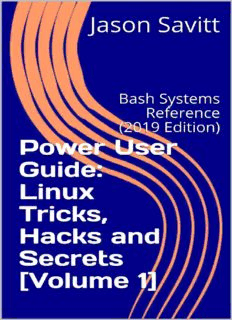Table Of ContentPower User Guide: Linux Tricks,
Hacks and Secrets (2019 Edition)
Ultimate Edition [Volume 1 & 2]
(Learning Linux by Example Administrator commands, Guides and
References
For: Beginners/Intermediate/Advanced)
Book Summary:
Linux runs on everything these days, from things as small as watches, IoT
devices (such as a Raspberry Pi, and other single board computers),
smartphones, laptops, desktops, servers, network devices, and even mainframes.
Linux is also used by many cloud services for management or running
infrastructure, on Amazon Web Services (AWS), Microsoft Azure, or Google
Cloud.
There are three versions of this book, Volume 1 which is the Bash Systems
Administration edition. There is also Volume 2 which is the Bash Systems
Reference edition. There is also the Ultimate Edition, which contains all the
content of both Volume 1 & 2.
Volume 1, the Bash Systems Administration edition is for people wanting to
learn Linux (for a job interview [i.e. Linux Systems Administration or Engineer,
DEVOPS, DEVSECOPS, etc.] or creating an IoT device), or have been using it
for years. This book is written for everyone that wants to start learning to master
the Linux OS and the Bash shell. As well as learn how to take advantage of the
advanced features. This book is designed to help you get started quickly or
advance your existing skills without wasting your time.
Volume 2 which is the Bash Systems Reference edition, contains references to
hundreds of commands, examples, tips and notes to give you additional insight
on commands or topics being covered. This book also includes a comprehensive
quick reference (with examples) of over 600+ Linux commands. There are also
several Linux and related quick start guides included on several advanced topics,
including applications, networking topics, Bash keyboard shortcuts and a great
deal more.
Topics covered: Linux Operating Systems, Linux Commands, Bash One-liners
and Scripting. How to install: Apache Web Server, MySQL, PHPMyAdmin, and
PHP. How to install and manage Docker, and Git. System administration topics
include: troubleshooting, networking, and more. Security topics include:
overviews on firewall management, and how to lock down your Linux Operating
System.
Copyright
Copyright © 2018 by Jason Savitt
All rights reserved. No part of this publication may be reproduced, distributed,
or transmitted in any form or by any means, including photocopying, recording,
or other electronic or mechanical methods, without the prior written permission
of the publisher, except in the case of brief quotations embodied in critical
reviews and certain other noncommercial uses permitted by copyright law. For
permission requests, write to the publisher, addressed “Attention: Permissions
Coordinator,” at the address below.
All trademarks mentioned in this book belong to their respective owners.
Cover art attribution, Tux the penguin, mascot of Linux Larry Ewing
(lewing@isc.tamu.edu) and The GIMP
Jason Savitt Press
www.jasonsavitt.info
ISBN
First Edition
Limit of Liability/Disclaimer of Warranty The author makes no
representation or guarantees with respect to the accuracy or completeness of
the contents of this work and specifically disclaims all warranties, including
without limitation warranties of fitness for a particular purpose. No warranty
may be created or extended by sales or promotional materials. The advice and
strategies contained herein may not be suitable for every situation. This work is
sold with the understanding that the publisher is not engaged in rendering legal,
accounting, or other professional services. If professional assistance is
required, the services of a competent professional person should be sought.
Neither the publisher nor the author shall be liable for damages arising here
from. The fact that an organization or Website is referred to in this work as a
citation and/ or a potential source of further information does not mean that the
author or the publisher endorses the information the organization or Website
may provide or recommendations it may make. Further, readers should be
aware that Internet Websites listed in this work might have changed or
disappeared between when this work was written and when it is read.
Information, Warnings and Risks
Before following any of the advice in this book, please make sure that you read
and understand the following warnings: All trademarks mentioned in this book
belong to their respective owners.
Any products mentioned in this book are not recommendations or endorsements
of the individual products or its manufacturer.
Use the content in this book at your own risk. The author or its publisher (and
any other related parties) takes no responsibility for problems or damage that
occurs from following the information provided within this book. All liability for
any problems that occur is the responsibility of the reader performing the
actions.
Sections of this book contain advance tips, about changing critical system
configuration areas of the OS and its applications that can prevent it from
working properly if modified incorrectly.
Use caution when working on any electrical devices, check the computer or
peripheral’s manuals for specific instructions on the proper handling of the
equipment.
By following the advice in this book, it could void the device’s warranty. Make
sure to check with the manufacturer’s recommendations before proceeding.
Always make sure to have a good backup of the computer’s data before starting
to work on any troubleshooting or repairing of any problems.
If it is necessary to open the computer:
Always unplug the computer from electrical power and any devices
connected to it before working on it.
Always ground yourself using an electrical grounding strap before
touching any of the electronics inside the computer.
Errata, updates, & book support
We have made every effort to ensure the accuracy of this book and its contents.
You can access updates to this book in the form of a list of submitted errata and
their related corrections at http://www.jasonsavitt.info/linuxsecrets/errata.
If you discover an error that is not already listed, please email us at
support@jasonsavitt.info
Please note that product support for Microsoft software and hardware is not
offered through the previous address. For help with Microsoft software or
hardware, go to http://support.microsoft.com.
We want to hear from you
Your satisfaction is our top priority, and your feedback our most valuable asset.
Please tell us what you think of this book at: feedback@jasonsavitt.info. In the
subject of the email, type “Feedback Linux Command Line Tips” so that it is
directed to me.
Table of Contents
Copyright
Information, Warnings and Risks
Errata, updates, & book support
We want to hear from you
Table of Contents
Volume 1
Introduction
Personal Opinion
Origins of Linux
Warnings
Compatibility
Getting Started
Linux Everywhere
Core Linux philosophies
Installing Linux
Choosing a Distro
Commercial Linux Distros
Installing Your Distro
Introduction to the Console
Updating the system
Introduction to the Linux Shell
Using the console
Auto-Complete Shortcuts
External commands
Builtin commands
GUI Based Help System
Command Piping and Output Redirection
Command Piping
Output Redirection
Advanced: Using command Substitution
Advanced: Variable Expansion
Basic Shell commands
Anatomy of a command
System commands
Filesystem Commands
Basic Networking Commands
Applications
Editing In Linux
Introduction to VI(M)
Interstation and Command Modes
Searching for Text
Regular expressions
Settings commands
Linux One-Liners
Commands and Functions
One-Liners
System commands
Filesystem
Networking
Advanced commands
System commands
Filesystem
Networking
Advanced Functions
Wildcards and Regular Expression
Wildcards
Regular Expression
Bash Scripting
Creating your first script file
Description:Linux runs on everything these days, from things as small as watches, IoT devices (such as a Raspberry Pi, and other single board computers), smartphones, laptops, desktops, servers, network devices, and even mainframes. Linux is also used by many cloud services for management or running infrastruct