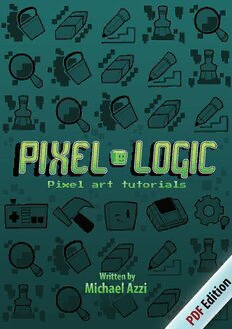
Pixel Logic PDF
Preview Pixel Logic
1 About the Author Michael Azzi, also known as Michafrar Michael has been making pixel art since his teens back in 2004. Pixel art is one of the several artistic activities he enjoys doing. He graduated as a foreign language teacher, took his pedagogical skills and applied them to his pixel hobby. He quit teaching and became a freelancer, working for friends, companies and clients. In 2019, he released Pixel Logic, a comprehensive book about pixel art. During its production, he created pixel art and animation for television productions like Voltron: Legendary Defender (2017) and video games such as Wargroove (2019), Super Meatboy Forever (2020), and Cassette Beasts (TBD) @michafrar twitter.com/Michafrar instagram.com/michafrar/ pixiv.net/users/8167587 youtube.com/c/michafrar THIS BOOK IS ONLY AVAILABLE ON gumroad.com If this PDF is published anywhere else, it's an ilicit copy. As a independant artist I'm counting on your support. Thank you for reading! Pixel Logic : Pixel Art Tutorials 2022 Edition www.pixellogicbook.com Copyright © 2019 by Michael Azzi This book is a console-focused historical journey through classic and modern pixel art. All images used within this book are used for strictly educational purposes. The video games and computer graphics featured in this guide are copyright property of their respective licensees. The creator of this title claims no ownership or endorsement of any of the products, websites, softwares, services or people listed in this book. All rights reserved. No part of this book may be reproduced in any form without written permission from the author, except for excerpts intended for review. All other content is created by the author and in collaboration with the guest artists listed page 239. Written by Michael Azzi. www.michafrar.com Design by Jenna Brown. www.cyanatar.com Contents 06 Introduction Everything you need to get started. Chapter 1: Line art 22 Make smooth line art and learn about shapes, lines and curves. 38 Chapter 2: Anti-Aliasing Smooth out your outlines and make your shading and curves look softer. 60 Chapter 3: Colour Create and adjust colour palettes suitable for sprites and backgrounds. 86 Chapter 4: Readability Improving the clarity of the sprite, big or small. 114 Chapter 5: Dithering Create different gradients primarily for backgrounds. 134 Chapter 6: Game Perspectives Build isometric environments, characters and learn about other perspectives. 161 Chapter 7: Clean Up Refine your pixel work and add final touches. 187 Chapter 8: Sub-Pixeling Go beyond your single pixel and breathe life into your animation. 213 Chapter 9: Animation The final step to bring your characters and environments to life. 238 Conclusion Introduction Getting started 5 What is pixel art? Why is it different from other pixelated art? Pixel art are computer graphics where placing each pixel is intentional. Historically, they were low in resolution and low in colour. Over time, the resolution and colour limitations loosened up, but one thing remains absolute : You have total control. You can manipulate every single pixel yourself. Advanced tools will not do the job and take control away from you. Of course, this will make your artwork look sharp because you don’t have the soft blur from paintbrushes. However pixel art is not just about the tools. Learning techniques is equally as important to get good results and work faster. by Michafrar Non-pixel art Oekaki or binary art Pixel art 6 Pixel art is often confused with other art such as Oekaki or Binary art. That’s because they often use aliased graphics: art made with non smoothing tools. Regular paintbrushes smooth your lines. Aliased art keeps everything pixely & sharp. Below is a short summary: You control the pixels. Non-pixel art: The tools don’t control you. Doesn’t require you to zoom much. It doesn’t mean you have to place Doesn’t require pixel-precision. every single pixel like a brick. Uses brush strokes and pen pressure. There are shortcuts. Don’t worry! by Michafrar Technological progress gave new possibilities in 2D games: digitized pictures and photographs, pre-rendered 3D models, full motion video and much more. Once sprites stopped being edited on pixel level, they were not considered pixel art anymore. They are still sprite objects on screen, but not the traditional hand-made pixel-sprites we know of. Pixel art was born from limitations. That’s why many manual techniques are still used today. 7 Where to start? There are many ways to start! Let’s compare it to something more familiar: drawing & painting. The methods aren’t all that different from pixel art! Sketch Line art Block shapes Shade Clean up Having trouble drawing on a tiny canvas? Don't worry. Start drawing in high resolution, then shrink your drawing. Once you've got the right dimensions, you can trace the sketch and continue as planned. Even veterans start with this method to get quick results. You'll learn more about this in Chapter 7. If you already make illustrations, stick to your method of preference! If you're feeling adventurous, try something new. Just remember that pixel art is usually drawn on 1 layer. This brings it closer to traditional art. If you’re not comfortable working on a single layer, don’t fret. Make sure to combine the layers when you end up having too many. For animation in particular, layers are useful. Many overlapping parts can be separated this way. If you make scenes or mock game screenshots, layers will be necessary! Pixel art is like 2D sculpting. You start with a base, then chisel and add pixels! 8 Here are a few examples of the multiple ways to make your sprites/pixelart. by Yaa by Anubis Jr. by Michafrar by YAA By SoapH 9 What software to use? Keep using the software you already know or switch to a new one. Some programs do more than just pixel art. In the end, it doesn’t matter how advanced or fancy the technology is. Even something as simple as Microsoft Paint does the trick! Your tools will not define you as an artist. These programs will help make the process easier so you can comfortably improve your skills. Each program listed below offers their own unique benefits and you may find one program that suits you more than others. It’s important to try them out for yourself and see what you enjoy! Speciality pixel-art programs Graphicsgale Fan-favourite! Price: FREE This powerful pixel tool is suitable pixelart and animation. With gamedev friendly tools, such as tile sets, export options and palette editors; this program is quite popular with veteran pixel artists. The customizable layout and hotkeys make it very versatile software. Unfortunately, the timeline is a bit too basic to create complex scenes. It’s also great for binary artists with an extensive array of customizable brushes. This Japanese program is fully translated into English and completely free! graphicsgale.com/us/ Aseprite Fan-favourite! Price: $20 Free version with limited features. Aseprite excells at animation. Easily the best. It’s pretty cheap, has an intuitive animation timeline similar to programs from Adobe or Toonboom. This indie developed software is always full of surprises! With frequent updates, this is the most powerful pixel software yet. You can easily edit and load colours and even access palettes from retro hardware. www.aseprite.org If you dislike the low resolution user interface you can 10 easily download different skins and layout options.
