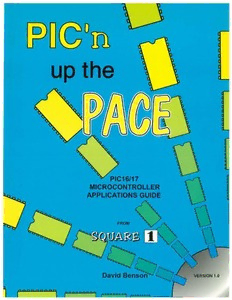Table Of ContentPle'n
The
Up Pace
PIC16/17 MICROCONTROLLER
APPLICATIONS GUIDE
FROM
DAVID BENSON
VERSION 1.0
NOTICE
The materialpresentedin this book is for the education and
amusementofstudents, hobbyists, technicians and engineers.
Every efforthas been made to assure the accuracyofthis infor
mation and its suitability for thispurpose. Square 1
Electronics and the author assume no responsibilityfor the
suitabilityofthis information for any application nor do we
assume any liabilityresulting from use ofthis information. No
patentliabilityis assumed for use ofthe information contained
herein.
All rights reserved. No partofthis manual shall be reproduced
or transmitted by any means (including photocopying) without
written permission from Square 1Electronics and the author.
Copyright © 1997
TRADEMARKS
PICis aregistered trademarkofMicrochip Technology Inc.in
the U.S.A.
PICmicrois aregistered trademark ofMicrochipTechnology, Inc.
PIC16/17 is aregistered trademark ofMicrochip Technology, Inc.
MPLAB is aregistered trademarkofMicrochipTechnology, Inc.
MPASM is aregistered trademarkofMicrochip Technology, Inc.
PICSTARTis aregistered trademarkofMicrochipTechnology, Inc.
ISBN 0-9654162-1-6
PUBLISHER
Square 1 Electronics
P.O. Box 501
Kelseyville,CA 95451 U.S.A.
Voice (707)279-8881
FAX (707) 279-8883
EMAIL [email protected]
http://www.sq-1.com
PIC16/17 MICROCONTROLLER
APPLICATIONS GUIDE
FROM
INTRODUCTION 1
Hexadecimal Numbers vS.MPASM (tm) Assembler 2
Binary And Decimal Numbers vs. MPASM Assembler 3
ASCII Characters vs. MPASM Assembler 3
PARTS IS PARTS 4
PROGRAMMING STYLE 6
CIRCUIT MODULE FOR EXPERIMENTS 9
USING OP·AMPS 11
SERIAL COMMUNICATION 12
SHIFT REGISTERS 13
Serial In, Parallel Out Shift Register - 74HC164 14
Parallel In, Serial Out Shift Register - 74HC165 17
Serial In, Parallel Out Shift Register - 74HC595 21
SERIAL EEPROMS 25
Demo Circuit 28
Main Program - Initial Test 28
PIC·TO·PIC SERIAL COMMUNICATION 41
LIQUID CRYSTAL DISPLAY INTERFACE 51
1 X 16 LCD 51
Pins And Functions 52
Data vs. Instruction 54
Display Control 55
Character Addresses 55
LCD Operation 56
PIC/LCD Circuit 56
Timing And Pulsing 58
Testing The Circuit 59
Display RAM 60
Initialization 61
ASCII 61
Example Routines For LCD 62
Fill Display With Blanks 63
Display "HELLO" 65
LCD Initialization 65
Character Addresses 66
Display 16 Characters 67
Display Hex Byte Subroutine 71
Blanks 74
Separate A Hex Byte Into Two ASCII Digits 75
Hex Digit To ASCII Conversion 76
Hex To Bits Subroutine 77
Create Bits Subroutines 78
Program Listing 80
To Use/Test Display Hex Byte 83
4-Bit Mode 90
LCD Module Serial Interface 95
LCD Experiments 110
More About ASCII 111
LCD Font table 111
SCANNING KEYPADS 112
Software Design 114
Scan Decimal Subroutine 114
Using Keypad And LCD With PIC16 118
Debounce 119
Function Keys 124
DIGITALTO ANALOGCONVERSION 128
Do It Yourself D/A Using A Resistor Network 128
8-Bit Parallel D/A Converter 129
Do It Yourself D/A Using Pulse Width Modulation 135
PWM Basics 135
Low Pass Filters 139
P~ Using A Filter With Unity Gain Follower 141
More PWM Philosophy 141
Analog Output - Increase/Decrease Buttons 142
PWM Using Software, TMRO And Interrupts - 149
Philosophy
Hardware PWM 155
8-Bit Serial D/A Converter 156
Output A Voltage Level 159
Output A Ramp Voltage 162
Output A Sine Wave 164
SENSORS· ANALOG VOLTAGE OUTPUT 168
LM335 Temperature Sensor 168
Offset And Scale 170
Three Amplifier Design 170
Single Amplifier Design 174
Why lOp-amp vs. 3 Op-amps? 177
ANALOG TO DIGITALCONVERSION 178
. PIC16 Pin And RC Time Constant 178
Measuring Resistance 180
AID 182
Serial 8-Bit AID Converter - ADC0831 184
ADC0831 Built-In Offset And Scale 189
Temperature Measurement Using LM335 190
Temperature Sensor
Three Op-amp Offset And Scale 190
ADC0831/LM335 Temperature Measurement 191
PIC16C71 On-Board AID 192
MATH ROUTINES 200
Instructions 200
Arithmetic 201
Addition 201
Subtraction 201
Multiplication 202
Double Precision 204
Addition 204
Subtraction 206
Multiplication 207
Multiply A 2-Byte Binary Number By Decimal 10 209
8-Bit X 8-Bit Multiply, 2-Byte Result 211
DECIMAL INTERFACE 213
3-Digit Decimal To 8-Bit Binary 213
Using The 3-Digit Decimal To 8-Bit Binary Decimal 220
Entry Program
8-Bit To 3-Digit BCD 221
Display Result Of 8-Bit Binary To 3-Digit BCD 224
16-Bit Binary To 5-Digit BCD - 230
Range OxOOOO To Ox7FFF
16-Bit Binary To 5-Digit BCD - 233
Range OxOOOO To OxFFFF
DIGITALTHERMOMETER 239
Building Blocks 239
Rounding Off 241
Displaying Temperature Via A LCD 244
PIC16C84/PIC16F84 DATAEEPROM MEMORY 250
Read Cycle 252
Write Cycle 253
Programming The Data EEPROM 255
Code Protection 257
PROGRAM MEMORY PAGING 258
14-Bit Core Mid-Range Parts 259
12-Bit Core Base-Line Parts 262
Summary 264
LOCATING TABLES IN PROGRAM MEMORY 265
APPENDICES 267
Appendix A - Sources 267
Appendix B - Hexadecimal Numbers 269
INTRODUCTION
-PIC'nUpThe Pace- begins where "£agg PIC'n- ends. I am assuming you know all the begin
ner information includedin "£agg PIC'n- either from using the book or from otherexperience.
Therewill be very little overlap.
The programs included in this book are examples to help you learn. My hope is that you will
study the examples in this book and write your own borrowing from what you see here. That
way, you will know what's in your code because you createdit. Ifyou want to borrow from the
code in this book, it is currently available for downloading at the Square 1website (no charge)
or on disk.
Include files are not used in this book because ifyou use someone else's include file (this
includes those provided by Microchip), you won't know precisely what's in it and will spend a
lot oftime scratching your head because your program isn't working becauseyou didn't pay
attention to what the author of the include file had in mind.
Ifyou write the code, you know what's in it and what it does.
Use ofmacros and most assemblerdirectives is avoided because they confusepeople who are
learningmore often than not Ifyou end updoing a lot of"PIC'n",you may find them useful.
Reluctantly, I have chosen to usefile register bank switchingrather than use the TRIS and
OPTION instructions for the majorityofexamplesin this book. This will prepare you for situa
tions where things can't be done otherwiseplus it will foster understanding ofother's code such
as the examples in Microchip's "EmbeddedControl Handbook".
Destinationdesignatorequates are used in "£agg PIC'n- because theversion(s) ofMPASM(tm)
available at the time it was written would not accept "w" and "f". The version ofMPASM con
tained in MPLAB(tm) will accept "w" and "f', so destination designatorequates are not included
in the program listings in this book. Ifthe version ofMPASM you use requires them, you can
easily add them.
I think you will particularlyenjoy the serial LCD module project. It can be incorporatedin your
future projects and can use used as test equipmentto troubleshoot your own PIC16 applications
as you develop them. It can provide a "window" into what is happening as a PIC16 program is
executed and a way to display results. It can take the place ofthe LED's used in the examples in
this book. When you create your own applications, those pins will be busy controlling your wid
get instead ofLED's and won't be available for display purposes. With the serial LCD module, 1
pin =1wire will allow you to display whateveryour choose.
Where programs used previously in the book are combinedfor use in a more exotic application,
I did not rewrite the code to achieve double duty (shared) use offile registers. This is particular
ly true in the LCD chapter.
1
HEXADECIMAL NUMBERS vs. MPASM ASSEMBLER
The use ofhexadecimal numbers with PIC16/17'sis full ofinconsistencies! Youwill see this
when you look through program listings from other sources. ForexampleportB may be
equatedto the file address hexadecimal 06 in the following ways:
portb equ 6
06
06h
h'06'
Ox06
TheMOVLWinstruction is used to loadthe W registerwith hexadecimal literals as follows:
movlw 00
OOh
h'OO'
OxOO
Of
ff ;won't work
ffh ;won't work
h'ff'
Oxff
If00 and Ofwork, why doesn't ffwork? It looks like the sameform to me. The importantthing
is to be aware ofthe inconsistencies and use aformat that always works.
Thefirst characterin the literalexpressionmust be "0"or "h"for the assemblerto work.
Sooooo to make things manageable we will settle on a standard/uniformway ofdoing
things for the examples in this book.
Singlehex digits by themselves will be used for:
Equates bits 0 ~7
Instructions bit designatorb 0 ~ 7
Hex addresses will be in the following form:
Fileregisters = data memory 0xXX
Programmemory OxXXX
2
Hex numbers in literalinstructions will be in the following form:
r
2HexDigits
OxX,-..X..".
--r-
I
ThiokOfThisAsS;goilyiogHex
movlw
~ ~
SigoifiasHex OFHex
Theprograms in this bookare written using these conventions.
All references to hexadecimal numbers in the text ofthe bookwill use the Ox notation.
BINARY AND DECIMAL NUMBERS vs.MPASM ASSEMBLER
Binary and decimalliterals may be written as shown:
movlw b'OOOOllll' ibinary
movlw d'16' idecimal
Note that the' is the apostrophe on the same key as "on the keyboard. Some listings I have seen
appearto have the literal bracketedin' '. Only' 'works with MPASM.
ASCII CHARACTERS vs.MPASM ASSEMBLER
MostASCIIcharacters may be included in aprogram by doing the following:
movlw 'A' iascii capital A
3