Photoshop Fix (March 2005) PDF
Preview Photoshop Fix (March 2005)
$10 US | $13.75 CDN MARCH 2005 F E A T U R E D A R T I S T RENDER PAINTERLY FORM AND DEPTH Damian Fagan (San Francisco) altered brush dynamics to create custom brushes for the look of a traditional painting in his fantastical interpretation of Pescadora, a mythical fi sherwoman. (cid:1) Fagan created a foundation for the (cid:3) Since it is diffi cult to paint smooth Texture in the Brushes palette and click- painting by drawing elements with the arcs or uniform edges with traditional ing the arrow next to the Texture icon for lasso tool and fi lling the selections with brushes, Fagan wanted the hard edges a pull-down list of textures. He clicked solid colors that would serve as middle of his Wacom-drawn elements to appear the arrow in the textures list, appended values for shadows and highlights. Each more hand-painted. He sampled a color the Texture Fill 2 set, and chose the element was drawn and fi lled on its own along the edge of an element with the Weave 2 preset. He created a new layer layer for individual manipulation. eyedropper tool, selected the brush tool, and used his custom canvas brush to dab decreased its size, and painted along white in open areas of the background. (cid:2) Fagan employed a simple way to an edge. This method worked well to He also used this method to create the mold 3D shapes from the fl at-color muddy the bottom contour of the torso. moon, then lowered the layer Opacity elements without applying more color. While he painted on the element’s edge, to blend it with the background. Making In the Brushes palette menu, he chose he changed color periodically, then sure to adjust only the brush Size and and appended the Natural Brushes 2 ducked in and out with the blur tool not the Master Diameter, Fagan used presets, and selected the Wet Brush 60 for some subtle irregularities. a smaller version of the custom canvas tip. He then customized the tip in the brush in detailed areas. He also used the Brushes palette by altering the Shape (cid:4) With the basic shapes formed, Fagan brush on a separate layer to make shad- Dynamics and varying the intensity of further enhanced the realistic paint ows on the swim cap. He sampled color the stroke pressure in Other Dynam- effect. He added a new layer above an on the edge of the cap, painted with the ics so the brush would assume a more element’s existing layer and used the brush, and set the layer blending mode painterly quality. Fagan selected the brush tool with the same custom Wet to Multiply. burn tool, chose his custom Wet Brush Brush tip to paint loose strokes and tip, and darkened each element’s edges. blotches of color. He often chose high- Fagan used a default brush, Dune S. He started with a low Exposure setting contrast and complementary colors to Grass, to add detail to the sea fl oor in C P in the Options bar and slowly increased stand out from shapes underneath, such the lower right corner. O H S the percentage to create dimension as adding orange and yellow blotches O OT and form. Depending on the color of on the face. H P the element, he could deepen the color N N I or even vary its hue as he did with the (cid:5) In the past, Fagan used the Texturizer W O water wings, which took on an reddish fi lter to simulate the look of canvas, but To add a whimsical texture to the H S quality. He then contrasted the contours it created a perfectly uniform texture background, he appended the S GE with the dodge tool. “While the burn and that looked computer-generated when Special Effect Brushes from the A M dodge tools are valuable for modifying printed on canvas paper. “In traditional Brushes palette menu and selected D I N exposure in photography, using them in painting, the paint sometimes thins out, the Hypno Lines brush tip to apply A S this manner simulates the application of and the texture of the canvas shows at various sizes. D N A varying hues,” he says. “I can modify the through,” he notes. To recreate this, M M existing color values of an element and Fagan made a canvas brush using his O C ensure the resulting color range will be custom Wet Brush tip. He added to the R. E consistent with the original color value.” dynamics of the brush by selecting T A L D AN Damian Fagan 7 P 415.816.4747 O H [email protected] S O T www.snakeandrobot.com O H P F O S R E S U R O F PHOTOSHOP FIX 2 3 MARCH 2005 F E A T U R E D A R T I S T PUT IT UP ON THE BIG SCREEN Natasha Vasiljevic (Toronto) found that combining traditional outdoor photos with digital studio images gave her the right perspective to simulate the wide-screen perspective of an opening fi lm sequence. (cid:1) While visiting Detroit, Vasiljevic felt the midtones darker, but was careful to (cid:4) With the studio shot of the model’s the buildings and streets epitomized a mask areas to prevent highlights from hand and purse, Vasiljevic pumped the typical urban landscape she had seen being blown or darkening shadows too Reds and Yellows with a Selective Color in American fi lms. She captured images much. Then she added a Selective Color adjustment layer to match the color of using a Nikon 35mm with the intention adjustment layer and increased the Reds, the skin and nail polish with the back- of creating a wide-screen perspective Yellows, and Cyans in both background ground colors. She then increased the from an opening movie sequence. images. “I used to apply Hue/Saturation, tonal contrast between the model and “I was envisioning how movies will but I think it alters an image too much,” background with a Curves adjustment introduce a scene at an odd angle with she says. “Selective Color does a better layer that deepened the shadows and faces and bodies passing very closely by job of punching color.” midtones, giving the purse and hand a the camera,” she recalls. “I wouldn’t be sense of outdoor lighting from behind. able to shoot that kind of perspective (cid:3) For the image of the model’s face, The purse appeared too sharp, and while in the fi eld, so I knew I would need to Vasiljevic added a base Curves adjust- a Gaussian Blur wouldn’t work here, a incorporate digital images.” She scanned ment layer to lighten the midtones and texture would. She chose Filter > Artistic the Detroit images, using an Epson 2450 shadows (while masking the cheek and > Film Grain and set Grain to 4, increased scanner to get “that raw look a not-so- nose highlights from the adjustment). Highlight Area to 3, and Intensity to 1 to sharp scanner can have,” then digitally She added another Curves adjustment enhance the purse’s surface while de- shot a model in her studio. To simulate layer, fi lled its mask with black, and creasing its sharpness. “I use Film Grain distorted camera angles, she opened the painted with white on the eyes to isolate as an easy way to tone down a digital Detroit and model images in Photoshop, them. She then pushed up the curve to image that looks too much like a studio and used Free Transform (Command/ enhance the whites of the eyes. Com- shot,” she explains. Ctrl-T) to enlarge and stretch them. paring the face image to the intended S. background image, she noticed the skin C P (cid:2) Although the model shots would com- appeared cold, so she warmed the face O H S plete the movie look, the Detroit images’ with a Color Balance adjustment layer O OT colors were key in producing the surreal and moved the Cyan/Red slider toward H P sensation Vasiljevic wanted. Before she Red. Once the face was placed into the Natasha Vasiljevic N N I could boost their color, she needed background image, it was too sharp c/o Suzy Johnston, rep W O to return the photos to their original against the background, so she applied 416.863.5115/877.737.7464 H S contrast and color prior to scanning. She a slight Gaussian blur with a mask to [email protected] S GE added Curves adjustment layers to make soften areas of the skin. www.natashav.com A M D I N A S D N A M M O C R. E T A L D N A 6 P O H S O T O H P F O S R E S U R O F PHOTOSHOP FIX 4 5 MARCH 2005 E S S E N T I A L S BY GARY YOUNG TAKE OUT THE FRINGE ELEMENT Color-based selections can be fast and convenient but they often invite an unwanted guest—a bit of color fringe left at the edges. With minimal preparation, you can use Levels to not only eliminate the fringe, but also control edge softness to make a selection blend with a new background. DOWNLOAD “HAND.TIF” AND “MOUSETRAP.TIF” FROM WWW.PHOTOSHOPFIX.COM, MARCH 2005 ISSUE. Many selection techniques require (cid:3) To convert the background (instead try Option/Alt-clicking the layer mask you to carefully trace around edges. of the hand) to a mask, Option/Alt-click thumbnail before you access Levels. When you encounter an image with the Add layer mask icon at the bottom You’ll see the mask appear to grow and a fairly uniform color in either the of the Layers palette. The hand’s edges shrink as you adjust its contrast by mov- foreground or background, you can are sharp because almost all of the pixels ing the Levels sliders. save time with the Magic Wand tool in the layer mask are either pure white or the Select > Color Range command or pure black. To view the mask directly, to perform a color-based selection. Option/Alt-click the layer mask thumb- However, these approaches some- nail in the Hand layer. Option/Alt-click times leave the background color at again to display the image. the edges and create a harder edge than you’d like. (cid:4) You can soften the edges by making some of the edge pixels in the mask (cid:1) Open “MOUSETRAP.TIF,” double-click gray, which is the equivalent of using the Background layer to convert it to the Feather command on a marquee a new layer, and name it “Mousetrap.” selection. Click the layer mask thumbnail Open “HAND.TIF,” select the move tool on the Hand layer, choose Filter > Blur > (V), drag the image to the mousetrap im- Gaussian Blur, set the Radius to 6 pixels, age while pressing Shift to center it, and and click OK. The blurring softens the name the layer “Hand.” edges, but shows a bit more of the black S. background. That’s fi ne because you’ll C P (cid:2) Since the hand has a nearly uniform be tightening up the edges in the next O H S background color, it should be easy to step. As a general rule, you should blur O OT isolate it. Select the magic wand tool (W), the mask roughly twice as much as you’d H P set Tolerance to 10 in the Options bar, want for the fi nal composited image. N N I and make sure Contiguous is unchecked. OW Click in the black background to select (cid:5) With the layer mask thumbnail still se- H S it. Although you’ll use a layer mask to lected, press Command/Ctrl-L to access S GE fi ne-tune the composite in a moment, the Levels dialog box. You’ve probably A M briefl y check the selection’s edges by used Levels to adjust an image’s tonality, D I N pressing Delete/Backspace. Turn off the but now you’ll use it on the layer mask to A S visibility of the Mousetrap layer, zoom in, increase its contrast. Dragging the black D N A and press Command/Ctrl-H to hide the Input slider to the right makes more of M M selection marquee. A bit of background the dark-gray pixels in the mask pure O C remains around the hand—enough to black, effectively shrinking it. Drag it R. E be objectionable, but not more than you until the fringe disappears from around T A L can remove with this technique. Undo the hand. To further sharpen the mask, Gary Young has written Photoshop D AN (Command/Ctrl-Z) to return the back- drag the white Input slider to the left, courses taught worldwide in training 6 P ground to the Hand layer, and turn on which makes the light-gray mask pixels centers and online. Contact him at O H the visibility of the Mousetrap layer. white. If you’re unclear why this works, [email protected]. S O T O H P F O S R E S U R O F PHOTOSHOP FIX 6 7 MARCH 2005 T O O L S BY SIMON TUCKETT TRUST THE NUMBERS It’s diffi cult to read numbers in the Info palette while you are pushing curves or dragging sliders because moving the eyedropper tool makes numbers disappear. Instead of wasting time going back and forth with the eyedropper to get color readouts, ensure your color adjustments are accurate with the color sampler tool. DOWNLOAD “TRICYCLE.PSD” FROM WWW.PHOTOSHOPFIX.COM, MARCH 2005 ISSUE. (cid:1) When a client asked me to replace the the Layers palette. In the resulting dialog Make a habit of arranging the order classic red of a tricycle with their corpo- box, you’ll notice that as you drag the of your readouts the same way each rate color, I started by creating a chip of Hue/Saturation sliders, the Sampler 1 time. For example, I make Sampler the desired color next to the bike. I’ve re- readout numbers do not change. The 1 the target color and Sampler 2 the produced the image with the corporate Sampler 2 readout displays two sets of color to be adjusted. When necessary, color chip for you. Open “TRICYCLE.PSD,” numbers: The original values and the I use Sampler 3 to evaluate light areas and follow my process by selecting the adjusted values. Your job is to bring the and Sampler 4 for dark areas. color sampler tool. (Press Shift-I until it values for Sampler 2 closer to Sampler 1. appears in the toolbox.) Click once in Start by dragging Hue all the way to the In the absence of a calibrated moni- the color chip to place a color sampler right, decrease Saturation to –60, and tor and a color management system, point—a crosshair and a number. Press click OK. matching color to a predefi ned color Command/Ctrl while click-dragging chip is remarkably accurate. In CMYK, a sampler point to move it around. If (cid:3) Duplicate the Hue/Saturation adjust- the numbers don’t lie. If you have to you make a mistake, Option/Alt-click ment layer by pressing Command/Ctrl-J. match a given color, fi nd the number the sampler to remove it. Now click in Now choose Layer > Change Layer Con- of a PMS color that matches it, and the fl at, colored area at the back of the tent > Curves. Press Command/Ctrl-1 place a chip of that color in the docu- tricycle seat for a second color sampler to access the Cyan channel. Reduce the ment. Use the color correction tools point. (You can place up to four points in amount of ink by dragging the curve to modify the document’s color until an image.) Placing a color sampler point down about 3/4 of the way across the it matches with the color chip. S. automatically expands the Info palette, grid until the Cyan value of Sampler 2 in C P and you’ll see readouts corresponding to the Info palette matches the Cyan value O H S your two points. Notice the readouts are of Sampler 1. Access the Magneta chan- O OT in CMYK, but by clicking an eyedropper nel by pressing Command/Ctrl-2, but this H P to the left of a readout, you can change time push up the curve until you match N N I it to RGB, Grayscale, or another option the Magenta value of Sampler 2 with the W O such as Total Ink. Control/Right-click on Magenta value of Sampler 1. After press- H S a color sampler point to access a contex- ing Command/Ctrl-3 to access the Yellow S GE tual menu with some additional options. channel, drag the curve down slightly to A M match the Yellow value of Sampler 2 with ND I (cid:2) I’ve already created a selection of the Yellow value of Sampler 1. The tri- A S the tricycle’s red areas for you, so select cycle now matches the target color, but D N A the Target chip layer, move to the Paths it appears fl at. To create the wider range M M palette, and Command/Ctrl-click the Red of values evident with metallic paint, add O C Regions path to load it as a selection. a bit of contrast to the image in the form R. E Create a Hue/Saturation adjustment of another adjustment layer or a slight Simon Tuckett is an illustrator and T A L layer by clicking the Create new fi ll or S-curve on the Black plate of the Curves retoucher in Toronto. For more infor- D AN adjustment layer icon at the bottom of adjustment layer. mation, visit www.simontuckett.com. 6 P O H S O T O H P F O S R E S U R O F PHOTOSHOP FIX 8
