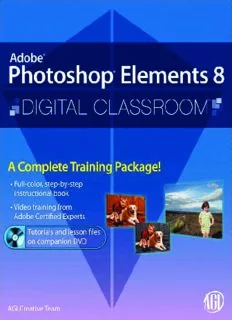
Photoshop Elements 8 Digital Classroom PDF
Preview Photoshop Elements 8 Digital Classroom
PPSSEE88..iinnddbb iiiiii 1100//1166//22000099 22::5588::2211 PPMM Adobe ® Photoshop ® Elements 8 Digital Classroom PPSSEE88..iinnddbb ii 1100//1166//22000099 22::5588::1199 PPMM Disclaimer: This eBook does not include ancillary media that was packaged with the printed version of the book. Adobe® Photoshop® Elements 8 Digital Classroom Published by Wiley Publishing, Inc. 10475 Crosspoint Boulevard Indianapolis, IN 46256 Copyright © 2009 by Wiley Publishing, Inc., Indianapolis, Indiana Published by Wiley Publishing, Inc., Indianapolis, Indiana Published simultaneously in Canada ISBN: 978-0-4705-6692-3 Manufactured in the United States of America 10987654321 No part of this publication may be reproduced, stored in a retrieval system or transmitted in any form or by any means, electronic, mechanical, photocopying, recording, scanning or otherwise, except as permitted under Sections 107 or 108 of the 1976 United States Copyright Act, without either the prior written permission of the Publisher, or authorization through payment of the appropriate per-copy fee to the Copyright Clearance Center, 222 Rosewood Drive, Danvers, MA 01923, (978) 750-8400, fax (978) 646-8600. Requests to the Publisher for permission should be addressed to the Legal Department, Wiley Publishing, Inc., 10475 Crosspoint Blvd., Indianapolis, IN 46256, (317) 572-3447, fax (317) 572-4355, or online at http://www.wiley.com/go/permissions. Limit of Liability/Disclaimer of Warranty: The publisher and the author make no representations or warranties with respect to the accuracy or completeness of the contents of this work and specifically disclaim all warranties, including without limitation warranties of fitness for a particular purpose. No warranty may be created or extended by sales or promotional materials. The advice and strategies contained herein may not be suitable for every situation. This work is sold with the understanding that the publisher is not engaged in rendering legal, accounting, or other professional services. If professional assistance is required, the services of a competent professional person should be sought. Neither the publisher nor the author shall be liable for damages arising herefrom. The fact that an organization or Website is referred to in this work as a citation and/or a potential source of further information does not mean that the author or the publisher endorses the information the organization or Website may provide or recommendations it may make. Further, readers should be aware that Internet Websites listed in this work may have changed or disappeared between when this work was written and when it is read. For general information on our other products and services or to obtain technical support, please contact our Customer Care Department within the U.S. at (800) 762-2974, outside the U.S. at (317) 572-3993 or fax (317) 572-4002. Please report any errors by sending a message to [email protected] Library of Congress Control Number: 2009937270 Trademarks: Wiley and related trade dress are registered trademarks of Wiley Publishing, Inc., in the United States and other countries, and may not be used without written permission. The Aquent and AGI logos are trademarks of Aquent, LLC in the United States and other countries, and may not be used without written permission. All other trademarks are the property of their respective owners. Wiley Publishing, Inc. is not associated with any product or vendor mentioned in this book. Wiley also publishes its books in a variety of electronic formats. Some content that appears in print may not be available in electronic books. PPSSEE88..iinnddbb iiii 1100//1166//22000099 22::5588::2211 PPMM About the Authors The AGI Training Team is comprised of Adobe Certified Experts and Adobe Certified Instructors from American Graphics Institute (AGI). The AGI Training Team has authored many of Adobe’s official training guides, and works with many of the world’s most prominent companies helping them to use creative software to communicate more effectively and creatively. They work with marketing, creative and communications teams around the world, and teach regularly scheduled classes at AGI’s locations, and are available for private and customized training seminars and speaking engagements. More information at agitraining.com Acknowledgments Thanks to our many friends at Adobe Systems, Inc. who made this book possible and assisted with questions and feedback during the writing process. To the many clients of American Graphics Institute who have helped us better understand how they use Photoshop Elements and provided us with many of the tips and suggestions found in this book. A special thanks to the instructional team at AGI for their input and assistance in the review process and for making this book such a team effort. PPSSEE88..iinnddbb iiiiii 1100//1166//22000099 22::5588::2211 PPMM Credits Writing Vice President and Executive Group Chad Chelius Publisher Richard Swadley Series Editor Vice President and Executive Publisher Christopher Smith Barry Pruett Executive Editor Senior Project Coordinator Jody Lefevere Lynsey Stanford Technical Editors Graphics and Production Specialist Greg Heald, Eric Rowse, Jerron Smith Lauren Mickol Editor Media Development Project Supervisors Marylouise Wiack Christopher Leavey Editorial Director Proofreading Robyn Siesky Jay Donahue Editorial Manager Indexing Cricket Krengel Broccoli Information Management Business Manager Stock Photography Amy Knies iStockPhoto.com Senior Marketing Manager Sandy Smith PPSSEE88..iinnddbb iivv 1100//1166//22000099 22::5588::2211 PPMM Contents Starting Up About the Photoshop Elements 8 Digital Classroom . . . . . . . . . . . . . . . . . . . . . . . . . . . . . . . . . . . .XXI Prerequisites. . . . . . . . . . . . . . . . . . . . . . . . . . . . . . . . . . . . . . . . .XXI System requirements. . . . . . . . . . . . . . . . . . . . . . . . . . . . . . . . XXII Starting Adobe Photoshop Elements 8. . . . . . . . . . . . . . . . XXII Loading lesson fi les . . . . . . . . . . . . . . . . . . . . . . . . . . . . . . . . XXIII Managing catalogs . . . . . . . . . . . . . . . . . . . . . . . . . . . . . . . . XXIII Creating a new catalog . . . . . . . . . . . . . . . . . . . . . . . . . . . . . XXIV Switching Catalogs. . . . . . . . . . . . . . . . . . . . . . . . . . . . . . . . . XXIV Reconnecting to missing fi les . . . . . . . . . . . . . . . . . . . . . . . .XXV Reconnect missing fi les window . . . . . . . . . . . . . . . . . . . . .XXV Working with the video tutorials . . . . . . . . . . . . . . . . . . . . XXVI Setting up for viewing the video tutorials. . . . . . . . . . . . XXVI Viewing the video tutorials . . . . . . . . . . . . . . . . . . . . . . . . .XXVII Additional resources . . . . . . . . . . . . . . . . . . . . . . . . . . . . . . XXVIII Lesson 1: Importing your Photos into Adobe Photoshop Elements Starting up . . . . . . . . . . . . . . . . . . . . . . . . . . . . . . . . . . . . . . . . . . . .1 How Photoshop Elements works . . . . . . . . . . . . . . . . . . . . . . . .2 The welcome screen. . . . . . . . . . . . . . . . . . . . . . . . . . . . . . . . . . . .3 Getting photos into the Organizer using the Photo Downloader. . . . . . . . . . . . . . . . . . . . . . . . . . . .4 Getting photos from a camera or card reader . . . . . . . . . . . .4 The Photo Downloader. . . . . . . . . . . . . . . . . . . . . . . . . . . . . . . . .6 Get photos from a scanner. . . . . . . . . . . . . . . . . . . . . . . . . . . . . .8 Get photos and videos by searching . . . . . . . . . . . . . . . . . . . .9 Setting a Watch Folder. . . . . . . . . . . . . . . . . . . . . . . . . . . . . . . . 10 Adding fi les and folders to the Organizer . . . . . . . . . . . . . . 11 Getting a still image from a video frame . . . . . . . . . . . . . . . 13 Workspaces. . . . . . . . . . . . . . . . . . . . . . . . . . . . . . . . . . . . . . . . . . 16 Organizer basics . . . . . . . . . . . . . . . . . . . . . . . . . . . . . . . . . . . . . 16 How to get help. . . . . . . . . . . . . . . . . . . . . . . . . . . . . . . . . . . . . . 19 Photoshop help. . . . . . . . . . . . . . . . . . . . . . . . . . . . . . . . . . . . . . 19 Support Center . . . . . . . . . . . . . . . . . . . . . . . . . . . . . . . . . . . . . . 20 Table of Contents V PPSSEE88..iinnddbb VV 1100//1166//22000099 22::5588::2211 PPMM Contents The Inspiration Browser. . . . . . . . . . . . . . . . . . . . . . . . . . . . . . . 20 Self study. . . . . . . . . . . . . . . . . . . . . . . . . . . . . . . . . . . . . . . . . . . . 21 Review . . . . . . . . . . . . . . . . . . . . . . . . . . . . . . . . . . . . . . . . . . . . . . 21 Lesson 2: Organizing Your Photos Starting up . . . . . . . . . . . . . . . . . . . . . . . . . . . . . . . . . . . . . . . . . . 23 Understanding the Organizer workspace . . . . . . . . . . . . . . 24 Photo Browser . . . . . . . . . . . . . . . . . . . . . . . . . . . . . . . . . . . . . . . 25 Options Bar. . . . . . . . . . . . . . . . . . . . . . . . . . . . . . . . . . . . . . . . . . 25 Timeline. . . . . . . . . . . . . . . . . . . . . . . . . . . . . . . . . . . . . . . . . . . . . 26 Properties . . . . . . . . . . . . . . . . . . . . . . . . . . . . . . . . . . . . . . . . . . . 26 Albums. . . . . . . . . . . . . . . . . . . . . . . . . . . . . . . . . . . . . . . . . . . . . . 27 Keyword Tags. . . . . . . . . . . . . . . . . . . . . . . . . . . . . . . . . . . . . . . . 27 Analyzing photos in the Organizer . . . . . . . . . . . . . . . . . . . . 28 Rotating photos. . . . . . . . . . . . . . . . . . . . . . . . . . . . . . . . . . . . . . 28 Hiding photos . . . . . . . . . . . . . . . . . . . . . . . . . . . . . . . . . . . . . . . 29 Reviewing photos. . . . . . . . . . . . . . . . . . . . . . . . . . . . . . . . . . . . 35 Compare photos side by side . . . . . . . . . . . . . . . . . . . . . . . . . 35 Stacks . . . . . . . . . . . . . . . . . . . . . . . . . . . . . . . . . . . . . . . . . . . . . . . 37 Organizing using albums . . . . . . . . . . . . . . . . . . . . . . . . . . . . . 37 Creating a new album . . . . . . . . . . . . . . . . . . . . . . . . . . . . . . . . 37 Creating album categories. . . . . . . . . . . . . . . . . . . . . . . . . . . . 40 Creating a Smart Album . . . . . . . . . . . . . . . . . . . . . . . . . . . . . . 41 Tagging your photos . . . . . . . . . . . . . . . . . . . . . . . . . . . . . . . . . 43 Adding ratings. . . . . . . . . . . . . . . . . . . . . . . . . . . . . . . . . . . . . . . 43 Adding keywords and categories. . . . . . . . . . . . . . . . . . . . . . 44 People Recognition . . . . . . . . . . . . . . . . . . . . . . . . . . . . . . . . . . 47 Finding your photos. . . . . . . . . . . . . . . . . . . . . . . . . . . . . . . . . . 51 Find photos by star rating. . . . . . . . . . . . . . . . . . . . . . . . . . . . . 51 Find photos by keyword . . . . . . . . . . . . . . . . . . . . . . . . . . . . . . 51 Find photos using the keyword Tag Cloud . . . . . . . . . . . . . 52 Self study. . . . . . . . . . . . . . . . . . . . . . . . . . . . . . . . . . . . . . . . . . . . 53 Review . . . . . . . . . . . . . . . . . . . . . . . . . . . . . . . . . . . . . . . . . . . . . . 53 VI Adobe Photoshop Elements 8 Digital Classroom PPSSEE88..iinnddbb VVII 1100//1166//22000099 22::5588::3355 PPMM Contents Lesson 3: Fixing Common Photographic Problems Starting up . . . . . . . . . . . . . . . . . . . . . . . . . . . . . . . . . . . . . . . . . . 55 Welcome screen . . . . . . . . . . . . . . . . . . . . . . . . . . . . . . . . . . . . . 56 Understanding the Editor workspace . . . . . . . . . . . . . . . . . . 57 The Project Bin. . . . . . . . . . . . . . . . . . . . . . . . . . . . . . . . . . . . . . . 58 The Panel Bin . . . . . . . . . . . . . . . . . . . . . . . . . . . . . . . . . . . . . . . . 58 Editing modes: Full, Quick, and Guided . . . . . . . . . . . . . . . . 58 Using Quick Fix. . . . . . . . . . . . . . . . . . . . . . . . . . . . . . . . . . . . . . . 58 Using Auto Smart Fix . . . . . . . . . . . . . . . . . . . . . . . . . . . . . . . . . 60 Auto Levels . . . . . . . . . . . . . . . . . . . . . . . . . . . . . . . . . . . . . . . . . . 61 Auto Contrast. . . . . . . . . . . . . . . . . . . . . . . . . . . . . . . . . . . . . . . . 62 Correcting color automatically . . . . . . . . . . . . . . . . . . . . . . . . 63 Comparing images in Full Edit View . . . . . . . . . . . . . . . . . . . 65 Using the Navigator . . . . . . . . . . . . . . . . . . . . . . . . . . . . . . . . . . 65 The Guided Edit mode. . . . . . . . . . . . . . . . . . . . . . . . . . . . . . . . 67 Fixing an underexposed or dark image . . . . . . . . . . . . . . . . 68 Fixing an overexposed or light image. . . . . . . . . . . . . . . . . . 69 Using Full Edit mode . . . . . . . . . . . . . . . . . . . . . . . . . . . . . . . . . 71 Removing a color cast . . . . . . . . . . . . . . . . . . . . . . . . . . . . . . . . 72 Correcting skin tone. . . . . . . . . . . . . . . . . . . . . . . . . . . . . . . . . . 73 Photomerge Exposure. . . . . . . . . . . . . . . . . . . . . . . . . . . . . . . . 75 The Toolbox. . . . . . . . . . . . . . . . . . . . . . . . . . . . . . . . . . . . . . . . . . 77 Using tools . . . . . . . . . . . . . . . . . . . . . . . . . . . . . . . . . . . . . . . . . . 78 Red Eye Removal tool . . . . . . . . . . . . . . . . . . . . . . . . . . . . . . . . 78 Whitening teeth . . . . . . . . . . . . . . . . . . . . . . . . . . . . . . . . . . . . . 80 Enhancing blue skies . . . . . . . . . . . . . . . . . . . . . . . . . . . . . . . . . 82 Sharpening. . . . . . . . . . . . . . . . . . . . . . . . . . . . . . . . . . . . . . . . . . 86 Cropping images. . . . . . . . . . . . . . . . . . . . . . . . . . . . . . . . . . . . . 89 Rotating images . . . . . . . . . . . . . . . . . . . . . . . . . . . . . . . . . . . . . 90 Resizing images. . . . . . . . . . . . . . . . . . . . . . . . . . . . . . . . . . . . . . 91 Recompose. . . . . . . . . . . . . . . . . . . . . . . . . . . . . . . . . . . . . . . . . . 93 Self study. . . . . . . . . . . . . . . . . . . . . . . . . . . . . . . . . . . . . . . . . . . . 95 Review . . . . . . . . . . . . . . . . . . . . . . . . . . . . . . . . . . . . . . . . . . . . . . 95 Table of Contents VII PPSSEE88..iinnddbb VVIIII 1100//1166//22000099 22::5588::4488 PPMM Contents Lesson 4: Adjusting Exposure Starting up . . . . . . . . . . . . . . . . . . . . . . . . . . . . . . . . . . . . . . . . . . 97 Welcome screen . . . . . . . . . . . . . . . . . . . . . . . . . . . . . . . . . . . . . 98 Understanding exposure . . . . . . . . . . . . . . . . . . . . . . . . . . . . . 98 Exposure adjustments with blending modes. . . . . . . . . . . 99 Improving underexposed images . . . . . . . . . . . . . . . . . . . . . 99 Improving faded or overexposed images . . . . . . . . . . . . . 102 Making adjustments manually . . . . . . . . . . . . . . . . . . . . . . . 104 Adjusting brightness and contrast manually . . . . . . . . . . 105 Adjusting shadows and highlights manually . . . . . . . . . . 106 Making tonal adjustments using Levels. . . . . . . . . . . . . . . 108 Histogram . . . . . . . . . . . . . . . . . . . . . . . . . . . . . . . . . . . . . . . . . . 108 Making tonal adjustments using Curves . . . . . . . . . . . . . . 111 Comparing images in Full Edit view . . . . . . . . . . . . . . . . . . 112 Using adjustment layers . . . . . . . . . . . . . . . . . . . . . . . . . . . . . 112 Correcting selected parts of an image . . . . . . . . . . . . . . . . 115 Hue/Saturation adjustments. . . . . . . . . . . . . . . . . . . . . . . . . 115 Working with selections . . . . . . . . . . . . . . . . . . . . . . . . . . . . . 117 Using the Quick Selection tool . . . . . . . . . . . . . . . . . . . . . . . 118 Saving selections. . . . . . . . . . . . . . . . . . . . . . . . . . . . . . . . . . . . 118 Moving selections to a new layer. . . . . . . . . . . . . . . . . . . . . 119 Self study. . . . . . . . . . . . . . . . . . . . . . . . . . . . . . . . . . . . . . . . . . . 123 Review . . . . . . . . . . . . . . . . . . . . . . . . . . . . . . . . . . . . . . . . . . . . . 124 Lesson 5: Adjusting Color Starting up . . . . . . . . . . . . . . . . . . . . . . . . . . . . . . . . . . . . . . . . . 125 Welcome screen . . . . . . . . . . . . . . . . . . . . . . . . . . . . . . . . . . . . 126 Understanding color . . . . . . . . . . . . . . . . . . . . . . . . . . . . . . . . 126 HSB color. . . . . . . . . . . . . . . . . . . . . . . . . . . . . . . . . . . . . . . . . . . 127 About image modes. . . . . . . . . . . . . . . . . . . . . . . . . . . . . . . . . 129 Bitmap mode . . . . . . . . . . . . . . . . . . . . . . . . . . . . . . . . . . . . . . . 129 Grayscale mode . . . . . . . . . . . . . . . . . . . . . . . . . . . . . . . . . . . . 129 Indexed Color mode . . . . . . . . . . . . . . . . . . . . . . . . . . . . . . . . 129 Switching image modes . . . . . . . . . . . . . . . . . . . . . . . . . . . . . 130 Comparing methods of adjusting color . . . . . . . . . . . . . . . 130 Understanding Edit Guided. . . . . . . . . . . . . . . . . . . . . . . . . . 130 VIII Adobe Photoshop Elements 8 Digital Classroom PPSSEE88..iinnddbb VVIIIIII 1100//1166//22000099 22::5599::0022 PPMM
Description: