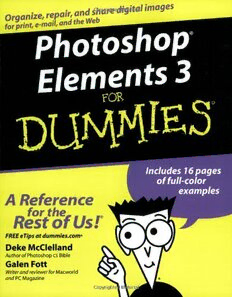
Photoshop Elements 3 for Dummies PDF
Preview Photoshop Elements 3 for Dummies
TEAM LinG - Live, Informative, Non-cost and Genuine ! Photoshop® Elements 3 FOR DUMmIES ‰ by Deke McClelland and Galen Fott TEAM LinG - Live, Informative, Non-cost and Genuine ! Photoshop®Elements 3 For Dummies® Published by Wiley Publishing, Inc. 111 River Street Hoboken, NJ 07030-5774 www.wiley.com Copyright ©2005 by Wiley Publishing, Inc., Indianapolis, Indiana Published by Wiley Publishing, Inc., Indianapolis, Indiana Published simultaneously in Canada No part of this publication may be reproduced, stored in a retrieval system or transmitted in any form or by any means, electronic, mechanical, photocopying, recording, scanning or otherwise, except as permit- ted under Sections 107 or 108 of the 1976 United States Copyright Act, without either the prior written permission of the Publisher, or authorization through payment of the appropriate per-copy fee to the Copyright Clearance Center, 222 Rosewood Drive, Danvers, MA 01923, (978) 750-8400, fax (978) 646-8600. Requests to the Publisher for permission should be addressed to the Legal Department, Wiley Publishing, Inc., 10475 Crosspoint Blvd., Indianapolis, IN 46256, (317) 572-3447, fax (317) 572-4355, e-mail: brandreview@ wiley.com. Trademarks:Wiley, the Wiley Publishing logo, For Dummies, the Dummies Man logo, A Reference for the Rest of Us!, The Dummies Way, Dummies Daily, The Fun and Easy Way, Dummies.com, and related trade dress are trademarks or registered trademarks of John Wiley & Sons, Inc. and/or its affiliates in the United States and other countries, and may not be used without written permission. Photoshop Elements is a reg- istered trademark of Adobe Systems, Incorporated. All other trademarks are the property of their respec- tive owners. Wiley Publishing, Inc., is not associated with any product or vendor mentioned in this book. LIMIT OF LIABILITY/DISCLAIMER OF WARRANTY: THE PUBLISHER AND THE AUTHOR MAKE NO REP- RESENTATIONS OR WARRANTIES WITH RESPECT TO THE ACCURACY OR COMPLETENESS OF THE CONTENTS OF THIS WORK AND SPECIFICALLY DISCLAIM ALL WARRANTIES, INCLUDING WITHOUT LIMITATION WARRANTIES OF FITNESS FOR A PARTICULAR PURPOSE. NO WARRANTY MAY BE CRE- ATED OR EXTENDED BY SALES OR PROMOTIONAL MATERIALS. THE ADVICE AND STRATEGIES CON- TAINED HEREIN MAY NOT BE SUITABLE FOR EVERY SITUATION. THIS WORK IS SOLD WITH THE UNDERSTANDING THAT THE PUBLISHER IS NOT ENGAGED IN RENDERING LEGAL, ACCOUNTING, OR OTHER PROFESSIONAL SERVICES. IF PROFESSIONAL ASSISTANCE IS REQUIRED, THE SERVICES OF A COMPETENT PROFESSIONAL PERSON SHOULD BE SOUGHT. NEITHER THE PUBLISHER NOR THE AUTHOR SHALL BE LIABLE FOR DAMAGES ARISING HEREFROM. THE FACT THAT AN ORGANIZATION OR WEBSITE IS REFERRED TO IN THIS WORK AS A CITATION AND/OR A POTENTIAL SOURCE OF FUR- THER INFORMATION DOES NOT MEAN THAT THE AUTHOR OR THE PUBLISHER ENDORSES THE INFORMATION THE ORGANIZATION OR WEBSITE MAY PROVIDE OR RECOMMENDATIONS IT MAY MAKE. FURTHER, READERS SHOULD BE AWARE THAT INTERNET WEBSITES LISTED IN THIS WORK MAY HAVE CHANGED OR DISAPPEARED BETWEEN WHEN THIS WORK WAS WRITTEN AND WHEN IT IS READ. For general information on our other products and services, please contact our Customer Care Department within the U.S. at 800-762-2974, outside the U.S. at 317-572-3993, or fax 317-572-4002. For technical support, please visit www.wiley.com/techsupport. Wiley also publishes its books in a variety of electronic formats. Some content that appears in print may not be available in electronic books. Library of Congress Control Number: 2004111024 ISBN: 0-7645-7062-5 Manufactured in the United States of America 10 9 8 7 6 5 4 3 2 1 1O/QT/RR/QU/IN TEAM LinG - Live, Informative, Non-cost and Genuine ! About the Authors Deke McClellandwrote the Photoshop Bibleand Photoshop Bible, Professional Edition(both published by Wiley), bestselling guides on digital imaging. He has written 76 titles in 25 languages with 3 million copies in print, including Photoshop For Dummies (published by Wiley) and the tutorial-basedAdobe Photoshop One-on-One (published by O’Reilly/Deke Press). In addition to his books, Deke hosts the video training series Total Training for Adobe Photoshop and Total Training Presents: Adobe Photoshop Elements(published by Total Training). One of the most award-winning writers in the business, Deke has received seven honors from the Computer Press Association. In 2002, he was inducted into the Photoshop Hall of Fame. Galen Fottcontributed to two editions of Deke’s Photoshop Bibleand to Adobe InDesign CS One-on-One(O’Reilly/Deke Press). He has also written for Macworldand PC Magazine. Galen created and hosted Total Training for Mac OS X, co-hosted Total Training for Adobe Premiere 6, and presented more than two hours of Photoshop training for the Apple Web site (all pub- lished by Total Training). In his theoretical spare time, Galen is involved in a number of other pursuits. As an animator, he has worked for AT&T and Paramount. As a performer, he has played leading roles in musicals across the country. As a puppeteer, he has performed with the Jim Henson Company. Those with piqued interest can visit his Web site at www.grundoon.com. TEAM LinG - Live, Informative, Non-cost and Genuine ! TEAM LinG - Live, Informative, Non-cost and Genuine ! Dedication To Max, Sam, and Burton: The future of digital imaging is in good (if grubby) hands. And to Elle and Laura: Whose good hands we’re glad to be in. Authors’ Acknowledgments The authors would like to thank Matt Wagner at Waterside Productions, Susan Pink, Brian Maffitt, the Corbis Corporation, Barbara Obermeier, Linda Bigbee, Veronica Langley, and especially Laura Bigbee-Fott for many wonder- ful photos. TEAM LinG - Live, Informative, Non-cost and Genuine ! Publisher’s Acknowledgments We’re proud of this book; please send us your comments through our online registration form located at www.dummies.com/register/. Some of the people who helped bring this book to market include the following: Acquisitions, Editorial, and Composition Media Development Project Coordinator: Maridee Ennis Project Editor:Susan Pink Layout and Graphics: Lauren Goddard, Acquisitions Editor:Bob Woerner Joyce Haughey, Stephanie D. Jumper, Barry Offringa, Jacque Roth, Ron Terry Technical Editor:Allen L. Wyatt, Discovery Computing Inc. Proofreaders: JohnGreenough, Brian H. Walls TECHBOOKS Production Services Editorial Manager:Carol Sheehan Indexer: TECHBOOKS Production Services Media Development Manager: Laura VanWinkle Media Development Supervisor: Richard Graves Editorial Assistant:Amanda Foxworth Cartoons:Rich Tennant, www.the5thwave.com Publishing and Editorial for Technology Dummies Richard Swadley,Vice President and Executive Group Publisher Andy Cummings,Vice President and Publisher Mary Bednarek,Executive Acquisitions Director Mary C. Corder,Editorial Director Publishing for Consumer Dummies Diane Graves Steele,Vice President and Publisher Joyce Pepple,Acquisitions Director Composition Services Gerry Fahey,Vice President of Production Services Debbie Stailey,Director of Composition Services TEAM LinG - Live, Informative, Non-cost and Genuine ! Contents at a Glance Introduction ................................................................1 Part I: Element-ary School ............................................9 Chapter 1: Braving the Elements ...................................................................................11 Chapter 2:Dissecting Your Desktop .............................................................................23 Chapter 3:“Open!” Says Me ...........................................................................................37 Chapter 4:Pixels: It’s Hip to Be Square ........................................................................55 Chapter 5: Over (and Under) the Rainbow ..................................................................75 Part II: Be Prepared ...................................................91 Chapter 6: Get Organized (Before It Gets You) ............................................................93 Chapter 7: Saving with Grace .......................................................................................121 Chapter 8:It’s Perfect. No, Wait! Okay, Print. .............................................................139 Chapter 9:Making Selections on the Pixel Prairie ....................................................153 Chapter 10:Fifty Ways to Love Your Layer ................................................................179 Part III: Realer Than Life .........................................193 Chapter 11: The Midas Retouch ..................................................................................195 Chapter 12: Darkroom Déjà Vu ....................................................................................213 Chapter 13: The Rainbow Correction .........................................................................231 Part IV: Unreality Programming ...............................257 Chapter 14:Startling Style ............................................................................................259 Chapter 15:If a Picture Paints a Thousand Words . . . Then Shut Up and Paint ...277 Chapter 16: Painting with the Digital Stencil .............................................................303 Chapter 17: Type Righter ..............................................................................................319 Chapter 18: Can Photoshop Elements Do That? ........................................................331 Part V: The Part of Tens ...........................................359 Chapter 19:Ten Shortcuts to Commit to Long-Term Memory ................................361 Chapter 20:Ten Reasons Why You Might Want to Upgrade to Photoshop Someday ..............................................................................................367 Index.......................................................................377 TEAM LinG - Live, Informative, Non-cost and Genuine ! TEAM LinG - Live, Informative, Non-cost and Genuine ! Table of Contents Introduction .................................................................1 About This Book ..............................................................................................3 Conventions Used in This Book ....................................................................4 What You’re Not to Read ................................................................................4 Foolish Assumptions ......................................................................................4 How This Book Is Organized ..........................................................................5 Part I: Element-ary School ....................................................................5 Part II: Be Prepared ...............................................................................5 Part III: Realer Than Life .......................................................................5 Part IV: Unreality Programming ...........................................................5 Part V: The Part of Tens ........................................................................6 Icons Used in This Book .................................................................................6 Where to Go from Here ...................................................................................7 Part I: Element-ary School ............................................9 Chapter 1: Braving the Elements . . . . . . . . . . . . . . . . . . . . . . . . . . . . . . .11 The Bland but Benevolent Dr. Jekyll ...........................................................12 The Dynamic but Dastardly Mr. Hyde ........................................................13 The Two Elements of Photoshop Elements ...............................................13 Painting without the mess ..................................................................14 Editing existing image detail ..............................................................15 Psychiatric Help: The Doctor Is Built In .....................................................17 The Welcome screen ...........................................................................17 Adobe Help ...........................................................................................19 The How To palette .............................................................................20 Chapter 2: Dissecting Your Desktop . . . . . . . . . . . . . . . . . . . . . . . . . . . .23 Giving Elements the Electronic Breath of Life ...........................................23 Working with Windows .................................................................................26 Switching between Elements and Macintosh Finder ................................27 Maneuvering through Menus .......................................................................28 Talking Back to Dialog Boxes .......................................................................30 Playing Around with Palettes ......................................................................32 Opening Your Toolbox ..................................................................................34 The Photo Bin ................................................................................................36 TEAM LinG - Live, Informative, Non-cost and Genuine !
