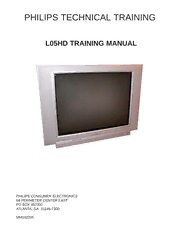
Philips L05HD Training Manual PDF
Preview Philips L05HD Training Manual
PHILIPS TECHNICAL TRAINING L05HD TRAINING MANUAL PHILIPS CONSUMER ELECTRONICS 64 PERIMETER CENTER EAST PO BOX 467300 ATLANTA, GA 31146-7300 MM032205 TABLE OF CONTENTS INTRODUCTION . . . . . . . . . . . . . . . . . . . . . . . . . . . . . . . . . . . . . . . . . . . . . . . .1 POWER SUPPLY . . . . . . . . . . . . . . . . . . . . . . . . . . . . . . . . . . . . . . . . . . . . . . .4 AUXILIARY POWER SUPPLY . . . . . . . . . . . . . . . . . . . . . . . . . . . . . . . . . . . . . .5 MAIN POWER SUPPLY . . . . . . . . . . . . . . . . . . . . . . . . . . . . . . . . . . . . . . . . . . .7 DEFLECTION SYNC . . . . . . . . . . . . . . . . . . . . . . . . . . . . . . . . . . . . . . . . . . . . .9 TV SIGNAL PROCESSOR . . . . . . . . . . . . . . . . . . . . . . . . . . . . . . . . . . . . . . . . .10 DEFLECTION . . . . . . . . . . . . . . . . . . . . . . . . . . . . . . . . . . . . . . . . . . . . . . . . . .10 CONTROL . . . . . . . . . . . . . . . . . . . . . . . . . . . . . . . . . . . . . . . . . . . . . . . . . . . . .13 VIDEO SIGNAL FLOW . . . . . . . . . . . . . . . . . . . . . . . . . . . . . . . . . . . . . . . . . . .15 CRT DRIVE . . . . . . . . . . . . . . . . . . . . . . . . . . . . . . . . . . . . . . . . . . . . . . . . . . . .18 AUDIO . . . . . . . . . . . . . . . . . . . . . . . . . . . . . . . . . . . . . . . . . . . . . . . . . . . . . . . .21 SIDE JACK PANEL . . . . . . . . . . . . . . . . . . . . . . . . . . . . . . . . . . . . . . . . . . . . . .23 TROUBLESHOOTING TO PANEL LEVEL . . . . . . . . . . . . . . . . . . . . . . . . . . . . .23 Introduction The L05HD TV chassis is designed for the model year 2005. This set is High Definition ready with an NTSC tuning system. To receive the ATSC channels a set top box is required. This design is used in large screen sizes of 27 and 30 inch with the 27-inch having a 4:3 aspect ration and the 30 inch version having a 16:9 aspect ratio. There are three types of CRTs used which are the 100 degrees, 110 degrees, and wide screen version. The standard architecture consists of a Main panel (called the family board), a Picture Tube panel, a Side I/O panel, a HDMI panel, a HD panel, and a Top Control panel. The panels consists primarily of conventional components with some surface mounted devices. The functions for 1fH video and audio processing is performed in one IC (TDA1200xx, IC 7200), the Hercules chip. This chip is located on the solder side of the main panel. The functions for the HD signals and 1fH to 2fH conversion is performed on the HD panel. Except for switching, OSD, Closed Caption, Text, and A/D conversion, the bulk of the pro- cessing is performed by the Trident chip, IC 7201. The L05HD chassis has two signal processing sections, one for the 1fH (NTSC), and one for 2fH (HD) processing. Whatever signal is applied to the set, it is displayed on the CRT in a 1080i format. The NTSC tuning system features 181 channels with on-screen display. The main tuning system uses a tuner, a microcomputer, and a memory IC mounted on the main panel. The microcomputer communicates with the memory IC, Remote Receiver, Tuner, Signal process- ing IC, and HD processing section. The Memory IC retains the settings for favorite stations, customer-preferred settings, and circuit settings. The circuit settings can be accessed by the service technician via the Service Alignment mode. The On-screen graphics and Closed Caption decoding are done within IC 7206 located on the HD panel. They are added to the main signal in the Display Processor, 7221, located on the HD panel. Customer Operation The L05 customer menu is similar to the L04 customer menu. The L05HD does not have Picture-in-Picture. Press the Menu button to make a selection. Press the Cursor up-down buttons on the remote to highlight the desired selection. Press the right Cursor button to make the selection. Page1 Press the Menu button on the remote and press the Cursor up-down button to obtain the following screens. Page 2 Setting up the access code. 1. Press the Menu button on the remote Main Features to display the on-screen menu. Picture Timer Timer Timer Sound Rotation Rotation Start Time Features AutoLock AutoLock Stop Time Install Active Control Active Control Channel 2. Press the Cursor up or down buttons Digi. Pic. Demo Digi. Pic. Demo Activate until the word features are highlighted. Display 3. Press the Cursor right button to display the features menu options. Features Features Timer Access Code T imer Access Code Rotation - - - - Rotation XXXX 4. Press the Cursor up or down buttons AutoLock AutoLock until the words autolock are highlighted. Active Control Active Control Digi. Pic. Demo Digi. Pic. Demo 5. Press the Cursor right button. The screen will read, “Access Code ----” Features Features 6. Using the number buttons, enter 0, 7, T imer Access Code T imer New Code Rotation XXXX Rotation - - - - 1, 1. XXXX will appear as you press AutoLock Incorrect AutoLock Active Control Active Control the buttons. Digi. Pic. Demo Digi. Pic. Demo Incorrect code will appear on the screen. Enter 0711 again. Features AutoLock 7. The screen will ask you to enter a new T imer Confirm Code Block Channel Rotation XXXX Setup Code OffStop Time code. Enter any 4 digit code. AutoLock Clear All Channel Active Control Block All Activate Digi. Pic. Demo Movie Rating Display TV Rating 2 1 4 2 3 VOL 4 5 6 7 Page 3 Power Supply Block (Figure 1) The Power supplies are both located on the Family board. The supplies are divided into two sections, the Auxiliary and Main section. A single filter and rectifier circuit supplies both sections. The Auxiliary supply operates in a low power mode when the load is reduced. In the standby mode, the 3.3 and 6 volt supplies are operating. The 3.3 volt supply provides power to the processor section of the Hercules. The 6 volt supply provides power to the IR receiver. The Main supply is switched Off via the Standby line. When the set is turned On, the "B" line from the Hercules processor goes High switching 7547 which turns 7535, 7509, and 7545 On. The +3V3A, +6VA, +12VA, and +8VA supplies are then switched On. The load placed on the Aux Power supply will cause it to switch to the full power mode. At the same time, the STBY line switches Low turning the Main SMPS supply On. The supply produces a +6 volt, +140 volt, -16 volt, and +16 volt supplies. The +Vaudio (+16 volt) supply switches on the degauss relay. Page 4 FIGURE 1 - POWER SUPPLY BLOCK Auxiliary Power Supply (Figure 2) IC 7510 is the heart of the Auxiliary Power supply. In the Standby mode, VIA the current sensing and Control circuits, a low power condition is detected by the IC. The IC then goes into a Burst Mode operation to reduce the power used by the circuit. In the Burst Mode, the supply will operate at approximately 25 kHz. In full power operation the frequency will be approximately 66 kHz. When power is first applied to the set, Start up is supplied to the IC by the internal Start-Up current through Pin 14. Startup voltage is also applied to the IC to Pin 2 by the AC_IN line which is tied to the neutral side of the AC line. During normal operation, power is supplied to the IC by the HOT windings, Pins 1 and 2, of transformer 5504. Output drive from Pin 11 is applied to the Gate of Transistor 7525. Voltage developed across the current sensing resis- tors in the Source of 7525 provides current sense information to the IC. When 7525 is switched Off, the voltage on Pin 1 of 5504 goes High. This winding supplies the operating voltage the power supply circuit. It also turns Transistor 7567 On causing the Gate of 7525 to stay Low as long as Pin 1 of 5504 is High. This prevents 7525 from turning On until the field of 5504 has collapsed. Regulation is accomplished by monitoring the +3 volt supply. This voltage is fed to Shunt regulator 7542 which controls the current through opto-isolator 7516. Shunt Regulator 7542 begins conducting when Pin 3 of the IC reaches 2.5 volts. At this point current flows through the opto-isolator, 7516. The transistor inside 7516 turns On applying a control voltage to Pin 6 of 7510. If a problem should develop in the feedback circuit causing an excessive voltage on Pin 6, Transistor 7549-2 will turn On, switching Transistor 7532 On. This will a voltage to the Demag circuit on Pin 7 causing the IC to latch Off. The IC will stay latched until power is removed and reapplied to the set. In the Standby mode, the "B" control line from the Hercules Processor is Low. Only the +3, +3V3, and +6 volt supplies are present. When the set is turned On, the "B" line will go High, turning Transistors 7509, 7545, and 7535 On. This will switch On the +8VA, +12VA, +8V, +3V3A, +6VA, and +5V supplies. In normal operation, voltage from Pin 12 of 5504 is rectified by 6540 to produce a negative voltage which prevents Transistor 7561 from turning On. If AC is removed from the set, this negative voltage will disappear. The voltage across the filter capacitors on the +3V line will turn 7561 On. The Power Down line will then go Low signaling the processor to shut the set down. Page 5 P a g e 6 AUXILIARY POWER SUPPLY To 1533 Of 1533 +3V3A +3V3A 1 +8V VDC 1534 2 VCC 2585 1u02582 100n I565BA623VI5553263801026pWS **43555511 I510 2524 0EV 7B5C88557B 2592 68p 2111 .8O nOff 15322580 1000mAT10nI53535359257 33K4R72544 2n2 12345678Vaux_GVaNuDx1_GND SMoicurrocceo Snterolellcetr + 1110178934562 *952435V67aVuaxu_VxGa_uNGxDN_GDN1D991555346 3++CV652VVA F5V34auVIx5a_3uG4xN_GDNDM9A5I0N9SVPUaOPuWxP_LEGYRNG_DDN1ODWNA4 FIGURE 2 - AUXILIARY POWER SUPPLY 2528RS3333444EI5555555ZG470n4456244EI0816308O3528NI55734M725I7M4V96531XI554R-J12------FM-------------E1PHCBAS31615B7D5VB5CV83N88232351A2557MF059B0KT0593VBA1065W25830A35273598CVEI509VICJS85------M_R9------------I7PF6549N330K10u47K-HDBZX384-C1535963595 10K100K11651251..055FCV OO5BZX384-C18681E1nf15f2526VV3627395IM4T7GVC9E5100nXnct-1Arcd11l01B540RDC7EC7BOITNIURNEPRCTCUF2510SR3594U3593TCTRTOIOOTELRQNTU22u22K10KREOMNLCA2521SNYUAPGR47nPELGMT6Y1PEE5OPCnRP3529MNV3SO10OIOOTP35OCR0NWTEL1IEVDTELTR1K2E2SERLCAARERALTGT-TTLIOUEOEONRDMRE*45853CV7PMRCOCAOOLNIXROTN-TIECG11MTICUMRIUC..TIOE4MT24IOLBV75N5VV 3589 OOVALnfL10KfECCYUODURRURRITSPVRSPECSTREEPTUNEUAORONAONTTRRTVTR WSTRES ETS-IECOENUR-ONURTUGPUITPRORCNCEE 345D7SD9eDKeHmr7rinvVaaseiSgner113017945VV184V 3588I5252530470K3CEV470p6534V4IBa5uC63x3875BAS316_*452G766NB7D0BI3568V5231233335212700555556K6M00022433K23RK47Kn05906aGVi*n4S653635677uII555p322pII3K319IBAS316555l5y3531260G9353488V19n5DSd1K08AVI5*252335383II52593561n0*I5S35323A63R55S505*02324B21573533A206V2p52311II558*W3576S0H65370E281A0V843V5TBAV21WST724561S5CI1EN6TSK1S12058354(V0G1a412)u-5x08_08G8912VVNV197811Da12575023587uIx5_9GI05I10n2K25N5VI9985DaC2V3uE**9x_3539V450G7542aS55VSNu22VTL431CZ-APBTxD33P1K0aP3_uD4662GSVI15x0555T1aNn3_L54961C03u208GD-2518L5xKA710N_64048V17C0RG02DS135VB0D0Z2BN137HREFV1V2T553VDEa006a4426Auu0R30755xT8xL_033S2_3I2G-p99532590VG7INN405IDN0K51125363583D9041SS10V3m3BT23115K6IV1m0B55P350n74a64A6662SK0183u504555S1nVx4L44302534I0_1a6-5048VL55177G0u9a672600nxu3N097U0H1x_2564FD_0D0EGG28565471A25352587NN635913TDID55S1100n8I31231N2284m76V3505510K470uKK74045BZX384-C6V8K24n33B3590ZX354563B7582KV854CVa354012K2172Bu55-8aV507Cx624u127KuV_1547x05aG2_B0754uGn6WN572534xI545N20DF_*9515FFU6D5G5535860778CNV5875470u16V3546D6V2584470uEFV7B55K6A3628S62*55568K4S3585I8uV220R35612348**3SK2a737391Iu507269x07535_968KD3562220R303G*454057S4ND00BDSVVI*56554*3540V4Va725552558auVxu68KBAS316a_xuG_xG47u16V16V47uN_11*456632DN6G255*83566u1DN44K2176DVLLVV*I4548EII775aNNa68Ka888uu7PuCCF7722LL9xx5Dx555OO33__35486*_44T8EC33GGOO1MMGV342CAAN0NUUaN7P2CC1*VDDTTu5DD468KZZx141339T1_37Z55FC*G65533T7S62V5R1N504Ia8334255725562D4u33F*39530F5x1ZB2305BAS3165_VT53G8FID756547u16V47u16VN9S8D60+++1+8+65+6+V+V1V+V3382A3VVVVV33AAAVauxDCT_eoB123oGfn Ol1N1etr54fcDo30Atli1l5o54enr 4551 JMP JMP 7576 B Vaux_GND 44567555556825365335 1S0I02BM3A0H---S7---Z---D3 11S62-E0R3 1S0I02BM3A0H---S7---Z---D3 11S62-E0R3 BC84V7aBuWx_GEND 0V7 B6A5W4856W CBC84775B8WB310V7CBC84775B8W4B 23255278K71 *9529 AUX_OSNt|dITbVy__cMoSnGAA44 9515 --- --- Vaux_GND E 0V 999555322049 --------- --------- Vaux_GND VEaux_GND 100uVaux_GND 9534 --- --- Main power supply (Figure 3) The Main Power supply provides the VBAT (141 volt), and Audio voltage supplies. This sup- ply is switched Off during the Standby mode. During Standby the STBY_Con line is High which turns Transistor 7573 On. This causes the opto-isolator 7513 to turn On hard. This places a higher voltage on the control Pin of IC 7511 causing the IC to shut down. The operating voltage from the Auxiliary supply keeps a small voltage on Pin 2 of 7511 to prevent it from cycling On and Off. Output from Pin 11 of 7511 drives FET 7512 which drives Transformer 5512. When Pin 2 of 5512 goes High, Transistor 7514 is switched On turning 7512 Off. This is to prevent 5512 from becoming saturated. When the set is turned On, the STBY_Con line goes Low switching 7573 Off. The VBAT supply is the reference voltage for regulation. Since this voltage is missing during startup, the Shunt Regulator 7571 is turned Off. The voltage on Pin 6 of 7511 goes Low, which turns the drive from the IC On. When the set is On during normal operation, the supply voltage on Pin 2 of the IC is supplied by Pin 2 of Transformer 5512. When the VBAT supply reaches the correct voltage, Pin 3 of the Shunt Regulator 7571 reaches 2.5 volts switching it On. This switches the opto-isolator On to provide a regulation feedback path. Transistor 6551 provides a power on ramping of the VBAT supply. 7512 drive test points. Page 7 P a g e 8 POWER SUPPLY MARINE GRIAONNGE NALFRTA SET 27VRF-HD30WSRF-HD Vbat 143V 143V AUDIO OUTPUT 2X10w 2X10w 1572 --- --- 1577 --- --- 2506 --- --- 5500 --- --- 9502 --- --- 9504 --- --- AC_IN +Vaudio 99550762 JJMMPP JJMMPP I543 9577 JMP JMP I506 *9506 1503 3508 I582 2506 I583 LKS1AF4 2 DEGAUSS1IN5G04 CO12IL FF550021 2501 RES 2 Rs4R5Rh4R5+T3 220R 33n 5*550295124 F500 3 I5421 3541 47K6541 BZX384-C12 1 3523 55641 8 16V4 16V4 FIGU FArCo mMO a1ri5n0 P5l uOgf F503PF1C5500100T4E15.20500V PF1C550020F0506 953051*02I58I052512*DD5*9M5S5F030P3652-530031N43 9R53E05S509I50221DMF92541035H6034 250312n2 6I55*00310 4 F508"$" V*DC2542Vaux_GB7NC5D481157FVB5a42541u2x_GFN47u25V54D11 9510 RE 3 - MAIN POWER SUPPLY TTP1OFLUr5ro i(1go1NtF0ehn0Eoctt13506n RrtI3 iino n ItOnFge)IFr5f3M3a2c22509e PI5a0n81n5e1l5053500350112351912I54.83M33M30 O5O15K6511nff RGP10D2511I525171122u50V351211n051K2V0236V5T7FGEV5C52512nc1tA0rcIdl15412570D6100nCECTBOITNIU/RNENFPRCTCUoF1SRUTrCRT9T OIOTIOE5TLRQN0VUT0 RoEnMONlCLAySNYUAPGPELMTYPEEOC2500PRMNVSFOOOTOPCOR5NWTELIEV0TLETRESER7L470nCARAEARLTGT-TTL*350501OIUEOEO..NRD63MREVV OOVnff21DMPMFROCC59R2AROLON55I4XREOTE-N00T0IECGSMTS13I5CUMIRUCHTIEOMTI6OL0NI34581VA21LLEC**CYUDOURRU95RRITSPV55RSPECSTRE00EPTUNEAUORO40NOANTTRRTVTR WSTRES ET-SIECOENUR-OUNRTUGPUIPT34RORCNCE3504E D1M5SDeDeHmrrinvVaaseiSgner25021I10022597351741VV9V237302RES5VK1I358330K13250835142513I5*17I470p5100n1351093214B5507-21CT0K26-Tn8272R04V527G125193I507RB95114*07RES2I55100pV11313285K1021DS55120010R15593516VV3524u105037V3For ITV Only2547K6575K12365142504PI5r1N50621oI85I5v541BAS3164i352025142s2n2652iI11o550n11In 4581n5F*35212o4r 24R73511F5103K3251555112505*470pI5152507F5I50293RES 155VV643589234*55122475T7075CP01E3T11211111111191345678012V0I3385V(7G12)AAUUDDIIOO__II55GG65NN11DD21553*55566725121155nA550I7571115u7dTL431CZ-API9i5o6_II25GS557Tn2123dPKA642S626157555**51n60616660REF02p5413LA66U05*DD532II21O513552574K57_7723n22G91ND1n02**35733574A1IU5A67222UD0A615K555VDI*UO665I1DO_3220GI_O0GNu_NDGD2N1DFI5153575357676F825524K782K I578V24 P75D5275T735Cu21142572ETFFF10n555667133 ****FF91195555227777..557722AA FF556645 S-+V1V+-Vt4+b1da10a6a6bu6VuVtVyVdtd_ioiCoon A4 For EMC Lightning Protection 5563 VCC 92526u3 LPirg1oh5vt4ins6iinogn PForor tection HOT COLD MainSupplyGnd MainSupplyGndA "$" FOR MAINS 120V AC 170V (177V) ..V.. Normal Operation (..V..) Standy Mode HOT GROUND COLD GROUND
