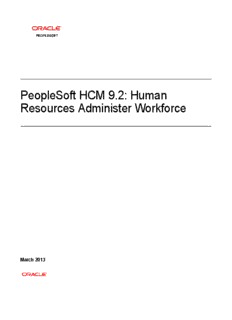
PeopleSoft HCM 9.2: Human Resources Administer Workforce PDF
Preview PeopleSoft HCM 9.2: Human Resources Administer Workforce
PeopleSoft HCM 9.2: Human Resources Administer Workforce March 2013 PeopleSoft HCM 9.2: Human Resources Administer Workforce CDSKU hcm92pbr0 Copyright © 1988-2013, Oracle and/or its affiliates. All rights reserved. Trademark Notice Oracle and Java are registered trademarks of Oracle and/or its affiliates. Other names may be trademarks of their respective owners. Intel and Intel Xeon are trademarks or registered trademarks of Intel Corporation. All SPARC trademarks are used under license and are trademarks or registered trademarks of SPARC International, Inc. AMD, Opteron, the AMD logo, and the AMD Opteron logo are trademarks or registered trademarks of Advanced Micro Devices. UNIX is a registered trademark of The Open Group. License Restrictions Warranty/Consequential Damages Disclaimer This software and related documentation are provided under a license agreement containing restrictions on use and disclosure and are protected by intellectual property laws. Except as expressly permitted in your license agreement or allowed by law, you may not use, copy, reproduce, translate, broadcast, modify, license, transmit, distribute, exhibit, perform, publish, or display any part, in any form, or by any means. Reverse engineering, disassembly, or decompilation of this software, unless required by law for interoperability, is prohibited. Warranty Disclaimer The information contained herein is subject to change without notice and is not warranted to be error-free. If you find any errors, please report them to us in writing. Restricted Rights Notice If this is software or related documentation that is delivered to the U.S. Government or anyone licensing it on behalf of the U.S. Government, the following notice is applicable: U.S. GOVERNMENT END USERS: Oracle programs, including any operating system, integrated software, any programs installed on the hardware, and/or documentation, delivered to U.S. Government end users are "commercial computer software" pursuant to the applicable Federal Acquisition Regulation and agency-specific supplemental regulations. As such, use, duplication, disclosure, modification, and adaptation of the programs, including any operating system, integrated software, any programs installed on the hardware, and/or documentation, shall be subject to license terms and license restrictions applicable to the programs. No other rights are granted to the U.S. Government. Hazardous Applications Notice This software or hardware is developed for general use in a variety of information management applications. It is not developed or intended for use in any inherently dangerous applications, including applications that may create a risk of personal injury. If you use this software or hardware in dangerous applications, then you shall be responsible to take all appropriate fail-safe, backup, redundancy, and other measures to ensure its safe use. Oracle Corporation and its affiliates disclaim any liability for any damages caused by use of this software or hardware in dangerous applications. Third Party Content, Products, and Services Disclaimer This software or hardware and documentation may provide access to or information on content, products, and services from third parties. Oracle Corporation and its affiliates are not responsible for and expressly disclaim all warranties of any kind with respect to third-party content, products, and services. Oracle Corporation and its affiliates will not be responsible for any loss, costs, or damages incurred due to your access to or use of third-party content, products, or services. Alpha and Beta Draft Documentation Notice If this document is in preproduction status: This documentation is in preproduction status and is intended for demonstration and preliminary use only. It may not be specific to the hardware on which you are using the software. Oracle Corporation and its affiliates are not responsible for and expressly disclaim all warranties of any kind with respect to this documentation and will not be responsible for any loss, costs, or damages incurred due to the use of this documentation. Contents Preface......................................................................................................................................................xxiii Understanding the PeopleSoft Online Help and PeopleBooks.........................................................xxiii PeopleSoft Hosted Documentation.............................................................................................xxiii Locally Installed Help.................................................................................................................xxiii Downloadable PeopleBook PDF Files.......................................................................................xxiii Common Help Documentation...................................................................................................xxiii Field and Control Definitions.....................................................................................................xxiv Typographical Conventions.........................................................................................................xxiv ISO Country and Currency Codes...............................................................................................xxv Region and Industry Identifiers....................................................................................................xxv Access to Oracle Support............................................................................................................xxvi Documentation Accessibility.......................................................................................................xxvi Using and Managing the PeopleSoft Online Help............................................................................xxvi PeopleSoft HCM Application Fundamentals....................................................................................xxvi PeopleSoft HCM Related Links.......................................................................................................xxvii Contact Us.........................................................................................................................................xxvii Follow Us..........................................................................................................................................xxvii Chapter 1: Getting Started with Administer Workforce.......................................................................29 Human Resources Administer Workforce Overview...........................................................................29 Human Resources Administer Workforce Business Processes............................................................30 Human Resources Administer Workforce Integrations........................................................................31 Human Resources Administer Workforce Implementation..................................................................31 Chapter 2: Setting Up the Administer Workforce Business Process....................................................33 Defining Personnel Actions and Reasons............................................................................................33 Understanding Personnel Action Reasons.....................................................................................33 Pages Used to Define Personnel Actions and Personnel Action Reasons.....................................34 Actions Page...................................................................................................................................35 Action Reasons Page......................................................................................................................37 (USF) Defining Award Actions............................................................................................................41 Pages Used to Define Award Actions............................................................................................41 Award Actions Page.......................................................................................................................41 Setting Up Smart HR Templates..........................................................................................................43 Understanding Smart HR Templates..............................................................................................44 Common Elements Used to Set Up Smart HR Templates.............................................................55 Pages Used to Set Up Smart HR Templates..................................................................................56 Template Record/Field Page..........................................................................................................59 Template Section Page...................................................................................................................61 Template Section Field Configuration Page..................................................................................62 Template Category Table Page.......................................................................................................64 Template Transaction Type - Transaction Type Page....................................................................64 Template Transaction Type - Components Page............................................................................66 Transaction Component Details Page............................................................................................68 Template Transaction Type - Sections Page..................................................................................69 Copy Transaction Type Page.........................................................................................................70 Template Creation Page..................................................................................................................70 Configuration Page.........................................................................................................................71 Template Creation - Pages Page....................................................................................................76 Copyright © 1988-2013, Oracle and/or its affiliates. All rights reserved. v Contents Define Tab Detail Page..................................................................................................................77 Template Creation - Sections Page................................................................................................78 Template Section Configuration Page............................................................................................80 Template Creation - Person Rules Page........................................................................................82 Copy Template Page.......................................................................................................................86 Defining Roles for Hire Notifications..................................................................................................86 Understanding Hire Notifications..................................................................................................87 Pages Used to Define Roles for Hire Related Notifications..........................................................87 Hire Notifications Page..................................................................................................................87 Defining Employee Identification.........................................................................................................88 Pages Used to Define Employee Identification.............................................................................89 Visa/Permits Page...........................................................................................................................89 Setting Up Military Rank Structure.....................................................................................................90 Understanding Military Ranking Structure....................................................................................91 Pages Used to Set Up Military Rank Structure.............................................................................92 Service Components Page..............................................................................................................92 Component Categories Page..........................................................................................................93 Military Service - Service Definition Page....................................................................................94 Military Service - Service Ranks Page..........................................................................................95 Salary Grades - Military Ranks Page............................................................................................97 Setting Up Military Rank Change Notification and Documentation...................................................97 Understanding the Military Change Rank and Notification Process.............................................98 Pages Used to Set Up the Military Rank Change and Notification Process..................................99 Military Processing Definition Page............................................................................................100 Rank Change Status MIL Page....................................................................................................101 Military Rank Change Template - Template Definition Page......................................................103 Template Change Control Page....................................................................................................104 Military Rank Change Template - Notifications Page.................................................................106 Clone Military Rank Template Page............................................................................................107 Defining Additional Employment Setup Data...................................................................................108 Pages Used to Define Additional Employment Data..................................................................108 Understanding Supervisor Levels................................................................................................109 Ethnic Groups Page......................................................................................................................111 Setting Up Security Clearance Types.................................................................................................112 Page Used to Set Up Security Clearance Types..........................................................................112 Security Clearance Type Page......................................................................................................113 Creating Checklists.............................................................................................................................113 Understanding Checklists.............................................................................................................113 Pages Used to Create Checklists..................................................................................................114 Checklist Page..............................................................................................................................114 Setting Up Workforce Contracts.........................................................................................................116 Pages Used to Set Up Workforce Contracts................................................................................116 Define Contract Types Page.........................................................................................................117 Define Contract Templates Page..................................................................................................119 Setting Up the Org Chart Viewer.......................................................................................................121 Understanding the Org Chart Viewer Features and Functionality...............................................122 Understanding Hierarchical Reporting Structures.......................................................................125 Understanding Related Actions and Self Service Transactions...................................................127 Understanding Org Chart Viewer Permission Lists and Roles....................................................129 Understanding the Org Chart Viewer Setup Steps......................................................................130 Understanding and Viewing Matrix Teams.................................................................................133 vi Copyright © 1988-2013, Oracle and/or its affiliates. All rights reserved. Contents Understanding Web Profiles and a Logo for PeopleSoft Mobile Company Directory Application....................................................................................................................................135 Common Terms and Elements Used When Working with the Org Chart Viewer.......................136 Pages Used to Set Up the Org Chart Viewer..............................................................................137 Tree Builder Run Control Page...................................................................................................138 Folder Administration Page.........................................................................................................146 Web Profile Configuration - Security Page.................................................................................148 Chart and Profile Field Map Page...............................................................................................149 Additional Contact Types Page....................................................................................................153 Chart and Profile Settings Page...................................................................................................156 Chart and Profile Settings - General Settings Page.....................................................................157 Chart and Profile Settings - Profile Content Page.......................................................................162 Org Chart Content Page...............................................................................................................170 Matrix Team Page........................................................................................................................176 Action Assignment Page..............................................................................................................181 Assign Transaction Access Page..................................................................................................183 Chapter 3: Setting Up Country-Specific Tables...................................................................................185 Understanding Country-Specific Table Setup....................................................................................185 (FRA) Setting Up French Workforce Tables......................................................................................185 Understanding French Social Security Tracking Code Maintenance...........................................185 Pages Used to Set Up French Workforce Tables.........................................................................186 INSEE Table Page........................................................................................................................187 Workforce Data FRA - External Variables Page.........................................................................188 Hours Type Page..........................................................................................................................189 Occupational Illness Tbl - FRA Page..........................................................................................190 (DEU) Setting Up German Workforce Tables...................................................................................191 Understanding Accident Insurance..............................................................................................192 Pages Used to Set Up German Workforce Tables.......................................................................192 Accident Insurance - Accident Insurance Table Page.................................................................193 Nation Duvo Page........................................................................................................................194 (ITA) Setting Up Italian Workforce Tables........................................................................................196 Pages Used to Set Up Italian Workforce Tables..........................................................................196 INPS Codes Page.........................................................................................................................199 Seniority Notification Periods Page.............................................................................................201 (JPN) Setting Up Intercompany Transfer Company Data..................................................................202 Understanding Setup of Company Data for Intercompany Transfers..........................................202 Pages Used to Set Up Intercompany Transfer Company Data....................................................202 IC Trans External Company/Dept Page.......................................................................................203 (MYS and SGP) Setting Up Festive Advance Religions Tables for Singapore and Malaysia...........204 Page Used to Set Up Festive Advance Religions for Singapore and Malaysia...........................204 (NZL) Setting Up New Zealand Disability Codes.............................................................................204 Page Used to Set Up New Zealand Disability Codes..................................................................204 (ESP) Setting Up Spanish Workforce Tables.....................................................................................204 Pages Used for Spanish Workforce Tables..................................................................................205 Country Codes Table Page...........................................................................................................207 Industry Activity Table Page........................................................................................................207 Insurance Company Table Page...................................................................................................208 Social Security Risk Code Page..................................................................................................209 Social Security Scheme Table - Scheme page.............................................................................210 Social Security Scheme Table - Work Group Page.....................................................................211 Social Security Scheme Table - Contribution page.....................................................................213 Copyright © 1988-2013, Oracle and/or its affiliates. All rights reserved. vii Contents Social Security Occupation Cd Page...........................................................................................215 Social Security Company Setup - Company Setup Page.............................................................216 Banking Setup Page.....................................................................................................................218 Social Security Data Page............................................................................................................219 Hiring Center Table Page.............................................................................................................221 (BRA) Setting Up Brazilian Establishments......................................................................................222 Pages Used to Set Up Establishments.........................................................................................222 Establishment ID Type BRA Page...............................................................................................222 Additional Info - Brazil Page.......................................................................................................223 Centralization Data BRA Page....................................................................................................229 (CHN) Setting Up Hukou Data..........................................................................................................230 Pages Used to Set Up Hukou Data..............................................................................................230 Hukou Type Page.........................................................................................................................231 Hukou Location Page...................................................................................................................231 Chapter 4: Understanding Organizational Relationships, Employment Record Numbers, and Multiple Jobs............................................................................................................................................233 Organizational Relationships..............................................................................................................233 Personal Information Data for People with Organizational Relationships..................................234 Organizational Instances.....................................................................................................................234 Employment Record Numbers.....................................................................................................237 Multiple Jobs.......................................................................................................................................240 Multiple Employment Records Compared to Multiple Jobs.......................................................241 Multiple Jobs and PeopleSoft Human Resources........................................................................245 Multiple Jobs and Base Benefits..................................................................................................246 Multiple Jobs and PeopleSoft Benefits Administration...............................................................248 Multiple Jobs and PeopleSoft Payroll for North America...........................................................252 Multiple Jobs and PeopleSoft Pension Administration................................................................252 Chapter 5: Adding a Person in PeopleSoft Human Resources...........................................................255 Adding a Person..................................................................................................................................255 Understanding Identification Assignment....................................................................................255 Common Elements Used When Maintaining Personal Data.......................................................256 Pages Used to Add a Person........................................................................................................256 Biographical Details Page............................................................................................................258 Add a Person - Contact Information Page...................................................................................261 Add a Person - Regional Page.....................................................................................................264 Add a Person - Organizational Relationships Page.....................................................................277 Controlling Data Access for POIs Without Jobs................................................................................279 Understanding Security for POIs Without Jobs...........................................................................279 Pages Used to Control Access to the Data of POIs Without Jobs...............................................280 Add a POI Relationship Page......................................................................................................280 Chapter 6: Increasing the Workforce....................................................................................................283 Understanding Job Data......................................................................................................................283 Prerequisites..................................................................................................................................295 Adding Organizational Instances for Employees, Contingent Workers, and POIs.............................295 Common Elements Used to Add Organizational Instances for Employees, Contingent Workers, and POIs........................................................................................................................296 Pages Used to Add Organizational Instances for Employees, Contingent Workers, and POIs...............................................................................................................................................297 Work Location Page.....................................................................................................................302 Job Information Page...................................................................................................................311 Job Labor Page.............................................................................................................................324 viii Copyright © 1988-2013, Oracle and/or its affiliates. All rights reserved. Contents Job Data - Payroll Page...............................................................................................................329 Job Data - Salary Plan Page........................................................................................................334 Compensation Page......................................................................................................................337 Employment Information Page....................................................................................................343 Job Earnings Distribution Page....................................................................................................352 Benefit Program Participation Page.............................................................................................356 Person Checklist Page..................................................................................................................358 Person Applicant Information Page.............................................................................................360 Person Assignment Checklist Page..............................................................................................361 Adding Additional Assignments.........................................................................................................362 Understanding the Process of Adding Additional Jobs...............................................................362 Understanding Multiple Benefit Record Numbers......................................................................363 Prerequisites..................................................................................................................................364 Pages Used to Add Concurrent Jobs...........................................................................................364 Add Additional Assignment Page................................................................................................365 Hiring Job Applicants.........................................................................................................................366 Pages Used to Hire Job Applicants.............................................................................................367 Manage Hires Page.......................................................................................................................367 Manage Hires Detail Page...........................................................................................................370 Using Smart HR Templates and Transactions....................................................................................374 Understanding Smart HR Templates and Transactions................................................................374 Prerequisite....................................................................................................................................380 Pages Used to Increase the Workforce Through Templates........................................................381 Smart HR Transactions Page.......................................................................................................383 Enter Transaction Details Page....................................................................................................384 Enter Transaction Information Page............................................................................................385 Person Match Found Page...........................................................................................................389 Select an Action Page..................................................................................................................390 Transaction Status Page................................................................................................................392 Manage Transactions Page...........................................................................................................393 Manage Transaction Details Page................................................................................................394 Manage Hires Page.......................................................................................................................398 Manage Hire Details Page...........................................................................................................400 Reviewing Organizational Relationships............................................................................................401 Page Used to View a Person's Organizational Relationships.......................................................401 Person Organizational Summary Page.........................................................................................401 (BRA) Running Brazil Employment Reports.....................................................................................402 Understanding the CAGED Report..............................................................................................402 Understanding Employee Registration.........................................................................................402 Pages Used to Run Brazil Employment Reports.........................................................................402 CAGED File/Report BRA Page...................................................................................................402 Employee Registry Report BRA Page.........................................................................................403 (CAN) Running the Canadian Hire List Report.................................................................................405 Page Used to Run the Canadian Hire List Report.......................................................................405 (NLD) Running the First Day Notification........................................................................................405 Understanding First Day Notifications........................................................................................405 Pages Used to Set Up and Generate First Day Notifications......................................................406 Setup First Day Report NLD Page..............................................................................................406 First Day Notification Page.........................................................................................................408 Notification Results Page.............................................................................................................409 Chapter 7: (USF) Adding an Employment Instance............................................................................411 Copyright © 1988-2013, Oracle and/or its affiliates. All rights reserved. ix Contents Understanding U.S. Federal Hiring....................................................................................................411 Common Elements Used When Adding a U.S. Federal Employment Instance.................................412 Adding an Employment Instance.......................................................................................................413 Understanding Adding an Employment Instance........................................................................414 Pages Used to Add an Employment Instance..............................................................................415 Add Employment Instance USF Page.........................................................................................418 Add Employment Instance USF - Data Control Page.................................................................419 PAR Remarks Page......................................................................................................................421 Job Tracking Information Page....................................................................................................422 Personal Data Page.......................................................................................................................423 Additional Birth Information Page..............................................................................................426 Address Information Page............................................................................................................426 Veterans Info Page........................................................................................................................427 Marital Status Page.......................................................................................................................429 Education Details Page.................................................................................................................430 Add Employment Instance USF - Job Data Page........................................................................431 Benefits/FEHB Data Page............................................................................................................433 FEGLI/Retirement/FICA Page.....................................................................................................435 Detail Assignment page...............................................................................................................438 NFC Job Information Page..........................................................................................................438 Add Employment Instance USF - Position Data Page................................................................441 Add Employment Instance USF - Compensation Data page.......................................................443 Other Pay Information Page.........................................................................................................445 Expected Pay Page.......................................................................................................................446 Accounting Information Page......................................................................................................449 Employment Data 1 Page.............................................................................................................450 Expiration Dates Page..................................................................................................................453 Appointment Info Page................................................................................................................454 Employment Data 2 Page.............................................................................................................456 Federal Probation Dates Page......................................................................................................457 Non - Pay Data Page....................................................................................................................458 Financial Disclosure Page............................................................................................................459 CI Exceptions Page......................................................................................................................460 Assigning Employees to Positions.....................................................................................................461 Hiring Job Applicants.........................................................................................................................461 Printing Appointment Affidavits and Preliminary Employment Data Forms....................................461 Pages Used to Print the Forms....................................................................................................462 Chapter 8: Entering Additional Data in Human Resources Records................................................463 Understanding Additional Worker Data.............................................................................................463 Locating Personnel Records...............................................................................................................463 Pages Used to Locate Personnel Records....................................................................................464 Searching with the Search Dialogue............................................................................................464 Search/Match Page.......................................................................................................................465 Search by National ID Page.........................................................................................................466 Tracking Workforce Contracts............................................................................................................467 Pages Used to Track Workforce Contracts..................................................................................468 Contract Status/Content Page.......................................................................................................469 Contract Type/Clauses Page.........................................................................................................471 Contract Data - Task Order Information Page.............................................................................476 Contract Data - Signature Date/Probation Info Page...................................................................477 Contract Information Report Page...............................................................................................478 x Copyright © 1988-2013, Oracle and/or its affiliates. All rights reserved.
Description: