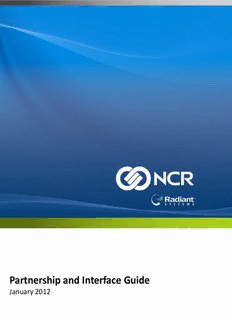
Partnership and Interface Guide - Abacus Business Solutions PDF
Preview Partnership and Interface Guide - Abacus Business Solutions
Partnership and Interface Guide January 2012 Please note this guide is published periodically with quarterly updates and subject to change without formal notification. Please contact your Radiant Systems Account Executive or Authorized Radiant Channel Partner for the most up to date information regarding available interfaces for the Aloha Point of Sale. All of the interfaces included in this guide are created by Radiant Systems or by an Authorized Third Party. Any interfaces owned by Authorized Third Parties are not developed or maintained by Radiant Systems and are the responsibility of the third party. Third party interfaces listed in this guide are being provided as available options only and are not recommendations. You are solely responsible for selecting the interface that is appropriate to your specific business requirements and technical environment. Please report any proposed changes, errors or submissions to: [email protected] © 2012 Radiant Systems, Inc. All rights reserved. Radiant Systems and design is a registered trademark of Radiant Systems, Inc. All other trademarks are the property of their respective owners. E U L R ND SER ICENSING EQUIREMENT F A C S OR LOHA ONNECT OLUTIONS Some of the solutions noted in the following section are recognized as requiring Aloha Connect licensing. This requires the following key activation on the Aloha Software Key: A software key is licensed at the site level for Aloha Connect. Since this is a site level license, a quantity of one (1) is required no matter the number of applications leveraging the license. As part of the license, External Interface Terminals (EIT) should be activated on the software key. The number of EITs to be activated coincides with the number of interfaced applications. •One EIT designated for each interfaced application •One EIT designated for each hardware device that is integrated (kiosk, mobile device, etc) For the Aloha Connect license to be functional, a minimum of one (1) EIT must be licensed. There is no maximum for the number of EITs that may be activated for standard Table Service or Quick Service Aloha software key. Licensing Requirements E E I I Example: T T Site has web ordering, mobile payment and handheld ordering. They will need one Aloha Connect license and E three external interface I terminals (EIT). T Table of Contents Aloha POS Integrations.................................................................................................... 6 Accounting and Payroll................................................................................................... 7 Age Verification.............................................................................................................. 8 Beverage Inventory Control............................................................................................ 9-10 Casino............................................................................................................................. 11 Catering.......................................................................................................................... 12 Consumer Facing Solutions............................................................................................ 13-14 Coupons.......................................................................................................................... 15 Gaming........................................................................................................................... 16 Gift Card Programs......................................................................................................... 17-18 Kiosk Solutions............................................................................................................... 19 Kitchen Display Systems................................................................................................. 20 Loyalty............................................................................................................................ 21 Mobile Payment............................................................................................................. 22 Online Ordering.............................................................................................................. 23-24 Online Reservation......................................................................................................... 25 Order Confirmation........................................................................................................ 26-27 Payment Solutions.......................................................................................................... 28 Security and Surveillance Systems................................................................................. 29-30 Aloha Loyalty Integrations.............................................................................................. 30 Electronic Gift Card......................................................................................................... 31 Email Marketing............................................................................................................. 32-33 Plastic Gift Cards............................................................................................................ 34 Table of Contents (continued) Aloha Stored Value..................................................................................................... 35 Remote Retail Sales................................................................................................... 36 Guest Manager Integrations........................................................................................ 37 On Site Paging............................................................................................................ 38 Aloha Takeout............................................................................................................. 39 Caller ID...................................................................................................................... 40 Aloha Insight Integrations........................................................................................... 41 General Ledger........................................................................................................... 42-43 General Ledger & Payroll Processing......................................................................... 44-45 Payroll Processing...................................................................................................... 46-47 MenuLink Integrations................................................................................................ 48 Electronic Ordering.................................................................................................... 49-51 MenuLink Integrations............................................................................................... 52-54 Scanner....................................................................................................................... 55 Preferred Vendors....................................................................................................... 56 Audit/Compliance...................................................................................................... 57 Cash Drawer............................................................................................................... 58 Firewall....................................................................................................................... 59 Leasing Companies.................................................................................................... 60-61 Payment Services....................................................................................................... 62 Power Conditioner..................................................................................................... 63 Printers....................................................................................................................... 64-65 Current Version Aloha POS Integrations Aloha POS 6.7 Options Available Table Service, Quick Service You have made a significant investment in your technology solution. For questions about Aloha Ensuring that you can maximize that Connect please contact your investment with interfaces to Radiant representative or email existing technology and new niche [email protected] market solutions is a top concern. Aloha Connect provides a structured framework for you to extend the capabilities of your Aloha solution, add breadth to your technology and meet your business needs today and in the future. Leveraging language-neutral development tools to extend Aloha’s rich functionality to other applications, Aloha Connect Licensees can seamlessly integrate approved third party applications to their Aloha solution. 6 Accounting and Payroll ReSTAR Web Licensing Requirements Compatible Version www.restar.com None Version 6.2 & higher Phone Product Name Integrates with 800.331.8307 Aloha TransManager Aloha POS 7 Licensing Requirements Aloha Connect Age Verification Web www.wescanids.com Sales Contact Brett Stallard [email protected] 972.252.2570 WE SCAN™ offers solutions that make age & ID verification Address easier, faster, and more accurate than ever before. Our age 4425 W. Airport Freeway & ID verification solutions help guard against selling to a Suite 550 Irving, TX 75062 minor, which may lead to costly fines, suspension or loss of license, and risk of criminal prosecution and civil penalties. Phone With the swipe of a driver license, WE SCAN™ proactively 888.559.5615 helps protect the business by decoding the encoded data of Product Name all state jurisdictional formats, verifying important WE SCAN IDs' AV System information by displaying customer name, age, date of birth, driver license number, and expiration date. Unlike Compatible Version other age verification products, our technology integrates Aloha POS 6.2 & higher with existing Aloha POS hardware and software and Integrates with includes important storefront deterrent posters and stickers Aloha POS as the “Front line of Defense”; notifying visitors their ID will be scanned and verified. Optional applications available Total Number of Sites include: Visitor Tracking, Compliance Reporting, Loyalty 900 tools and Independent, third party ID verification. Total Number of Aloha Sites 130 8 Focus & User Summit Bronze Level Sponsor 2010 | 2011 | 2012 Licensing Requirements None Beverage Inventory Control Web www.freepour.com Sales Contact Chris Schell [email protected] FreePour Controls Inc. is a leading developer of 905.271.9590, ext. 25 inventory control systems for the hospitality Address industry. The company has been in business 1865 Lakeshore West, Unit 200B since 1987, offering a complete line of bar Mississauga, ON inventory management products. The solutions Canada we offer help manage inventory and deliver L5J 4P1 profits to our clients. Phone Freepour Controls has a solution, for draught 905.271.9590 beer and liquor products, to suit the diverse needs of the hospitality industry in beverage Product Name cost management. Each solution has the same FreePour Studio fundamental benefits – fast, easy, accurate, Compatible Version invisible to customers, and can be interfaced Version 6.2 & higher with your Aloha system. Integrates with The FreePour solutions provide powerful and Aloha POS timely reports that make your bartenders accountable, thereby creating a deterrent to Total Number of Sites waste, spillage, over pouring, and theft. The 1,000 + result is increased bar profits that inevitably Total Number of Aloha Sites cover the cost of the systems. 250 9 Focus & User Summit Bronze Level Sponsor 2010 | 2011 | 2012 Beverage Inventory Control Berg Company Web Licensing Requirements Compatible Version www.olo.com Aloha Connect Aloha 6.7 & higher Phone Product Name Integrates with 877.466.6260 OLO Online Ordering Aloha POS Bevchek Web Licensing Requirements Compatible Version www.bevchek.com Aloha Connect Aloha 6.2 & higher Phone Product Name Integrates with 877.707.9020 The Bevchek System Aloha POS Capton Web Licensing Requirements Compatible Version www.beveragetracker.com Aloha Connect Version 6.2 & higher Phone Product Name Integrates with 800.808.4224, ext. 108 Beverage Tracker uses RFID Aloha POS 10
Description: