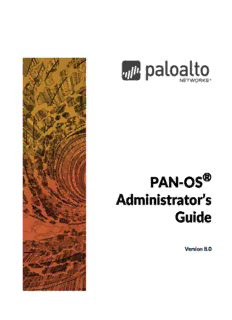
PAN-OS 8.0 Administrator's Guide PDF
Preview PAN-OS 8.0 Administrator's Guide
® PAN‐OS Administrator’s Guide Version 8.0 Contact Information Corporate Headquarters: Palo Alto Networks 4401 Great America Parkway Santa Clara, CA 95054 www.paloaltonetworks.com/company/contact‐us About this Guide This guide takes you through the configuration and maintenance of your Palo Alto Networks next‐generation firewall. For additional information, refer to the following resources: For information on how to configure other components in the Palo Alto Networks Next‐Generation Security Platform, go to the Technical Documentation portal: https://www.paloaltonetworks.com/documentation or search the documentation. For access to the knowledge base and community forums, refer to https://live.paloaltonetworks.com. For contacting support, for information on support programs, to manage your account or devices, or to open a support case, refer to https://www.paloaltonetworks.com/support/tabs/overview.html. For the most current PAN‐OS and Panorama 8.0 release notes, go to https://www.paloaltonetworks.com/documentation/80/pan‐os/pan‐os‐release‐notes.html. To provide feedback on the documentation, please write to us at: [email protected]. Palo Alto Networks, Inc. www.paloaltonetworks.com © 2017 Palo Alto Networks, Inc. Palo Alto Networks is a registered trademark of Palo Alto Networks. A list of our trademarks can be found at http://www.paloaltonetworks.com/company/trademarks.html. All other marks mentioned herein may be trademarks of their respective companies. Revision Date: May 8, 2017 2 • PAN‐OS 8.0 Administrator’s Guide © Palo Alto Networks, Inc. Table of Contents Getting Started . . . . . . . . . . . . . . . . . . . . . . . . . . . . . . . . . . . . . . . . . . . . . . . . . . . . . .19 Integrate the Firewall into Your Management Network. . . . . . . . . . . . . . . . . . . . . . . . . . . . . . . . . 20 Determine Your Management Strategy. . . . . . . . . . . . . . . . . . . . . . . . . . . . . . . . . . . . . . . . . . . 20 Perform Initial Configuration. . . . . . . . . . . . . . . . . . . . . . . . . . . . . . . . . . . . . . . . . . . . . . . . . . . . 21 Set Up Network Access for External Services. . . . . . . . . . . . . . . . . . . . . . . . . . . . . . . . . . . . . . 25 Register the Firewall. . . . . . . . . . . . . . . . . . . . . . . . . . . . . . . . . . . . . . . . . . . . . . . . . . . . . . . . . . . . . . . 29 Activate Licenses and Subscriptions . . . . . . . . . . . . . . . . . . . . . . . . . . . . . . . . . . . . . . . . . . . . . . . . . 30 Install Content and Software Updates. . . . . . . . . . . . . . . . . . . . . . . . . . . . . . . . . . . . . . . . . . . . . . . . 32 Segment Your Network Using Interfaces and Zones . . . . . . . . . . . . . . . . . . . . . . . . . . . . . . . . . . . 36 Network Segmentation for a Reduced Attack Surface . . . . . . . . . . . . . . . . . . . . . . . . . . . . . . 36 Configure Interfaces and Zones. . . . . . . . . . . . . . . . . . . . . . . . . . . . . . . . . . . . . . . . . . . . . . . . . . 37 Set Up a Basic Security Policy. . . . . . . . . . . . . . . . . . . . . . . . . . . . . . . . . . . . . . . . . . . . . . . . . . . . . . . 40 Assess Network Traffic . . . . . . . . . . . . . . . . . . . . . . . . . . . . . . . . . . . . . . . . . . . . . . . . . . . . . . . . . . . . 45 Enable Basic WildFire Forwarding . . . . . . . . . . . . . . . . . . . . . . . . . . . . . . . . . . . . . . . . . . . . . . . . . . . 47 Control Access to Web Content. . . . . . . . . . . . . . . . . . . . . . . . . . . . . . . . . . . . . . . . . . . . . . . . . . . . . 49 Enable AutoFocus Threat Intelligence. . . . . . . . . . . . . . . . . . . . . . . . . . . . . . . . . . . . . . . . . . . . . . . . 52 Best Practices for Completing the Firewall Deployment . . . . . . . . . . . . . . . . . . . . . . . . . . . . . . . . 54 Firewall Administration. . . . . . . . . . . . . . . . . . . . . . . . . . . . . . . . . . . . . . . . . . . . . . .55 Management Interfaces. . . . . . . . . . . . . . . . . . . . . . . . . . . . . . . . . . . . . . . . . . . . . . . . . . . . . . . . . . . . 56 Use the Web Interface. . . . . . . . . . . . . . . . . . . . . . . . . . . . . . . . . . . . . . . . . . . . . . . . . . . . . . . . . . . . . 57 Launch the Web Interface . . . . . . . . . . . . . . . . . . . . . . . . . . . . . . . . . . . . . . . . . . . . . . . . . . . . . . 57 Configure Banners, Message of the Day, and Logos. . . . . . . . . . . . . . . . . . . . . . . . . . . . . . . . 58 Use the Administrator Login Activity Indicators to Detect Account Misuse. . . . . . . . . . . . 60 Manage and Monitor Administrative Tasks. . . . . . . . . . . . . . . . . . . . . . . . . . . . . . . . . . . . . . . . 62 Commit, Validate, and Preview Firewall Configuration Changes. . . . . . . . . . . . . . . . . . . . . . 62 Use Global Find to Search the Firewall or Panorama Management Server. . . . . . . . . . . . . 64 Manage Locks for Restricting Configuration Changes. . . . . . . . . . . . . . . . . . . . . . . . . . . . . . . 66 Manage Configuration Backups . . . . . . . . . . . . . . . . . . . . . . . . . . . . . . . . . . . . . . . . . . . . . . . . . . . . . 67 Save and Export Firewall Configurations. . . . . . . . . . . . . . . . . . . . . . . . . . . . . . . . . . . . . . . . . . 67 Revert Firewall Configuration Changes . . . . . . . . . . . . . . . . . . . . . . . . . . . . . . . . . . . . . . . . . . . 69 Manage Firewall Administrators. . . . . . . . . . . . . . . . . . . . . . . . . . . . . . . . . . . . . . . . . . . . . . . . . . . . . 71 Administrative Roles . . . . . . . . . . . . . . . . . . . . . . . . . . . . . . . . . . . . . . . . . . . . . . . . . . . . . . . . . . . 71 Administrative Authentication. . . . . . . . . . . . . . . . . . . . . . . . . . . . . . . . . . . . . . . . . . . . . . . . . . . 72 Configure Administrative Accounts and Authentication. . . . . . . . . . . . . . . . . . . . . . . . . . . . . 73 Configure a Firewall Administrator Account. . . . . . . . . . . . . . . . . . . . . . . . . . . . . . . . . . . . . . . 74 Configure Local or External Authentication for Firewall Administrators . . . . . . . . . . . . . . . 74 Configure Certificate‐Based Administrator Authentication to the Web Interface. . . . . . . 76 Configure SSH Key‐Based Administrator Authentication to the CLI . . . . . . . . . . . . . . . . . . 78 © Palo Alto Networks, Inc. PAN‐OS 8.0 Administrator’s Guide • 3 Table of Contents Reference: Web Interface Administrator Access . . . . . . . . . . . . . . . . . . . . . . . . . . . . . . . . . . . . . . .79 Web Interface Access Privileges . . . . . . . . . . . . . . . . . . . . . . . . . . . . . . . . . . . . . . . . . . . . . . . . .79 Panorama Web Interface Access Privileges. . . . . . . . . . . . . . . . . . . . . . . . . . . . . . . . . . . . . . .123 Reference: Port Number Usage. . . . . . . . . . . . . . . . . . . . . . . . . . . . . . . . . . . . . . . . . . . . . . . . . . . . .126 Ports Used for Management Functions . . . . . . . . . . . . . . . . . . . . . . . . . . . . . . . . . . . . . . . . . .126 Ports Used for HA . . . . . . . . . . . . . . . . . . . . . . . . . . . . . . . . . . . . . . . . . . . . . . . . . . . . . . . . . . . .127 Ports Used for Panorama . . . . . . . . . . . . . . . . . . . . . . . . . . . . . . . . . . . . . . . . . . . . . . . . . . . . . .127 Ports Used for GlobalProtect . . . . . . . . . . . . . . . . . . . . . . . . . . . . . . . . . . . . . . . . . . . . . . . . . . .128 Ports Used for User‐ID . . . . . . . . . . . . . . . . . . . . . . . . . . . . . . . . . . . . . . . . . . . . . . . . . . . . . . . .129 Reset the Firewall to Factory Default Settings. . . . . . . . . . . . . . . . . . . . . . . . . . . . . . . . . . . . . . . .131 Bootstrap the Firewall. . . . . . . . . . . . . . . . . . . . . . . . . . . . . . . . . . . . . . . . . . . . . . . . . . . . . . . . . . . . .132 USB Flash Drive Support. . . . . . . . . . . . . . . . . . . . . . . . . . . . . . . . . . . . . . . . . . . . . . . . . . . . . . .132 Sample init‐cfg.txt Files. . . . . . . . . . . . . . . . . . . . . . . . . . . . . . . . . . . . . . . . . . . . . . . . . . . . . . . .133 Prepare a USB Flash Drive for Bootstrapping a Firewall. . . . . . . . . . . . . . . . . . . . . . . . . . . .134 Bootstrap a Firewall Using a USB Flash Drive. . . . . . . . . . . . . . . . . . . . . . . . . . . . . . . . . . . . .137 Authentication. . . . . . . . . . . . . . . . . . . . . . . . . . . . . . . . . . . . . . . . . . . . . . . . . . . . . 139 Authentication Types . . . . . . . . . . . . . . . . . . . . . . . . . . . . . . . . . . . . . . . . . . . . . . . . . . . . . . . . . . . . .140 External Authentication Services. . . . . . . . . . . . . . . . . . . . . . . . . . . . . . . . . . . . . . . . . . . . . . . .140 Multi‐Factor Authentication. . . . . . . . . . . . . . . . . . . . . . . . . . . . . . . . . . . . . . . . . . . . . . . . . . . .140 SAML . . . . . . . . . . . . . . . . . . . . . . . . . . . . . . . . . . . . . . . . . . . . . . . . . . . . . . . . . . . . . . . . . . . . . . .141 Kerberos. . . . . . . . . . . . . . . . . . . . . . . . . . . . . . . . . . . . . . . . . . . . . . . . . . . . . . . . . . . . . . . . . . . . .142 TACACS+. . . . . . . . . . . . . . . . . . . . . . . . . . . . . . . . . . . . . . . . . . . . . . . . . . . . . . . . . . . . . . . . . . . .143 RADIUS. . . . . . . . . . . . . . . . . . . . . . . . . . . . . . . . . . . . . . . . . . . . . . . . . . . . . . . . . . . . . . . . . . . . . .144 LDAP. . . . . . . . . . . . . . . . . . . . . . . . . . . . . . . . . . . . . . . . . . . . . . . . . . . . . . . . . . . . . . . . . . . . . . . .145 Local Authentication . . . . . . . . . . . . . . . . . . . . . . . . . . . . . . . . . . . . . . . . . . . . . . . . . . . . . . . . . .145 Plan Your Authentication Deployment. . . . . . . . . . . . . . . . . . . . . . . . . . . . . . . . . . . . . . . . . . . . . . .147 Configure Multi‐Factor Authentication . . . . . . . . . . . . . . . . . . . . . . . . . . . . . . . . . . . . . . . . . . . . . .148 Configure SAML Authentication. . . . . . . . . . . . . . . . . . . . . . . . . . . . . . . . . . . . . . . . . . . . . . . . . . . .152 Configure Kerberos Single Sign‐On . . . . . . . . . . . . . . . . . . . . . . . . . . . . . . . . . . . . . . . . . . . . . . . . .157 Configure Kerberos Server Authentication. . . . . . . . . . . . . . . . . . . . . . . . . . . . . . . . . . . . . . . . . . .158 Configure TACACS+ Authentication . . . . . . . . . . . . . . . . . . . . . . . . . . . . . . . . . . . . . . . . . . . . . . . .159 Configure RADIUS Authentication. . . . . . . . . . . . . . . . . . . . . . . . . . . . . . . . . . . . . . . . . . . . . . . . . .161 Configure LDAP Authentication . . . . . . . . . . . . . . . . . . . . . . . . . . . . . . . . . . . . . . . . . . . . . . . . . . . .164 Configure Local Database Authentication. . . . . . . . . . . . . . . . . . . . . . . . . . . . . . . . . . . . . . . . . . . .165 Configure an Authentication Profile and Sequence. . . . . . . . . . . . . . . . . . . . . . . . . . . . . . . . . . . .166 Test Authentication Server Connectivity. . . . . . . . . . . . . . . . . . . . . . . . . . . . . . . . . . . . . . . . . . . . .169 Authentication Policy . . . . . . . . . . . . . . . . . . . . . . . . . . . . . . . . . . . . . . . . . . . . . . . . . . . . . . . . . . . . .170 Authentication Timestamps . . . . . . . . . . . . . . . . . . . . . . . . . . . . . . . . . . . . . . . . . . . . . . . . . . . .170 Configure Authentication Policy . . . . . . . . . . . . . . . . . . . . . . . . . . . . . . . . . . . . . . . . . . . . . . . .171 Troubleshoot Authentication Issues. . . . . . . . . . . . . . . . . . . . . . . . . . . . . . . . . . . . . . . . . . . . . . . . .174 4 • PAN‐OS 8.0 Administrator’s Guide © Palo Alto Networks, Inc. Table of Contents Certificate Management . . . . . . . . . . . . . . . . . . . . . . . . . . . . . . . . . . . . . . . . . . . . .177 Keys and Certificates . . . . . . . . . . . . . . . . . . . . . . . . . . . . . . . . . . . . . . . . . . . . . . . . . . . . . . . . . . . . .178 Certificate Revocation . . . . . . . . . . . . . . . . . . . . . . . . . . . . . . . . . . . . . . . . . . . . . . . . . . . . . . . . . . . .180 Certificate Revocation List (CRL). . . . . . . . . . . . . . . . . . . . . . . . . . . . . . . . . . . . . . . . . . . . . . . .180 Online Certificate Status Protocol (OCSP). . . . . . . . . . . . . . . . . . . . . . . . . . . . . . . . . . . . . . . .181 Certificate Deployment . . . . . . . . . . . . . . . . . . . . . . . . . . . . . . . . . . . . . . . . . . . . . . . . . . . . . . . . . . .182 Set Up Verification for Certificate Revocation Status. . . . . . . . . . . . . . . . . . . . . . . . . . . . . . . . . .183 Configure an OCSP Responder . . . . . . . . . . . . . . . . . . . . . . . . . . . . . . . . . . . . . . . . . . . . . . . . .183 Configure Revocation Status Verification of Certificates. . . . . . . . . . . . . . . . . . . . . . . . . . .184 Configure Revocation Status Verification of Certificates Used for SSL/TLS Decryption 184 Configure the Master Key . . . . . . . . . . . . . . . . . . . . . . . . . . . . . . . . . . . . . . . . . . . . . . . . . . . . . . . . .186 Obtain Certificates . . . . . . . . . . . . . . . . . . . . . . . . . . . . . . . . . . . . . . . . . . . . . . . . . . . . . . . . . . . . . . .187 Create a Self‐Signed Root CA Certificate . . . . . . . . . . . . . . . . . . . . . . . . . . . . . . . . . . . . . . . .187 Generate a Certificate. . . . . . . . . . . . . . . . . . . . . . . . . . . . . . . . . . . . . . . . . . . . . . . . . . . . . . . . .188 Import a Certificate and Private Key. . . . . . . . . . . . . . . . . . . . . . . . . . . . . . . . . . . . . . . . . . . . .189 Obtain a Certificate from an External CA . . . . . . . . . . . . . . . . . . . . . . . . . . . . . . . . . . . . . . . .190 Export a Certificate and Private Key . . . . . . . . . . . . . . . . . . . . . . . . . . . . . . . . . . . . . . . . . . . . . . . .192 Configure a Certificate Profile. . . . . . . . . . . . . . . . . . . . . . . . . . . . . . . . . . . . . . . . . . . . . . . . . . . . . .193 Configure an SSL/TLS Service Profile . . . . . . . . . . . . . . . . . . . . . . . . . . . . . . . . . . . . . . . . . . . . . . .195 Replace the Certificate for Inbound Management Traffic . . . . . . . . . . . . . . . . . . . . . . . . . . . . . .196 Configure the Key Size for SSL Forward Proxy Server Certificates . . . . . . . . . . . . . . . . . . . . . .197 Revoke and Renew Certificates . . . . . . . . . . . . . . . . . . . . . . . . . . . . . . . . . . . . . . . . . . . . . . . . . . . .198 Revoke a Certificate . . . . . . . . . . . . . . . . . . . . . . . . . . . . . . . . . . . . . . . . . . . . . . . . . . . . . . . . . .198 Renew a Certificate. . . . . . . . . . . . . . . . . . . . . . . . . . . . . . . . . . . . . . . . . . . . . . . . . . . . . . . . . . .198 Secure Keys with a Hardware Security Module. . . . . . . . . . . . . . . . . . . . . . . . . . . . . . . . . . . . . . .199 Set up Connectivity with an HSM. . . . . . . . . . . . . . . . . . . . . . . . . . . . . . . . . . . . . . . . . . . . . . .199 Encrypt a Master Key Using an HSM. . . . . . . . . . . . . . . . . . . . . . . . . . . . . . . . . . . . . . . . . . . .204 Store Private Keys on an HSM. . . . . . . . . . . . . . . . . . . . . . . . . . . . . . . . . . . . . . . . . . . . . . . . . .205 Manage the HSM Deployment . . . . . . . . . . . . . . . . . . . . . . . . . . . . . . . . . . . . . . . . . . . . . . . . .206 High Availability . . . . . . . . . . . . . . . . . . . . . . . . . . . . . . . . . . . . . . . . . . . . . . . . . . . .207 HA Overview . . . . . . . . . . . . . . . . . . . . . . . . . . . . . . . . . . . . . . . . . . . . . . . . . . . . . . . . . . . . . . . . . . . .208 HA Concepts . . . . . . . . . . . . . . . . . . . . . . . . . . . . . . . . . . . . . . . . . . . . . . . . . . . . . . . . . . . . . . . . . . . .209 HA Modes. . . . . . . . . . . . . . . . . . . . . . . . . . . . . . . . . . . . . . . . . . . . . . . . . . . . . . . . . . . . . . . . . . .209 HA Links and Backup Links. . . . . . . . . . . . . . . . . . . . . . . . . . . . . . . . . . . . . . . . . . . . . . . . . . . . .210 Device Priority and Preemption . . . . . . . . . . . . . . . . . . . . . . . . . . . . . . . . . . . . . . . . . . . . . . . .213 Failover . . . . . . . . . . . . . . . . . . . . . . . . . . . . . . . . . . . . . . . . . . . . . . . . . . . . . . . . . . . . . . . . . . . . .213 LACP and LLDP Pre‐Negotiation for Active/Passive HA . . . . . . . . . . . . . . . . . . . . . . . . . . .214 Floating IP Address and Virtual MAC Address . . . . . . . . . . . . . . . . . . . . . . . . . . . . . . . . . . . .214 ARP Load‐Sharing . . . . . . . . . . . . . . . . . . . . . . . . . . . . . . . . . . . . . . . . . . . . . . . . . . . . . . . . . . . .216 Route‐Based Redundancy . . . . . . . . . . . . . . . . . . . . . . . . . . . . . . . . . . . . . . . . . . . . . . . . . . . . .218 HA Timers . . . . . . . . . . . . . . . . . . . . . . . . . . . . . . . . . . . . . . . . . . . . . . . . . . . . . . . . . . . . . . . . . . .218 Session Owner . . . . . . . . . . . . . . . . . . . . . . . . . . . . . . . . . . . . . . . . . . . . . . . . . . . . . . . . . . . . . . .221 Session Setup . . . . . . . . . . . . . . . . . . . . . . . . . . . . . . . . . . . . . . . . . . . . . . . . . . . . . . . . . . . . . . . .221 NAT in Active/Active HA Mode . . . . . . . . . . . . . . . . . . . . . . . . . . . . . . . . . . . . . . . . . . . . . . . .223 ECMP in Active/Active HA Mode. . . . . . . . . . . . . . . . . . . . . . . . . . . . . . . . . . . . . . . . . . . . . . .224 © Palo Alto Networks, Inc. PAN‐OS 8.0 Administrator’s Guide • 5 Table of Contents Set Up Active/Passive HA . . . . . . . . . . . . . . . . . . . . . . . . . . . . . . . . . . . . . . . . . . . . . . . . . . . . . . . . .225 Prerequisites for Active/Passive HA. . . . . . . . . . . . . . . . . . . . . . . . . . . . . . . . . . . . . . . . . . . . .225 Configuration Guidelines for Active/Passive HA . . . . . . . . . . . . . . . . . . . . . . . . . . . . . . . . . .226 Configure Active/Passive HA. . . . . . . . . . . . . . . . . . . . . . . . . . . . . . . . . . . . . . . . . . . . . . . . . . .228 Define HA Failover Conditions. . . . . . . . . . . . . . . . . . . . . . . . . . . . . . . . . . . . . . . . . . . . . . . . . .233 Verify Failover. . . . . . . . . . . . . . . . . . . . . . . . . . . . . . . . . . . . . . . . . . . . . . . . . . . . . . . . . . . . . . . .233 Set Up Active/Active HA . . . . . . . . . . . . . . . . . . . . . . . . . . . . . . . . . . . . . . . . . . . . . . . . . . . . . . . . . .235 Prerequisites for Active/Active HA. . . . . . . . . . . . . . . . . . . . . . . . . . . . . . . . . . . . . . . . . . . . . .235 Configure Active/Active HA. . . . . . . . . . . . . . . . . . . . . . . . . . . . . . . . . . . . . . . . . . . . . . . . . . . .236 Determine Your Active/Active Use Case. . . . . . . . . . . . . . . . . . . . . . . . . . . . . . . . . . . . . . . . .241 Use Case: Configure A/A HA with Route‐Based Redundancy. . . . . . . . . . . . . . . . . . . . . . .242 Use Case: Configure A/A HA with Floating IP Addresses. . . . . . . . . . . . . . . . . . . . . . . . . . .243 Use Case: Configure A/A HA with ARP Load‐Sharing. . . . . . . . . . . . . . . . . . . . . . . . . . . . . .244 Use Case: Configure A/A HA with Floating IP Address Bound to A‐P Firewall. . . . . . . . .245 Use Case: Configure A/A HA with Source DIPP NAT Using Floating IP Addresses. . . . .249 Use Case: Configure Separate Source NAT IP Address Pools for A/A HA Firewalls . . . .252 Use Case: Configure A/A HA for ARP Load‐Sharing with Destination NAT . . . . . . . . . . .253 Use Case: Configure A/A HA for ARP Load‐Sharing with Destination NAT in Layer 3. .256 HA Firewall States . . . . . . . . . . . . . . . . . . . . . . . . . . . . . . . . . . . . . . . . . . . . . . . . . . . . . . . . . . . . . . . .259 Reference: HA Synchronization. . . . . . . . . . . . . . . . . . . . . . . . . . . . . . . . . . . . . . . . . . . . . . . . . . . . .261 What Settings Don’t Sync in Active/Passive HA?. . . . . . . . . . . . . . . . . . . . . . . . . . . . . . . . . .261 What Settings Don’t Sync in Active/Active HA?. . . . . . . . . . . . . . . . . . . . . . . . . . . . . . . . . . .263 Synchronization of System Runtime Information . . . . . . . . . . . . . . . . . . . . . . . . . . . . . . . . . .265 Monitoring. . . . . . . . . . . . . . . . . . . . . . . . . . . . . . . . . . . . . . . . . . . . . . . . . . . . . . . . 269 Use the Dashboard . . . . . . . . . . . . . . . . . . . . . . . . . . . . . . . . . . . . . . . . . . . . . . . . . . . . . . . . . . . . . . .270 Use the Application Command Center. . . . . . . . . . . . . . . . . . . . . . . . . . . . . . . . . . . . . . . . . . . . . . .271 ACC—First Look . . . . . . . . . . . . . . . . . . . . . . . . . . . . . . . . . . . . . . . . . . . . . . . . . . . . . . . . . . . . . .272 ACC Tabs . . . . . . . . . . . . . . . . . . . . . . . . . . . . . . . . . . . . . . . . . . . . . . . . . . . . . . . . . . . . . . . . . . . .273 ACC Widgets. . . . . . . . . . . . . . . . . . . . . . . . . . . . . . . . . . . . . . . . . . . . . . . . . . . . . . . . . . . . . . . . .274 Widget Descriptions. . . . . . . . . . . . . . . . . . . . . . . . . . . . . . . . . . . . . . . . . . . . . . . . . . . . . . . . . . .276 ACC Filters. . . . . . . . . . . . . . . . . . . . . . . . . . . . . . . . . . . . . . . . . . . . . . . . . . . . . . . . . . . . . . . . . . .279 Interact with the ACC . . . . . . . . . . . . . . . . . . . . . . . . . . . . . . . . . . . . . . . . . . . . . . . . . . . . . . . . .280 Use Case: ACC—Path of Information Discovery. . . . . . . . . . . . . . . . . . . . . . . . . . . . . . . . . . .284 Use the App Scope Reports. . . . . . . . . . . . . . . . . . . . . . . . . . . . . . . . . . . . . . . . . . . . . . . . . . . . . . . .290 Summary Report. . . . . . . . . . . . . . . . . . . . . . . . . . . . . . . . . . . . . . . . . . . . . . . . . . . . . . . . . . . . . .291 Change Monitor Report. . . . . . . . . . . . . . . . . . . . . . . . . . . . . . . . . . . . . . . . . . . . . . . . . . . . . . . .292 Threat Monitor Report. . . . . . . . . . . . . . . . . . . . . . . . . . . . . . . . . . . . . . . . . . . . . . . . . . . . . . . . .293 Threat Map Report. . . . . . . . . . . . . . . . . . . . . . . . . . . . . . . . . . . . . . . . . . . . . . . . . . . . . . . . . . . .294 Network Monitor Report. . . . . . . . . . . . . . . . . . . . . . . . . . . . . . . . . . . . . . . . . . . . . . . . . . . . . . .295 Traffic Map Report. . . . . . . . . . . . . . . . . . . . . . . . . . . . . . . . . . . . . . . . . . . . . . . . . . . . . . . . . . . .296 Use the Automated Correlation Engine. . . . . . . . . . . . . . . . . . . . . . . . . . . . . . . . . . . . . . . . . . . . . .297 Automated Correlation Engine Concepts. . . . . . . . . . . . . . . . . . . . . . . . . . . . . . . . . . . . . . . . .297 View the Correlated Objects . . . . . . . . . . . . . . . . . . . . . . . . . . . . . . . . . . . . . . . . . . . . . . . . . . .298 Interpret Correlated Events . . . . . . . . . . . . . . . . . . . . . . . . . . . . . . . . . . . . . . . . . . . . . . . . . . . .299 Use the Compromised Hosts Widget in the ACC. . . . . . . . . . . . . . . . . . . . . . . . . . . . . . . . . .301 6 • PAN‐OS 8.0 Administrator’s Guide © Palo Alto Networks, Inc. Table of Contents Take Packet Captures. . . . . . . . . . . . . . . . . . . . . . . . . . . . . . . . . . . . . . . . . . . . . . . . . . . . . . . . . . . . .302 Types of Packet Captures. . . . . . . . . . . . . . . . . . . . . . . . . . . . . . . . . . . . . . . . . . . . . . . . . . . . . .302 Disable Hardware Offload . . . . . . . . . . . . . . . . . . . . . . . . . . . . . . . . . . . . . . . . . . . . . . . . . . . . .303 Take a Custom Packet Capture. . . . . . . . . . . . . . . . . . . . . . . . . . . . . . . . . . . . . . . . . . . . . . . . .304 Take a Threat Packet Capture . . . . . . . . . . . . . . . . . . . . . . . . . . . . . . . . . . . . . . . . . . . . . . . . . .308 Take an Application Packet Capture. . . . . . . . . . . . . . . . . . . . . . . . . . . . . . . . . . . . . . . . . . . . .309 Take a Packet Capture on the Management Interface . . . . . . . . . . . . . . . . . . . . . . . . . . . . .312 Monitor Applications and Threats . . . . . . . . . . . . . . . . . . . . . . . . . . . . . . . . . . . . . . . . . . . . . . . . . .314 View and Manage Logs. . . . . . . . . . . . . . . . . . . . . . . . . . . . . . . . . . . . . . . . . . . . . . . . . . . . . . . . . . . .315 Log Types and Severity Levels. . . . . . . . . . . . . . . . . . . . . . . . . . . . . . . . . . . . . . . . . . . . . . . . . .315 View Logs . . . . . . . . . . . . . . . . . . . . . . . . . . . . . . . . . . . . . . . . . . . . . . . . . . . . . . . . . . . . . . . . . . .320 Filter Logs . . . . . . . . . . . . . . . . . . . . . . . . . . . . . . . . . . . . . . . . . . . . . . . . . . . . . . . . . . . . . . . . . . .321 Export Logs. . . . . . . . . . . . . . . . . . . . . . . . . . . . . . . . . . . . . . . . . . . . . . . . . . . . . . . . . . . . . . . . . .322 Configure Log Storage Quotas and Expiration Periods. . . . . . . . . . . . . . . . . . . . . . . . . . . . .323 Schedule Log Exports to an SCP or FTP Server . . . . . . . . . . . . . . . . . . . . . . . . . . . . . . . . . . .323 Monitor Block List. . . . . . . . . . . . . . . . . . . . . . . . . . . . . . . . . . . . . . . . . . . . . . . . . . . . . . . . . . . . . . . .325 View and Manage Reports. . . . . . . . . . . . . . . . . . . . . . . . . . . . . . . . . . . . . . . . . . . . . . . . . . . . . . . . .326 Report Types. . . . . . . . . . . . . . . . . . . . . . . . . . . . . . . . . . . . . . . . . . . . . . . . . . . . . . . . . . . . . . . . .326 View Reports. . . . . . . . . . . . . . . . . . . . . . . . . . . . . . . . . . . . . . . . . . . . . . . . . . . . . . . . . . . . . . . . .327 Configure the Expiration Period and Run Time for Reports. . . . . . . . . . . . . . . . . . . . . . . . .327 Disable Predefined Reports . . . . . . . . . . . . . . . . . . . . . . . . . . . . . . . . . . . . . . . . . . . . . . . . . . . .328 Custom Reports . . . . . . . . . . . . . . . . . . . . . . . . . . . . . . . . . . . . . . . . . . . . . . . . . . . . . . . . . . . . . .328 Generate Custom Reports . . . . . . . . . . . . . . . . . . . . . . . . . . . . . . . . . . . . . . . . . . . . . . . . . . . . .331 Generate Botnet Reports . . . . . . . . . . . . . . . . . . . . . . . . . . . . . . . . . . . . . . . . . . . . . . . . . . . . . .333 Generate the SaaS Application Usage Report. . . . . . . . . . . . . . . . . . . . . . . . . . . . . . . . . . . . .335 Manage PDF Summary Reports. . . . . . . . . . . . . . . . . . . . . . . . . . . . . . . . . . . . . . . . . . . . . . . . .338 Generate User/Group Activity Reports . . . . . . . . . . . . . . . . . . . . . . . . . . . . . . . . . . . . . . . . . .340 Manage Report Groups. . . . . . . . . . . . . . . . . . . . . . . . . . . . . . . . . . . . . . . . . . . . . . . . . . . . . . . .341 Schedule Reports for Email Delivery . . . . . . . . . . . . . . . . . . . . . . . . . . . . . . . . . . . . . . . . . . . .342 Use External Services for Monitoring . . . . . . . . . . . . . . . . . . . . . . . . . . . . . . . . . . . . . . . . . . . . . . .344 Configure Log Forwarding. . . . . . . . . . . . . . . . . . . . . . . . . . . . . . . . . . . . . . . . . . . . . . . . . . . . . . . . .345 Configure Email Alerts . . . . . . . . . . . . . . . . . . . . . . . . . . . . . . . . . . . . . . . . . . . . . . . . . . . . . . . . . . . .348 Use Syslog for Monitoring. . . . . . . . . . . . . . . . . . . . . . . . . . . . . . . . . . . . . . . . . . . . . . . . . . . . . . . . .349 Configure Syslog Monitoring. . . . . . . . . . . . . . . . . . . . . . . . . . . . . . . . . . . . . . . . . . . . . . . . . . .349 Syslog Field Descriptions . . . . . . . . . . . . . . . . . . . . . . . . . . . . . . . . . . . . . . . . . . . . . . . . . . . . . .351 SNMP Monitoring and Traps. . . . . . . . . . . . . . . . . . . . . . . . . . . . . . . . . . . . . . . . . . . . . . . . . . . . . . .376 SNMP Support . . . . . . . . . . . . . . . . . . . . . . . . . . . . . . . . . . . . . . . . . . . . . . . . . . . . . . . . . . . . . . .376 Use an SNMP Manager to Explore MIBs and Objects. . . . . . . . . . . . . . . . . . . . . . . . . . . . . .377 Enable SNMP Services for Firewall‐Secured Network Elements. . . . . . . . . . . . . . . . . . . . .381 Monitor Statistics Using SNMP. . . . . . . . . . . . . . . . . . . . . . . . . . . . . . . . . . . . . . . . . . . . . . . . .381 Forward Traps to an SNMP Manager. . . . . . . . . . . . . . . . . . . . . . . . . . . . . . . . . . . . . . . . . . . .383 Supported MIBs . . . . . . . . . . . . . . . . . . . . . . . . . . . . . . . . . . . . . . . . . . . . . . . . . . . . . . . . . . . . . .385 Forward Logs to an HTTP(S) Destination . . . . . . . . . . . . . . . . . . . . . . . . . . . . . . . . . . . . . . . . . . . .393 NetFlow Monitoring. . . . . . . . . . . . . . . . . . . . . . . . . . . . . . . . . . . . . . . . . . . . . . . . . . . . . . . . . . . . . .397 Configure NetFlow Exports . . . . . . . . . . . . . . . . . . . . . . . . . . . . . . . . . . . . . . . . . . . . . . . . . . . .397 NetFlow Templates . . . . . . . . . . . . . . . . . . . . . . . . . . . . . . . . . . . . . . . . . . . . . . . . . . . . . . . . . . .398 Firewall Interface Identifiers in SNMP Managers and NetFlow Collectors. . . . . . . . . . . . . . . .403 © Palo Alto Networks, Inc. PAN‐OS 8.0 Administrator’s Guide • 7 Table of Contents User‐ID. . . . . . . . . . . . . . . . . . . . . . . . . . . . . . . . . . . . . . . . . . . . . . . . . . . . . . . . . . . 405 User‐ID Overview . . . . . . . . . . . . . . . . . . . . . . . . . . . . . . . . . . . . . . . . . . . . . . . . . . . . . . . . . . . . . . . .406 User‐ID Concepts. . . . . . . . . . . . . . . . . . . . . . . . . . . . . . . . . . . . . . . . . . . . . . . . . . . . . . . . . . . . . . . . .408 Group Mapping. . . . . . . . . . . . . . . . . . . . . . . . . . . . . . . . . . . . . . . . . . . . . . . . . . . . . . . . . . . . . . .408 User Mapping . . . . . . . . . . . . . . . . . . . . . . . . . . . . . . . . . . . . . . . . . . . . . . . . . . . . . . . . . . . . . . . .408 Enable User‐ID. . . . . . . . . . . . . . . . . . . . . . . . . . . . . . . . . . . . . . . . . . . . . . . . . . . . . . . . . . . . . . . . . . .413 Map Users to Groups . . . . . . . . . . . . . . . . . . . . . . . . . . . . . . . . . . . . . . . . . . . . . . . . . . . . . . . . . . . . .417 Map IP Addresses to Users . . . . . . . . . . . . . . . . . . . . . . . . . . . . . . . . . . . . . . . . . . . . . . . . . . . . . . . .420 Create a Dedicated Service Account for the User‐ID Agent. . . . . . . . . . . . . . . . . . . . . . . . .421 Configure User Mapping Using the Windows User‐ID Agent . . . . . . . . . . . . . . . . . . . . . . .424 Configure User Mapping Using the PAN‐OS Integrated User‐ID Agent. . . . . . . . . . . . . . .432 Configure User‐ID to Monitor Syslog Senders for User Mapping . . . . . . . . . . . . . . . . . . . .434 Map IP Addresses to Usernames Using Captive Portal . . . . . . . . . . . . . . . . . . . . . . . . . . . . .444 Configure User Mapping for Terminal Server Users. . . . . . . . . . . . . . . . . . . . . . . . . . . . . . . .452 Send User Mappings to User‐ID Using the XML API. . . . . . . . . . . . . . . . . . . . . . . . . . . . . . .459 Enable User‐ and Group‐Based Policy . . . . . . . . . . . . . . . . . . . . . . . . . . . . . . . . . . . . . . . . . . . . . . .460 Enable Policy for Users with Multiple Accounts. . . . . . . . . . . . . . . . . . . . . . . . . . . . . . . . . . . . . . .461 Verify the User‐ID Configuration . . . . . . . . . . . . . . . . . . . . . . . . . . . . . . . . . . . . . . . . . . . . . . . . . . .463 Deploy User‐ID in a Large‐Scale Network. . . . . . . . . . . . . . . . . . . . . . . . . . . . . . . . . . . . . . . . . . . .465 Deploy User‐ID for Numerous Mapping Information Sources. . . . . . . . . . . . . . . . . . . . . . .465 Redistribute User Mappings and Authentication Timestamps . . . . . . . . . . . . . . . . . . . . . . .469 App‐ID . . . . . . . . . . . . . . . . . . . . . . . . . . . . . . . . . . . . . . . . . . . . . . . . . . . . . . . . . . . 473 App‐ID Overview. . . . . . . . . . . . . . . . . . . . . . . . . . . . . . . . . . . . . . . . . . . . . . . . . . . . . . . . . . . . . . . . .474 Manage Custom or Unknown Applications. . . . . . . . . . . . . . . . . . . . . . . . . . . . . . . . . . . . . . . . . . .475 Manage New App‐IDs Introduced in Content Releases . . . . . . . . . . . . . . . . . . . . . . . . . . . . . . . .476 Review New App‐IDs. . . . . . . . . . . . . . . . . . . . . . . . . . . . . . . . . . . . . . . . . . . . . . . . . . . . . . . . . .476 Review New App‐IDs Since Last Content Version. . . . . . . . . . . . . . . . . . . . . . . . . . . . . . . . .477 Review New App‐ID Impact on Existing Policy Rules . . . . . . . . . . . . . . . . . . . . . . . . . . . . . .478 Disable or Enable App‐IDs . . . . . . . . . . . . . . . . . . . . . . . . . . . . . . . . . . . . . . . . . . . . . . . . . . . . .479 Prepare Policy Updates for Pending App‐IDs . . . . . . . . . . . . . . . . . . . . . . . . . . . . . . . . . . . . .480 Use Application Objects in Policy. . . . . . . . . . . . . . . . . . . . . . . . . . . . . . . . . . . . . . . . . . . . . . . . . . .482 Create an Application Group . . . . . . . . . . . . . . . . . . . . . . . . . . . . . . . . . . . . . . . . . . . . . . . . . . .482 Create an Application Filter . . . . . . . . . . . . . . . . . . . . . . . . . . . . . . . . . . . . . . . . . . . . . . . . . . . .483 Create a Custom Application . . . . . . . . . . . . . . . . . . . . . . . . . . . . . . . . . . . . . . . . . . . . . . . . . . .484 Applications with Implicit Support . . . . . . . . . . . . . . . . . . . . . . . . . . . . . . . . . . . . . . . . . . . . . . . . . .489 Application Level Gateways. . . . . . . . . . . . . . . . . . . . . . . . . . . . . . . . . . . . . . . . . . . . . . . . . . . . . . . .492 Disable the SIP Application‐level Gateway (ALG). . . . . . . . . . . . . . . . . . . . . . . . . . . . . . . . . . . . . .494 Threat Prevention. . . . . . . . . . . . . . . . . . . . . . . . . . . . . . . . . . . . . . . . . . . . . . . . . . 495 Set Up Antivirus, Anti‐Spyware, and Vulnerability Protection. . . . . . . . . . . . . . . . . . . . . . . . . . .496 Create Threat Exceptions. . . . . . . . . . . . . . . . . . . . . . . . . . . . . . . . . . . . . . . . . . . . . . . . . . . . . . . . . .499 Set Up Data Filtering. . . . . . . . . . . . . . . . . . . . . . . . . . . . . . . . . . . . . . . . . . . . . . . . . . . . . . . . . . . . . .501 Set Up File Blocking. . . . . . . . . . . . . . . . . . . . . . . . . . . . . . . . . . . . . . . . . . . . . . . . . . . . . . . . . . . . . . .504 8 • PAN‐OS 8.0 Administrator’s Guide © Palo Alto Networks, Inc. Table of Contents Prevent Brute Force Attacks. . . . . . . . . . . . . . . . . . . . . . . . . . . . . . . . . . . . . . . . . . . . . . . . . . . . . . .507 Customize the Action and Trigger Conditions for a Brute Force Signature . . . . . . . . . . . . . . .508 Best Practices for Securing Your Network from Layer 4 and Layer 7 Evasions. . . . . . . . . . . .511 Enable Evasion Signatures. . . . . . . . . . . . . . . . . . . . . . . . . . . . . . . . . . . . . . . . . . . . . . . . . . . . . . . . .516 Prevent Credential Phishing . . . . . . . . . . . . . . . . . . . . . . . . . . . . . . . . . . . . . . . . . . . . . . . . . . . . . . .517 Methods to Check for Corporate Credential Submissions . . . . . . . . . . . . . . . . . . . . . . . . . .517 Configure Credential Detection with the Windows‐based User‐ID Agent . . . . . . . . . . . .518 Set Up Credential Phishing Prevention . . . . . . . . . . . . . . . . . . . . . . . . . . . . . . . . . . . . . . . . . .521 Share Threat Intelligence with Palo Alto Networks. . . . . . . . . . . . . . . . . . . . . . . . . . . . . . . . . . . .525 What Telemetry Data Does the Firewall Collect? . . . . . . . . . . . . . . . . . . . . . . . . . . . . . . . . .525 Passive DNS Monitoring. . . . . . . . . . . . . . . . . . . . . . . . . . . . . . . . . . . . . . . . . . . . . . . . . . . . . . .526 Enable Telemetry. . . . . . . . . . . . . . . . . . . . . . . . . . . . . . . . . . . . . . . . . . . . . . . . . . . . . . . . . . . . .527 Use DNS Queries to Identify Infected Hosts on the Network . . . . . . . . . . . . . . . . . . . . . . . . . .530 DNS Sinkholing. . . . . . . . . . . . . . . . . . . . . . . . . . . . . . . . . . . . . . . . . . . . . . . . . . . . . . . . . . . . . . .530 Configure DNS Sinkholing for a List of Custom Domains. . . . . . . . . . . . . . . . . . . . . . . . . . .532 Configure the Sinkhole IP Address to a Local Server on Your Network. . . . . . . . . . . . . . .534 Identify Infected Hosts . . . . . . . . . . . . . . . . . . . . . . . . . . . . . . . . . . . . . . . . . . . . . . . . . . . . . . . .538 Monitor Blocked IP Addresses . . . . . . . . . . . . . . . . . . . . . . . . . . . . . . . . . . . . . . . . . . . . . . . . . . . . .540 Learn More About and Assess Threats . . . . . . . . . . . . . . . . . . . . . . . . . . . . . . . . . . . . . . . . . . . . . .542 Assess Firewall Artifacts with AutoFocus . . . . . . . . . . . . . . . . . . . . . . . . . . . . . . . . . . . . . . . .542 Learn More About Threat Signatures. . . . . . . . . . . . . . . . . . . . . . . . . . . . . . . . . . . . . . . . . . . .546 Monitor Activity and Create Custom Reports Based on Threat Categories . . . . . . . . . . .549 Content Delivery Network Infrastructure for Dynamic Updates . . . . . . . . . . . . . . . . . . . . . . . .551 Threat Prevention Resources . . . . . . . . . . . . . . . . . . . . . . . . . . . . . . . . . . . . . . . . . . . . . . . . . . . . . .552 Decryption. . . . . . . . . . . . . . . . . . . . . . . . . . . . . . . . . . . . . . . . . . . . . . . . . . . . . . . . .553 Decryption Overview. . . . . . . . . . . . . . . . . . . . . . . . . . . . . . . . . . . . . . . . . . . . . . . . . . . . . . . . . . . . .554 Decryption Concepts . . . . . . . . . . . . . . . . . . . . . . . . . . . . . . . . . . . . . . . . . . . . . . . . . . . . . . . . . . . . .555 Keys and Certificates for Decryption Policies. . . . . . . . . . . . . . . . . . . . . . . . . . . . . . . . . . . . .555 SSL Forward Proxy. . . . . . . . . . . . . . . . . . . . . . . . . . . . . . . . . . . . . . . . . . . . . . . . . . . . . . . . . . . .556 SSL Inbound Inspection. . . . . . . . . . . . . . . . . . . . . . . . . . . . . . . . . . . . . . . . . . . . . . . . . . . . . . . .558 SSH Proxy . . . . . . . . . . . . . . . . . . . . . . . . . . . . . . . . . . . . . . . . . . . . . . . . . . . . . . . . . . . . . . . . . . .559 Decryption Mirroring. . . . . . . . . . . . . . . . . . . . . . . . . . . . . . . . . . . . . . . . . . . . . . . . . . . . . . . . . .560 SSL Decryption for Elliptical Curve Cryptography (ECC) Certificates. . . . . . . . . . . . . . . . .560 Perfect Forward Secrecy (PFS) Support for SSL Decryption . . . . . . . . . . . . . . . . . . . . . . . .561 Define Traffic to Decrypt. . . . . . . . . . . . . . . . . . . . . . . . . . . . . . . . . . . . . . . . . . . . . . . . . . . . . . . . . .562 Create a Decryption Profile . . . . . . . . . . . . . . . . . . . . . . . . . . . . . . . . . . . . . . . . . . . . . . . . . . . .562 Create a Decryption Policy Rule . . . . . . . . . . . . . . . . . . . . . . . . . . . . . . . . . . . . . . . . . . . . . . . .564 Configure SSL Forward Proxy. . . . . . . . . . . . . . . . . . . . . . . . . . . . . . . . . . . . . . . . . . . . . . . . . . . . . .566 Configure SSL Inbound Inspection. . . . . . . . . . . . . . . . . . . . . . . . . . . . . . . . . . . . . . . . . . . . . . . . . .570 Configure SSH Proxy . . . . . . . . . . . . . . . . . . . . . . . . . . . . . . . . . . . . . . . . . . . . . . . . . . . . . . . . . . . . .572 Decryption Exclusions . . . . . . . . . . . . . . . . . . . . . . . . . . . . . . . . . . . . . . . . . . . . . . . . . . . . . . . . . . . .573 Palo Alto Networks Predefined Decryption Exclusions . . . . . . . . . . . . . . . . . . . . . . . . . . . .573 Exclude a Server from Decryption . . . . . . . . . . . . . . . . . . . . . . . . . . . . . . . . . . . . . . . . . . . . . .574 Create a Policy‐Based Decryption Exclusion . . . . . . . . . . . . . . . . . . . . . . . . . . . . . . . . . . . . .574 © Palo Alto Networks, Inc. PAN‐OS 8.0 Administrator’s Guide • 9 Table of Contents Enable Users to Opt Out of SSL Decryption. . . . . . . . . . . . . . . . . . . . . . . . . . . . . . . . . . . . . . . . . .576 Configure Decryption Port Mirroring. . . . . . . . . . . . . . . . . . . . . . . . . . . . . . . . . . . . . . . . . . . . . . . .578 Temporarily Disable SSL Decryption . . . . . . . . . . . . . . . . . . . . . . . . . . . . . . . . . . . . . . . . . . . . . . . .580 URL Filtering . . . . . . . . . . . . . . . . . . . . . . . . . . . . . . . . . . . . . . . . . . . . . . . . . . . . . . 581 URL Filtering Overview. . . . . . . . . . . . . . . . . . . . . . . . . . . . . . . . . . . . . . . . . . . . . . . . . . . . . . . . . . . .582 URL Filtering Vendors . . . . . . . . . . . . . . . . . . . . . . . . . . . . . . . . . . . . . . . . . . . . . . . . . . . . . . . . .582 Interaction Between App‐ID and URL Categories . . . . . . . . . . . . . . . . . . . . . . . . . . . . . . . . .583 PAN‐DB Private Cloud . . . . . . . . . . . . . . . . . . . . . . . . . . . . . . . . . . . . . . . . . . . . . . . . . . . . . . . .583 URL Filtering Concepts. . . . . . . . . . . . . . . . . . . . . . . . . . . . . . . . . . . . . . . . . . . . . . . . . . . . . . . . . . . .586 URL Categories. . . . . . . . . . . . . . . . . . . . . . . . . . . . . . . . . . . . . . . . . . . . . . . . . . . . . . . . . . . . . . .586 URL Filtering Profile. . . . . . . . . . . . . . . . . . . . . . . . . . . . . . . . . . . . . . . . . . . . . . . . . . . . . . . . . . .588 URL Filtering Profile Actions. . . . . . . . . . . . . . . . . . . . . . . . . . . . . . . . . . . . . . . . . . . . . . . . . . . .588 Block and Allow Lists. . . . . . . . . . . . . . . . . . . . . . . . . . . . . . . . . . . . . . . . . . . . . . . . . . . . . . . . . .589 External Dynamic List for URLs . . . . . . . . . . . . . . . . . . . . . . . . . . . . . . . . . . . . . . . . . . . . . . . . .590 Container Pages . . . . . . . . . . . . . . . . . . . . . . . . . . . . . . . . . . . . . . . . . . . . . . . . . . . . . . . . . . . . . .591 HTTP Header Logging . . . . . . . . . . . . . . . . . . . . . . . . . . . . . . . . . . . . . . . . . . . . . . . . . . . . . . . . .591 URL Filtering Response Pages . . . . . . . . . . . . . . . . . . . . . . . . . . . . . . . . . . . . . . . . . . . . . . . . . .592 URL Category as Policy Match Criteria. . . . . . . . . . . . . . . . . . . . . . . . . . . . . . . . . . . . . . . . . . .594 PAN‐DB Categorization . . . . . . . . . . . . . . . . . . . . . . . . . . . . . . . . . . . . . . . . . . . . . . . . . . . . . . . . . . .596 Enable a URL Filtering Vendor. . . . . . . . . . . . . . . . . . . . . . . . . . . . . . . . . . . . . . . . . . . . . . . . . . . . . .598 Enable PAN‐DB URL Filtering . . . . . . . . . . . . . . . . . . . . . . . . . . . . . . . . . . . . . . . . . . . . . . . . . .598 Enable BrightCloud URL Filtering . . . . . . . . . . . . . . . . . . . . . . . . . . . . . . . . . . . . . . . . . . . . . . .599 Determine URL Filtering Policy Requirements. . . . . . . . . . . . . . . . . . . . . . . . . . . . . . . . . . . . . . . .602 Configure URL Filtering . . . . . . . . . . . . . . . . . . . . . . . . . . . . . . . . . . . . . . . . . . . . . . . . . . . . . . . . . . .604 Use an External Dynamic List in a URL Filtering Profile . . . . . . . . . . . . . . . . . . . . . . . . . . . . . . . .607 Customize the URL Filtering Response Pages. . . . . . . . . . . . . . . . . . . . . . . . . . . . . . . . . . . . . . . . .609 Allow Password Access to Certain Sites . . . . . . . . . . . . . . . . . . . . . . . . . . . . . . . . . . . . . . . . . . . . .610 Safe Search Enforcement. . . . . . . . . . . . . . . . . . . . . . . . . . . . . . . . . . . . . . . . . . . . . . . . . . . . . . . . . .612 Safe Search Settings for Search Providers . . . . . . . . . . . . . . . . . . . . . . . . . . . . . . . . . . . . . . . .612 Block Search Results when Strict Safe Search is not Enabled. . . . . . . . . . . . . . . . . . . . . . . .613 Transparently Enable Safe Search for Users . . . . . . . . . . . . . . . . . . . . . . . . . . . . . . . . . . . . . .616 Monitor Web Activity. . . . . . . . . . . . . . . . . . . . . . . . . . . . . . . . . . . . . . . . . . . . . . . . . . . . . . . . . . . . .620 Monitor Web Activity of Network Users. . . . . . . . . . . . . . . . . . . . . . . . . . . . . . . . . . . . . . . . .620 View the User Activity Report . . . . . . . . . . . . . . . . . . . . . . . . . . . . . . . . . . . . . . . . . . . . . . . . . .623 Configure Custom URL Filtering Reports. . . . . . . . . . . . . . . . . . . . . . . . . . . . . . . . . . . . . . . . .625 Set Up the PAN‐DB Private Cloud . . . . . . . . . . . . . . . . . . . . . . . . . . . . . . . . . . . . . . . . . . . . . . . . . .628 Configure the PAN‐DB Private Cloud. . . . . . . . . . . . . . . . . . . . . . . . . . . . . . . . . . . . . . . . . . . .628 Configure the Firewalls to Access the PAN‐DB Private Cloud. . . . . . . . . . . . . . . . . . . . . . .633 URL Filtering Use Cases . . . . . . . . . . . . . . . . . . . . . . . . . . . . . . . . . . . . . . . . . . . . . . . . . . . . . . . . . . .634 Use Case: Control Web Access . . . . . . . . . . . . . . . . . . . . . . . . . . . . . . . . . . . . . . . . . . . . . . . . .634 Use Case: Use URL Categories for Policy Matching. . . . . . . . . . . . . . . . . . . . . . . . . . . . . . . .638 Troubleshoot URL Filtering . . . . . . . . . . . . . . . . . . . . . . . . . . . . . . . . . . . . . . . . . . . . . . . . . . . . . . . .640 Problems Activating PAN‐DB. . . . . . . . . . . . . . . . . . . . . . . . . . . . . . . . . . . . . . . . . . . . . . . . . . .640 PAN‐DB Cloud Connectivity Issues. . . . . . . . . . . . . . . . . . . . . . . . . . . . . . . . . . . . . . . . . . . . . .641 URLs Classified as Not‐Resolved. . . . . . . . . . . . . . . . . . . . . . . . . . . . . . . . . . . . . . . . . . . . . . . .642 10 • PAN‐OS 8.0 Administrator’s Guide © Palo Alto Networks, Inc.
Description: